NEMESISI bought it, so I will write it.
After all, it is convenient to be able to multi-out the drums.
It can be replaced, Kick can be used as a sidechain input, and effects can be applied.
If you have a VST that supports multi-out, you can easily multi-out, but FL Studio is a little special, so it's hard to notice.
Then I will explain it immediately.
Multi-out UJAM Beatmaker series in FL Studio
First, start the UJAM Beatmaker series because anything is fine.
Assign Mixer appropriately.
(Here, I assigned it to Mixer 5)

Then select the part you want to multi-out.
Here, Kick will be multi-out, so select "BD 1".
Then click "indevidual" at the bottom center.
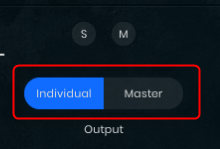
Next, click the gear icon on the upper left and set "2. Out 02 L / Out 02 R" of "Processing" to an appropriate number. (Here, it is set to "1")
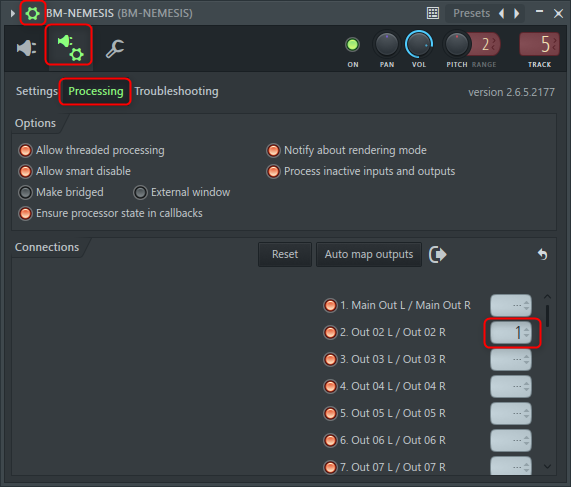
Now "BD 1" will be output from Mixer 6.
I also prepared a video.
This number is relative and is currently assigned to Mixer 5, so it is incremented by +1 and Kick is output to Mixer 6.
I will explain in a little more detail.
The important thing is that the Beatmaker series internally decides where to para-out as follows.
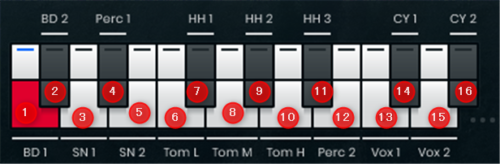
The above numbers match the FL Studio paraout.
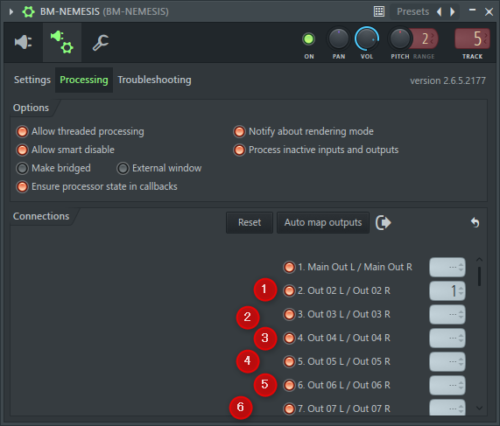
For example, to output "SD 1" from Mixer 6, do as follows.
(Since "SD 1" is the third, change "4 Out 04 L / Out 04 R")
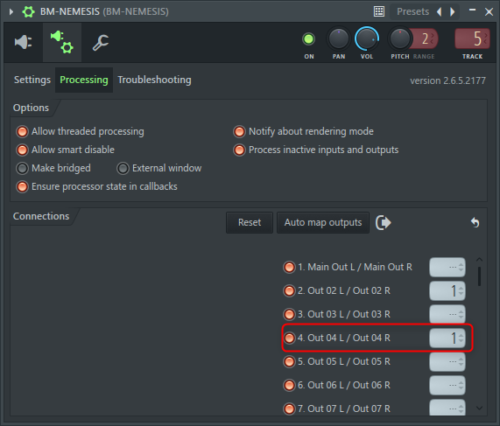
Summary of how to multi-out the UJAM Beatmaker series in FL Studio
It may seem annoying before you get used to it, but once you get used to it, you won't notice it.

![[Free] SpitFireAudio releases new LAB series PIPE ORGAN 16 2021 03 03 01x49 52](https://chilloutwithbeats.com/wp-content/uploads/2021/03/2021-03-03_01h49_52.png)
![[Free] Some vocal samples from Zodiac are available for free on Cymatics 17 2021 03 03 13x15 05](https://chilloutwithbeats.com/wp-content/uploads/2021/03/2021-03-03_13h15_05.png)
Comment
I can't make other tracks that I don't normally use in studio one Cubase.
I'm sorry.
The relevant part has been deleted.
My information is too old.