Overview
This is yosi from Chillout with Beats.
MIDI-CV seems to be able to control various things, but somehow it makes a sound, so I turned it on later.
I will dig deeper little by little.
Detailed explanation of MIDI-CV
MIDI-CV is packed with MIDI-related functions, but it is omitted in English, so what's the point?Because there is, I will look at it one by one.
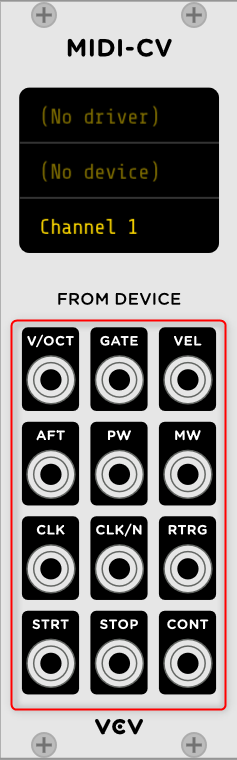
V / OCT : Generates a 1V / oct pitch signal for the last held MIDI note.
GATE Generates 10V when you press the: key.Even if a note is played in legato, it will not be re-triggered.To re-trigger, put "RTRG" in "TRTIG" of ADSR.
VEL: Generates a CV signal with a speed of 0V to 10V. By putting it in the LIN of VCA, you can add velocity (strength).
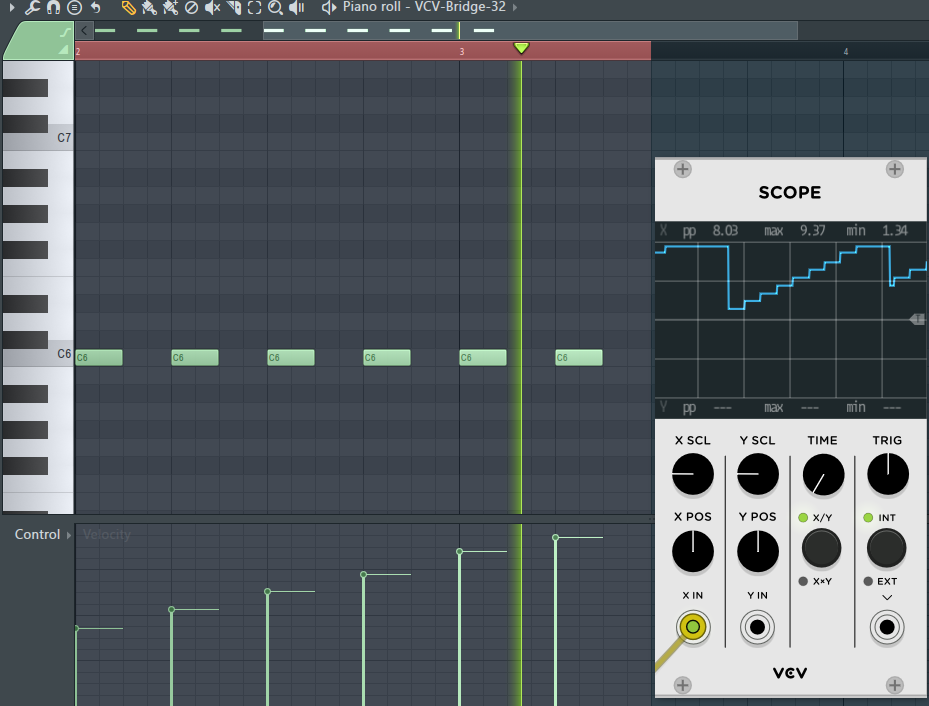
AFT: Generates aftertouch CV (channel pressure, not polyphonic aftertouch).I don't think I will use it much, but when sending from FL Studio, enabling "Send MOD X as polyphonix after touch" will bridge it.
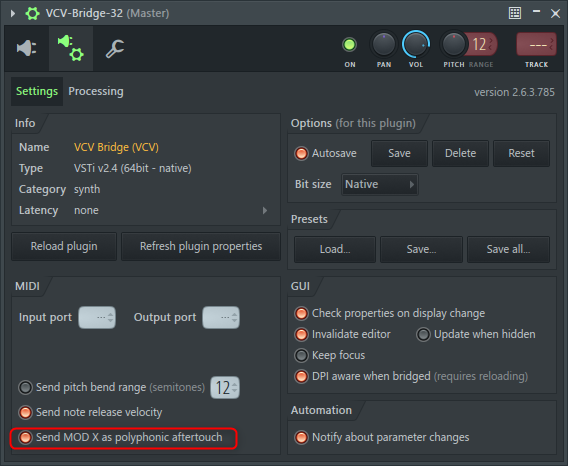
PW: It is a pitch wheel. Generates -5V to 5V pitch wheel CV
MW: Generate mod wheel CV
CLK : Generates a clock for each 24-PPQN MIDI clock received.I couldn't verify it because I don't have a device in my house that spits out a MIDI clock.
CLK / N: Right-clicking on the panel and selecting CLK / N rate will generate the clock specified by the frequency division set.The same is true here, and I couldn't verify it because there is no device in my house that spits out a MIDI clock.
RTRG: Generates a trigger when a new note is pressed, regardless of legato.If you want a trigger even during legato, put it in ADSR's "TRTIG".
STRT, STOPand CONT: CONT: Generates a trigger when a MIDI device sends a start, stop, or continuation event.When I connect with FL Studio with Bridge, it usually spits Start and Stop, so it was actually easy to synchronize with the DAW.In the article I wrote earlier, I put Triger on purpose ... I'm looking into it.
Polyphony mode
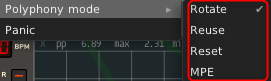
Rotate: Each pressed note selects the next available channel, or if not available, the next channel and wraps around to the first channel after reaching the last channel.
Reuse: If a channel with the same MIDI note was previously used, reuse it.Otherwise, use the reset mode operation.
Reset: Each pressed note selects the lowest available channel.When you release the note, all the channels above will shift down.
Summary
You should check the manual firmly.
This time I found that the DAW and synchronization method can be done more easily than the article I wrote earlier.
(I have to rewrite the article ...)
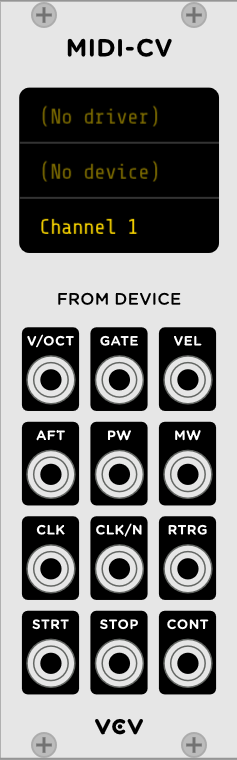


Comment