iZotope Iris 2 Thorough Review
This is yosi from Chillout with Beats.
What about Iris 2 because it was distributed for free?I think that there are many people who think that, so I would like to review it firmly.
In conclusion, iZotope Iris 2I recommend this hotel.
・ People who want an organic sound
・ People who like experimental music
・ People who want a presence in one sound
・ People who do not care about CPU load
On the contrary, it is not recommended for such people.
・ People who want trendy sounds such as EDM
・ People who have trouble learning new operation methods
・ People who cannot afford the capacity of the PC (about 11GB when all are included)
This review focuses on the following points:
・ Usability
(Modulation related, GUI size changeable, sample storage folder change)
・ Variation of presets
First of all, please watch the official video.
If you want to hear the sound, we have prepared an official factory preset, so please listen to it.
bass:
Keys:
Leads:
pads:
Rhythmic:
Overview of iZotope iris 2
iris2 is a completely new type of software synthesizer that allows you to discover a world of sounds you've never heard of before.
It combines technology that applies RX's visual feedback technology with classic filters.
I quoted the official outline.I'm not sure.
I think the best feature is Spectral Filtering Tools.
The engine is sample based,The point that up to 4 samples can be played individually by specifying the range of a specific frequency as shown in the figure below.Is different from other synthesizers.
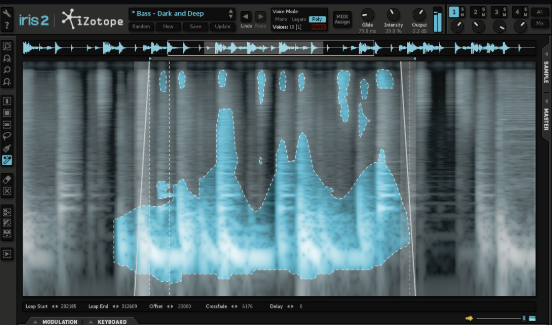
System requirements
Mac: OS X 10.7 and above (Intel Mac only)
Plugin format:
Audio Units, VST, VST32, AAX, RTAS that support 64/3 bit
Added support for macOS 11 Big Sur (Intel-based).
Correspondence situationplease use this form.You can check it at.
After installation, a huge patch and sampling library of about XNUMXGB can be obtained free of charge by web download.
(The contents of the iris sound library are also included. / HD up to about 11GB of free space is required depending on the library procedure.)
The CPU load is quite high.
It depends on the preset, but it is about 3% to 15% with simultaneous pronunciation of 18 sounds.It goes up to.
(However, after this, even if you increase the number of notes, the rise will be slower)
CPU is measured at Core i7-4770K 3.5GHz.
Some presets are heavier than Avenger and Massive X, soBe careful if you are using a slightly older PC.
The load when 3 sounds are played is as follows.The memory was 2MB before Iris 166 started, so it has increased by about 370MB.
![]()
If you hide the GUI, the CPU load tends to decrease.
Also, it seems that the CPU load can be reduced if the DAW buffer size is also slightly larger.
iZotope iris 2 basics

The composition is different from a normal synth, so you may be confused at first.
It is an outline of each part.
Global panel

This panel at the top of the Iris 2 UI has the following basic controls:
Load, save, view, and voice modes and master controls, glide (portamento), intensity, and output.You can view the sample pool and access the Solo, Mute, and mix controls for each sample.
Sample panel
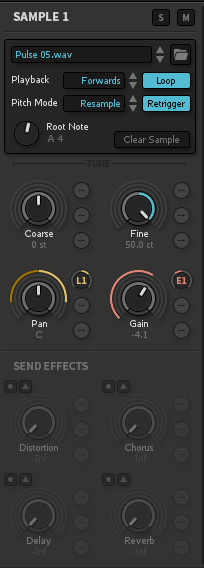
This panel has parameters for controlling the sample displayed in the spectrogram area.Not only is it displayed as a collapsible panel in the main UI, it is also displayed in the mix window.Here are a lot of important sample playbacks
Controls (direction, pitch mode, loops, retriggers), configurable tuning adjustments (course and fine), mix controls (pan and gain), effect sends.
Master panel

Another foldable panel that recreates in the mix window.It provides modular master controls for pan and gain, a multimode master filter section, and dry / wet controls for master effects.
Modulation panel

It provides access to 5 LFOs, 5 envelopes, a MIDI expression controller, and controls and drag-and-drop assignment buttons for macro controls.
Keyboard panel

A playable keyboard for auditioning sounds, this section also includes controls for setting sample mapping / split points and pitch bend range.
Spectrogram area
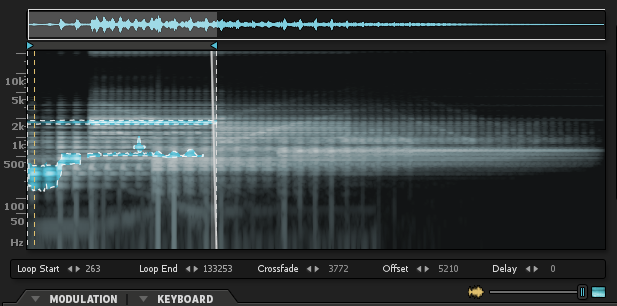
At the heart of Iris 2's Spectral Filtering is to display the sample as a spectrogram (frequency / time), waveform (amplitude / time), or a combination of both.This is also the area where you can draw the filter shape and modify the sample.
Playback options such as loop points and crossfades between those loop points, as well as play offsets and delays.
Tool panel
![]()
Always open on the left side of the main UI.These are tools for zooming in, zooming out, and previewing spectral filter selections made in spectrograms.
Simple browser

Iris' Simple Patch Browser is designed to explore a wide range of Iris 2 Sounds.
Build a library in an easy and concise way.The categories are displayed on the left and the patches are displayed on the right.Select a patch and play it on your MIDI keyboard or the keyboard at the bottom of the Iris 2 window to audition the sound.In the browser, you can also use the up and down arrow buttons to move the patch up or down in the current category and click Enter or Return to load the patch. Iris 2 loads up to four full fidelity samples per patch, so scrolling between patches can take some time.
Full browser
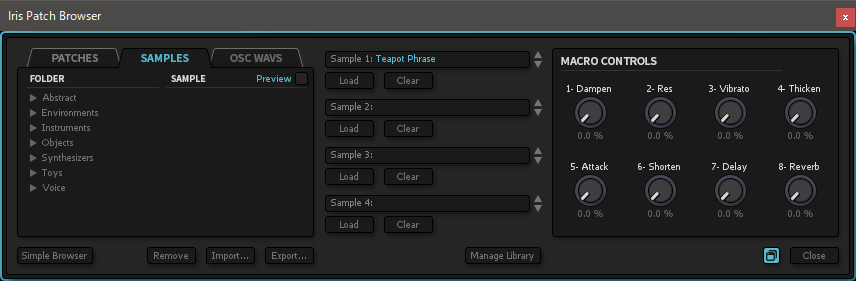
You can use Full Browser to see the details of the currently loaded patch.
Allows you to import and export patches, and select and audition.
iZotope iris 2 Usability (especially modulation related)
GUI resizing

Undo Redo function

Two opposite arrows are displayed to the right of the patch display and controls.
"Undo" and "Redo".Same as "Undo" and "Redo" in the audio editor.
Patch browser

When opened, it functions as a preset browser.
The sample browser is expanded with the red frame on the left in the above figure, and it becomes independent when you click the red frame on the right.

Full browser
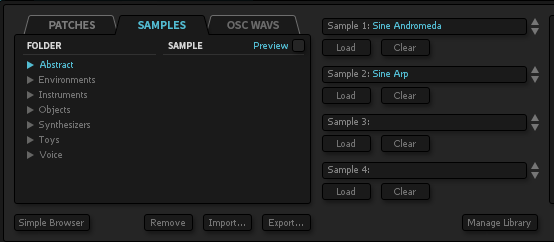
Oscillator waveforms such as samples and sine waves can be read into the sample slot.
It is also possible to load an external sample directly into the slot by dragging and drip.
Spectrogram area
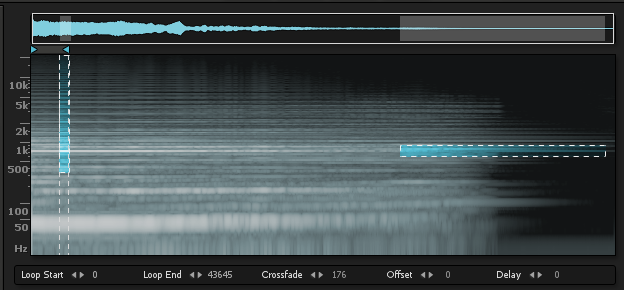
![]()
The Magic Wand Tool will automatically select a close range of harmonics from the clicked location.This allows you to select a range that is not possible with normal range selection.
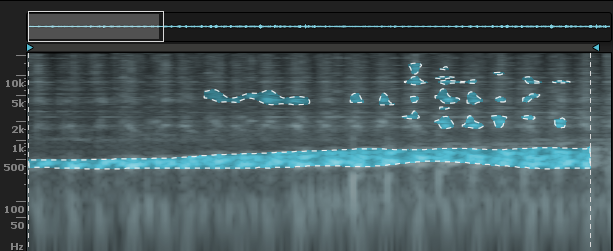
Modulation

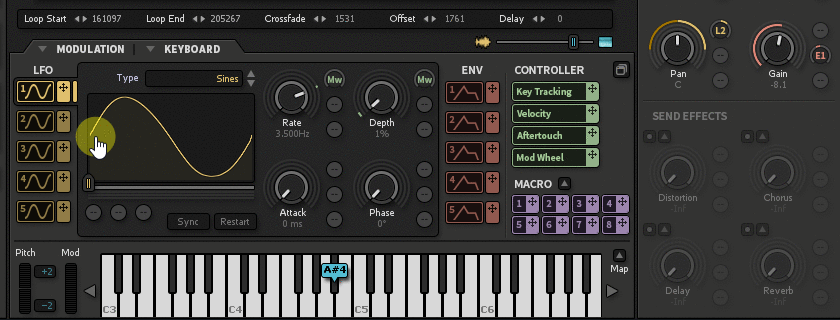
There are four types of modulation sources (LFO, envelope, controller, macro) in all.

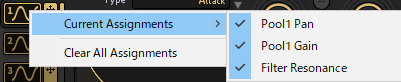
I don't see much else, but if you have multiple modulation sources assigned, you can also add, multiply, Min, Max, and so on. (However, only 1-2 or 2-3)
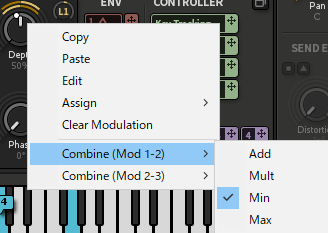
Eight macros that seem to be the industry standard these days.You can change the name properly.

iZotope iris 2 effects
Master Filter

It is equipped with 17 models of classic filters.If you increase the resonance of the filter, you will get a very pleasant sound.
The 17 models are divided into four types: Low Pass, High Pass, Band Pass and Peak.
New York (LP, BP, HP):This filter is based on the famous 4-pole, 24 dB / octave analog.
The filter design was originally developed in northern New York in the 1960s.This filter, by its very nature, can slightly reduce the overall output level.
Retro (LP, BP, HP): The retro filter type is based on the old school filter design.It feels slightly thinner despite the slightly biting sound that tends to have a retro synth.
Saturated (LP, BP, HP): This filter type gives the sample a saturated bulb filter sound.And it's the most ambiguous of the bungee, adding its own saturation flavor and valve characteristics to any audio it passes through.
Rez (BP, HP): These fixed slope filters are similar to Retro BP and HP filters, but their reaction lends them the presence of strong resonances that can give them a slightly thicker sound.
Tokyo (LP, HP): It is based on the famous 1970-pole, 2dB / octave Japanese analog filter designed in Tokyo in the 12s.
Warm Synth (LP): This warm analog model lowpass filter has a smooth response and can give the sample a grainy, warm and strong presence.Great for leads, bass sounds, and lush pads.
Formant & Formant Bright (BP): It is modeled on a multi-formant vocal filter with different shapes and vowel types based on the cutoff frequency.
Screaming Peak (Peak): Screaming Peak provides a strong saturated valve resonant peak at the specified cutoff frequency due to less filters and less analog resonant boost.Use the Resonance control to adjust the intensity of the peak.
DISTORTION
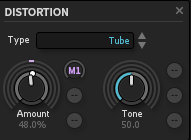
Tube: Tube:It is an emulation of the saturation of a tube with a mixture of even and odd harmonics.
Saturate:Subtle crossover distortion inspired by push-pull amps.
Clipping: Clipping:Severe solid-state style distortion.
Asymmetrical:It is a radical distortion that shows an extreme reaction to the incoming sound.
Scream:It's also an asymmetrical distortion, resulting in a blurry, higher quality tone.
Aliasing:Use a lower sample rate to result in lo-fi digital distortion.
CHORUS

The Iris 2 Chorus module is modeled after an 80's digitally controlled synthesizer with a renowned chorus.
It can be used to add subtle, one-piece style effects or radical spread and flanging effects.
STEREO DELAY

Iris 2 actually contains two different delay models.A classic analog delay model with default ultra-clean digital delay and medium tape-style saturation when used aggressively.
REVERB
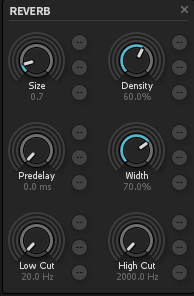
This Reverb is a carefully selected model of the Plate Reverb that provides rich warmth that complements the extensive acoustic and environmental samples and analog oscillator waveforms of the Iris 2 library.
iZotope iris 2 Other
iZotope iris 2 presets
Over 350 presets are included as standard. (Additional download required)
The download method is explained in the next item.
However, about 11GB of sample is included, so make your own patch.I think that's what it means.
Whether the storage destination can be changed if the library capacity is large
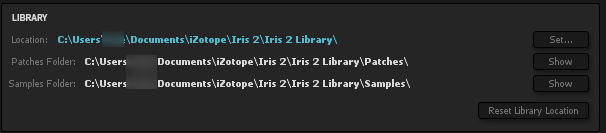
You can also change the location of the library.Well, that's normal.
(○ easy requires a factory bank for C drive ...)
How to get additional content for iZotope iris 2
There are two types of content available.
Download from iZotope Product Portal
Unless you have a good reason, install it here.It's pretty easy.
After logging in, download the corresponding installer from "ACTIVATE SOFTWARE".
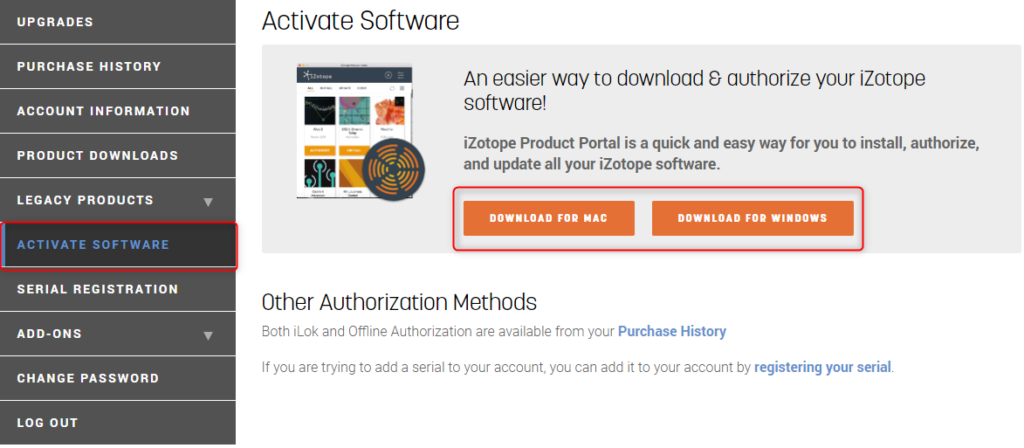
After installation, when you log in, the libraries that can be added to "Add-ons" are displayed.

When you click "Install", the following screen will be displayed. If you do not want to change the installation destination, check "QUICK: Omakase Installation" and click "Install".
If you do not change the installation destination every time, it is easier to check "Use the selected installation method".
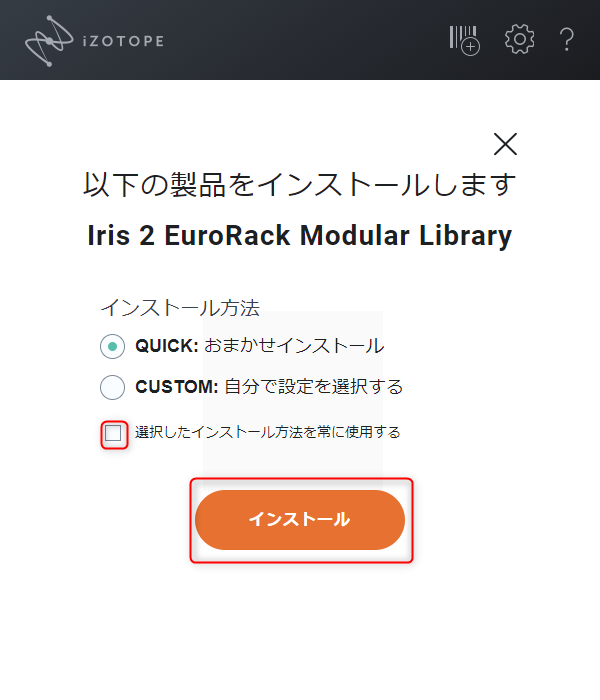
Download all 7 categories such as "Abstrac" and "Instruments".
Some categories such as "Environments" have a large file size, so they are divided and multiple downloads are required.
When the download is completed, execute it one by one and it will be installed in the Library folder set in "Iris 2".
Make sure Iris 2 recognizes the presets and samples after installation.
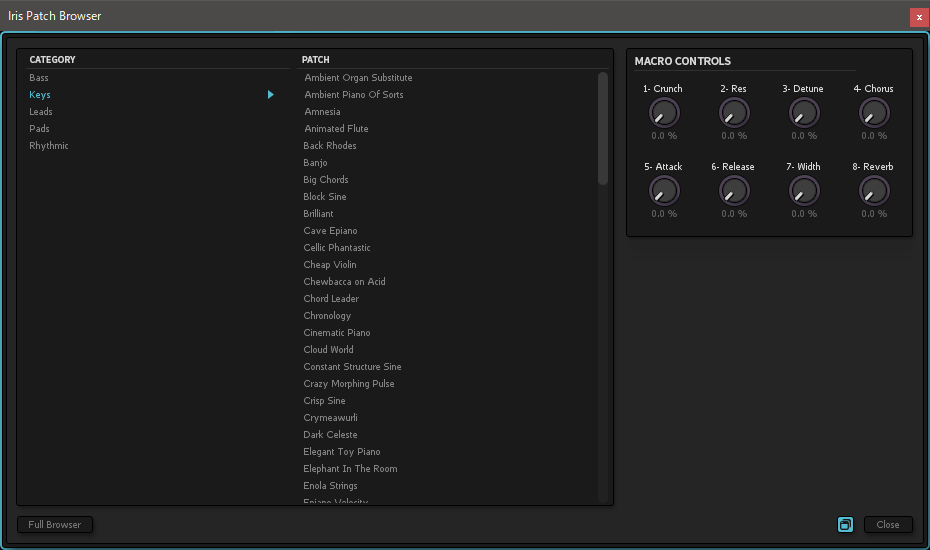
iZotope iris 2 Thorough review summary
Summarize.
・ Sound design not found in current synths
・ Easy to use spectrogram area
・ Undo Redo can be done
・ Filter sounds good
・ Sound can be created by aiming at a specific frequency band
・ Time stretching and playback speed cannot be changed.
-When reading a sample, if the pitch does not match automatically, you need to match it by yourself using a tuner plug-in etc.
・ Filter Pole is fixed
・ Effects are unsatisfactory and there is no preset function
・ Uses a lot of HDD capacity (11GB)
(The CPU load is high for that)



Comment
Good morning.
My name is kixx.
I have a question.
Actually, iris2 doesn't work properly in my environment.
It's heavy and heavy anyway, and even choosing a preset makes it look like it's frozen.
The environment is iMac, intel core i5 6 core, 16gb memory, m.2 ssd and I think the specs are not so low.
The DAWs used are FL Studio and Logic.
Is there any solution?
kixx
Good morning.
As for the question, I don't know the cause because I don't have a Mac environment.
However, after a little research, it seems that macOS Big Sur is not supported, but what is the OS version?
If you are using macOS 11 (Big Sur), you will have to wait until it is supported.
There was no mention of that area in the review.
I'm sorry if you bought it after seeing the reviews.
It's a little late, but I'd like to make a note.
https://support.izotope.com/hc/en-us/articles/360052231634
Thank you for the immediate reply.
Sure, my environment is Big Sur.
This may be the cause.
I bought it without checking it well.
I will be careful from now on.
Thank you all!
kixx
thank you for your reply.
It seems that Big Sur is the cause.
In the case of iZotope, I think it will support you.
I didn't really think about the Mac because I don't use it, but be careful to include information about it.