How to use VCV Rack Explanation of Valley Rack Topograph
This is yosi from Chillout with Beats.
I found something interesting when I was researching various things.
It seems that µGraph is made to resemble the Grids of Mutable Instruments.
So I will explain by relying on the manual of Grids.
What is Mutable Instruments Grids (Topograph)?
This is the official commentary.
The Euclidean sequencer user interface, massive machine learning and graph algorithms, megabytes of drum loops, and hours of intensive computation give you a unique drum pattern generator.The "brain" of the grid is a map of typical drum patterns used in (mostly electronic) music, laid out by similarity and trained in a large corpus of drum loops.Modules can smoothly interpolate and navigate from one pattern to another with knob movements and CV whims.However, your knowledge of grid drum patterns goes far beyond what you can achieve with presets. By controlling the "event density" of each of the three channels (bd, sd, hh)) – a gradual transition from a sparse backbone to a deliciously rich pattern that includes ghost notes, rolls and fills.
In summary, it's a drum-type sequencer.
CONTROLS
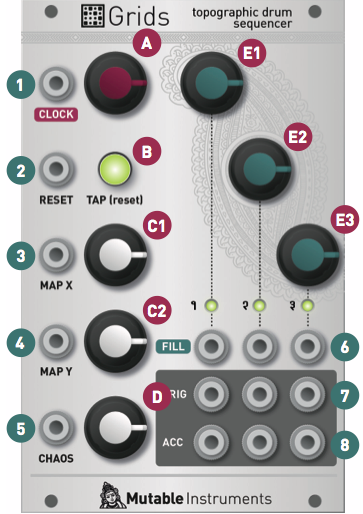
A: Internal clock rate. Range from 40 BPM to 240 BPM.When turned completely counterclockwise, the internal clock is disabled and the unit expects a clock signal at the CLOCK input.
B: Tap (reset)This button acts as a tap tempo and flashes at each beat. Tap more than once to set the tempo.The duration between the latest two taps defines the duration of the beat.When the tempo is programmed with the tap tempo button, the CLOCK knob is locked and does not affect the rhythm.Tap the tap button once to unlock the CLOCK knob.
C1, C2: Map coordinatesThese two knobs specify the area of the rhythm map from which the rhythm structure / backbone is derived.
D: Chaos amount. This button controls the amount of random perturbation applied to the three FILL parameters.If set to a large value, roll / ghost notes will be randomly added to the pattern.
E1, E2, E3: Fill rateThese knobs indicate the density of the rhythm pattern for each of the three channels / instruments.Turn counterclockwise to simplify the pattern (until the point where the channel is completely muted), and turn clockwise to add notes (until the pattern is completely filled).The position of the added / deleted notes depends on the rhythmic backbone specified by the X and Y parameters.
INPUTS AND OUTPUTS
1. CLOCK: External clock input. The external clock is ignored unless you set the CLOCK knob to the minimum and reset the tap tempo.Recommended level: 0 to + 5V.However, higher voltages are also acceptable.
2.RESET: Pattern reset input.The rising edge of this input resets the rhythm pattern to the first step.Recommended level: 0 to + 5V.However, higher voltages are also acceptable.
3, 4, 5, 6. MAP X, MAP Y, CHAOS, FILL: Control voltage added to the value of the knob of the same name.The minimum knob position corresponds to 0V and the maximum knob position corresponds to 5V.
7.TRIG: Trigger output for each of the three channels.The trigger level is + 3V and the duration is 5ms.
8.ACC: Accent output for each of the three channels.Accents represent the structurally important steps of the pattern and can be entered directly into the x3x style module.They have a + 0V level and a duration of 5ms.
How to use VCV Rack Points of Valley Rack Topograph
It's not particularly difficult, so if you have a kick, snare, and hi-hat, you can easily make a drum.
After that, the point may be how not to listen to a normal sequence.
I took a video and it feels like a normal drum, but the kick is made from a standard oscillator.
Snares and hi-hats use Erica Synths Pico Drums.
How to use VCV Rack Summary of Valley Rack Topograph
Modules rather than hardware will help you get used to the types of knobs, InOut, etc., even if they are slightly different from the hardware.
If you get used to it from now on, you will surely be able to enjoy playing with sound without wasting effort on the actual modular debut.
If you want to buy a real machine, Erica Synths Pico Drums may be a good choice at first.
It seems to be useful because you can put out two types of drums with this width. (It's not that expensive ... is that a swamp?)
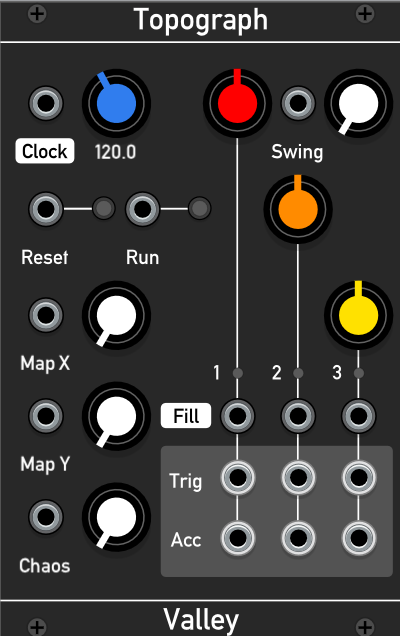




Comment