- Loopmasters launches subscription service Loopcloud 5
- Overview of Loopcloud 5
- Free registration method
- How to use Loopcloud 5
- Loopcloud Drum and Loopcloud Play
- Japanese translation of Q & A
- Japanese translation of LoopCloud Q & A
- Are all Loopclouds samples royalty-free?
- Would you like to roll over if you haven't used up all the points?
- What computer platform and music software is compatible with Loopcloud?
- Can I get a free sound?
- What is an exclusive sample?
- What happens to my points, sounds, and files if I cancel or freeze my subscription?
- Can Loopcloud be used on multiple machines?
- Will everything be returned if the hard drive fails?
- If I delete a file from my computer, does it remain in the cloud?
- Are the tags saved?
- Will it change anywhere if I edit it on another computer?
- What is the difference between Loopcloud 5 and Loopcloud 4?
- How does search in Loopcloud 5 work?
- Is there a compact mode?
- What is Loopcloud Multitrack?
- What is the Loopcloud effect?
- Japanese translation of LoopMasters Q & A
- What is the Loopcloud plugin?
- Do I need an internet connection to use Loopcloud?
- Where are the samples stored?
- Can I save my own sample in Loopcloud?
- Can I use samples purchased from pluginboutique.com?
- Would you like to roll over if you haven't used up all the points?
- What happens to my points, sounds, and files if I cancel or freeze my subscription?
- If I delete a file from my computer, does it remain in the cloud?
- Will it change anywhere if I edit it on another computer?
- Related articles
- Japanese translation of LoopCloud Q & A
Loopmasters launches subscription service Loopcloud 5
This is yosi from Chillout with Beats.
LoopmastersI wonder if I will subscribe toI thought, but I came.
I understand English, so I don't need commentary!For those who say, I will put a link first.
Japanese is good!Please read on if you say.
I added it after a long time, so I added a change history.
2019-08-17 Loopcloud Drum, Loopcloud Paly paid tone addition method description
2019-08-16 loop cloudAdded Japanese translation of Q & A
2019-08-17 Added Japanese translation of Q & A for loopmasters
Please take a look at the following video for the time being.It's a library that you can get all for free. (Up to 1 per day is OK)
Overview of Loopcloud 5
The points of Loopcloud 5 are as follows.
To be clear, it's free and quite usable.
(Loopcloud Drum, Loopcloud Play)
・ On-board effect (editing is charged only)
・ Multi-track operation (up to 2 for free)
・ Get free samples every day (up to 5 free)
・ Original sample storage (no free)
・ Web-based version will be released soon
· Monthly or annual subscription
Types of subscriptions
There are four types of subscriptions in all.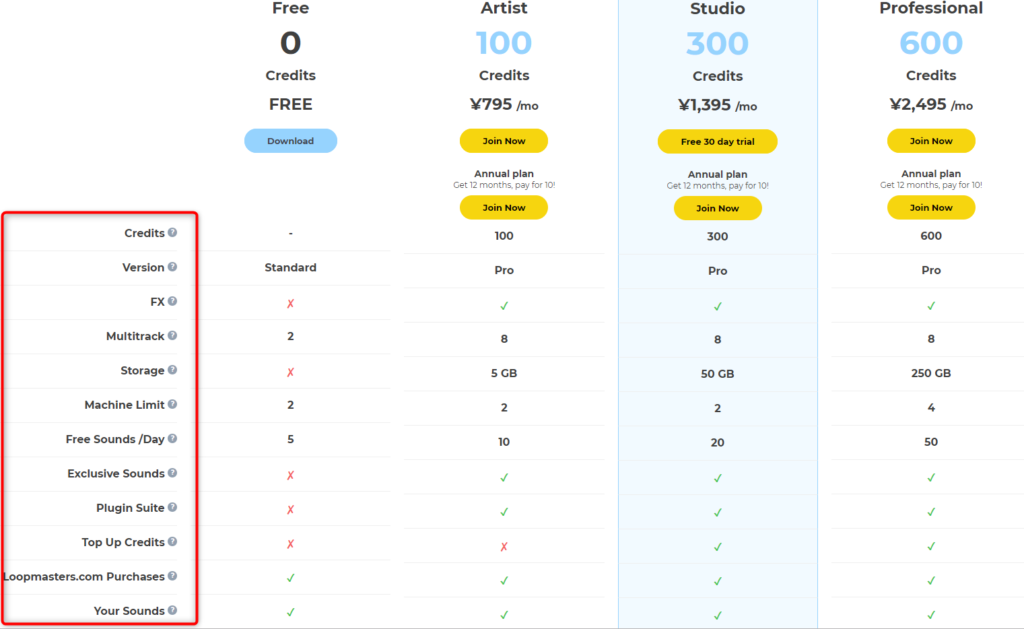
The details of each meaning of the red frame are described.
Credits:Your Loopcloud subscription will add some credit to your account each month.These can be spent expanding sounds, presets and plug-ins.Expand your collection and feel inspiration.
Version: Version:Loopcloud Free has a lot of great features.However, Pro users can use effects, pitch features, save patterns, multiple tracks, and more.
FX: FX:Loopcloud Pro has a wider range of important effects.These give you the freedom to shape your sounds and loops in your own way.
Multitrack:Preview multiple sounds at once and create arrangements on the fly.In addition, you can do everything before committing anything to your DAW.
Storage:Add your own sample and save it to the cloud. With Loopcloud you can access your library from anywhere.
Machine Limit:Freedom to create from anywhere.A full Loopcloud account can be synced across multiple machines.
Free Sounds / Day:Enjoy the sounds of every day at home.From a library of over 10,000 files, old and new-you cover.
Exclusive Sounds: Exclusive Sounds:Subscribe to access to different sounds and titles. Everything created specifically for the Loopcloud Elite.
Plugin Suite:Exclusive access to your own plugin expansion pack.Everything from top labels and artists.
Top Up Credits:Have you run out of all the points?do not worry.Additional points and storage levels are available to certain subscribers.
Loopmasters.com Purchases:All purchases from Loopmasters.com will automatically appear in your Loopcloud account.
Your Sounds: Your Sounds:When you add a sample, the sample is automatically tagged. You can rediscover the sound with Loopcloud.
Free registration method
To register, download Loopcloud from the link below.
Check "FREE" at the transition destination and click "Continue".
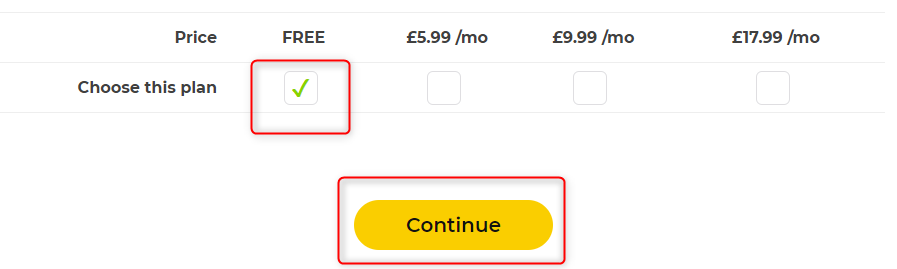
Download the application of the corresponding OS from the button below.
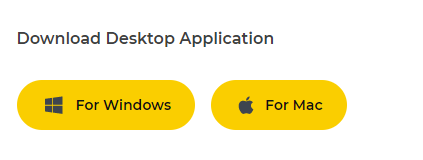
I've been using it since Verion 5 was released, but it's quite usable.
You can search by instrument, genre, key, and BPM, so work efficiency is exploding.
You can do a lot of things for free.
And the sooner you register, the better. (You can get up to 5 free samples every day)
If you already have a LoopMasters account, you can use it immediately by downloading and installing the app.
If you do not have an account, please refer to the procedure for creating an account.
Things you can't do for freeIs as follows
-Save presets (new, change)
・ Use other than standard (10kit) for Loopcloud Drum (purchase required)
・ Use of Loopcloud Play other than standard (107Instruments) (purchase required)
・ Save your library in the cloud
How to use Loopcloud 5
The Loopcloud 5 app works standalone.
It works with your DAW like a Bridge. (Close to Rewire)
Everything explained here can be done with the free version.
Advance preparation
Launch Loopcloud 5.

Start your DAW and start Loopcloud from VST.
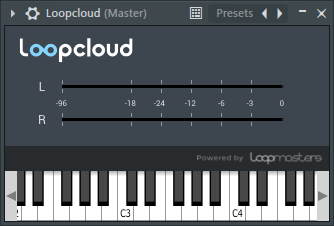
With this, it will cooperate internally without doing anything special.
How to find and limit free samples you can get every day on Loopcloud
2019-08-15 Addendum
Now that I know how to get the free sample that I get every day and the restrictions, I will explain it.
According to official information, you can choose from over 25,000 sounds.
Even if it is free, there are a lot of samples that can be used immediately, not suitable samples.
Even free users every dayFree up to 5You can get a sample with.
How to find a free sample
Enter "free" in the search window.
The "Free" tag will appear in "ADDITIONAL" as shown below, so click it.

If this is left as it is, a considerable number will appear in the search results, so it is good to narrow down by the genre or instrument you want. (Searching alone takes a considerable amount of time)
Even if you focus on DubStep260There was also a free sample (increased to 2020 on 05/11/631).
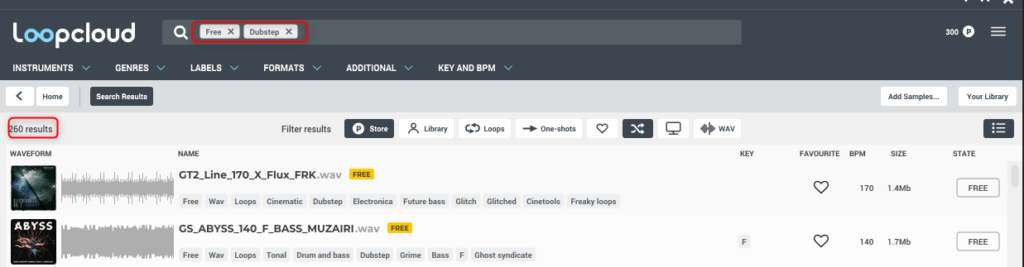
When you find the sample you want, click "Free" on the right side and it will become a cloud mark and will be added to your account.
Find and load a Loop in Loopcloud
First, select "BASS" from "INSTRUMENT" and then select "DubStep" from "GENRES".
Now DubStep's Bass will appear in the search results, select it and preview it.
Since it is linked with VST, BPM will match without permission.
I took a video so far.
Edit and apply effects to Loop on Loopcloud
This is really amazing.You can even cut and paste reverse on this screen.
Most things can be done with just presets.Please watch the video for the time being. (It's a little long)
You can create as many patterns as you like from one loop.
Then drag and drop it to your DAW.
How to use your own sample library
Click "Add Samples ..." at the top right of the screen.
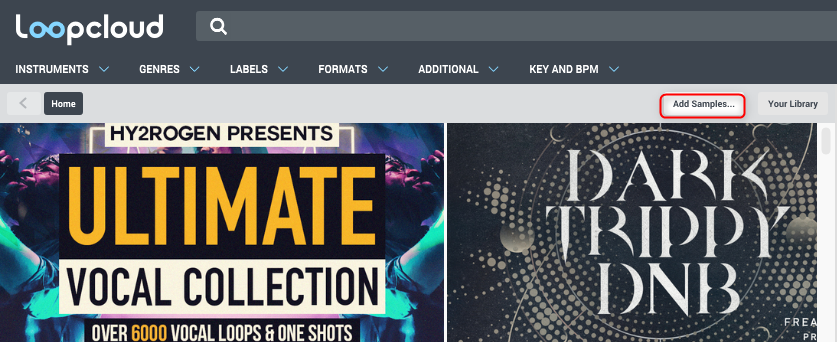
Since the browser starts and you can specify the folder, specify the folder where your sample library is saved.
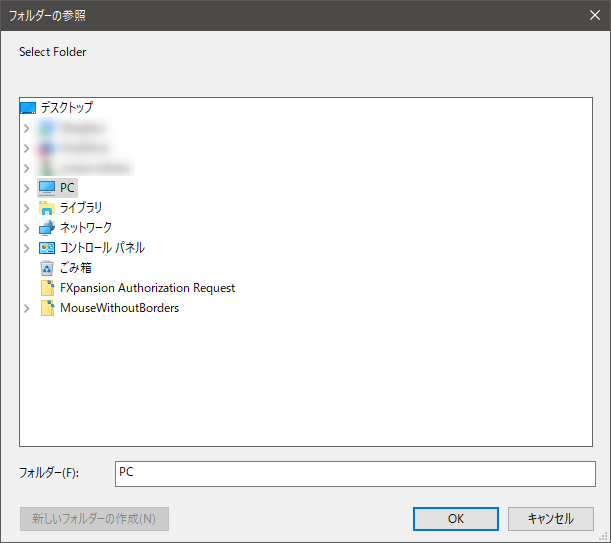
Amazingly, it also analyzes your library well.
It takes a lot of time, so be careful if you have a large number of files. (It is good to do it before going to bed)

Loopcloud Drum and Loopcloud Play

It will be recognized as a normal plug-in (VSTi).


There is also a tutorial video.
Loopcloud Drum
Loopcloud has been upgraded to 5.1 and I wrote a separate article about Loopcloud Drum.
Loopcloud Drum is a drum sampler with samples assigned to the usual 16 pads.
The place that is very easy to understand and incorporates the trendy sounds is the stone.
The features are as follows.
・ Easy-to-understand interface
・ 10 DrumKit (All 10 kits are available in the free version)
・ Preset only (You cannot import your own sample)
・ 16 pads
・ Built-in 32Step sequencer (with Roll function)
・ Built-in mixer
・ All 16 can be individually choked and sent.
・ Swing installed
The difference is that the kits are updated from time to time, so you can easily add your favorite kits.
It's the following part, but the Roll function is easy and good.
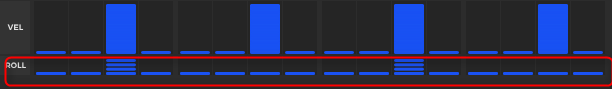
I made a video of how easy it was to move.
I switched 10 Kits.
All are good sounds.
How to find additional paid kits
As of August 8, there are no free kits other than those included.
To find it, just select "Loop cloud Drum" from "FORMTS".
There are 132 kits.The price is 3p with 60 kits included.
Even if converted with the cheapest Artist plan, one kit is about 1 yen. (1 kits are included, so a total of about 160 yen)
It's not expensive when you think of it as a genre-specific drum kit.
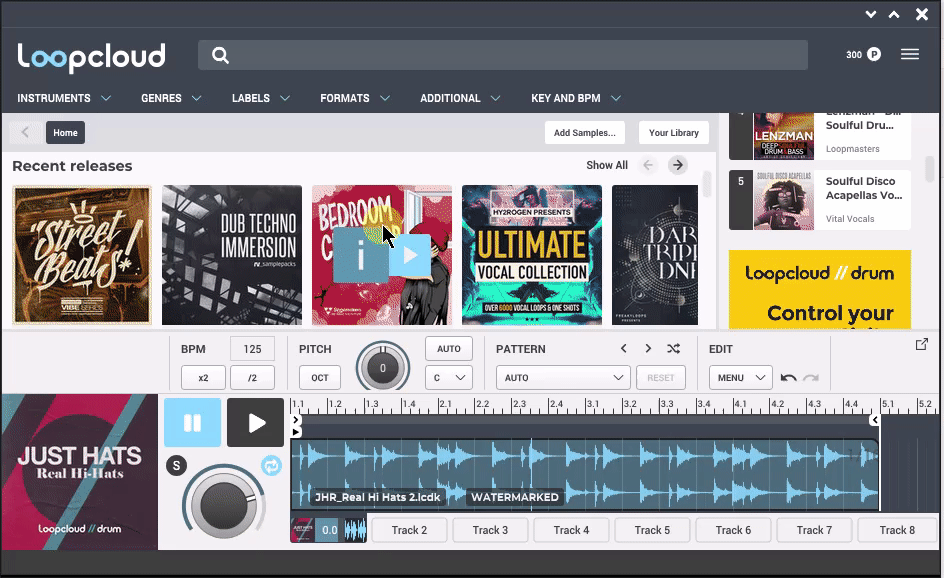
Loopcloud Play
The features are as follows.
・ You can search by genre or tag
・ Simple GUI
This is honestly not good.
First of all, the GUI is uselessly large.You don't need to look up like this.

Next, there are overwhelmingly few parts that can be controlled.
You can't change things and poly, and unlike Drum, it doesn't come with a pattern, so I don't feel any advantage.
The top four knobs vary depending on the preset.
The other four are fixed.

Is the only good place to search by genre or tag?
I took a video while changing the Instruments.
(No matter how you think about it, you don't need an old man's face)
How to find additional paid Instruments
As of August 8, there is no free charge other than the attachment.
To find it, just select "Loop cloud PLAY" from "FORMTS".
There are 390.The price is 10p with 40 pieces included.
To be honest, I don't really like it.
Japanese translation of Q & A
There are Q & A in both LoopCloud and LoopMaster, and although there are some overlaps, the amount of information is different, so I summarized them without duplication.
Japanese translation of LoopCloud Q & A
"Frequently Asked QuestionsThere was a fairly important thing written in ", so I will write a Japanese translation.
Please note that since it is a basic Google Translate, we cannot compensate even if you make a mistake in the contract.
Please be sure to check the original for contract-related matters.
Are all Loopclouds samples royalty-free?
Would you like to roll over if you haven't used up all the points?
What computer platform and music software is compatible with Loopcloud?
Can I get a free sound?
What is an exclusive sample?
What happens to my points, sounds, and files if I cancel or freeze my subscription?
Can Loopcloud be used on multiple machines?
Will everything be returned if the hard drive fails?
If I delete a file from my computer, does it remain in the cloud?
Are the tags saved?
Will it change anywhere if I edit it on another computer?
What is the difference between Loopcloud 5 and Loopcloud 4?
How does search in Loopcloud 5 work?
Is there a compact mode?
What is Loopcloud Multitrack?
What is the Loopcloud effect?
Japanese translation of LoopMasters Q & A
The "Loop cloud FAQs" also contained some important information, so I will include a Japanese translation.
Please note that this is also a basic Google Translate, so even if you make a mistake in the contract etc., we can not compensate.
Please be sure to check the original for contract-related matters.
What is the Loopcloud plugin?
Loopcloud plugins are Loopcloud Drum and Loopcloud Play.A drum sequencer and sample player with a wide variety of sound libraries and a set of features to provide the best sound for your music.

Do I need an internet connection to use Loopcloud?
Loopcloud streams audio files from a cloud server.This means that you need to be connected to the internet to use Loopcloud and the store.
Streams compressed audio, but still good enough for preview.The speed at which you hear the preview depends on the file size and internet speed. Above 10 mbps, most tasks are fine.Of course, the faster the internet, the faster the loop cloud.
Downloading the file to your computer means getting the file completely on the HDD (44.1 kHz, 24bit wav, etc.).Previews quickly become high quality and work offline.
Where are the samples stored?
All samples purchased from Loopmasters and the Loopcloud store are on the cloud server.You can download one, some, or all to your computer whenever you need it.
The file is saved in the following location:
Mac: Mac HD> [username]> Library> Loopcloud> Library
Windows: C:> Loopcloud
Loopcloud Cloud Storage according to subscription level
Can I save my own sample in Loopcloud?
Yes!When you import your own sample, Loopcloud will automatically tag keys, BPMs, devices and types.
Can I use samples purchased from pluginboutique.com?
No, this feature isn't available yet, but I'm working on it now.
Would you like to roll over if you haven't used up all the points?
Yes.As long as your subscription is active, your points will never expire and will not be rolled over.If you cancel your account or your subscription expires, your points will be frozen for 180 days, will be added to your account if you return within that period, and will expire otherwise.
What happens to my points, sounds, and files if I cancel or freeze my subscription?
Samples purchased within Loopcloud or Loopmasters will remain forever.You can access the samples from the free version of the app and website.If you cancel your subscription, content stored on Google will be stored in the cloud for up to 90 days, after which the saved files may be deleted.Points will be frozen for up to 180 days.If you return to that period, it will be available again and you will be notified by email 30 days before it expires. I hope to return to my Loopcloud subscription.
If I delete a file from my computer, does it remain in the cloud?
Yes, if you copied it to a Cloud Storage folder.Also, purchases made from Loopmasters.com will always remain in your Loopcloud account.In this scenario, you run the risk of losing only files that you have not tagged locally and added to your cloud storage.
Will it change anywhere if I edit it on another computer?
Loopcloud storage acts like a network drive.If you change the tag or change the file you want to save, it will be updated on all computers.However, if you _edit_ the contents of a file in storage, you will edit a local copy of the downloaded file, and these changes will be automatically reflected on other computers unless you add the modified file back to storage. It will not be.
Related articles
We have upgraded to Loopcloud 5.1.
Click here for updated content
I wrote an article about how much you can do with the free plan.
I have summarized what you can do with the paid plan (Studio) in the article.




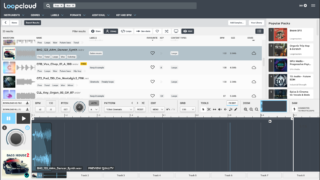
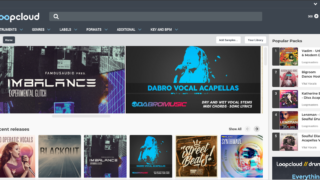
![[Free] Westwood Instruments releases Kontakt sound source Upright Felt Piano 38 2019 08 13 20x42 16](https://chilloutwithbeats.com/wp-content/uploads/2019/08/2019-08-13_20h42_16.png)
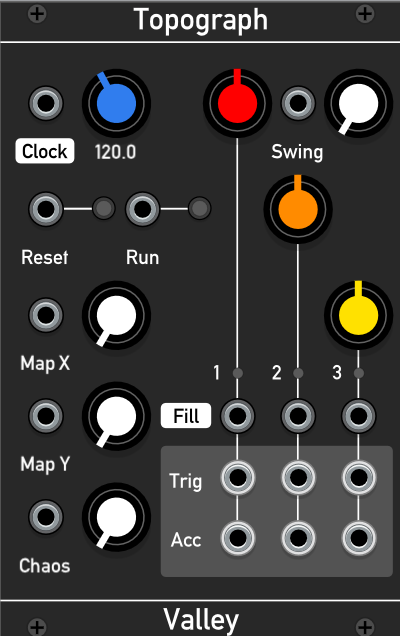
Comment
I'm sorry to comment.
Free Sounds / Day
The previous NEW INSPIRATION has been abolished,
Does the FREE version mean that you can get 5 samples every day?
I don't quite understand the explanation.
thank you for your comment.
I tried to find out what it was.
If you enter free in the search window, a sample that can be downloaded for free will appear.
It seems that this is up to 1 a day.This limit will be reset in the middle of the night of GMT.
I will add information about this area as well.
Thank you for your reply.
Looks like it.
I also tried it, but it seems that even if it has already been added to the NEW INSPIRATION library, it is displayed without being recognized as added.
It seems that if you add that sample to the library, it will be duplicated in the library.
I want you to optimize here.
Thank you for all the information.
It seems that NEW INSPIRATION has been replaced.
https://www.loopcloud.com/cloud/faq
> It seems that if you add the sample to the library, it will be duplicated in the library.
I see, this area is an issue.
Nice to meet you, I have a question. It's a drum plug-in, can I assign my sample to a pad?If you can, could you tell me how to do it?
Nice to meet you.
thanks for your questions.
You certainly feel wondering.
I think the drum plugin is completely for presets.
I tried dragging the sample, but it didn't respond at all.
If you want to increase the number of kits, you need to purchase at Loudcloud.
There is "Loop could Drum" in "format" of Loopcloud, so you can search from here. (There was 132kit)
A pack of 3 kits is sold at 60p.
Hello.
To be honest, the new GUI feels strange and difficult to use.
Is it possible to make it look black like ver4, or to arrange folders in a row like ver4 and select from there?
Hello.
I didn't use ver4, so I'm not sure, but if you click "Your Library" at the top of the screen, the folder will be displayed.
The skin has a function to change, but it is almost the same at present.I think it will increase in the future.
There is a "Color scheme" in "Preferences" on the upper right, and you can change it from here.
Nice to meet you, let me ask you a question.
It's Loopcloud Drum, but I'm not sure how to use it in my DAW.
It's not stand-alone, so I know I'll add a track as a VST instrument, but it doesn't seem to have MIDI control, nor does it seem to drag it as an audio file like Loopcloud does.
The tempo is automatically synchronized with the DAW, but the loop of 2 patterns and up to 4 bars keeps ringing from the start to the stop, so how should I control it?
I understand the operation of turning the power button on and off, but for example, when you want to play from the middle or when you want to play a fixed measure.
What triggers the sound to come and go?Is it controlled by automation?
I would appreciate it if you could teach me.
Nice to meet you.
I think you can control the pattern.
With FL Studio, the bass drum will be played with C3 (I think it's C1 with other DAWs), so I think it's a way to type it in by yourself.
The pattern itself can be turned ON / OFF with the button at the bottom left.
We will check in detail and reply again, so please take a moment.
Thank you for your reply.
It seems that pattern control is not possible, and sound can be produced even from the piano roll.
Thank you for the information.
I'm assuming that when you want to play Loopcloud Drum only between arbitrary places in a song, or if you turn off LINK, you can create a pattern of at least 1 bar, so for example, the main rhythm is a so-called drum sound source. Leave it to me, and when you want to use one shot as an accent in a song.
We apologize for the inconvenience, but would appreciate if you have any good ideas.
I reviewed the following video, but I think that there is no use other than the method I told you.
https://youtu.be/Oh_BUDVFxwg
Since the master volume can be automated, it can be played wherever you want to use it.
After that, Mute for each Pad can also be automated, so I think that it can be inserted and removed.