How to use VCV Rack Explanation of Random
This is yosi from Chillout with Beats.
Random was also added from the offical, so I will explain it.
How to use VCV Rack Google Translate of Random + α
VCV Random is a random CV generator with 4 types of randomness and a triggerable sample and hold function.
RATEThe slider adjusts the tempo of the internal clock.The CV input below the slider adjusts the rate with 1V / oct calibration.At each clock trigger,RATEThe slider LED will blink and a new random value will be selected.During the time between clock triggers, the random output is interpolated between the old and new random values.
TRIGIf the input is patchedRATEThe slider is ignored and the clock is triggered only when an external pulse is received. EXT INIf the input is patched, each clock trigger uses this external voltage instead of the random voltage.
SHAPEThe slider and its CV input adjust the shape of all four random outputs.At the lowest position (4%), when the clock is triggered, all outputs immediately jump to the new random value.At higher values, the behavior depends on the output used.
-
STEPThe output is interpolated in a number of evenly spaced steps.If the shape is 0%, the output will jump directly to the new random value in one step. At 1%, there are 100 steps between the old clock trigger and the new clock trigger.
-
LINThe output is linearly interpolated with the gradient specified by the shape.If the shape is 0%, the line will have an infinite gradient and will jump directly to the new random value. At 100%, the output takes the entire clock cycle period until a new value is reached.At intermediate values, the output reaches the new value and is retained before the end of the clock cycle.
-
SMTHThe output uses sine and cosine interpolation to smoothly interpolate between the values.The speed of interpolation is specified by the shape, and if a new value is reached before the end of the clock cycle, the output is kept at the new value.
-
EXPThe output uses exponential interpolation with the time constant specified by the shape. At 100% shape, the interpolation is linear.

I tried to make a video of the difference between each output.
UNI/BIThe switch switches between unipolar (0V to 10V) and bipolar (-5V to 5V) output voltages.

The difference in range. It is very easy to understand when you look at SCOPE.
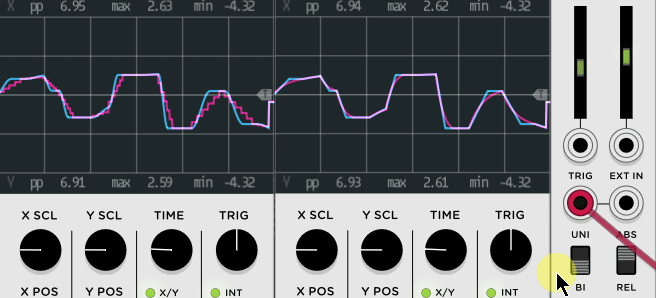
REL/ABSThe switch toggles between absolute and relative random voltage generation.
- Absolute: In absolute mode, all voltages in the 10V range occur as well.The voltage is sampled from a uniform distribution.
- Relative: Relative mode is more likely to produce the voltage closest to the previous value.This mode is useful for melody that gradually rises and falls rather than jumping over the voltage range.At audio rates, the result is similar to red noise.
How to use VCV Rack How to use Random
I had misunderstood, but "Random" can output a random waveform by itself.
(Since it is not sample and hold, it was not necessary to input noise.)
In the example below, I tried to create a random sequence that matches the scale by synchronizing with BPM.
If you output from "Synth" of "Random", it will look like portamento.
Output CV that matches the scale
Simply use "QNT" to match the scale.
It's easy because you can use it just by passing it through.
Connect from OUT such as "Synth" of "Random" to "IN" of "QNT" and connect "QNT" to "V / OCT" of the oscillator. (The following example uses macro oscillator)

Enter a trigger in "Random"
I think the easiest one is the sequencer.
VCV RACK has many sequencers, so try using the one that suits your taste.
In the following example, AS "SEQ16" is used.
Since the Gate is output only when the LED part of "SEQ 16" is ON, turn on the LED only at the timing you like.
(This time the knob is irrelevant. In the example below, the resonance of the Filter is modulated.)

Adjust the range of random sequences
In the video above, the pitch is a little too random and the pitch is moving up and down too much.
Of course, this is fine, but there is a way to adjust it.
This is also easy, but simply use an attenuator.
Personally, I want to use existing modules as much as possible, so I use Mixer from Audible Instruments.
Simply put it between "RANDOM" and "QNT" to adjust the CV.
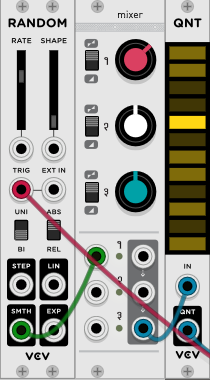
I also prepared a video.
The red line of SCOPE is the original and the blue line is the output from Mixer.
How to use VCV Rack Summary of explanation of Random
I could easily make a random sequence.
If you prepare multiple "QNTs" and switch them with a switch, you can make changes and there are various ways to do it.
I will write an article again if I can make a mechanism that seems to be interesting by trial and error.

![[Free] SOUNDS2INSPIRE releases “Darkscapes” for Sektor 16 2019 10 24 22x15 31](https://chilloutwithbeats.com/wp-content/uploads/2019/10/2019-10-24_22h15_31.png)
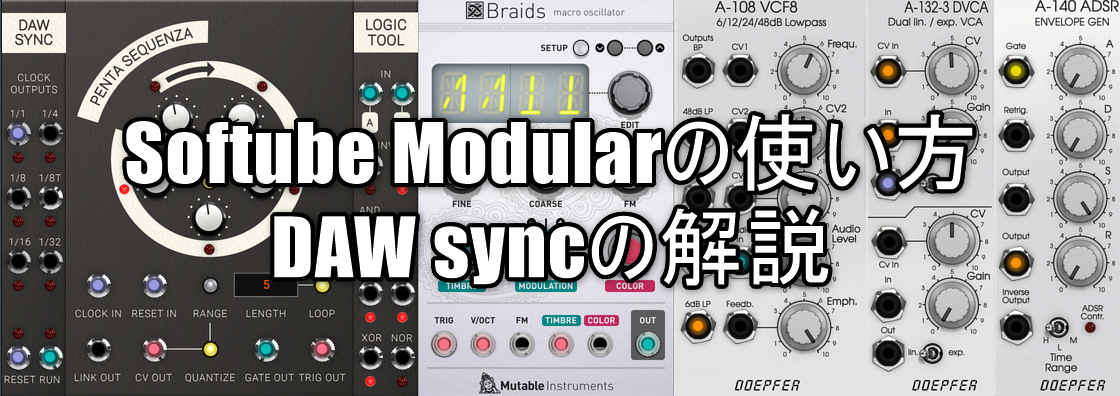
Comment