How to use VCV Rack How to synchronize with your DAW
This is yosi from Chillout with Beats.
Can't synchronize with DAW even though it supports VST?But unfortunately it won't sync if you don't do anything.
It's closer to Rewire because it's a Bridge rather than VST compatible in the first place.
It is written in the Q & A that VST is fully compatible with Ver2 for about $ 99.
(The standalone version seems to be free as it is)
Not at this time. Shortly after Rack 2.0 releases, Rack will also be available as a 64-bit VST2 plugin for around $ 99. VST3 / AU / AAX versions might be released afterwards. All Rack v2 plugins will be compatible with the plugin version of Rack. The primary “standalone” version of Rack v2 will continue to be free / open-source.
While synchronizing and automating the parameters, I applied effects and Gross Beat in FL Studio to automate and made such a metamorphic demo.
How to sync with your DAW
An easy way to synchronize with your DAW is to send the Gate a BPM Clock trigger.
Now that the BPM Clock starts (or stops), you can synchronize it with your DAW sequencer.
First of all, it is necessary to synchronize with BPM in advance, so please refer to the following article for how to synchronize with BPM.

Start and Stop signals are sent to the BPM Clock for control (2019-10-21 postscript)

I added it because there was another easy and good way.
Use the trigger output from MIDI-CV at the start and stop of the DAW.
DAW (FLStudio) settings
Insert "VCV Bridge" into Channel.
Add an "Audio" module.Click the top of the screen to select the Audio Driver, so click "Bridge".
Also select "Port 1".

Next, add "MIDI-1".
This is also the same, select "Bridge" from "Driver" and "Port 1" from "Device".
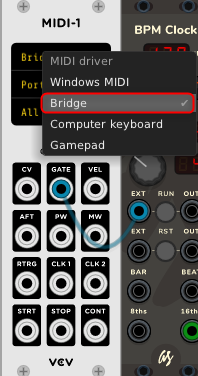
In addition, add "BPM Clock", "Links", and "SEQ16".
(It doesn't have to be the same)
Then connect the cable as shown below.

Briefly, "START" and "STOP" of "MIDI-CV" receive a MIDI Start command from the DAW and output a trigger.
These two triggers are sent together in "Links" to "EXT" in "BPM Clock".
"EXT" of "BPM Clock" can control the start and stop of Clock when it receives a trigger.
If you put the output of "BPM Clock" and "16ths" into "EXT CLK" of "SEQ 16", it will operate according to the external clock.
The reason why "START" of "MIDI-CV" is set to "RESET" of "SEQ 16" is to reset the sequencer at the same time as the DAW is played and play it from the beginning.
How to send a trigger to the BPM Clock
Set up in both FL Studio and VCV Rack.
Please refer to the following article for the cooperation between FL Studio and VCV Rack.

DAW (FLStudio) settings
Insert "VCV Bridge" into Channel.
Drive the trigger at the start position.
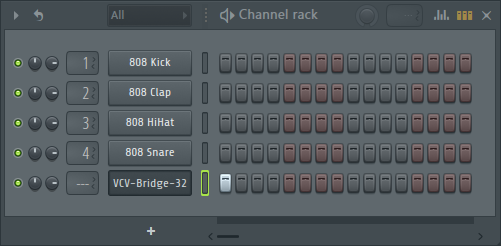
Place the Pattern you created earlier at the beginning and end of the song as shown below.
In the figure below, the loop is regarded as a song, and Patterns are placed at the beginning and end positions.
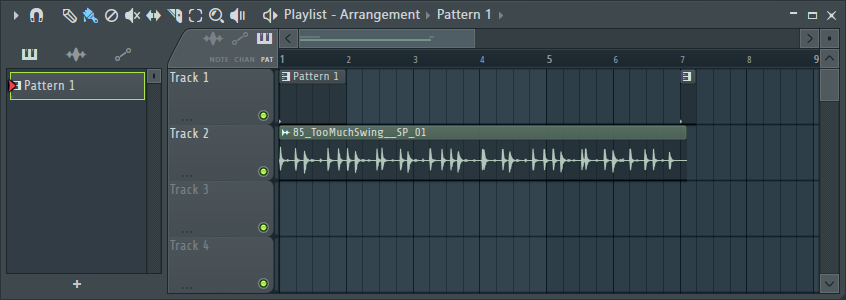
VCV Rack settings
Add an "Audio" module.Click the top of the screen to select the Audio Driver, so click "Bridge".
Also select "Port 1".

Next, add "MIDI-1".
This is also the same, select "Bridge" from "Driver" and "Port 1" from "Device".
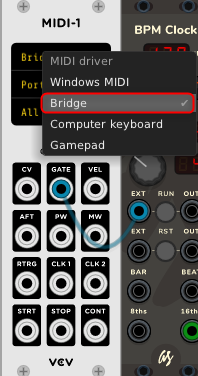
Then connect the cable as shown below.
Connect "GATE" of "MIDI-1" to "EXT" of "BPM Clock".

Now when you play it in FL Studio, SEQ will also start.
If you go to the end of the song and return to the beginning, SEQ will be reset and played again.
If you stop it in the middle, it will keep ringing, but please give up.
Summary
Now you can sync with your DAW.
I don't know if it's just FL Studio, but sometimes there is noise.
I think I'll check the buffer size etc. a little.
Now that I know how modular works, I'll try to attack Reaktor Block or Softube Modular after defeating the last boss.
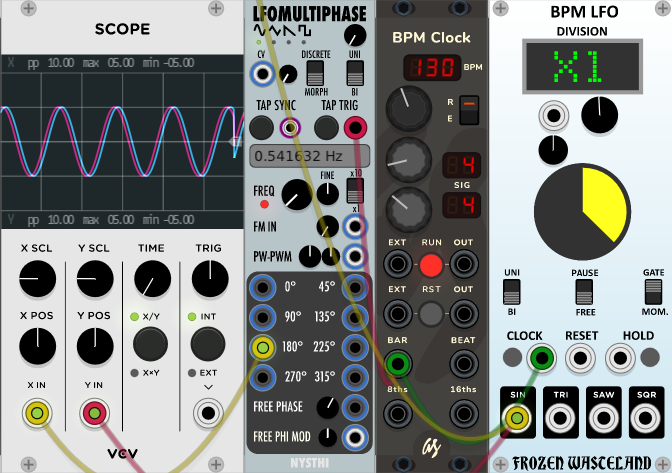
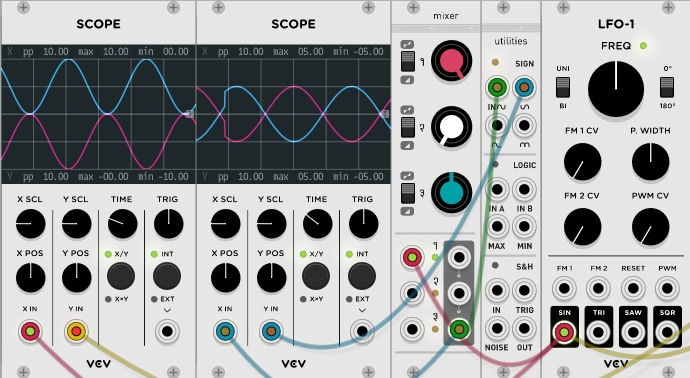
Comment