How to use SongWish's reMIDI 2 (Basic ③)
I will continue to explain how to use "reMIDI 2".
Click here for sale information and settings.
(This article will proceed on the assumption that reMIDI 2 and VSTi have already been set.)
![[50% OFF] SongWish reMIDI 2 version upgrade sale underway (until 3/31) 2 2021 03 08 01x26 23](https://chilloutwithbeats.com/wp-content/uploads/2021/03/2021-03-08_01h26_23-320x180.png)
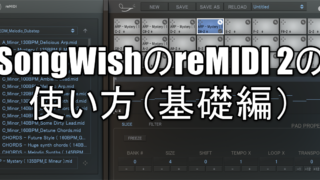
I changed the contents explained this time.
-How to slice a MIDI loop and assign it to a pad (this article)
How to slice a MIDI loop and assign it to a pad (this article)
How to slice a MIDI loop and assign it to a pad.
If you understand this method, you can use multiple MIDI loops.
Then I will explain it immediately.
Edit mode
Before that, I will explain the edit mode.
When a pad is blue, it means that the pad is in edit mode.
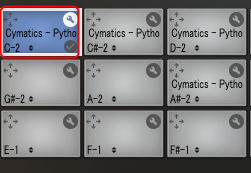
You can switch the edit mode with the spanner icon.
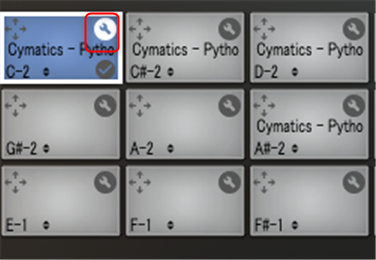
In the edit mode, the MIDI loop loaded in the pad is sounded, and the MIDI loop is sliced in order from C # 0 explained last time.
When the edit mode is canceled, the playing mode of the pad is set, and the slice is played based on the "Size" etc. set for each pad.
Please take a look at the video.
MIDI loop slice
Based on the above explanation, drag and drop the MIDI loop to the upper left pad.
For the sake of explanation, "SIZE" is set to "16" so that XNUMX measures are displayed.
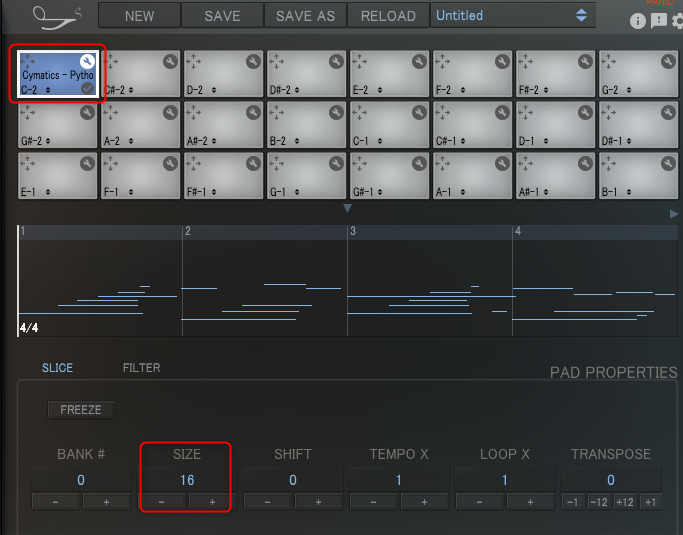
This MIDI loop has XNUMX bars and is configured as shown above.
Slice this and arrange it on the pad.
First, decide the length of the slice.
This time, let's set it to "4" for one measure.
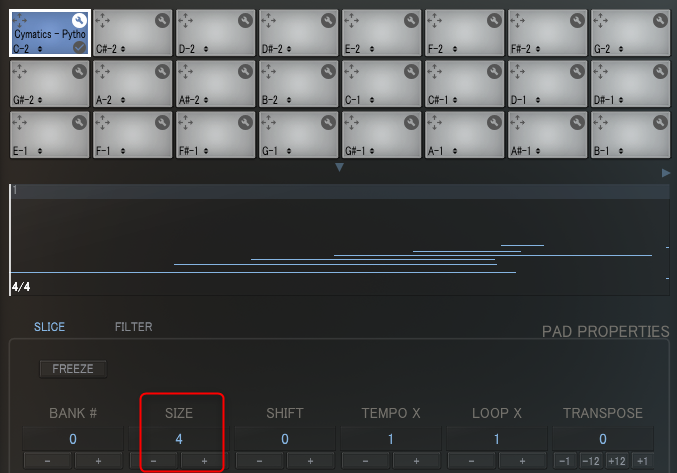
Then play the MIDI note "D0" (in the case of FL Studio).
Then the second measure will be displayed in the preview.
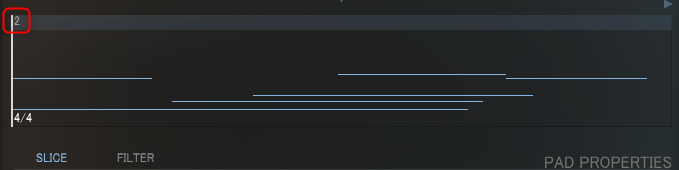
Then drag the red frame in the figure below and drag and drop it on the adjacent pad.
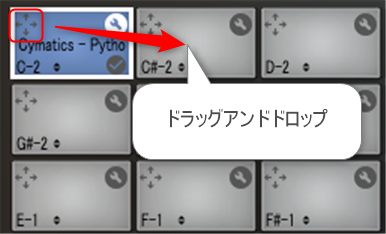
This will copy the second bar slice to the next pad.
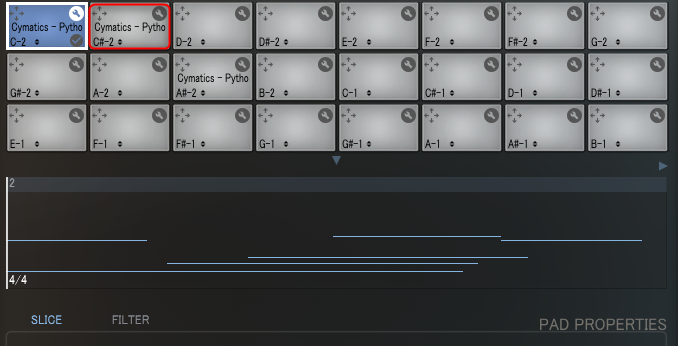
This area is a little difficult to explain, so I prepared a video.
In the video, the second and subsequent measures are also copied to other pads.
If you use this method, the copy destination will not change even if you change the "Size" after copying, so you can create MIDI loops of various lengths.
How to use SongWish's reMIDI 2 (Basic ③) Summary
After all it is fun.
Since it is MIDI, changing the tone creates a completely different atmosphere, so it can be used in a wide range of ways.
Change the toneShaperBox2When I hung it, it looked like this.
However, it would be nice if slices could be assigned to pads with the touch of a button, but I'm looking forward to the next version.



![[Free] Introduction to reverb Yoin that can be used for Lo-Fi systems 24 2021 03 12 01x40 12](https://chilloutwithbeats.com/wp-content/uploads/2021/03/2021-03-12_01h40_12.png)
Comment