- Venomode Phrasebox updated to v1.2! !!
- How to update
- v1.2 update contents (function addition)
- Automatically enter up to 8 notes based on your input
- Key switch to change the phrase number
- Phrases can give their notes and velocities their own color
- Note latch function, quick prototyping using MIDI keyboard
- A new theme with a clean design and good contrast
- The generator can now be constrained to the maximum number of rows
- A chance option has been added to Random Velocity
- Random transpose and octave with probability during playback
- Helper screen to display piano roll key bindings from right-click menu
- Venomode Phrasebox updated to v1.2! !!summary
Venomode Phrasebox updated to v1.2! !!
Phrasebox was updating before I knew it.
The developers who update me well are really good and I want to support them. (Rather, I will support you suddenly)
If a developer who sells without updating is profitable, it will be the user who will pay for it in the future.
I'm sorry I'm a bit bitter, I'll explain it enthusiastically.
$ 2 until 28/29SaleIt's inside.
In this article, I will explain how to update and additional functions.
How to update
If purchased with PluginButeqeMY UPDATESYou can update more.
You can download it by selecting the OS and clicking the "DOW MLOAD" button.
PluginButeqe has really great management features around here.
After downloading and installing, the update is complete.
Or when you start Phrasebox, the color of the update check icon has changed, so click it.
Since it will transition to the official, it seems that it will be updated if you download and install the demo version.
You will notice that the color has changed to green when you start Phrasebox.
I touched it lightly, but it improved considerably.
Especially the input part of the piano roll has been improved, and although I was a little confused at first, it is good to move smoothly.
Then, I will explain the additional functions in the update contents.
v1.2 update contents (function addition)
The contents of the update (addition of functions) are as follows.
- Automatically enter up to 8 notes based on your input
- Multitrack export for drag and drop based on line MIDI channels *
- Key switch to change the phrase number
- Phrases can give their notes and velocities their own color.
- Note latch function, quick prototyping using MIDI keyboard
- A new theme with a clean design and good contrast
- The generator can now be constrained to the maximum number of rows.
- A chance option has been added to Random Velocity.
- Random transpose and octave with probability during playback
- Helper screen to display piano roll key bindings from right-click menu
* Some of the manuals that were unclear even after reading are skipped.
Automatically enter up to 8 notes based on your input
thisCthulhuIs a feature I wanted to have as standard.
In short, if the chord is a triad, if you specify the XNUMXth chord, it will not sound before, but if you enable Auto fill, it will sound.
You can also right-click to decide how much to complement.
Key switch to change the phrase number
This function alsoCthulhuIt was attached to, but it was a disappointing feature that Phrasebox did not have.
In short, it is a function that allows you to switch phrases with MIDI notes.
Previously it had to be bought on MIDI CC, which was quite annoying.
To use it, just click the icon on the keyboard to turn it on.
By default, it is assigned to C1-B1, but you can change it.
(C3-B3 for FL Studio)
Phrases can give their notes and velocities their own color
Personally, I'm not particularly happy with this function, but if you're thinking of using it in Live etc., you can visually judge it in a moment, so it may be good.
You can change the usage from "Phrase Color" by right-clicking on the piano roll.
Note latch function, quick prototyping using MIDI keyboard
I feel that this function is also suitable for live performances.
In short, it's a Hold-like function that holds the keyboard you play without holding down the MIDI keyboard.
To use it, click the icon below to turn it on, and when you play the keyboard, it will continue to sound even if you talk.
However, even if you stop playing the DAW, it will continue to ring until the latch is turned off.
A new theme with a clean design and good contrast
This is a completely personal opinion, but it's a pretty good contrast.
I'm not good at bright screens, and the display has a fairly low contrast.
Even so, it looks good, so I think many people can use it without any discomfort.
(Long time)
Personally, I think it's harder to lower the contrast because it makes your eyes worse.
(I'm just looking at the PC screen, but I keep my eyesight 1.0)
The generator can now be constrained to the maximum number of rows
You can limit the target of random generation from 1 to 8.
I think it's easier to understand if you look at it.
It's nice to say that you can randomize with pee points.
A chance option has been added to Random Velocity
"Chance" is added to the following places.
You can adjust the probability of randomizing when you press the random button.
You can also adjust the amount of change with "Random Velocity" on the left side.
Random transpose and octave with probability during playback
You can now transpose and randomize octaves during playback.
This is pretty powerful.
Helper screen to display piano roll key bindings from right-click menu
Help on key key bindings can now be displayed by right-clicking.
Venomode Phrasebox updated to v1.2! !!summary
Great update.
Moreover, it is wonderful that the update is free.
CthulhuI thought it was really good, but I decided that Phrasebox was also hard to throw away.

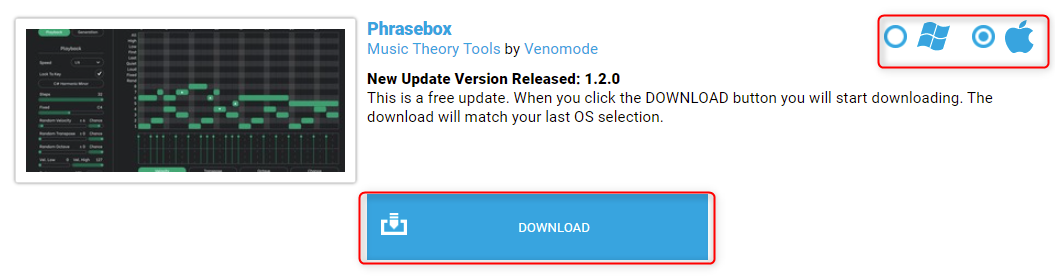
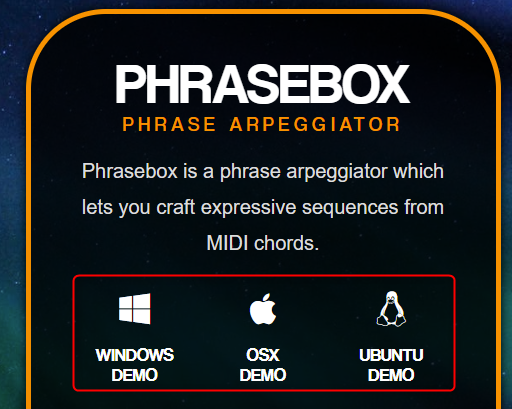
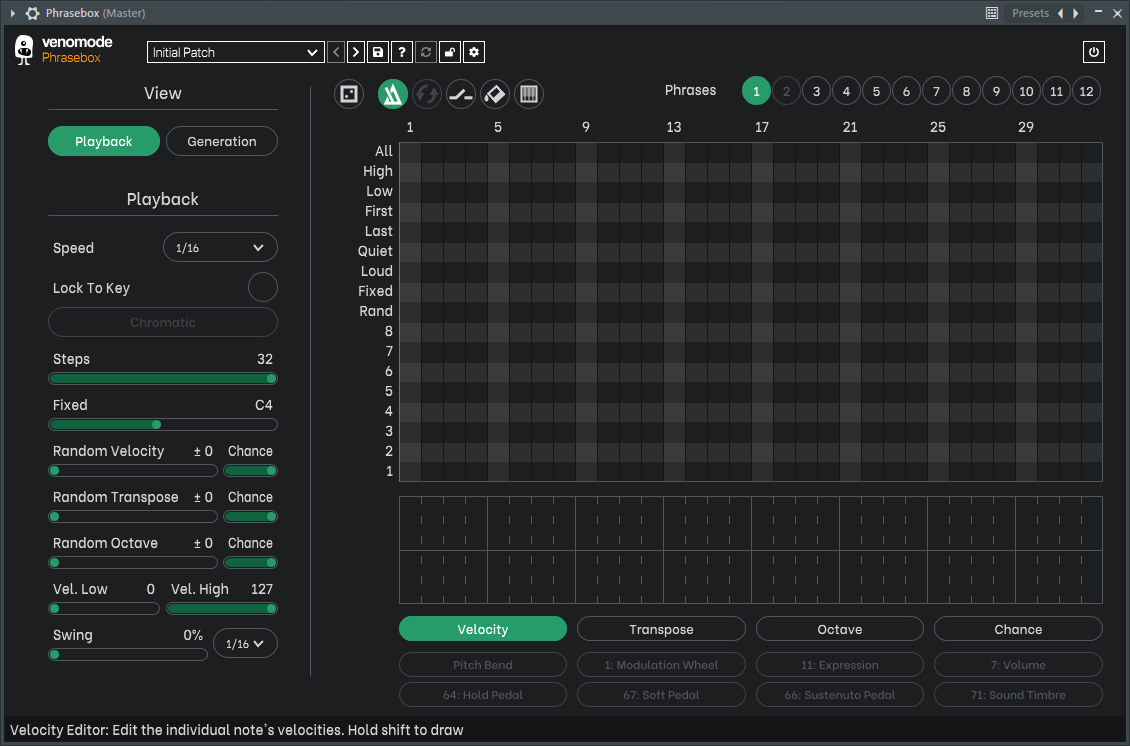
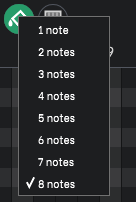

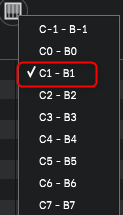
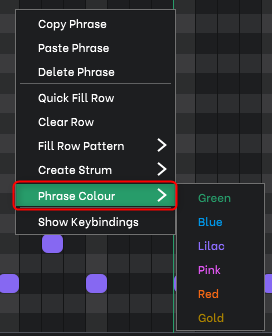

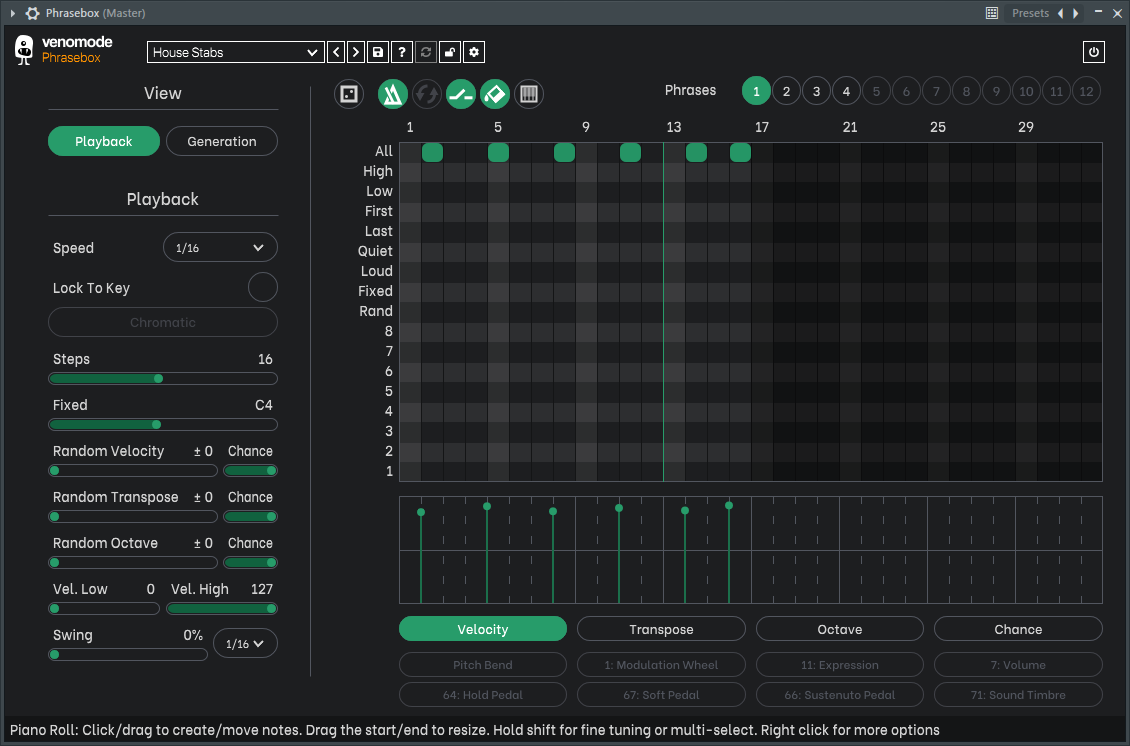
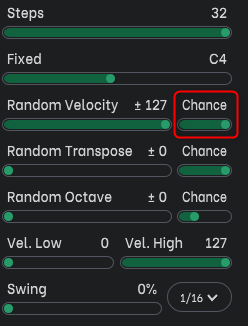
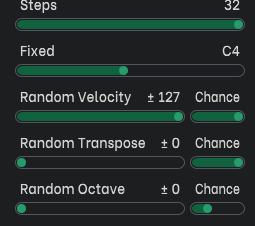
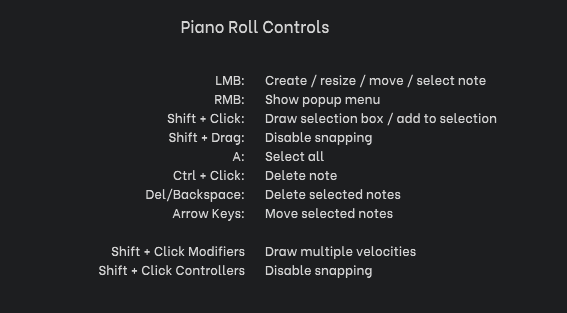
![[Free] Introduction to Solcitomusica's Lo-Fi plug-in Vintager Toy (32bit) 24 2021 02 04 02x01 01](https://chilloutwithbeats.com/wp-content/uploads/2021/02/2021-02-04_02h01_01.png)

Comment
I learned about the update in this article!Information is always helpful.
No, it's a great update!
> Multitrack export for drag and drop based on line MIDI channels *
This is described in the bottom two paragraphs on page 7 of the manual.
To be exact, it is not a new feature of this update. The previous version of the manual states that the features were added in 1.
It's an existing feature, so it's not mentioned in the official YouTube video posted in this article.
> ※ I have skipped explanations of things that were unclear even after reading some manuals.
If this means you don't know what's new, you're done here, but if you don't know what this feature is, I'll explain it.
I can't tell what I don't understand, so it's a poor explanation, but I'll start with the basics.
For example, if you launch multiple sound sources in one KONTAKT, the first sound source will be assigned to MIDI channel 1 and the second sound source will be assigned to MIDI channel 1.
By default, all outputs of PhraseBox are assigned to MIDI channel 1, so the second tone assigned to MIDI channel 2 at this time does not sound via PhraseBox, only the first tone that is launched.
PhraseBox has the ability to change this MIDI channel assignment.
Select the channel you want to assign from 1-16 from the popup that appears when you click the name of the row.
At this time, if you assign it to channel 2, on the contrary, it will not sound with the first tone, but only with the second tone.
(In the case of Logic Pro. In Ableton Live, it is written that even if it is assigned to channel 2, it will be set to 1 without any questions.
I don't know because I haven't touched the FL, but I think most DAWs behave the same as Logic Pro. )
By adjusting the channel assignments, you can not only change the notes played by the arpeggiator, but also the timbre, so you can generate more complex phrases.
You can also drag and drop by assigned channel.
The manual says that it doesn't support all DAWs, so it seems that you need to export it if it doesn't.
Maybe the part I don't understand is not what I explained, but I'm sorry at that time.
> You can also drag and drop by assigned channel.
> The manual says that it does not support all DAWs, so if it does not support it, it seems necessary to export it.
Looking back on my comments, I felt that I didn't explain the important points, so I tried the case of a non-compliant DAW.
PhraseBox has a drag-and-drop feature that seems to be lacking in chord progression plugins.
However, it may be a little confusing how to use the drag and drop function. (It's hard to use)
In order to use the drag and drop feature, you must pass the code information to PhraseBox.
With a compatible DAW, all you have to do is drag and drop the MIDI region that describes the chord progression in your DAW into the PhraseBox.
If it is not supported, the DAW will once export the MIDI region where the chord progression is described.
Try dragging and dropping the exported MIDI file into the PhraseBox.You can enter output mode and drag and drop the output result of PhraseBox.
> Multitrack export for drag and drop based on line MIDI channels *
Returning to the first comment, if you have set multiple MIDI channels, when you drag and drop from PhraseBox, the MIDI files will be separated by the set number of channels.
That's it.It may be a little difficult to understand from the manual and the outline of the update contents.
However, most DAWs should have the ability to export the played MIDI information, so I don't think it's necessary to drag and drop.
Therefore, there is no need to use the drag and drop function! !!
thank you for your comment.
And thank you for the detailed explanation!
> You can also drag and drop by assigned channel.
> The manual says that it does not support all DAWs, so if it does not support it, it seems necessary to export it.
The mystery has been solved!
I didn't understand the export part well, but when I dragged the MIDI file to the PhraseBox, I was able to output MIDI from the PhraseBox to the DAW.
And this function can now be output for each MIDI channel.
I will add and correct articles later.
But it's a great update, isn't it?
It's a little too convenient.