This small story and news content at the beginning will be erased after XNUMX days.
-Yum AudioMr.'s plug-in is coupon use (SPOOKYTREATS) and it is half price only for 24 hours.
(Maybe there are about 12 hours left)
However, there is no half price from the sale price.
(It's a pity that the price is usually half the price!)
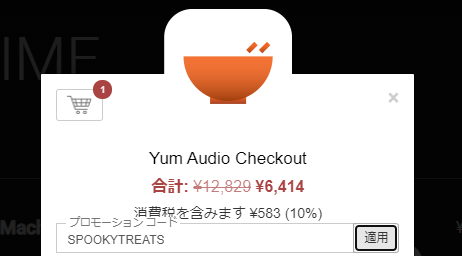
・ At NI's placeE-INSTRUMENTSKontak sound source is on sale until November 11th.
E-INSTRUMENTS COLLECTIONIs 67% off at 166,000 yen> 53,700 yen.
The single price is half price.
That's all because I didn't have time today.
Now the main subject.
This is a light article.
I think there is a Sound goodizer in the FL Studio plug-in.

Since it is easy to use with one knob, I think that many users are using it.
However, it has the disadvantage of not being able to make fine adjustments.
However, the inside of Soundgoodizer is actually Maximus.
Therefore, if you have Maximus, you can use Soundgoodizer for the time being and replace it with Maximus later to drive the settings.
How to reproduce Sound Goodizer of FL Studio with Maximus
Start Maximus.
There is a category called "Sound Goodizer" in the preset.
Among them are "A", "B", "C" and "D".
As you already know, it's the "A", "B", "C", and "D" of "Sound Goodizer".

And one knob, this is the "LMH mix" knob.

Actually, this is described in the "Sound Goodizer" manual.
I translated it into Japanese and quoted it below.
Knob – Soungoodizing Blend from 0% (bad) to 100% (good) from left to right.Turn the knob to get the best sound.
Parameters (A, B, C, D) – Click the switch to select one of four carefully selected phase-locked, hypercalibrated, bit-polished Maximus presets.Select a preset for your music, click on it and wait for something good to happen.
To find out how good the Soundgoodizer sounds, open Maximus Presets A, B, C, and D and look at the settings associated with them.Soundgoodizer's "Big Knob" has the same parameters as Maximus' LMH mix knob.That is, it controls the mix between the plug-in input and the LOW, MEDIUM, and HIGH compressor outputs.
Therefore, if you want to replace "Soun goodizing" with "Maximus", select from the presets "A", "B", "C", and "D" and adjust "LMH mix" to make it the same.
The only problem is that "Sound Goodizer" doesn't display any parameter values.
Therefore, it is not possible to copy and paste the parameter values, and it is necessary to match the "LMH mix" by the scale.
I also tried to reverse the phase and check it, but it is not exactly the same, and there seems to be some difference.
Summary
Personally, I don't really like one knob.
I'm curious about what kind of processing I'm doing, and when I want to change it a little, I think there are many patterns that can be solved by changing the internal parameters a little.
I think the best thing is that plug-ins with a simple GUI like one knob and Edit mode will be required in the future.
It's exactly Melda's method, but Melda's Edit mode is too demon ...

![[Free] How to output MIDI with AudioModern's Gatelab 14 2021 10 31 03x30 39](https://chilloutwithbeats.com/wp-content/uploads/2021/10/2021-10-31_03h30_39.png)
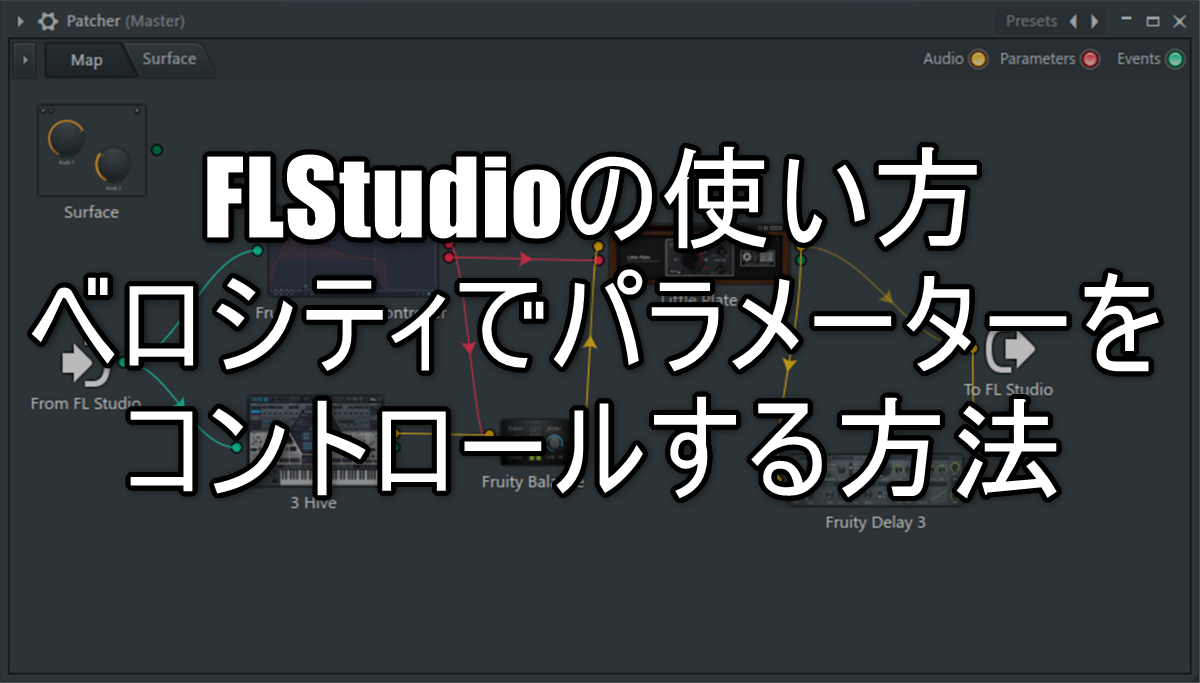
Comment