Tips for editing tones that beginners should know with Xfer Records Serum (tones)
I'm yosi, the caretaker.
Serum I will write a few articles for beginners.
If you are using only presets, please take a look.
I'm affirmative to use presets.
(Because I am benefiting from technology when using soft synths, it is a comparison of acorns)
However, when using presets, do you ever want to change the sound a little more flashy, or do you think that the same rhythm pattern is good with a slightly different tone?
This is an article that solves such problems.
This time, I will focus on changing the tone.
-How to change the tone by changing the playback position of WaveTable
・ How to change the tone using Filter
How to change the tone by changing the WaveTable itself
This is the easiest if you simply want to change the tone (atmosphere).
All you have to do is select another WaveTable from the WaveTable screen.
(Or click →)
This alone will change the tone considerably.
I prepared a video.
Especially when the WaveTable position is moved by LFO etc., the sound changes suddenly.
How to change the tone by changing the playback position of WaveTable
If you change the playback position or playback range of WaveTable, the tone will change considerably.
The target is the following knobs.
Use the knob and the icon on the upper left to set the amount of modulation applied such as LFO.
For example, when using only the WaveTable in the first half, set the knob itself to about 10% to 20% and adjust the amount of modulation applied as shown below.
I prepared a video.
It's a small change, but the sound changes a lot.
How to change the tone using Filter
Serum comes with quite a few Filters.
Just changing the Filter will change the tone considerably.
Select Filter from the list by changing it, or select it with the "<>" cursor.
Please note that the LED must be on for the oscillator sound to pass through the Filter.
From the top are "OSC A", "OSC B", "Noise", and "Sub".
I took a video.
Xfer Records Serum Tips for editing tones that beginners should know (tones) Summary
It's just a little bit, but I think the tone has changed completely.
However, it's a synth that is really deep and makes you want to try various things.
Next time, I will send you how to change the rhythm (ADSR, LFO).

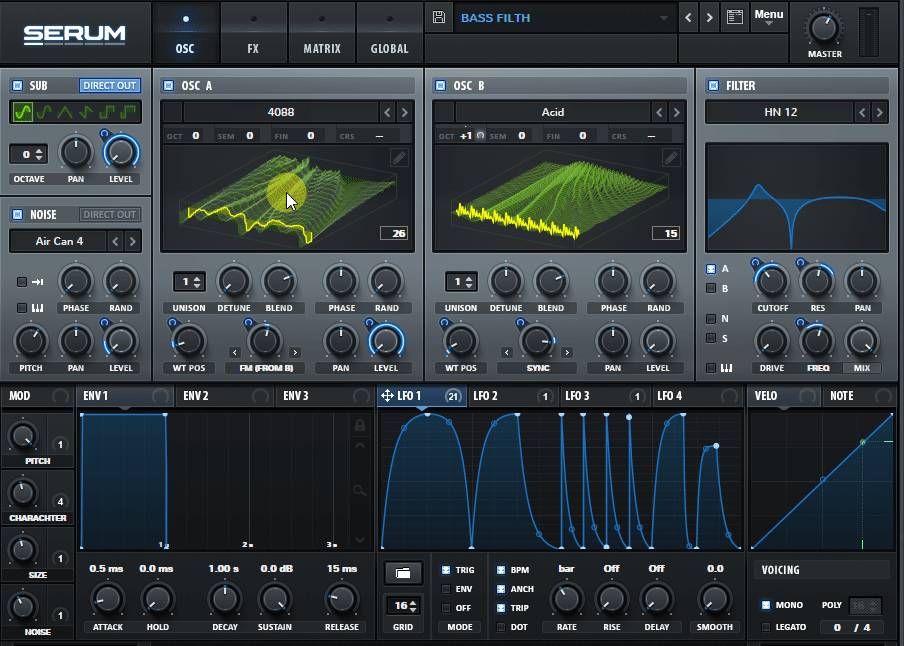


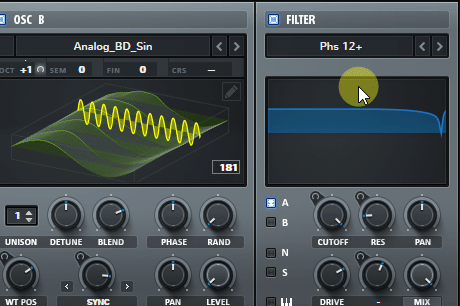


![[Free] Introduction of MH Thump that can add bass to Kick 16 2020 08 18 13x20 07](https://chilloutwithbeats.com/wp-content/uploads/2020/08/2020-08-18_13h20_07.png)
Comment