I'm yosi, the caretaker.
Last time, I introduced the basic usage.
This time, I will introduce an actual usage example.
First of all, I would like to introduce the following two.
・ Crossfade by changing one of the same loops with an effect
Crossfade two drum loops at high speed
This explains the reproduction of the effect of the following video.
First, prepare two drum'n'bass sound sources.
This time, the drum part has been replaced with Loopcloud's free material so that it can be reproduced.
"Deep Dark RollersThere are two free samples of the library called ".
IQ_DDR_174_Full_Drum_Loop_35
Put these two in another mixer and set "Transmutator".
Please refer to the previous article for how to set.
Then use the "Fruity peak controller" to move the A / B switch knob.
The settings are as follows.
"SPEED" of the image is set to "4".
"SHAPE" has an interesting effect even if it is random.
After that, behind "Transmutator"Gross Beat,TimeShaper 2It looks like this when you put it.
Change one of the same loops with an effect to crossfade
It's easy to have two identical loops by clicking on the top left of the audio clip and using "Make unique".
I also prepared a video for the time being.
Then apply the effect to one side.
Anything will look pretty cool, so please give it a try.
In the video belowGodfazer,Devil-Loc Deluxe,Decimort 2,TimeShaper 2I tried to multiply.
How to use Transmutator of United Plugins XNUMX Summary
It's easy to get pretty interesting effects.
It would be great if I could change the parameters a little more.
Do you expect this area to be upgraded?


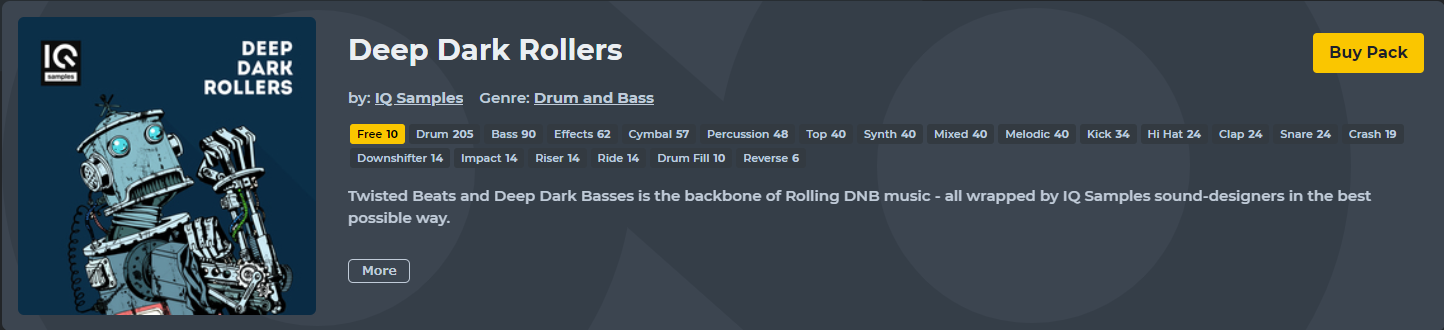

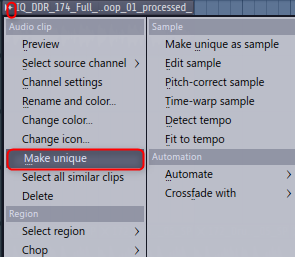


Comment