How to use Reaktor How to change Snapshots via MIDI
This is yosi from Chillout with Beats.
Reaktor's Snapshot can be switched by changing the MIDI program.
You can switch snapshots in the middle of a song, and you can also switch banks.
As always, DAWs will be explained in FL Studio.
Switching snapshots is smooth if the load is not high, so you can change it during playback.
I took a video as an example. TRK-01 is being changed by a program change.
Advance preparation
I've been familiar with it every time, but I'll write it because some people will see this article first.
Prepare "Reaktor 6" and "MIDI OUT".

Align "MIDI OUT" with "MIDI Port" in "Reaktor 6".
Open Reaktor 6 and set the MIDI Input port to 0 from the gear icon at the top.
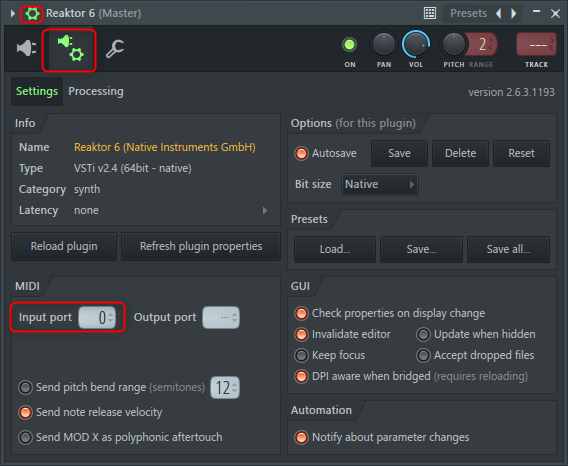
Make the "Port" number of "MIDI OUT" the same as the port number set in "Reaktor 6".
In this case, it is "0".
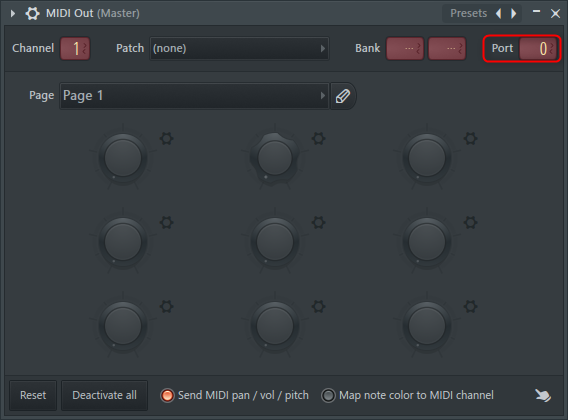
How to switch between snapshots
When you change the program, the program change is sent to Reaktor and the snapshot is switched.
A "MIDI OUT" program change will be sent when you change the "Patch".
How to change the bank
If you change the "Bank" of "MIDI OUT", the "Bank" of "Reaktor 6" will also change.
How to use Reaktor Summary of how to change Snapshots by MIDI
If you use a program change, you can change the tone to a flashy one.
Also, since it is not necessary to launch the same Instrument multiple times, resources (mainly memory) can be saved. (However, the CPU load increases when changing the tone)


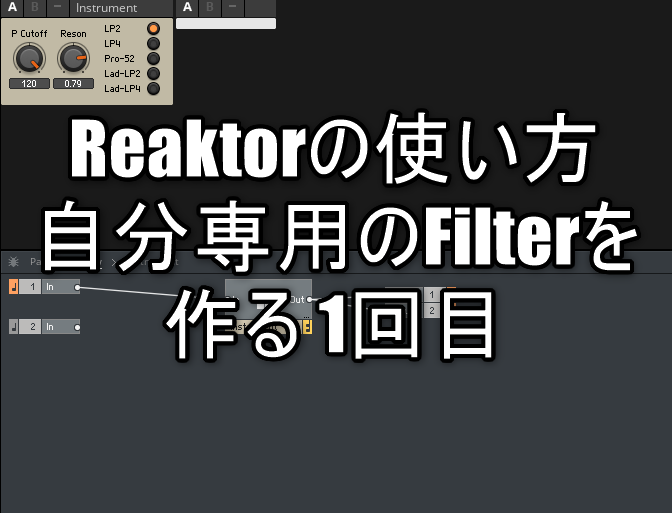
Comment