Create your own effects with Reaktor BLOCKS XNUMX
I'm yosi, the caretaker.
This is the XNUMXth and final time to create an effect with Reaktor BLOCKS.
It is like this.
Click here for the previous and previous articles



After reading this article, you will understand the following:
・ How to use ROUNDS Delay
How to control two or more parameters
I used to control two or more parameters from the FL Studio side, but usually I could do it inside Reaktor.
I will introduce this control method.
(However, there are restrictions)
First, add "UTL-Util Macro Knobs.ism" of "Util" of "Block Base" by double-clicking.
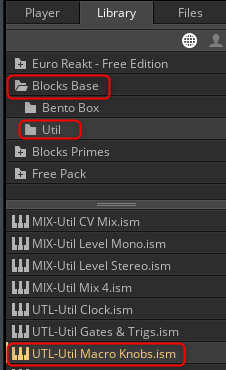
Connect Out to the "A" or "B" of the module you want to run.
This time, I will use the empty "B".
There are only two modulation inputs, so it's not very free.
I prepared a video.
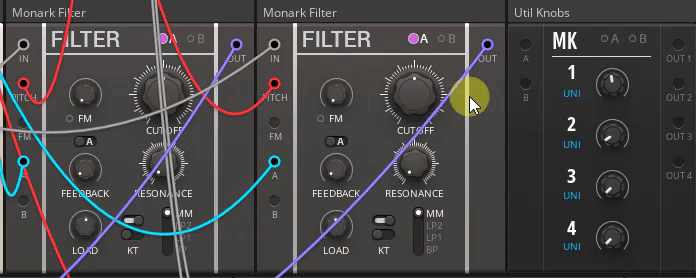
You can force the Resonance and Cutoff to move in opposite directions with a single modulation input.
How to use ROUNDS Delay

I feel that it is better to use this alone.
When combined with an LFO, you can create a wide range of sounds.
Since there is no basic usage, I will explain the parameters that are not found in ordinary Delay.
Gate: Synchronize Gate as Clock when Sync is Int (internal).
I also prepared a video.
GRAIN: When GRAIN is ON, the pitch does not change even if the delay time is changed.
Create your own effects with Reaktor BLOCKS XNUMX Summary
I was planning to write more, but the SSD threw an error, so I decided to spend some time there.
I may add it later.
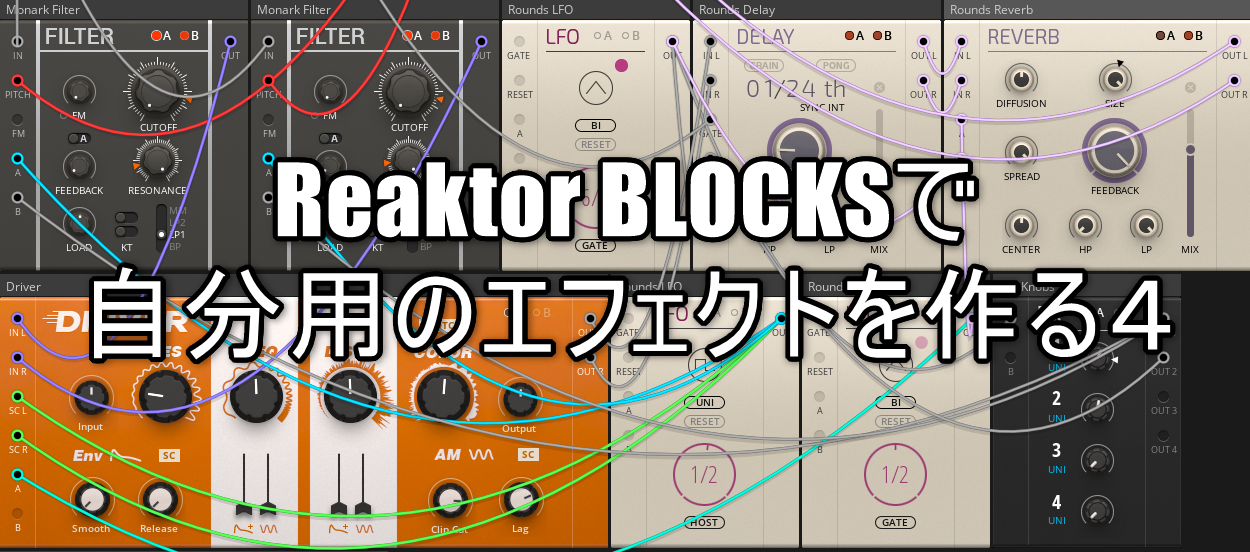
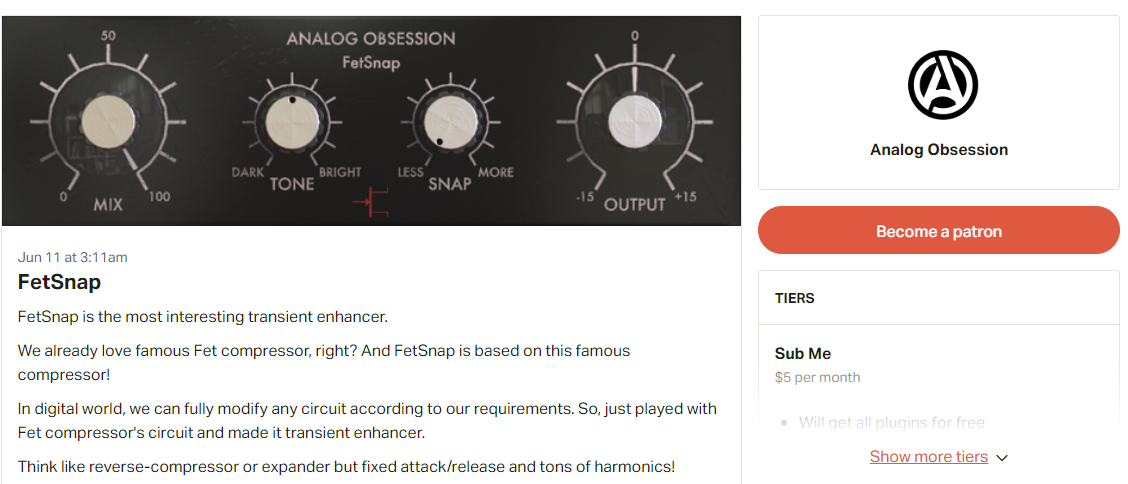
![[Free] Get plugins etc. distributed for free at JRR 20 2020 06 13 21x55 14](https://chilloutwithbeats.com/wp-content/uploads/2020/06/2020-06-13_21h55_14.png)
Comment