How to use Voltage Modular Automate Voltage Modular parameters from your DAW
I'm yosi, the maintainer of Chillout with Beats.
This article can be done with Voltage Modular Nucleus.
PSP Ultimate Modular Collection (all in one)I was able to buy it cheaply, so I will write an article about Voltage Modular again.
After all PSP is good.
Aside from that, I'll write a method to automate Voltage Modular parameters from a DAW (FLStudio) that I thought I wrote but didn't write.
I will explain the following three.
-Assign multiple parameters to "Perform"
-Individually set the range of movement of multiple parameters
I think it's known information because it's easy.
Automate Voltage Modular parameters from your DAW
First, open "Basic Arp 2" in the Nucleus preset.
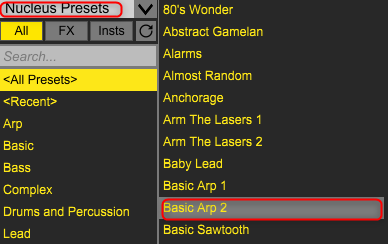
This preset contains an arpeggio, so if you play the chord as it is, it will become an arpeggio without permission.
If you play the chord like this, the arpeggio will sound.
The main parameters have already been assigned to "Perform", and when you move this knob, the assigned knob (s) will move in tandem.

Automate this knob from your DAW.
Right-click on the knob you want to automate.
Click Audiomation Assign-> 1.
(This number can be anything)
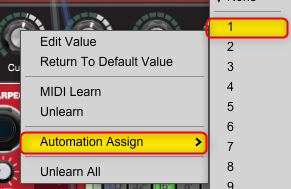
Then, as usual, click "Browse parameters" from the menu on the upper left.
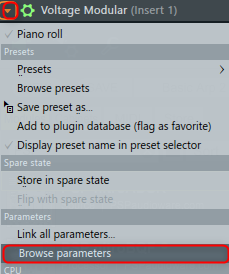
Right-click on the number set in "Audiomation Assign".
Click "Create automation clip".
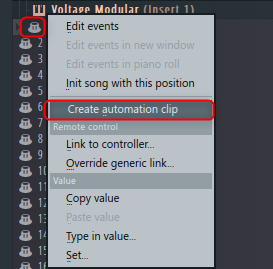
I also prepared a Gif video for the time being.
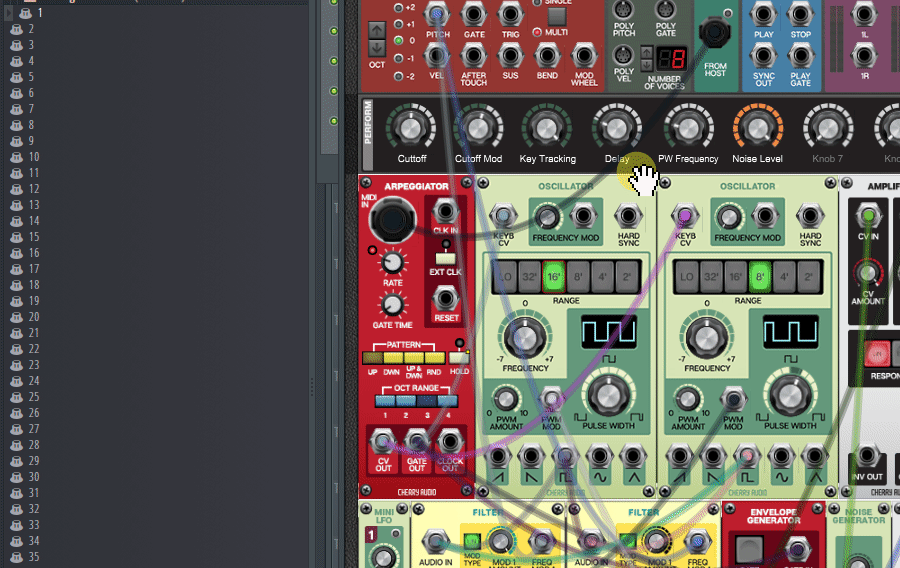
If you want to assign it to a MIDI controller, click "Link to controller".
Assign multiple parameters to "Perform"
For example, in the preset of "Basic Arp 2", two "Filter" "Cutoff" are already assigned to "Perform" "Cutoff".
Therefore, if you move "Cutoff" of "Perform", Cutoff of two Filters will move.
The method is simple and you can simply stack multiple assignments.
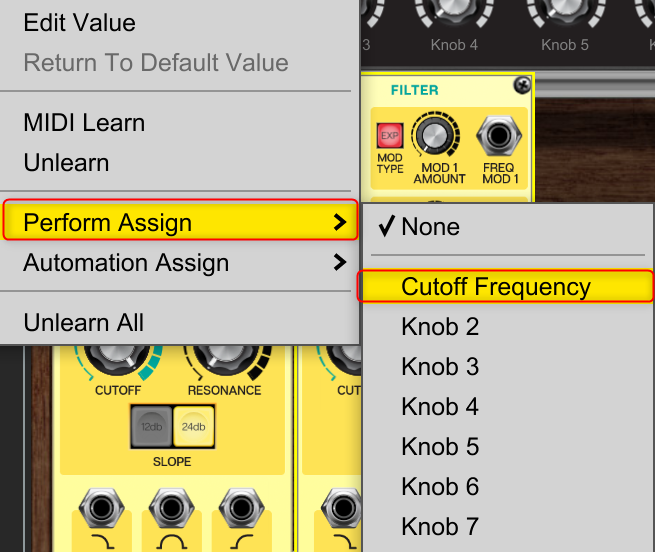
Individually set the range of movement of multiple parameters
This time, I assigned multiple items, but each parameter individually sets the amount that changes when the "Perform" knob is moved.
Here, let's try to move Cutoff and Resonance in reverse.
Assign Cutoff and Resonance of Filter to the same "Perform".
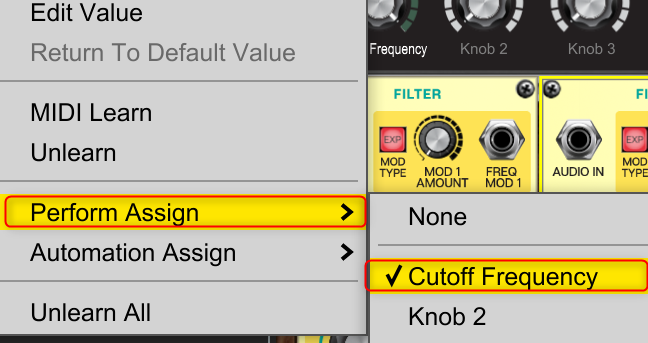
Click "MIDI" at the top left of the screen.
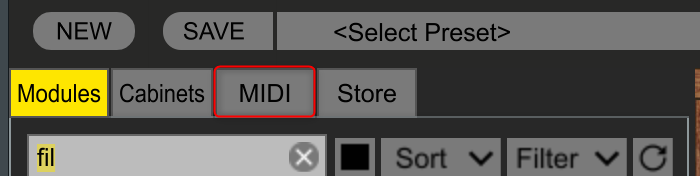
Then the following screen will be displayed.
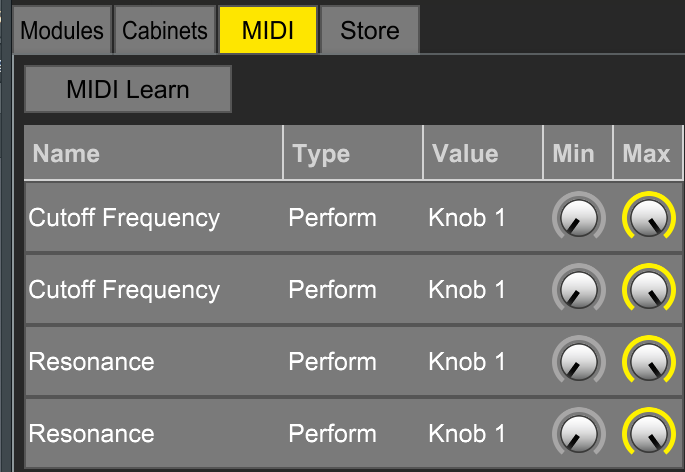
You can set the range using the "Min" and "Max" knobs.
Since we want to minimize the Resonance when Cutoff is the maximum this time, we will maximize the "Min" of the Resonance and minimize the "Max".
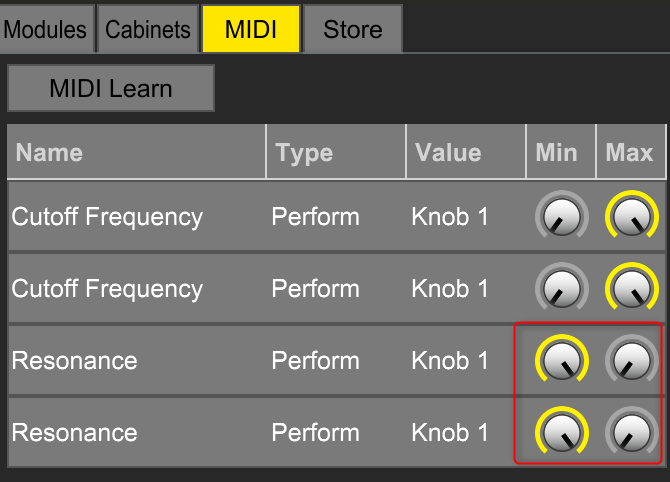
Now Cut off and Resonance work in reverse.
Of course, you can leave it as it is, but you can adjust it within the range where the sound becomes beautiful with a little ingenuity.
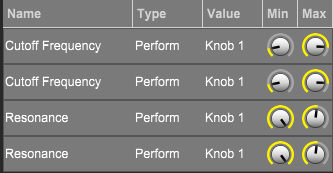
I also took a video.
The number of "Perform" knobs is limited, but it seems that it can be done depending on the device.
How to use Voltage Modular Summary of automating Voltage Modular parameters from DAW
It's easy.
I don't know if it's just FL Studio, but sometimes automation stops when it's looping.
Let's investigate a little.
I will update the article when I find out something.
From the next time, I will explain the PSP module a little.
I really recommend it, so if you like virtual modular, please try the demo version for the time being.

![[Free] Kontakt sound source Calm released for free on Rastsound 22 2020 03 30 17x38 58](https://chilloutwithbeats.com/wp-content/uploads/2020/03/2020-03-30_17h38_58.png)

Comment