Overview
This is yosi from Chillout with Beats.
VCV RackThis is the XNUMXth article.
Click here for previous article

GUI that I thought was deja vu for a moment.
I wrote an article yesterdayBlindsJust like.
That's why I will go smoothly.
I don't really recommend this module, but I've come this far, so I'll cover it all.
this time too, Mutable Instruments Was the baseAudible Instruments.
Quad VCA (Veils)
First, the official explanation
Veils provides an adjustable response curve for the four VCA's.The output of the veil is daisy-chained, so you can mix groups of all adjacent 4, 2, or 3 channels.

NowBlindsWhat is the difference with?BlindsWas going in the negative direction, but I wonder if Veils is only in the positive direction.A simple mixer?
I remembered yesterday at such a timeCheat summonUse spells.
I will quote CLOCK FACE MODULAR STORE. (Thank you for the very easy-to-understand explanation.)
Veils is a 4-channel VCA mixer with variable response. Since it is a DC coupling, it can process not only audio but also CV.Although it is a clean VCA, it can be distorted by raising the attenuator fully and inputting a CV of 5V or higher.The gain can be increased up to 2 times for the linear type and 10 times for the exponential type.When it is close to the exponential type and the output is large, it clips and distorts the sound.
I see, I can get a gain, and if I put in a CV of 5V or more, it will be distorted.
How do I get a CV of 5V or higher?I thought, but by the way, I have a feeling that I saw it somewhere.
Yes, you can enjoy Okesa Persimmons in the form ofMixerWhat is this used for?I thought that it can be used here.
If nothing is inserted in Input, 5V CV will be output.And there are three knobs, and if you maximize all of them, you can output up to 15V.
I tried it with that, but it doesn't distort so much because it's a malfunction.

AndShould I do my best to deal with that distortion?I don't know how to use it.
CONTROLS, INPUTS AND OUTPUTS
A. Increase the amount of CV. Amount of gain (amplitude) modulation from the CV input (4), or direct gain control when the cable is not patched to the CV input.When this knob is turned all the way clockwise, a CV of + 5V has a gain of 1 (0dB), and a CV above + 5V can cause distortion. Veils does not provide offset control – you can use modules like Shades and Blinds to preprocess and offset the gain CV.
B.Response curve.It changes continuously between the exponential function and the linearity.Since the exponential grows rapidly, very high gains (greater than XNUMX) can be achieved using the exponential response curve.Be careful of clipping.
1. DC coupling signal input.Accepts audio or CV signals.
2.Signal output.If the patch cable is not connected to the output, the signal from this channel will be routed to the next channel.For example, if the patch cable is not patched to output 1, output 2 will contain the sum of channel 2 and channel 1.If outputs 1, 2 and 3 are unpatched, output 4 will contain the sum of all four channels.
3.Indicator LED brightness represents the signal level and color represents the signal polarity (green = positive).
4. Get CV input.Normalized to a constant + 8V.
Summary
Somehow I missed the beat.
There is no hidden command, and distortion is normal.
It's software,Audible InstrumentsI felt it was an unusual product.
If it's hard, you may get a lot of distortion, but even if you look it up, you can't find any information like this.
Probably, it may come in handy because it needs to be patched with limited input / output if it is hard. (I don't think there will be much benefit with software)
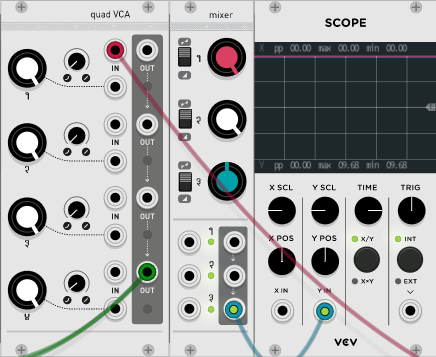
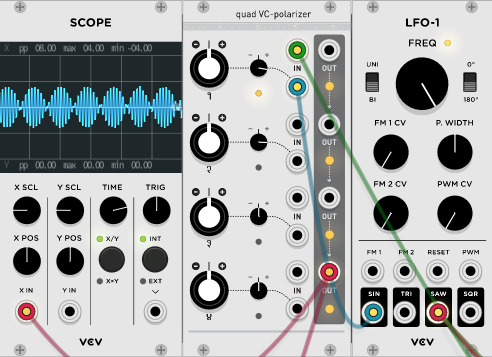
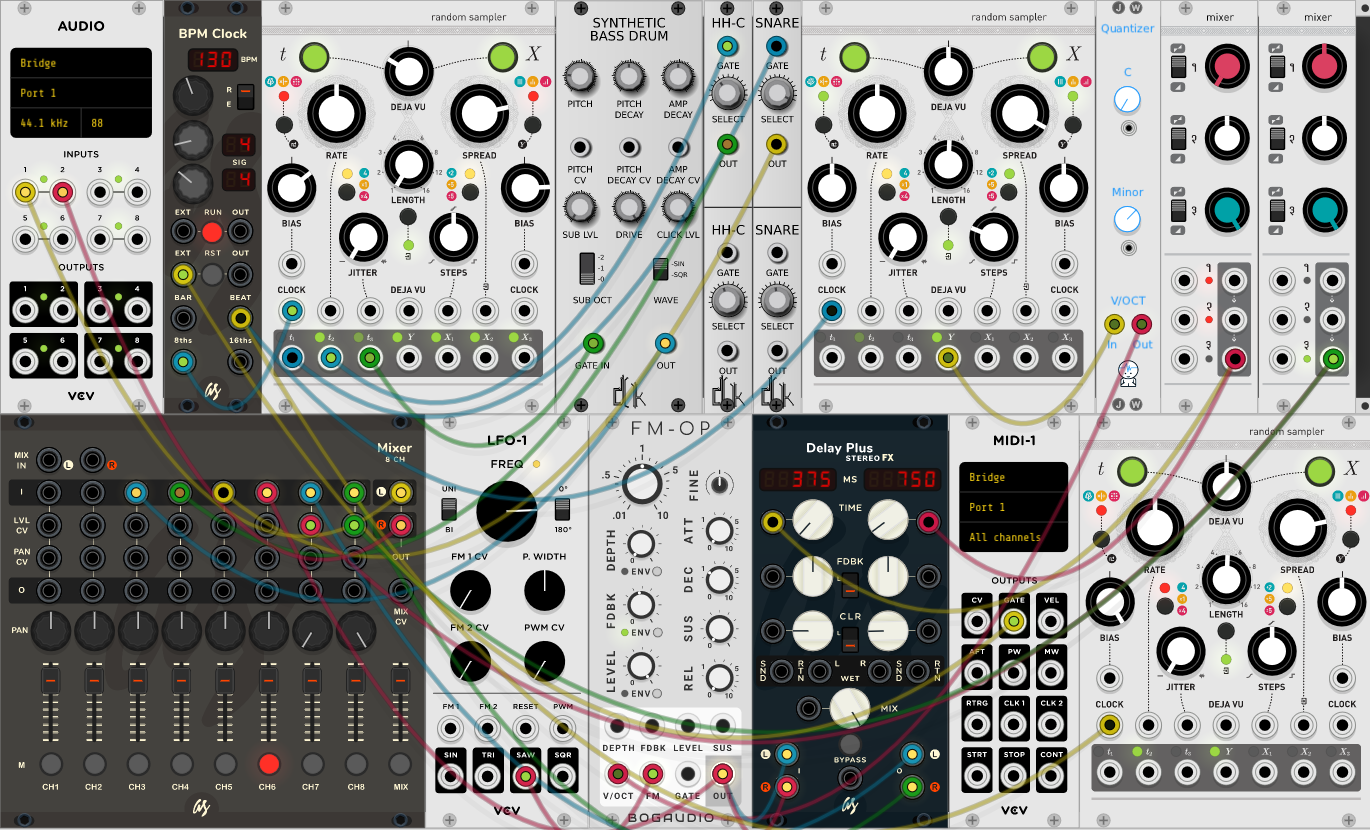
Comment