How to use Orca From installation to sound production
I'm yosi, the administrator of Chillout with Beats.
I'm sure many of you don't know much about it, but I'll show you how to use Orca.
This article may grow a lot for a while.
What the hell is Orca?But first, please watch the video.
For the time being, I'm sure you'll know what it's like.
(However, the difficulty level is also high)
For the time being, it seems to be called live programming music, Live-Coding Music, or a visual programming language environment. (It seems that they are not unified)
Various things will come out when you google.
Orca itself does not make any sound.To put it simply, it is a software that generates signals, and when it is received by the sound source Pilot, it produces sound.
(It seems that you can receive the sound even with VCV Rack etc., so that area will come a lot)
Although it is a little, there is information in Japanese, so I also referred to the following video this time.
To be clear, the threshold is quite high for people who are not familiar with PCs and DTMs to get started.
(I can't find a site that explains it well)
That's why I will thoroughly investigate and explain.
First of all, I will explain the easiest way to make a sound.
How to download Orca
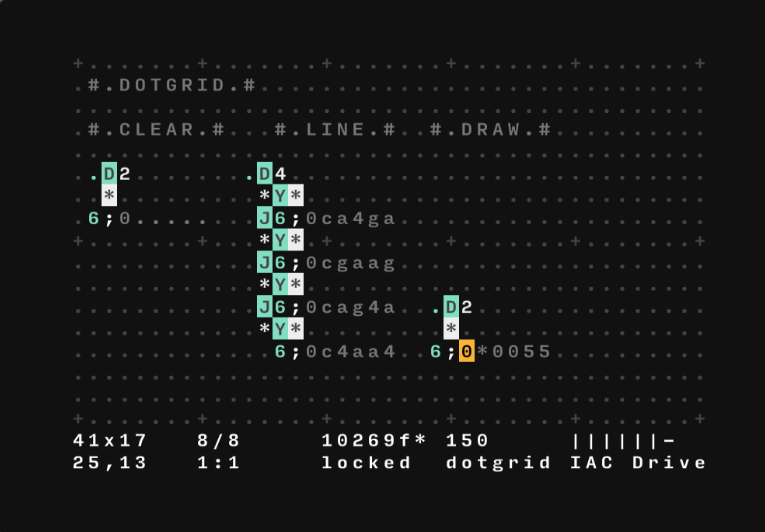
OrcaOfficial WebsiteYou can download it from.
Click "Download Now" at the bottom of the linked screen.
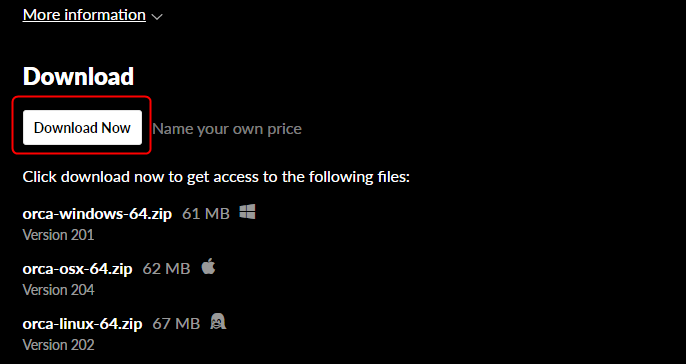
The following screen will appear.
It is filled with $ 2 and the amount, but you can also download it for free.
If you would like to support, fill in the amount and enter your email address to decide the payment method.
Click "No thanks,…" to download for free.
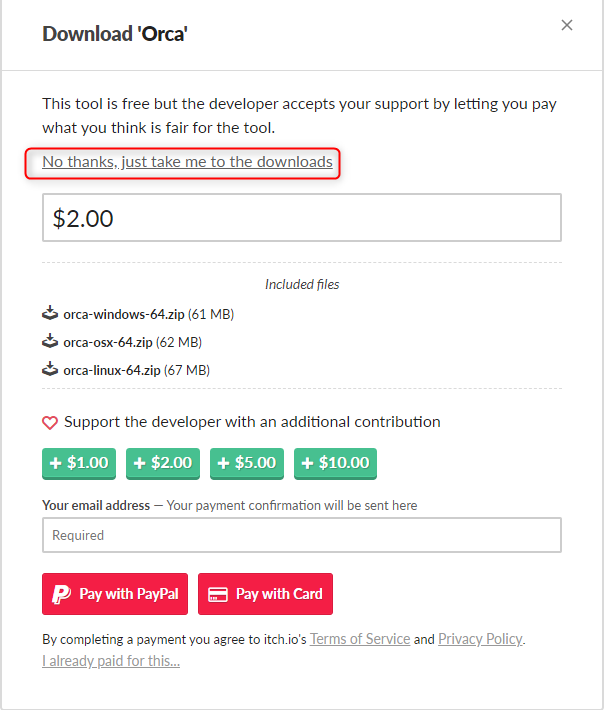
The following screen will be displayed, so download the executable file that suits your environment.
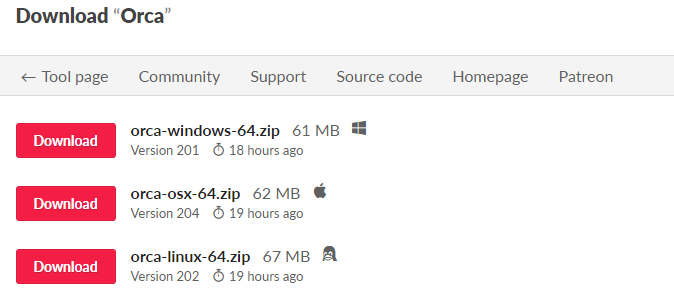
I will answer if you can download it.
Orca does not need to be installed, so run "Orca.exe" to start it.
If it doesn't start, please try again after installing Node.js. (Recommended version is OK)
However, if this is left as it is, there will be no sound, so download the Pilot that will be the sound source.
How to download Pilot

Pilot is a sound source (synth) created by the same developer.
If you launch Pilot, it will work with Orca on its own.
First, download Pilot.
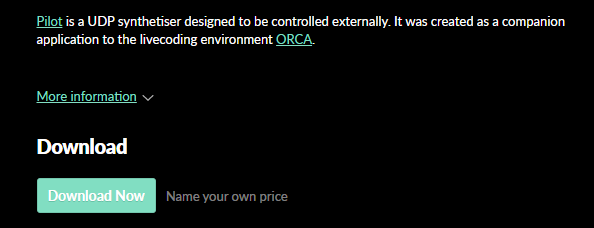
You will be asked if you would like to donate as you did at Orac, so make your own decision.
If you don't want to donate, click "No thanks, ...".
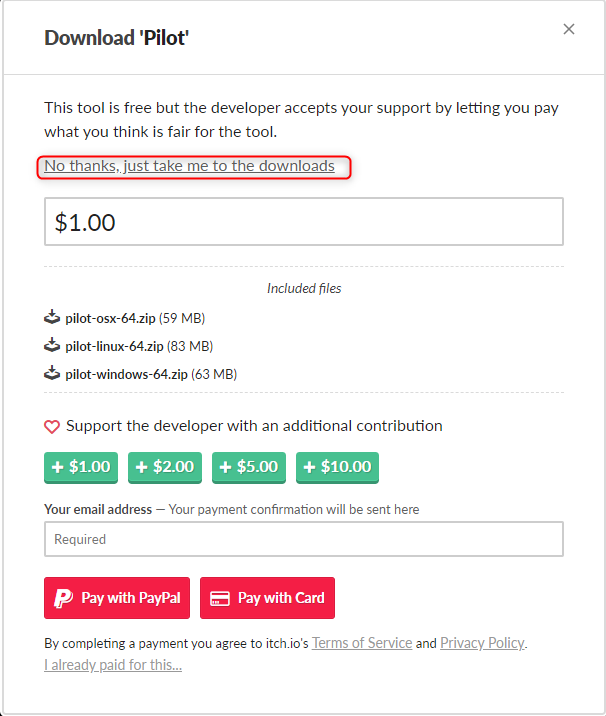
The following screen will be displayed, so download the executable file that suits your environment.
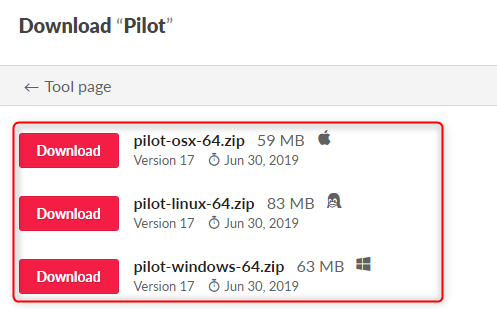
I will answer if you can download it.
Pilot does not need to be installed either, so run "Pilot.exe" to start it.
Make sounds with Orca and Pilot
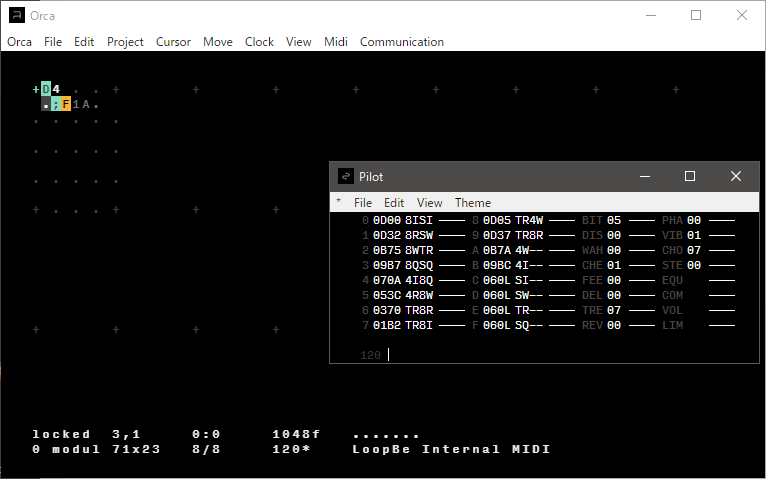
For the time being, let's make a sound from the explanation.
If it's not interesting, you won't want to continue.
The basic operation is the keyboard.You can also click with the mouse.
First, open one square on the top and one on the left and enter the following to make a four-on-the-floor.
(The kick drum that is common in dance music is a regular one bar four times.)
You will hear a sound when you enter the following.
; F1A
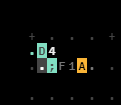
Please also watch the video.
Understand D4
The part called D4 is the rhythm.
The official manual says "D" is Bangs on modulo of frame, but the point is Gate (bang).
Since it is officially called bang, the word bang will be used hereafter after combining the words.
(I hope you can understand that it is close to Gate)
"4" is the rhythm.
It seems that 1 frame = 16 notes = 1 in basic frame units.
So "4" means that Bangs occur every 4 frames (quarter note). (In short, four-on-the-floor)
Understand F1A
Next is "; F1A", but first the ";" part is the output destination of the information and the ";" is the UDP message.
In short, it seems that it is used for connection with Pilot. (Communicating with Pilot via UDP)
If it is ":", it will be output by MIDI, so it can be received by FL Studio etc.
When I tried it with FL Studio, it became easy.
"Loop Be Internal MIDI" when you installed RC808 before will route it.
I'm not sure yet, but I was able to play the Tyrell N6 launched in FL Studio.
I derailed a little, but it is "F" of "; F1A", which seems to change depending on the destination, but in the case of Pilot, it is a channel (0 to F).
In the video below, the channels are increased in order. You can see which channel is playing on the Pilot.
Next, "1" in "; F1A" is the pitch of the octave. If you set it to 2, it will increase by one octave.
The "A" after that is the pitch.Semitones are lowercase.
I omitted this time (can be omitted), but you can specify 2 more digits.
For example, "; F1A94".
The "9" is the velocity, and the "4" is the length of the note.
Since there was official information, I will use it.
| Command | Channel | Octave | Footnotes | Velocity | Length |
|---|---|---|---|---|---|
04C |
0 | 4 | C | 64 | 1/16 |
04Cf |
0 | 4 | C | 127 | 1/16 |
04Cff |
0 | 4 | C | 127 | 1 bar |
For more informationOfficial detailsIt is written.
How to use Orca Summary from installation to sound output
I think there was a sound for the time being.
The potential of Orca is not such a thing, so I will explain it in more detail next time.
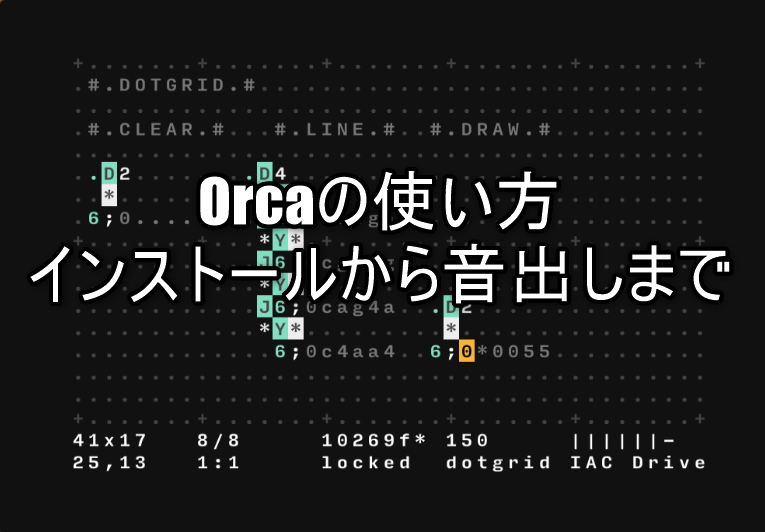

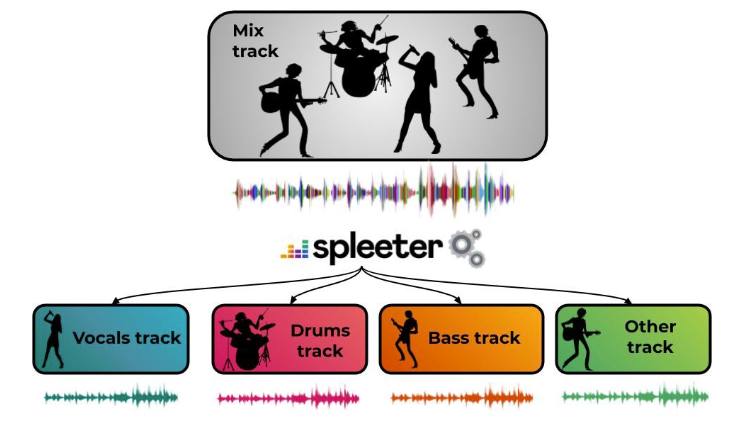
Comment