iZotope VocalSynth 2 Review and Easy Usage Explanation
This is yosi from Chillout with Beats.
"Vocal Synth 2How is it?I would like to explain the review and how to use it for those who like it.
In conclusion, Vocal Synth 2I recommend this hotel.
First of all,VocalSynth is an effect that processes existing vocal tracks.(It is not created like Vocaloid)
・ People who use Vocaloid or UTAU
・ People who make vocal chop songs such as EDM
・ I love vocoder effects
・ I want to use vocals as an instrument
・ People who want to use vocal samples but can't use them because they don't know the key
On the contrary, it is not recommended for such people.
I'm looking for a voice synthesis plugin like Vocaloid
・ I want the sound of a vocoder
・ Listen and compare the differences in the sounds of the five modules with the actual sound source.
・ Ease of use as an effect
First of all, please watch the official video.
セ ー ル 情報
Overview of VocalSynth 2
VocalSynth 2 is an immersive vocal experience that adapts to your own style and evolves to open up the world of vocal possibilities.
Improve vocal production with iZotope's most unique plug-in experience for vocals.Quickly get the old-fashioned sounds you need or create a new school of vocal sounds.Get lost in layers, textures, effects, blends, and morphing in the experimental vocal playground and finally find the secrets that make your vocals stand out. Choose from five unique vocal tools to combine, or choose from hundreds of presets to make a quick impact.
The point is that 5 modules can be operated at the same time.
Some ordinary vocoders are equipped with multiple synthesis methods, but most of them are switching methods.
System requirements
Mac—OS X 10.8 Mountain Lion – macOS 10.14 Mojave
PC—Win XP (32-bit Service Pack 3) – Win 10
Plug-in Formats:
AAX (64-bit), AU, RTAS (32-bit), VST, VST3
Supported Hosts:
Ableton Live 9-10, Cubase 9.5, Digital Performer 9, FL Studio 12, Logic Pro X, Nuendo 8, Pro Tools 10-12, Reaper 5, Reason 10, Studio One 3-4
Note: To display visualizations in VocalSynth 2, you need a graphics card that supports OpenGL 2.0.
CPU load
As expected, the CPU load is quite high.
CPU is measured at Core i7-4770K 3.5GHz.
Generally, I think it's about 20% using all the modules.
Latency
I think that some people will use it for real-time recording and Live, so I will write down the number of delay samples for each module.
The amount of delay depends on the Buffer Size set by the audio IF.
The latency at 74Sample is 1.61ms + audio IF latency.
Vocoder: 0 sample
ompuvox: 71 samples
Talkbox: 2048 sample
olyvox: 0 sample
All ON: 2048 sample (71 sample for all except Talkbox)
VocalSynth 2 basics

module
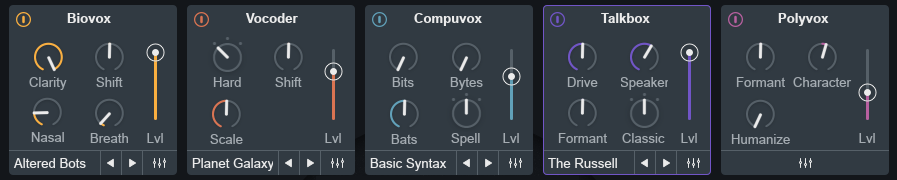
It consists of 5 types of modules, which seem to have few functions on the surface, but you can access all the functions by clicking the icon below.![]()
I will introduce the difference in sound for each module with actual samples.
I just put the vocals directly in Vocal Synth 2.
Biovox

Inspired by tone synthesis, Biovox provides tools for changing the physiological quality of vocals.This module estimates the vocal tract shape from the input audio and uses some intuitive controls to effectively manipulate the length and shape of the vocal tract.In addition to adjusting vocal tract properties, you can also use vowel pads to control and blend vowels to add vocal imperfections such as nasal sounds and shortness of breath. Biovox is an innovative suite of tools for engraving formants, timbres, and overall vocal aesthetics.
Vocoders
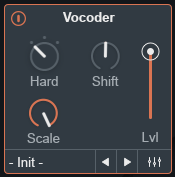
Like many music technologies today, vocoders (short for Voice Encoder) were born as completely non-musical and practical electronic devices.Vocoders rely on two signals: a carrier (synthesizer) and a modulator (usually audio).Both incoming signals are divided into several frequency bands.The amplitude of the modulator signal in each individual band is then used to control the amplitude of the corresponding band in the carrier signal.It has the auditory effect of mapping the frequency response of the modulator to the carrier signal as a change in the amplitude of each frequency band, resulting in a voice synthesizer.
Compuvox
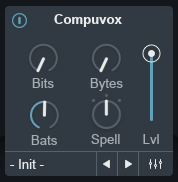
Compuvox is based on a technology known as Linear Predictive Coding (LPC) that has existed since the late 1960s. Like many VocalSynth audio processors, LPC was originally a communication technology for encoding clear voice at low bitrates to save bandwidth.Today, this computerized vocal sound is often used as a common special effect in electronic music production.The results are similar to infamous toys such as Furby, Speak n Spell (using LPC), and even old text-to-speech techniques.
Talkbox

The Talkbox module embodies the effects of hardware talkbox effects that are popular with rock artists such as Peter Frampton, The Who, and Stevie Wonder, to name just one.The talkbox conveys vocal characteristics to an input source (for example, a guitar) by driving the output of the instrument through a tube that terminates in or around the performer's mouth.The signal is filtered and modulated by the movement of the performer's mouth, tongue, and lips.The resulting effect sounds like the guitar is "speaking" or "speaking."With a tubeless design and unique formant shift capabilities, the Talkbox module is a great alternative to traditional Talkbox pedals.
Polyvox
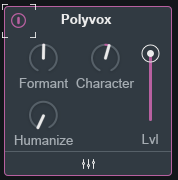
Polyvox is a voice generator that can create vocal harmonies based on vocals.The audio generator is available in all shapes and sizes, but is based on a similar basic concept: sampling the input audio signal and using time / pitch stretch to create multiple additional versions of this audio signal. Achieve different intervals such as octave down, one-third, etc.Voice generators are most commonly used in voice, but there are many examples of this type of technology that are also used in guitar effects.Usually a combination of pitch / whammy adjustments.
Effects

It's simple on the display, but it has seven very easy-to-use effects.
You can change the order by dragging.
Only a part is introduced with sound.
Chorus

Chorus is a modulation effect that can simulate small fluctuations in timing and pitch that occur when multiple performers play or sing the same part.This effect applies a short delay to the input signal and uses an LFO to modulate the delay time.Modulation of the delay time causes a slight pitch variation in the chorus signal.You can use the chorus to add subtle depth and movement to your voice.If you use aggressive modulation settings, you can use chorus to add a more synthetic sounding vibrato effect.
Delay

Distort

The Distort effect adds grit, attitude and perception to the vocal track. The Distort effect uses wave shaper distortion and several different algorithms to affect vocals.The wave shaper creates complex overtones in the audio signal by mapping the input signal (dry) to the new output signal (wet) based on the current "shape" of the wave shaper's curve.There are unique and fun ways wave shapers can ultrasonically convert vocals.Its most important areas are the presence of timbral elements from 300 Hz to 900 Hz and sibilants from 8 kHz to 15 kHz.
Filter

The filter effect provides four filters with adjustable resonances specially selected with vocal processing in mind.
ring mod

Ring modulation is the effect of multiplying the frequency components of two input waveforms and outputting a new waveform that contains the frequency components from both input sources and their own unique frequency components.The output waveform contains partial tones (anharmonic frequency components) that are responsible for the characteristics of ring-modulated metallic tones. VocalSynth's Ring Mod effect can be used as a tremolo effect by setting the Freq control to a low value.
shred

Shred adds all the new processing and 2-byte size 1-step sequencer under the hood to VocalSynth 3. The Shred effect captures and repeats chunks of audio.The captured audio can be repeated at three different rates (each step has its own repeat rate), and the rate and capture length values are always synchronized with the tempo of the session.Shreds allow you to choose from a variety of sequence rhythms (based on Euclidean rhythms) to change the timing of your music switching between different steps.
Transform

Transform is a convolutional effect that models a variety of guitar cabinets, speakers, and other devices that are important for significantly shaping vocal sounds.Reamping vocals with a guitar amp is a commonly used production effect.The transform effect's impulse response provides natural post-filtering for distortion and filtering.
XY pad
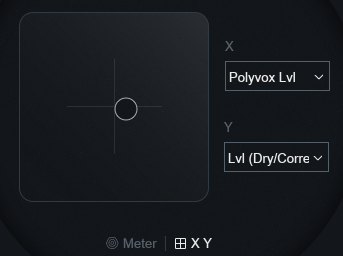
VocalSynth provides an X / Y pad controller and an output effects / mixer section for greater control over the processing applied to vocals.In addition to these controls, an output meter and two visualization options allow you to monitor processing activity in different ways.
How to use VocalSynth 2

VocalSynth 2 has three modes.
As for the setting method using each DAW, when you enter the mode selection from the plug-in, the setting method will be displayed according to the DAW you are using.
It is a kind design that other effects do not have.
FL Studio

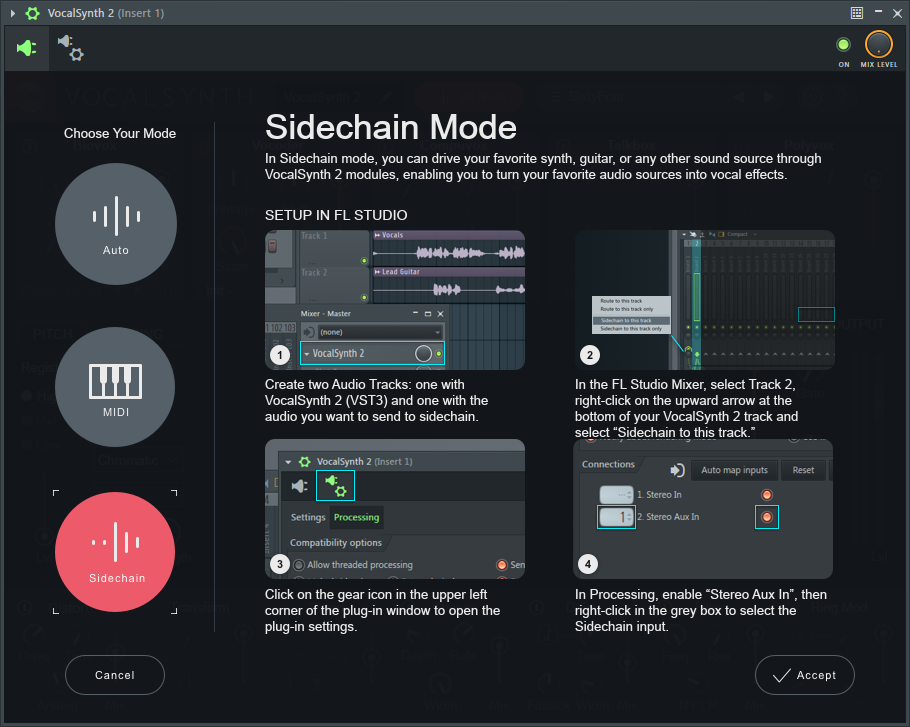
Cubase
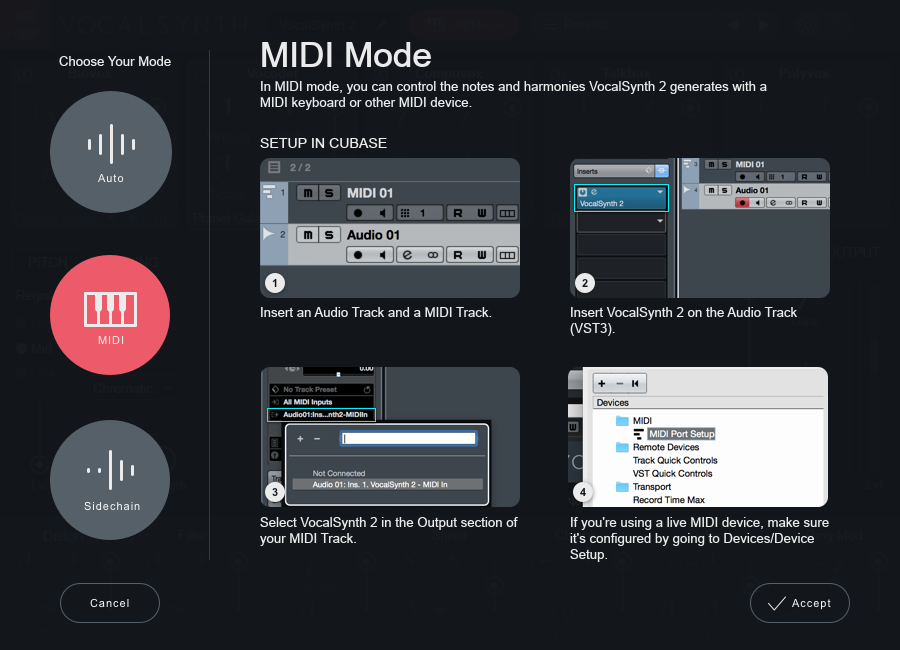
However, since it is in English and the image is small and difficult to understand, I will explain how to use FL Studio.
(Auto Mode is the same as a normal effect, so I will omit it.)
Self Mode
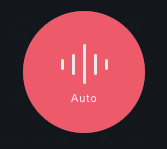
When automatic mode is selected, the incoming audio acts as a modulator and carrier source.
VocalSynth listens for incoming audio and detects pitch information based on the range selected in the pitch control area.The detected pitch information informs you of the notes played by the internal synth engine.The notes played by the synth can be further customized by adjusting the automatic voice parameters in the Voice panel.
No special settings are required to process vocals in automatic mode. As long as the vocal track inserted in VocalSynth contains audio, you will hear the effect.
Automatic mode is great for adding texture effects to your vocals.Isn't it a keyboard player?Are you using MIDI in your session?Automatic mode is the best option for working with vocals.
MIDI Mode

In MIDI mode, you can play harmony on VocalSynth to create interesting vocal effects that match the musical structure of your song.
When MIDI mode is selected, the modulator signal is the incoming audio from the track with Vocal Synth inserted.
The carrier input is based on MIDI information from the connected MIDI keyboard or MIDI clip in the session. MIDI notes received by VocalSynth tell the internal synth engine which notes to play.
You can select monaural or poly mode and adjust the amount of glide time in the voicing panel (mono mode only).
How to set in FL Studio
Advance preparation
-Read the sample to be multiplied by VocalSynth 2 such as vocals and assign it to the mixer in which VocalSynth 2 is inserted.
VocalSynth 2 settings
Set the mode to "MIDI Mode".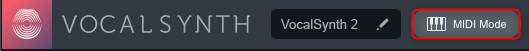
Set up MIDI.
From the gear icon, set "MIDI" "Input port" to "0".
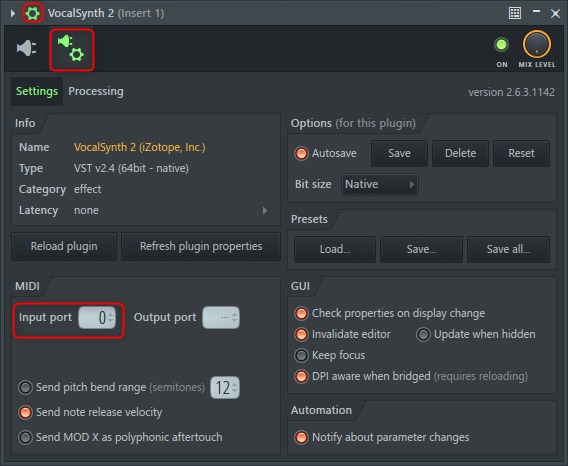
Add "MIDI Out".
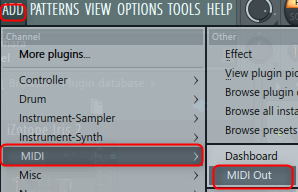
Make sure that "Port" is "0".
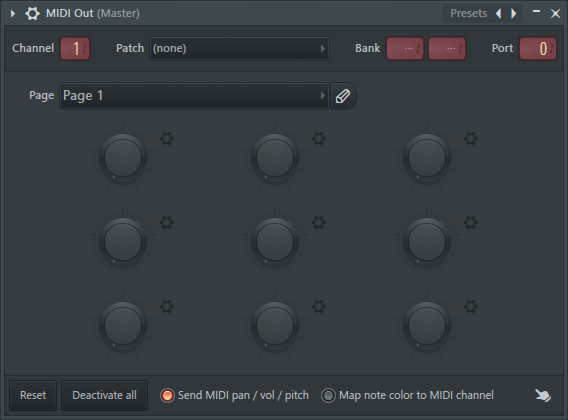
Now you are ready to go.
After that, if you type in "MIDI Out" and play it, it will be played in the scale of "MIDI Out".
Here, I tried to play it using randomize.
(The audio is the same as the demo above.)
Sidechain Mode

When operating in Sidechain mode, you can route non-traditional sources (such as guitars and synthesizers) to VocalSynth's sidechain inputs to create interesting experimental sounds.Sidechain mode bypasses the internal synthesizer and routes the audio signal from the selected sidechain input to VocalSynth. The audio routed to the VocalSynth sidechain input is modulated by the vocal track and can "speak" any audio source. When Sidechain mode is selected, the modulator signal is the incoming audio from the track with Vocal Synth inserted.Audio input from the configured sidechain source is treated as a carrier.
How to set in FL Studio
Advance preparation
-Read the sample to be multiplied by VocalSynth 2 such as vocals and assign it to the mixer in which VocalSynth 2 is inserted.
・ Prepare drum loops and synths.
VocalSynth 2 settings
This mode isIt will not work unless it is VST3.
Here Vocal Synth 2 is inserted into Mixer 1.
Set the mode to "Sidechain Mode".

Assign drums and synths to Mixer 2.
![]()
Click Mixer 2 and right-click the following part of Mixer 1.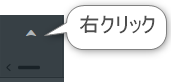
Click "Side chain to this track only".
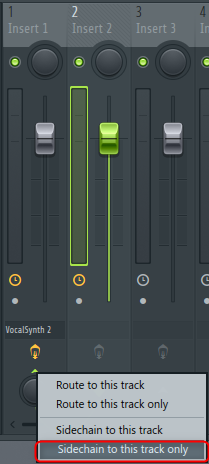
Open Vocal Synth 2 and click the gear icon-> Processing.
Drag "Stereo Aux In" to "1" and click the LED on the right to turn it on.
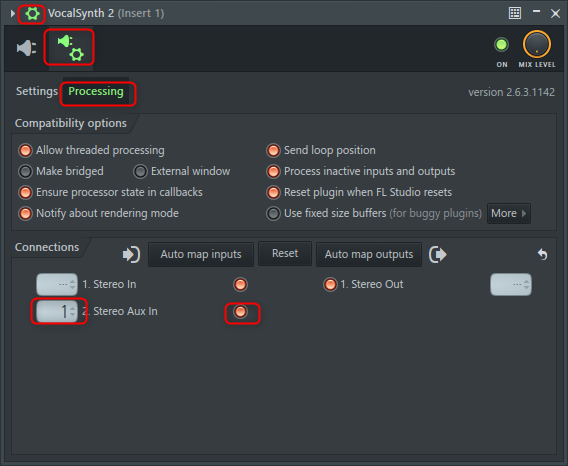
Now you are ready to go.Try playing the chords by typing them into the synth part.
In the video below, the vocals are initially mixed with mixer 1 and the drum loops are changed with mixer 2 in sequence.From the middle, I changed the drum loop to a synth and changed the preset.
How to download and add additional presets
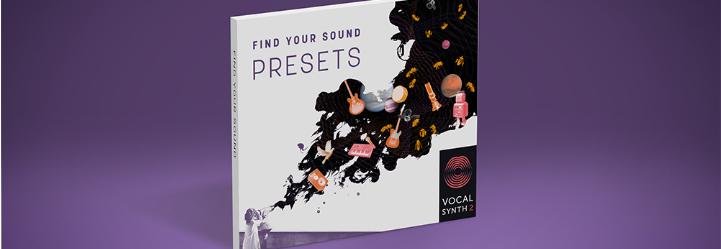
You can download XNUMX packs of additional presets created by well-known artists and producers.
After the transition, click "Donwload Now" to download the zip file.
![]()
The Zip file will be downloaded, so put it in the following folder after decompressing it.
(Everything I saw was AutoMode, so I think it's a good idea to put it in the AutoMode folder.)
Mac: ~ / Documents / iZotope / VocalSynth 2 / Global Presets
After that, when you start VocalSynth 2, the preset will be recognized automatically.
It's kind of messy, so it might be better to organize the folders appropriately.
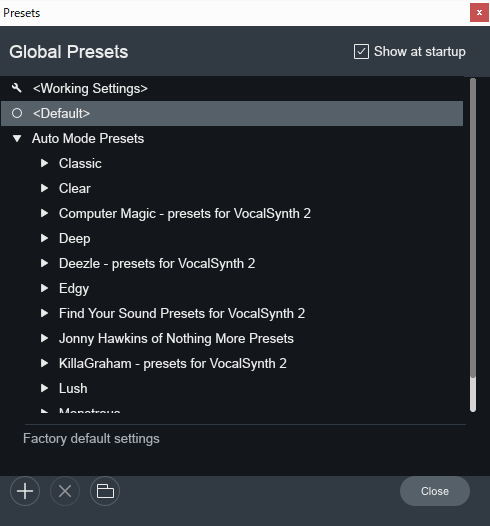
It seems to be difficult to use, so I created a folder called "Artist Presets" and put it inside.
(If you want to move it, let's do it before you use it yet)
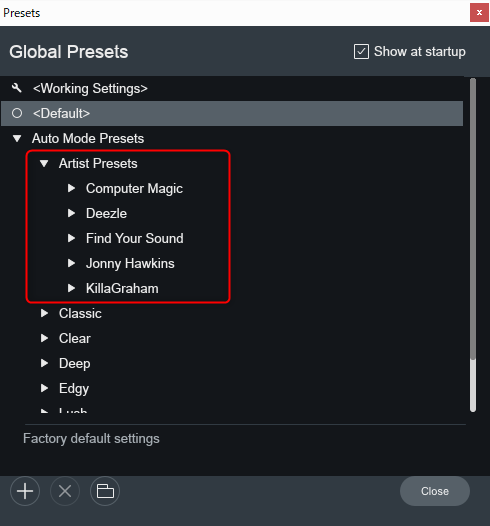
It's a loss if you don't get additional presets to say the least.
It's pretty good.
VocalSynth 2 review and simple usage explanation summary
Summarize.
The overall impression is very good.
I think it's quite useful for people who make that kind of music because you can add pitches after chopping vocals.
It's not necessary for those who want a natural finish.

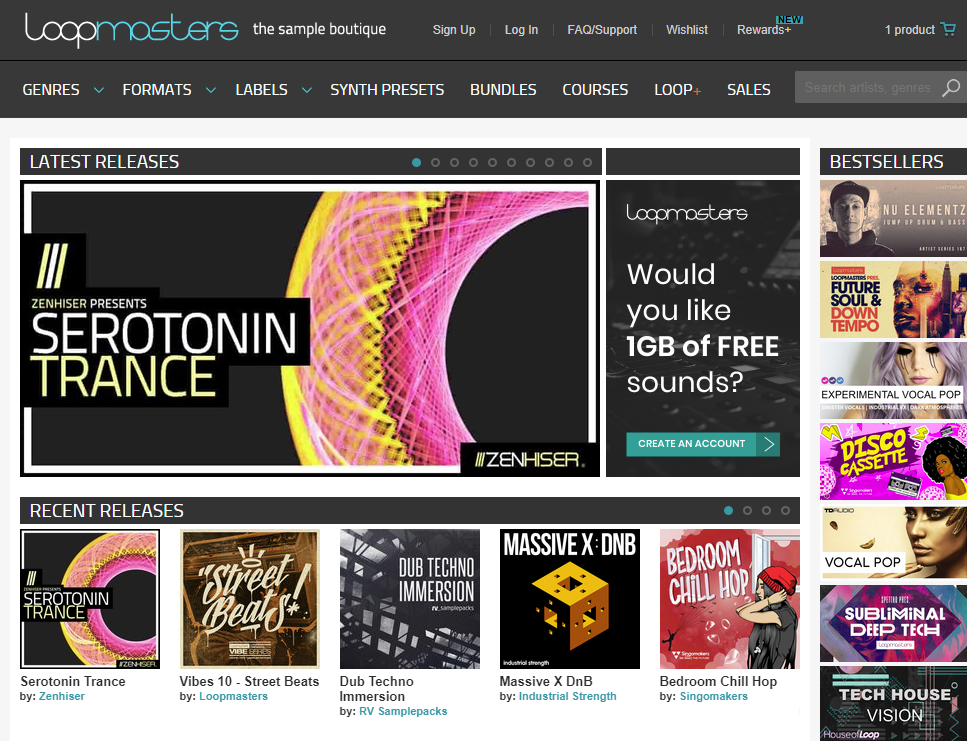

Comment