How to use FL Studio How to convert audio to MIDI data
I'm yosi, the caretaker.
First of all, don't expect too much.
And there are strengths and weaknesses.
I will explain based on that.
This article will be sent with the following contents.
・ Sounds that are suitable for MIDI conversion and sounds that are not suitable for MIDI conversion
How to convert audio to MIDI
The method itself is very easy.
First, prepare audio data such as Wav that you want to convert to MIDI.
Also, if you convert the BPM to match the audio data, you can save time and effort later.
Start "Edison" and read audio data such as Wav.
After conversion here, it will be easier later if you select the sound source you want to play via MIDI.
Click "Convert to score and dump to piano roll" from the "Edison" spanner icon.
The audio data is now converted to MIDI data.
It looks like the one introduced at the beginning.
Sounds that are suitable for MIDI conversion and sounds that are not suitable for MIDI conversion
There are some sounds that cannot use this function at all and some that can be used reasonably.
Chords are not recognized in the first place.
Also, if you try it once and the pitch is completely different, or if the conversion is messed up, give up.
I tried to verify it,The sounds that are suitable for MIDI conversion are as follows.
-Simple and clear sound without any effects such as delay
Bass-like low-pitched sound
Even if the sound is the same, the lower sound has a higher recognition rate.
If you lower it by one octave and then process it, the recognition rate may increase.
(If you lower it too much, it will have the opposite effect.)
If you do it with Edison, select "Time stretch / pitch shift" from the spanner icon.
If you set "Pitch coarse" to the far left, it will go down one octave.
Simple and clear sound without any effects such as delay
It's natural that reverb is still delayed, but it's misrecognized.
The delay sound itself is often unclear and mixed with other sounds.
Sounds with delay are not suitable at all.
そのSounds with other modulation effects are not suitable because the pitch fluctuates.
In addition, Removing the overtones in the treble may improve pitch recognition.
How to use Edison's EQ.
You can use EQ by clicking the icon below.
On a case-by-case basis, the conversion rate may improve if the overtones are weakened as shown below.
If you can clearly see the overtones, you may get better results by cutting them roughly.
How to use FL Studio Summary of how to convert audio to MIDI data
It's pretty case-by-case, but I think it can be used to check the bass sound used in the sample.
If you devise it, you can convert the rhythm and pitch into data to some extent, so it depends on how you use it.
ChordsdeCodaSize: XNUMX mL
It's not fully automatic, but you can create MIDI data as if you were putting notes on your own by coordinating the fundamental parts.


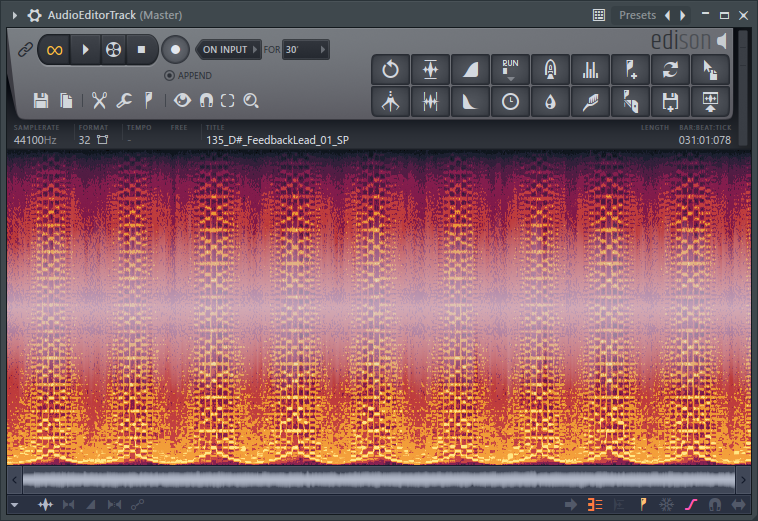

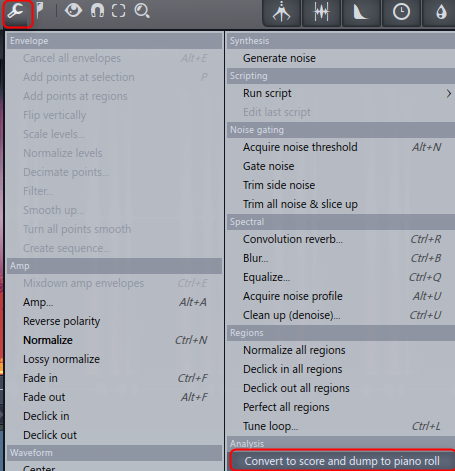
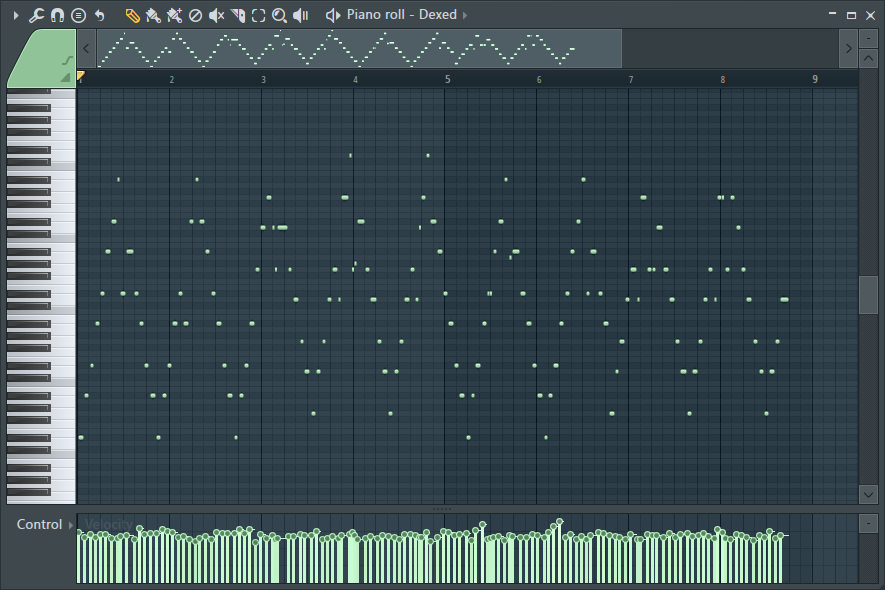

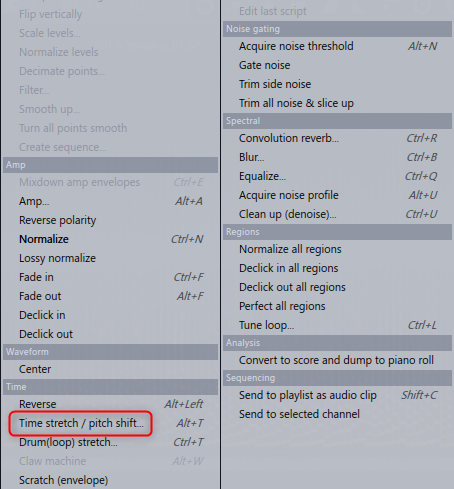
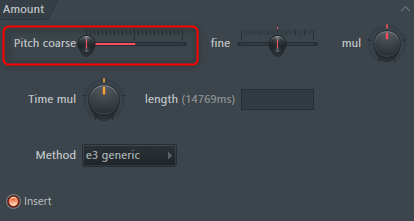
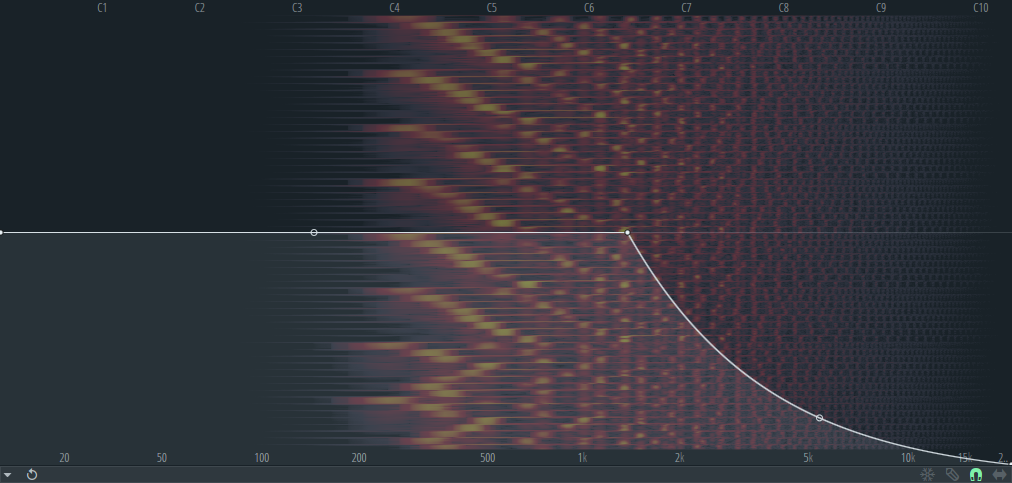
![[Free] Loopcloud's 10 Recommended Free Sample Packs Part 20 XNUMX 2020 07 24 17h35 05 1](https://chilloutwithbeats.com/wp-content/uploads/2020/07/2020-07-24_17h35_05-1.png)

Comment