- I tried Machine Learning Spleeter. (Explanation of how to use)
- I tried Machine Learning Spleeter. (Explanation of how to use) Summary
I tried Machine Learning Spleeter. (Explanation of how to use)
I'm yosi, the administrator of Chillout with Beats.
I tried Spleeter, which has become a hot topic in the streets.
Due to the CLI (command line), the difficulty level is high.
Command line what?If you don't understand, I don't recommend it.
For the time being, please listen to the results of the demo song.
This is amazing.
original data
Extracted vocal data
Data other than vocals
Overview of Spleeter
Although not a well-known topic, the issue of source separation has been of interest to a large community of music signal researchers for decades.It starts with a simple observation.Music recordings are usually a mix of multiple individual instrument tracks (lead vocals, drums, bass, piano, etc.).The tasks for separating music sources are:Given the mix, can these individual tracks (also known as stems) be restored? This has many potential uses.Consider pre-processing for other tasks such as remixing, upmixing, active listening, educational purposes, as well as transcription.
Interestingly, our brain is very good at separating musical instruments.Just focus on one of the instruments on this track (for example, lead vocals) and you'll hear something completely different from the others.But it's not really a separation, you still hear all the other parts.In many cases it may not be possible to accurately recover the individual tracks mixed together.Therefore, the challenge is to approximate them as closely as possible.In other words, try to get as close to the original as possible without creating excessive distortion.
Over the years, many strategies have been studied by dozens of great research teams around the world.If you are interested in this fascinating journey, please read the overview of this article or read it.The pace of recent progress has taken a big leap, mainly due to advances in machine learning methods.To keep track, people are comparing algorithms in international rating campaigns.This shows that Spleeter's performance matches the performance of the proposed optimal algorithm.
In addition, Spleeter is very fast. If you are running the GPU version, you can expect to isolate 100 times faster than in real time, which makes it suitable for processing large datasets.
How to install Spleeter
First is the place to get information.
The main story on the official page is "Spleeter".
Spleeter preferences
To run Spleeter, you first need to prepare the environment.
Download and install Miniconda
Conda is probably the easiest, somini-waveIntroduce.
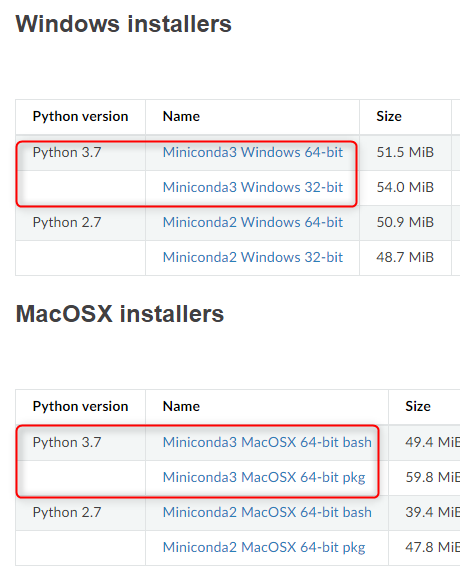
I think the default installation is fine.
Install Git
You need a Git client, so download and install it.
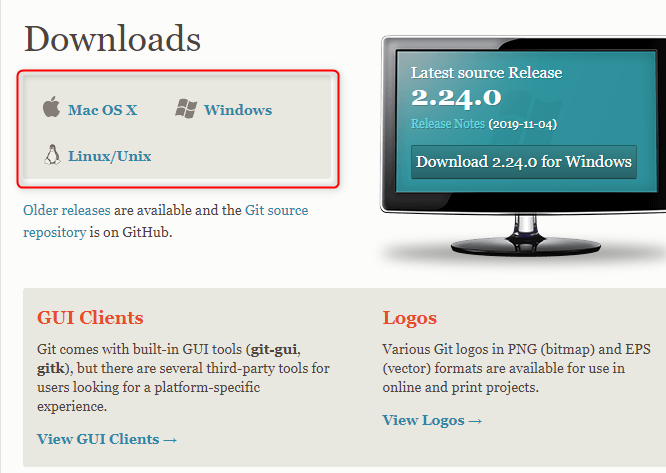
I think the default installation is fine.
Install Spleeter
For Windows, start "Anaconda Prompt" from the start menu.
![]()
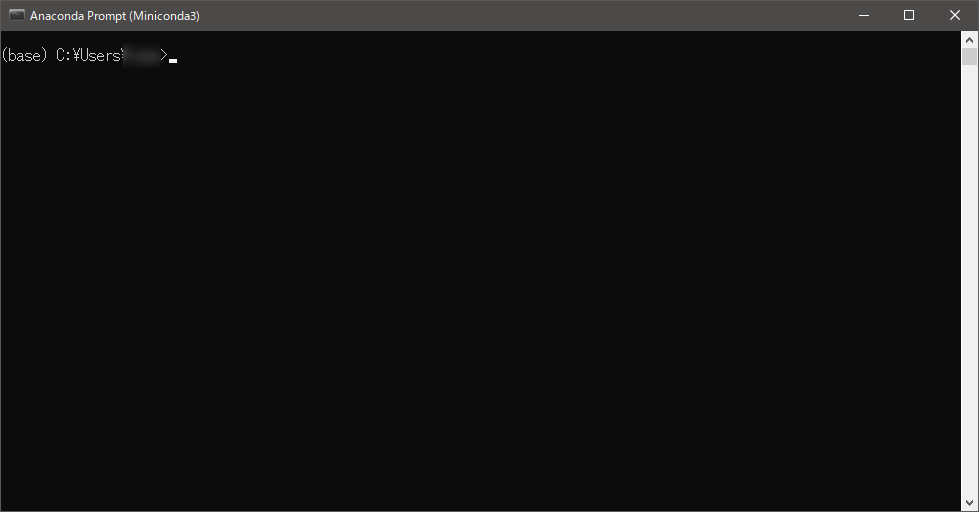
Once started, copy and paste the following commands line by line.
conda install -c conda-forge spleeter
conda env create -f spleeter /conda/spleeter-cpu.yaml
conda activate spleeter-cpu
Checking the operation of Spleeter using the demo sound source
cd spleeter python -m separate -h
If you can install it without any problem, the following help (only a part is described) will be displayed.
[–Verbose] -i AUDIO_FILENAMES [AUDIO_FILENAMES…]
[-o OUTPUT_PATH] [-n {directory, filename}]
[-d MAX_DURATION] [-c {wav, mp3, ogg, m4a, wma, flac}]
[-m]
Export to 2stem
python -m spleeter separate -i audio_example.mp3 -o audio_output
The file is stored in the "audio_output \ audio_example" folder.
I tried it twice, but the first time I only get "vocals.wav" with the vocals extracted.
If you execute the command again (use the upper key on the keyboard to go back in the history of the command), it will be output.
"Accompaniment.wav" other than vocals is also output.
Export to 4stem
spleeter separate -i audio_example.mp3 -o audio_output -p spleeter: 4stems
If successful, 4 files will be exported as below.
INFO: spleeter: File audio_output \ audio_example \ bass.wav written INFO: spleeter: File audio_output \ audio_example \ vocals.wav written INFO: spleeter: File audio_output \ audio_example \ drums.wav written INFO: spleeter: File audio_output \ audio_example \ other. wav written
You can specify how many to divide with "-p". Currently, the following 3 types are supported.
spleeter:2stems(ボーカル、その他)spleeter:4stems(ボーカル、ベース、ドラム、その他)spleeter:5stems(ボーカル、ベース、ドラム、ピアノ、その他)
Use Spleeter for your own sound source
If you want to enjoy it for yourself, I think it was okay to extract only the vocals from the sound source you ripped by yourself. (Be careful as it will be out if you upload it to the net)
I will describe only how to do it.
First, copy the file you prepared to the same level as "audio_example.mp3".
All you have to do now is change the command "audio_example.mp3" to the file name of the file you prepared.
spleeter separate -i audio_example.mp3 -o audio_output
I tried it in Japanese, but it worked.
I am surprised that it can be extracted quite beautifully.
If you get an error, it may work if you change it to alphanumericals.
I tried Machine Learning Spleeter. (Explanation of how to use) Summary
It's a great technology.
Moreover, if you have a stem, you can learn more.
This is a guess, but at present it seems that there is little learning of Japanese voice.
If you learn from a karaoke CD etc., it may be possible to extract with considerable accuracy.
Also, since this software can be used for free, there is a high possibility that GUI-included applications using this technology will come out in the future.
I suddenly thought that it would be amazing if this technology and the technology of iZotope's Dialogue Match released the other day were fused.
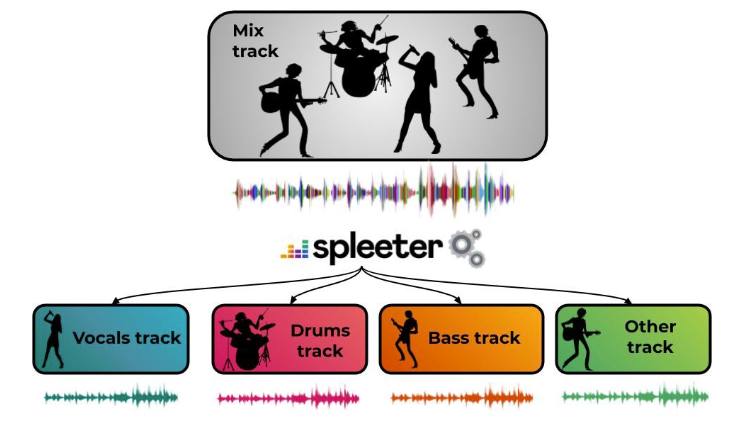
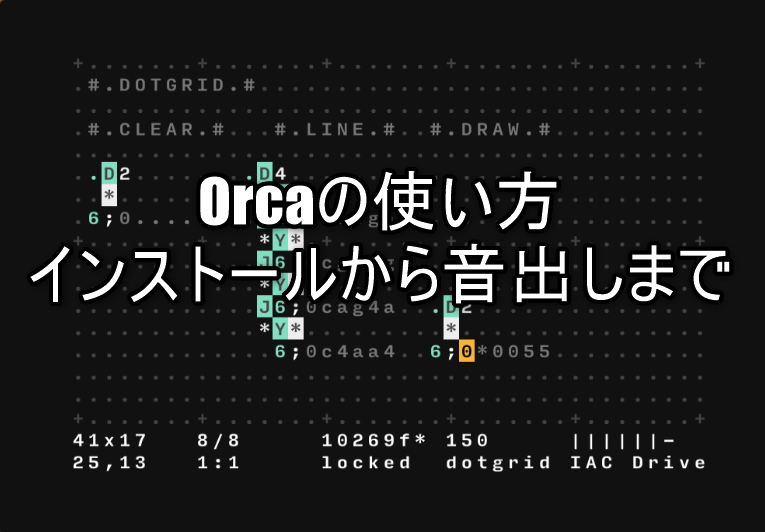
![[Free] A site where you can listen and compare the frequency characteristics of 300 microphones 15 2019 11 09 09x08 43](https://chilloutwithbeats.com/wp-content/uploads/2019/11/2019-11-09_09h08_43.png)
Comment
I've researched the vocal extraction quite a bit, so I'm providing information.
Please use it as a material when you can't think of an article.It's okay if you don't use it, but w
I flew from the annual access ranking, but over time, the environment around Spleeter has improved considerably, and it has reached a level that can be managed if you are a little familiar with personal computers.
Even so, if you do it properly, you can not use Docker at least, but if it is limited to Windows, a GUI application is provided.
The name is the same as the Spleeter GUI.
https://makenweb.com/#spleetergui
It seems that all the necessary data is included, so it seems that it can be used immediately.
I'm a Mac user, so I use Spleeter Web, but the GUI seems to be overwhelmingly easy to use on Windows.
I'm sorry if it doesn't work because I haven't tried it, but it seems to work because it's the second most popular on GitHub related to Spleeter.
Well, if you include paid, it is not a match with LALAL.AI, but if it is free, I feel that you can know it as an option.
There are few articles in Japanese.
Thank you for providing information!
I didn't know it, so I'll look it up a little.
This is really easy.
And uploading is troublesome online, but it's easy and good locally.
Let me write an article!
As you may know, AUDIOSTRIP has revived the vocal removal from Youtube with an online service.
https://www.audiostrip.co.uk/
It's quite convenient, but I feel like it will disappear if it spreads due to copyright issues ...
I didn't know at all w
It looks like a simplified version of Spleeter Web, which is published on GitHub and I also use.
https://github.com/JeffreyCA/spleeter-web
This one can use not only Spleeter but also Demucs, Tasnet, CrossNet-Open-Unmix (X-UMX), and it also supports import from YouTube, but you need to use Docker.
It takes a lot of time to start up and it eats up memory.
Since this is just a combination of youtubedl, ffmpeg and spleeter, I feel that there is no problem for personal use, but it may be suspicious in terms of copyright when it becomes open to the public like AUDIOSTRIP.
Thank you for the information!
Spleeter Web That's amazing.
I think I'll try this as well.
I've never used Docker, but it's really troublesome to eat a lot of capacity in virtual systems.
I feel that AUDIOSTRIP disappears (or removes downloads from Youtube).
I think it's a problem to be able to download it.