- A thorough review of XO that makes it easy to find the drum samples you need for xlnaudio
- Overview of xlnaudio XO
- A thorough review summary of XO that makes it easy to find the drum sample you need for xlnaudio
A thorough review of XO that makes it easy to find the drum samples you need for xlnaudio
I'm yosi, the caretaker of Chillout with Beats.
Drum samples are distributed quite free of charge, so isn't it a fertilizer for your hard disk?
As a matter of course, I was also.
The past tense isSince I started using XO, I have been able to utilize drum samples.
If you are making songs other than live drums, you can introduce XOThere is no doubt that it will be a considerable reduction in time.
It is no exaggeration to say that this review is written for those who are fertilizing hard disks for drum samples.
The introduction has become a little long, but if I write the conclusion first, XL audio's XO is highly recommended for the following people.
・ People who always use the same sample and feel a rut
・ People who spend a lot of time just preparing drum kits
・ People who want to drive the drums themselves instead of looping
・ People who have KOMPLETE 12 ULTIMATE
Not recommended for the following people.
・ People who mainly drive raw drums (mainly layered samples)
・ People who are only typing in BFD or SUPERIOR
This review focuses on the following points:
・ Cooperation with DAW (confirm loading to Battery 4)
・ Usability from Maschine
The difference from the Lite version is written in another article.
Overview of xlnaudio XO
XO is an innovative new way to explore sounds and create beats.A new instrument that is fast, fun and exciting.You can quickly make great beats.
xlnaudio XO is more than a sound sourceA super useful tool plugin for making drum beats.
xlnaudio XO is divided into two parts.
One is centralized management of one-shot samples.
You can easily find the desired one-shot sample with the following original GUI.
(Each point is a sample and is divided into kick, snare, hi-hat, etc. by color)
The more to the left, the lower the tone, and the more to the right, the higher the tone.
The higher you go, the shorter the sound, and the lower you go, the longer the sound.
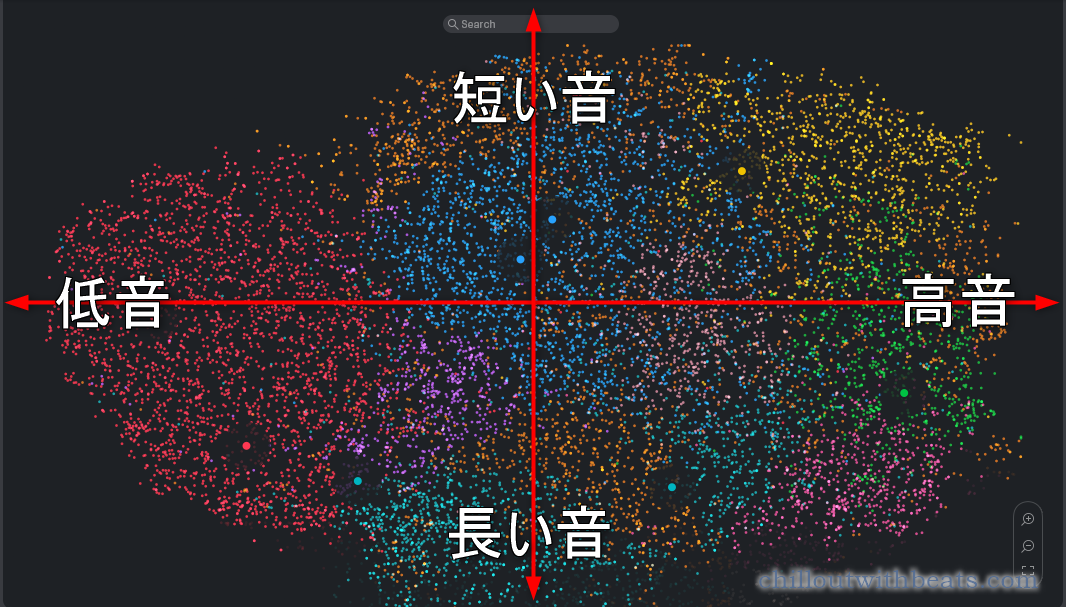
I also prepared a video.
Second, you can quickly create beats using the one-shot samples you find.
You can easily create beats with just a few clicks and drag and drop them into your DAW as WAV or MIDI.

Main functions
- Sample loading: Duplicate.Ambiguous file name.A folder in another location or on an external drive. XO sorts everything, no matter where or how they are stored.
- Find Sounds Quickly: Narrow your range with X XO's powerful filters and search capabilities to find what you're looking for even faster.
- Ready to use: Factory Samples & Presets-Get started beatmaking right away with XO's inspiring presets and over 8000 carefully selected factory samples.Regardless of the music style or amount of sound in your current sample collection, XO can help.
- Perfect Grooves: Create perfect grooves with Groove Templates, tweak patterns to boost raw urgency and funky movements, and add vibrancy and dynamics to your beats with the powerful Accentuator.
- Drag and Drop: Easily drag and drop into your workflow.Fine-tuned or raw.Individual samples or entire beats.Audio or MIDI.
New in XO 1.1
- Export stem as WAV: beat Drag and drop beats as separated stems. Access your DAW or OS directly as a WAV.
- New file formats: You can now add .flac, .mp3, .ogg, and .wma files to XO in addition to the previously supported .wav and .aiff formats.
- Playlists: Create, browse, and organize genre presets or project-specific playlists.
- New Factory Presets: Over 100 new factory presets.
- Live File System Monitor: The Live File System Monitor notifies you of changes to the sample folders you have added to the XO.
System requirements
macOS 10.9 or later (64-bit only)
Windows 7, 8, 10 (64bit only)
VST, AU, AAX (64-bit), standalone
Workflow to make an original kit and make a loop
First of all, it is a flow to make an original kit and build a loop.
From the beginning to XOComes with over 8000 drum samples.
A simple pattern is to select a preset that looks good and make a different sample for a specific part.
(There are enough presets)
In the video below, I selected the preset, then replaced the bass drum, snare, and hi-hat with different samples, and reselected the pattern.
Make a kit with The Complete Reverb Drum Machines Collection
As with all XOs, it's simple and easy to understand without a manual.
Now, let's import the drum sample you have and make a kit.
It's a good idea, so I'll try using The Complete Collection, which is distributed for free on Reverb.com.
It is a vintage drum sample of 2.3GB (over 4000) for free.
If you don't have it yet, you should get it regardless of XO.
Importing and scanning drum samples
Importing and scanning is easy.Click the folder icon in the upper right and drag and drop.
Then click Scan and it will automatically tag it as kick, snare, or hi-hat.
Uncut below2.3GB, scan over 4000 filesI tried.
It took only 1 minute and 40 seconds in total.And it's an ordinary hard disk.
(Not SSD)
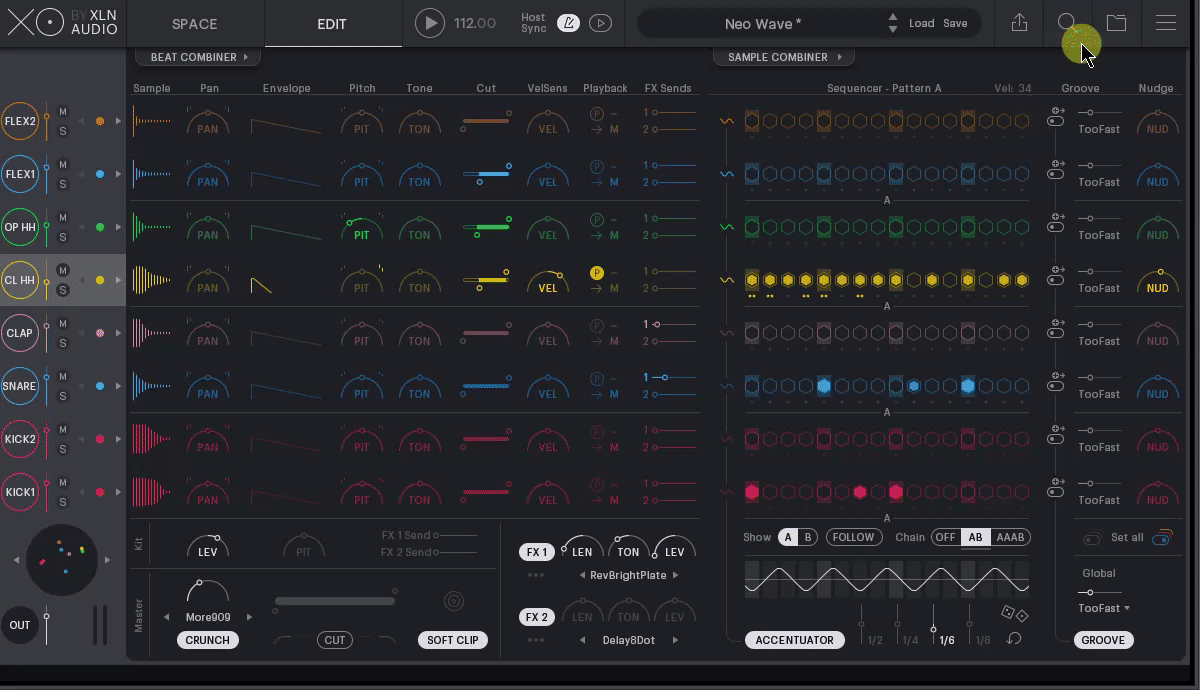
Make a kit from imported samples
This is great, but it's filtered when looking for sounds.
For example, if you want to search from the imported ones this time, you can specify the sample folder as follows.
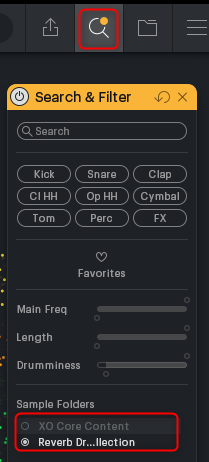
The strength of XO is that you can easily find samples across libraries (folders).
I spend a lot of wasted time trying to do VST for other drum samplers.
Loop construction
I made it a little daddy.
However, if you don't like it, you can replace it with a similar sound.
In the video below, I took a picture of exchanging samples.
Tone editing and effects

Once you have a drum kit you like, you can edit the tone itself and create sounds with effects.
It is excellent because it is not too elaborate and has only the necessary functions.
edit
The kick is red and hard to see, so take the yellow hi-hat as an example.

Sample Edit
You can further edit the waveform by moving the cursor to the leftmost waveform part.
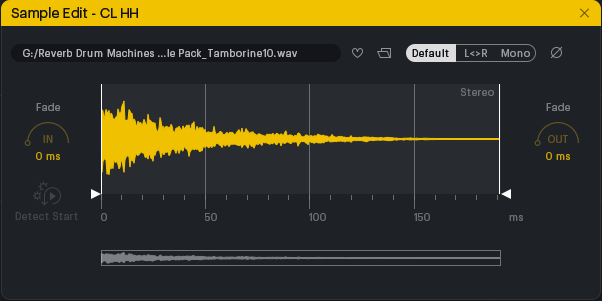
You can change the playback start / end required position, fade IN / OUT, phase inversion, monaural / stereo, etc.
I took a video.It can be edited quickly and is easy to use.
From the left, Pan, Envelope (THD), Pitch, Tone, Cutoff, Velocity, Out, FxSend are lined up.

The envelope can be set to transient, hold, and decay.
This is very easy to use and good.
effect
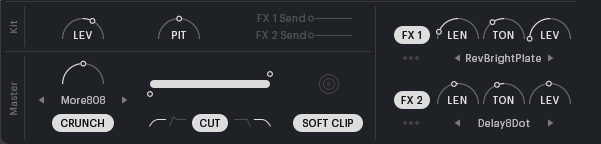
The effects are equipped with Branch (distortion system), high-pass, low-pass filter, and soft clip on the master.

A surprisingly wide range of sounds will be heard.
The following two spatial effects are installed in the insert effect.
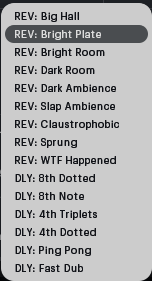
Cooperation with DAW
Let's take a look at the cooperation between DAW and XO.
DAW uses FL Studio, which is familiar in this blog.
I will paste the created pattern to the DAW.
You can paste either Audio (single shot, loop) or MIDI.
In the video, the loop is first pasted into the DAW, and then MIDI is output to the XO for sound.
And finally, I'm pasting a single shot on my DAW.
Load a Kit created with XO with another VST
What XO does not have is the sequence management function.
In short, even if you create a sequence with XO, there is no function to play it in order or select a sequence pattern with MIDI notes.
Coordination with DAWs and other drum machine plug-ins is essential.
DAW alone is sufficient, but it is easier to use with Battery or Maschine.
In the video below, the drum sample is loaded into Battery 4 with a para, and MIDI is also pasted into Battery 4 by dragging and dropping. (It's too easy)
Usability from Maschine
For personal reasons, I will write in a little more detail here.
Load the Kit made with XO into Maschine
You can do the same with Battery 4 from Maschine.
If you make a pattern with this, it seems that you can easily make a drum part.
Replace some parts of Maschine's kit
XO has few genre-specific kits, so I want to make DubStep drums!It is vulnerable to such situations.
Maschine comes with a fair amount of genre-specific kits, so you can change it to a similar tone but a different snare by linking with XO.
I will explain the case of changing only the snare with the Maschine kit as an example.
First, load the appropriate Maschine kit (Group).
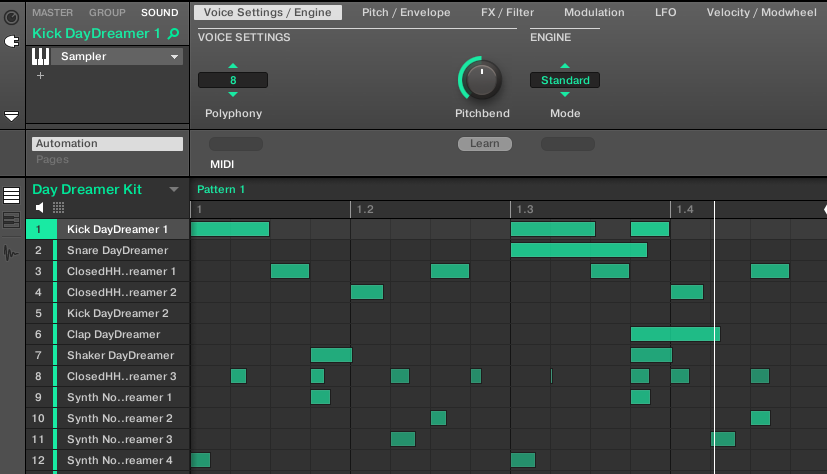
Copy the snare file name. (You can change the name by double-clicking, so copy the text.)
Load the XO into an existing snare.
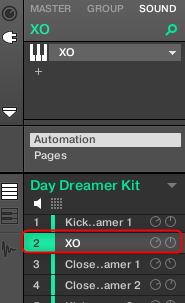
Paste the copied snare file name into the XO search window.
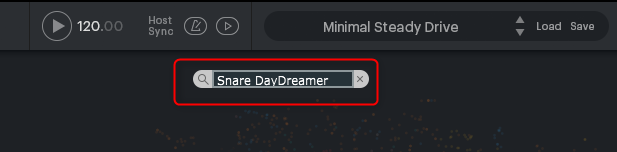
Then, some search results will appear. If you move the mouse cursor over it, you will find the one with the exact file name.
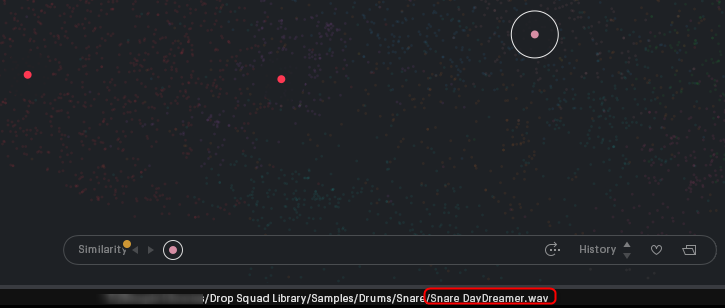
You can search for similar sounds starting from this sound.
However, the snare will not sound because the MIDI notes are different as it is.
Therefore, change the MIDI note of the piano roll on the Maschine side to C2 and match it.
It's a bit of a hassle, but you can find similar sounds this way.
Also, it is worth the effort because you can check if it fits the loop while actually ringing the loop.
Others
Search function
The search function of XO is very good.
It's really easy to centrally manage unlayered drum samples with XO.
You can extract a specific sound with multiple conditions when searching.
In addition to keywords, I think that it can be narrowed down considerably by narrowing down by type and frequency m length.
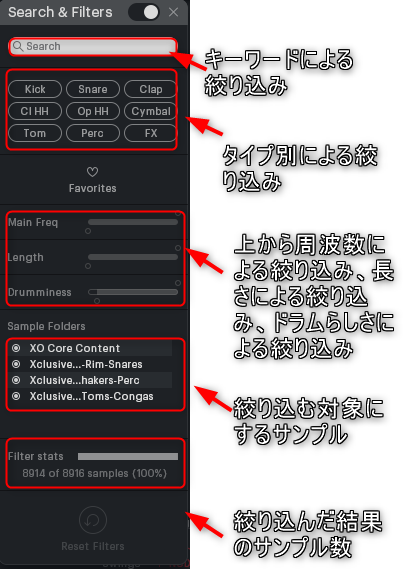
And since the search results are displayed on the "SPACE" screen, you can assemble the drum kit immediately.
A thorough review summary of XO that makes it easy to find the drum sample you need for xlnaudio
Summarize.
It's a little too good.
Except for the price, I can hardly find any unsatisfactory parts.

![[Free] Reverb Drum Machines | The Complete Collection is free for a limited time! 2 2019 08 23 23x54 08](https://chilloutwithbeats.com/wp-content/uploads/2019/08/2019-08-23_23h54_08-320x180.png)

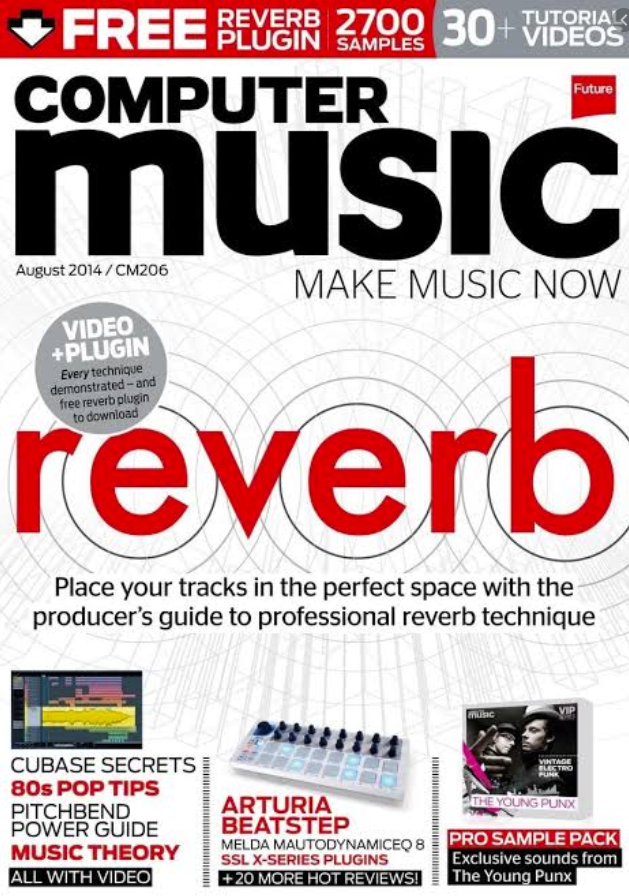
Comment