[Free] Introducing "Note Mapper" that allows you to freely assign MIDI notes
I'm yosi, the administrator of Chillout with Beats.
This tool tooTransitionThe same developer as.
It's a pretty niche tool, but it's a pretty useful tool for some people.
Recommended for such people.
・ Those who type from an external random sequencer
・ Those who play other soft synths from a MIDI sequencer
Overview (Google Translate)
NoteMapper is a VST plug-in that allows you to map MIDI notes to other notes or continuous controller (CC), channel aftertouch, or polyaftertouch messages.
Each incoming note can be mapped to up to 3 notes / messages, even on different MIDI channels.This allows you, for example, to trigger a drum sound with up to three different drum samplers on a particular note.In addition, you can scale note velocities, apply randomization to velocity scaling, and set note probabilities for each individual note.
NoteMapper can be used for many purposes, such as converting MIDI notes between different drum kits, using a MIDI keyboard to control your synth with CC and aftertouch messages, and much more.Speed scaling and randomization allow you to create interesting variations if your instrument is set to respond to velocity.Create more randomization in the note probability settings.
System requirements
OS:Windows XP / Vista / 7 / 8 / 10
Format: Format:VST2 compatible 32-bit or 64-bit host.
How to set in FL Studio
Setting to sound "PolyPlex" from "Maschine"
Here, we will explain on the assumption that "PolyPlex" will be used from "Maschine".
(Maschine should prepare a template for PolyPlex, but it's a practice)
Load "Note Mapper" and click the gear icon on the upper left.
Set the "Output port" of "MIDI" to "0".
![[Free] Introducing "NoteMapper" which allows you to freely assign MIDI notes 3 2020 03 15 15x12 59](https://chilloutwithbeats.com/wp-content/uploads/2020/03/2020-03-15_15h12_59.png)
Load "PolyPlex" and click the gear icon.
Set the "Input port" of "MIDI" to "0".
![[Free] Introducing "NoteMapper" which allows you to freely assign MIDI notes 4 2020 03 15 15x15 38](https://chilloutwithbeats.com/wp-content/uploads/2020/03/2020-03-15_15h15_38.png)
Maschine side settings
The Maschine side loads the "Battery" template.
It's probably included from the beginning, but if it doesn't exist, load it from the Controller Editor.
![[Free] Introducing "NoteMapper" which allows you to freely assign MIDI notes 5 2020 03 15 22x06 16](https://chilloutwithbeats.com/wp-content/uploads/2020/03/2020-03-15_22h06_16.png)
Map MIDI notes with "Note Mapper"
Open "Note Mapper" and click "Templates"-> "Default" from the menu on the upper left.
![[Free] Introducing "NoteMapper" which allows you to freely assign MIDI notes 6 2020 03 15 22x08 10](https://chilloutwithbeats.com/wp-content/uploads/2020/03/2020-03-15_22h08_10.png)
Open the piano roll in "Note Mapper".
Try hitting the leftmost pad of Maschine.
I think FL Studio's "C4" will shine.
![[Free] Introducing "NoteMapper" which allows you to freely assign MIDI notes 7 2020 03 15 22x03 55](https://chilloutwithbeats.com/wp-content/uploads/2020/03/2020-03-15_22h03_55.png)
Match the glowing MIDI notes and the "PolyPlex" assignments with the "Note Mapper".
It's important to note that FL Studio's MIDI notes are two octaves off from the standard root notes.
Therefore, if the piano roll of FL Studio is C4, the "Note Mapper" side is C2.
(It's a little confusing, but it seems that there is no default note specification in Standard MIDI)
![[Free] Introducing "NoteMapper" which allows you to freely assign MIDI notes 8 2020 03 15 22x14 45](https://chilloutwithbeats.com/wp-content/uploads/2020/03/2020-03-15_22h14_45.png)
First, specify the range specified this time for "Range" so that it can be easily changed.
Change from "48" to "75".
![]()
And although it is troublesome, I will set it one by one.
(However, since it is eight, it will be over in 8 minutes)
Set C2 to B2 as follows.
All velocities are set to 100%, but you can use whatever you like.
(Also, you can set the same settings for all by right-clicking "Enter Value All")
![[Free] Introducing "NoteMapper" which allows you to freely assign MIDI notes 10 2020 03 15 22x26 54](https://chilloutwithbeats.com/wp-content/uploads/2020/03/2020-03-15_22h26_54.png)
Set "72" to "75" as follows.
![[Free] Introducing "NoteMapper" which allows you to freely assign MIDI notes 11 2020 03 15 22x34 23](https://chilloutwithbeats.com/wp-content/uploads/2020/03/2020-03-15_22h34_23.png)
Eight are assigned tones, but the remaining seven are the following banks?Assign a switch.
![]()
The final "75" is assigned a random value using MIDI Learn as shown below.
![[Free] Introducing "NoteMapper" which allows you to freely assign MIDI notes 13 2020 03 15 22x38 34](https://chilloutwithbeats.com/wp-content/uploads/2020/03/2020-03-15_22h38_34.gif)
Now you can play random while hitting the pad.
[Free] Summary of introduction of "Note Mapper" that allows you to freely assign MIDI notes
It's still free, but it's a great tool.
The GUI and functions are sophisticated and easy to use.
This time it was an example of Maschine and FL Studio, but if you map the MIDI input from an external sequencer, you can adjust the scale without changing the settings on the sequencer side.
![[Free] Introducing "NoteMapper" which allows you to freely assign MIDI notes 1 2020 03 15 22x47 28](https://chilloutwithbeats.com/wp-content/uploads/2020/03/2020-03-15_22h47_28.png)
![[Free] How to use "NoteMapper" to freely assign MIDI notes (drum machine version) 2 2020 03 18 01x31 54](https://chilloutwithbeats.com/wp-content/uploads/2020/03/2020-03-18_01h31_54-320x180.png)
![[Free] Free SampleTank 4 CS Release 23 2020 03 14 18x01 50](https://chilloutwithbeats.com/wp-content/uploads/2020/03/2020-03-14_18h01_50.png)
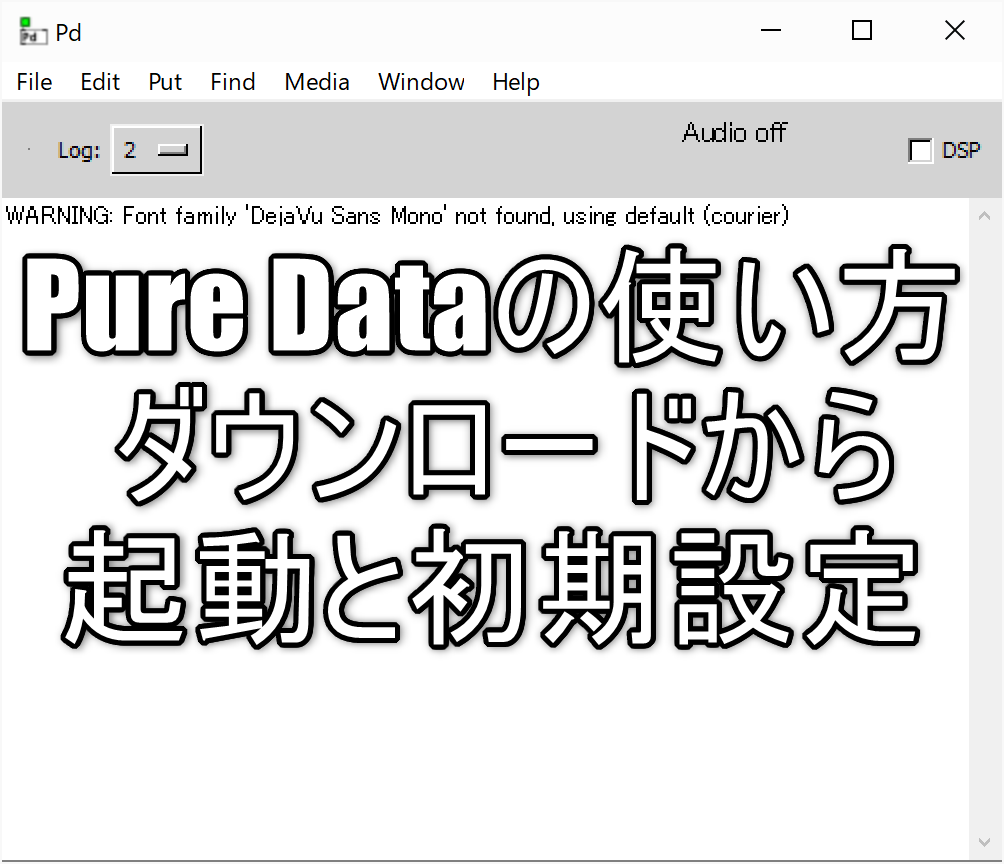
Comment