How to use Pure Data Start from download and initial setting
I'm yosi, the caretaker of Chillout with Beats.
I've always been interested in it, but I'll gradually learn Pure Data that I didn't touch.
I will start from the state of zero knowledge myself, so I will write it so that I can understand it if I have some knowledge.
First of all, there is already a lot of information on the Japanese site, so please refer to this as well.
What is Pure Data from this site?I quoted.
PureData (Pd) is a real-time graphical programming environment for audio, video and video processing. Pd isMiller packetDeveloped by him and maintained and expanded by many volunteer engineers.
Pd is free software and works on any platform of MacOSX, Windows and Linux.It also works with Pocket PCs, handheld devices and old Mac OS.
What can you do with Pd?
The following things can be realized with Pd.
- Make a synthesizer
- Make a sampler
- Make a rhythm machine
- Make various audio effectors
- Spectrum analysis
- XNUMXD video processing / generation
- Visualize sound
But this is just one example.Projects involving networks, data logging, depending on ingenuityArduinoIn combination with installations and the generation of self-made musical instruments,OSC communicationIt is also possible to cooperate with other hardware and software by doing.Of course, Pd can handle MIDI as well. You can play your synth with your own MIDI keyboard, or you can receive MIDI signals from your DAW and play the music you typed in your DAW with your own synth. It will be done.
PureData seems to be abbreviated as Pd, so from now on, it will be referred to as Pd except for the title.
Pd and Max seem to be quite close because the same developer is involved.
Therefore, if you learn with free Pd, you will naturally improve your understanding of Max, and you will realize that it is delicious twice with one grain.
Let's start with the download.
How to download Pure Data
Of PdOfficial page OfDownloadYou can download it from.
I will explain with an image.
Click Pure Date.
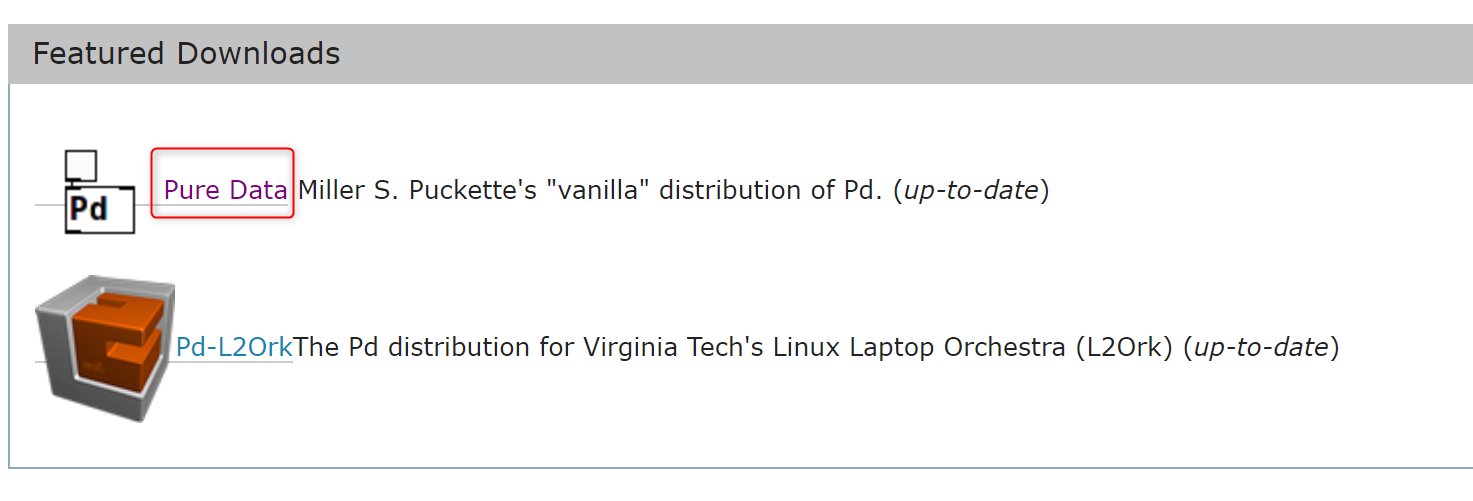
Most Windows users should use the third "Get Pure Date for Windows" from the top.
The difference from the XNUMXth is Zip or with an installer, but I think the installer is easier.
(If you want to decide where to put it, please download the Zip version)
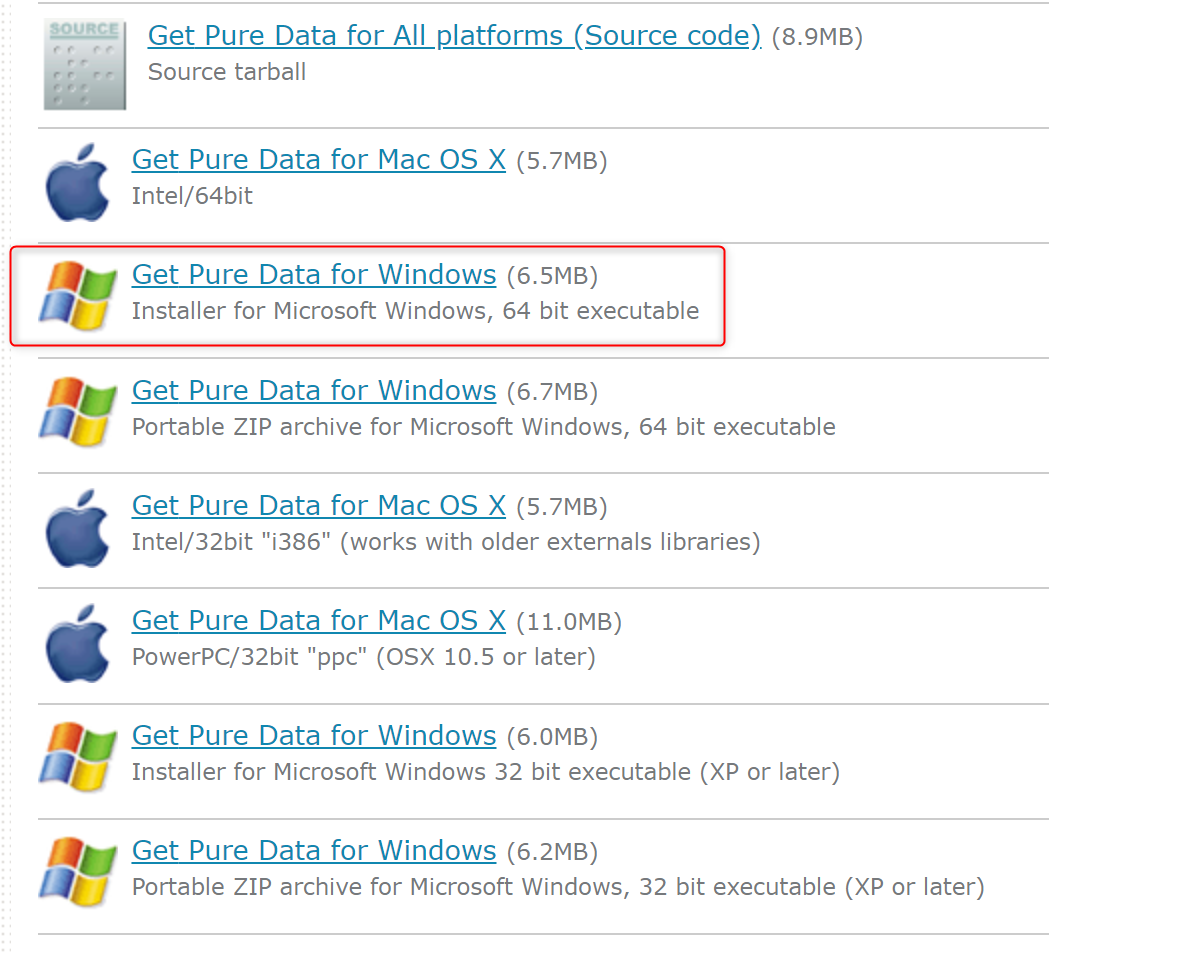
Double-click the downloaded file to start the installer, so install it with the default settings.
When the installation is completed, the following screen will be displayed. Click "Finish" as it is to start PureDate.
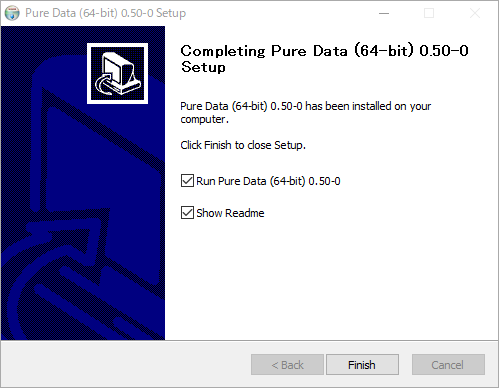
How to start Pure Data
It will be registered in the start menu as Pure Data.
Start from here.
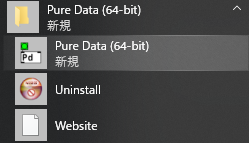
Pure Data audio output test and settings
Audio output test
Let's check if there is a sound.
Click Media-> Test Audio and MIDI from the menu.
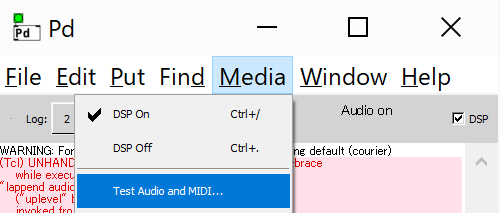
The following screen will be displayed. Click "60" or "80" of "TEST TONES".
If there is a sound at this time, there is no problem.
If it does not appear, change the Audio settings.
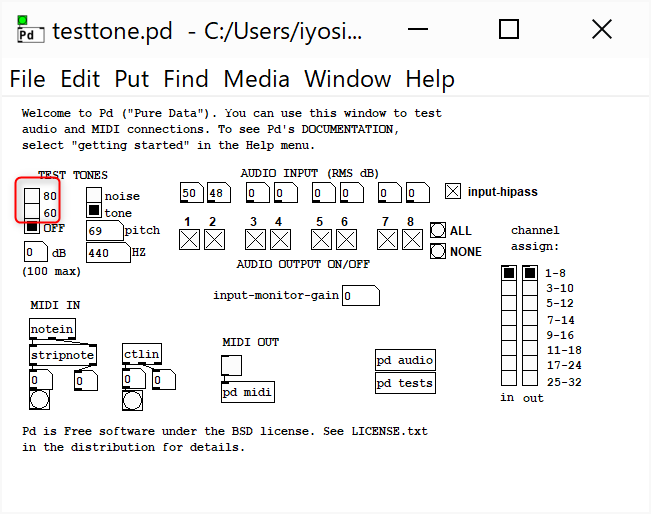
Audio settings
Click File-> Preferences-> Audio… from the menu.
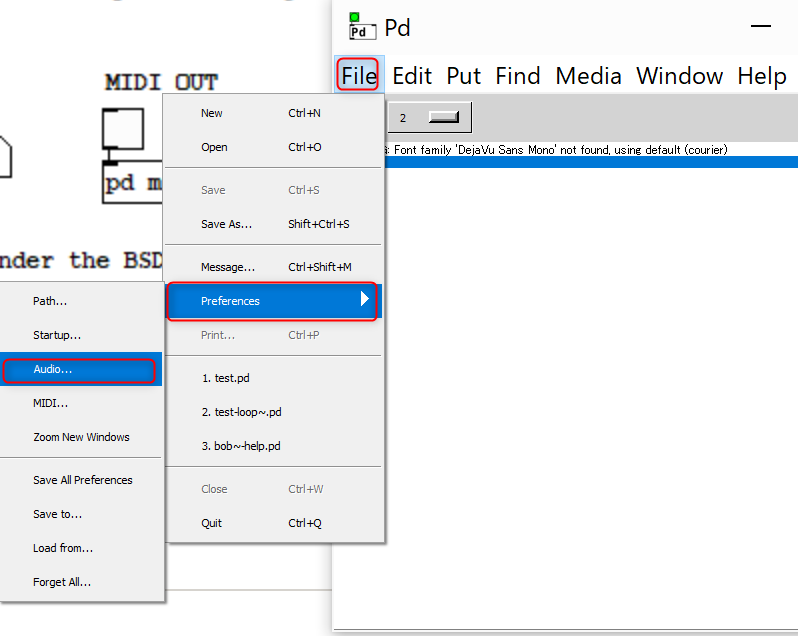
At this time, if the following error appears,
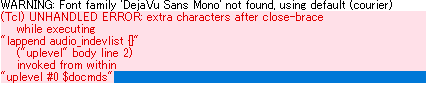
This article was very helpful.
Since the control panel is different in Windows 10 and it is difficult to understand, I prepared it separately.
Click the Windows icon, then click the gear icon.

Click Time and Language.

Click "Language".
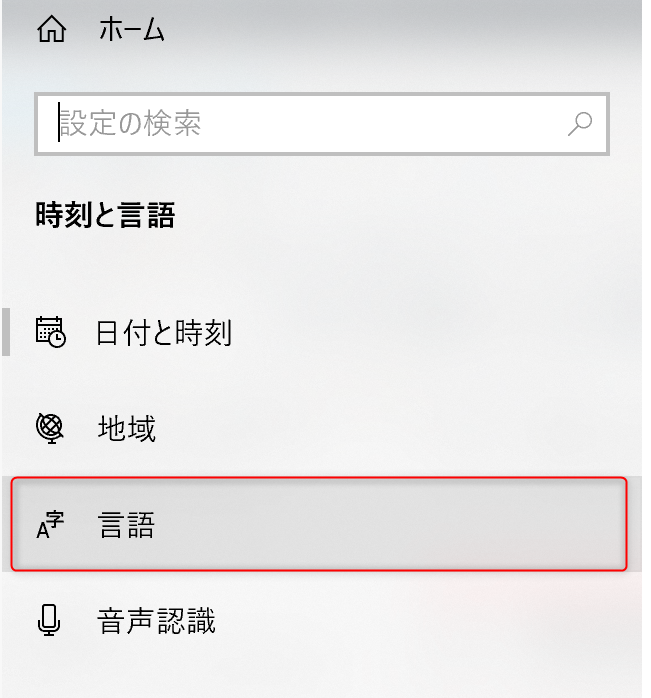
Click Set Administrative Language.
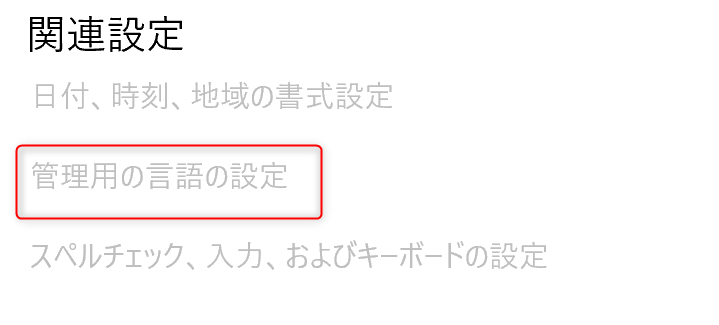
A dialog will be displayed. Click "Change System Locale".
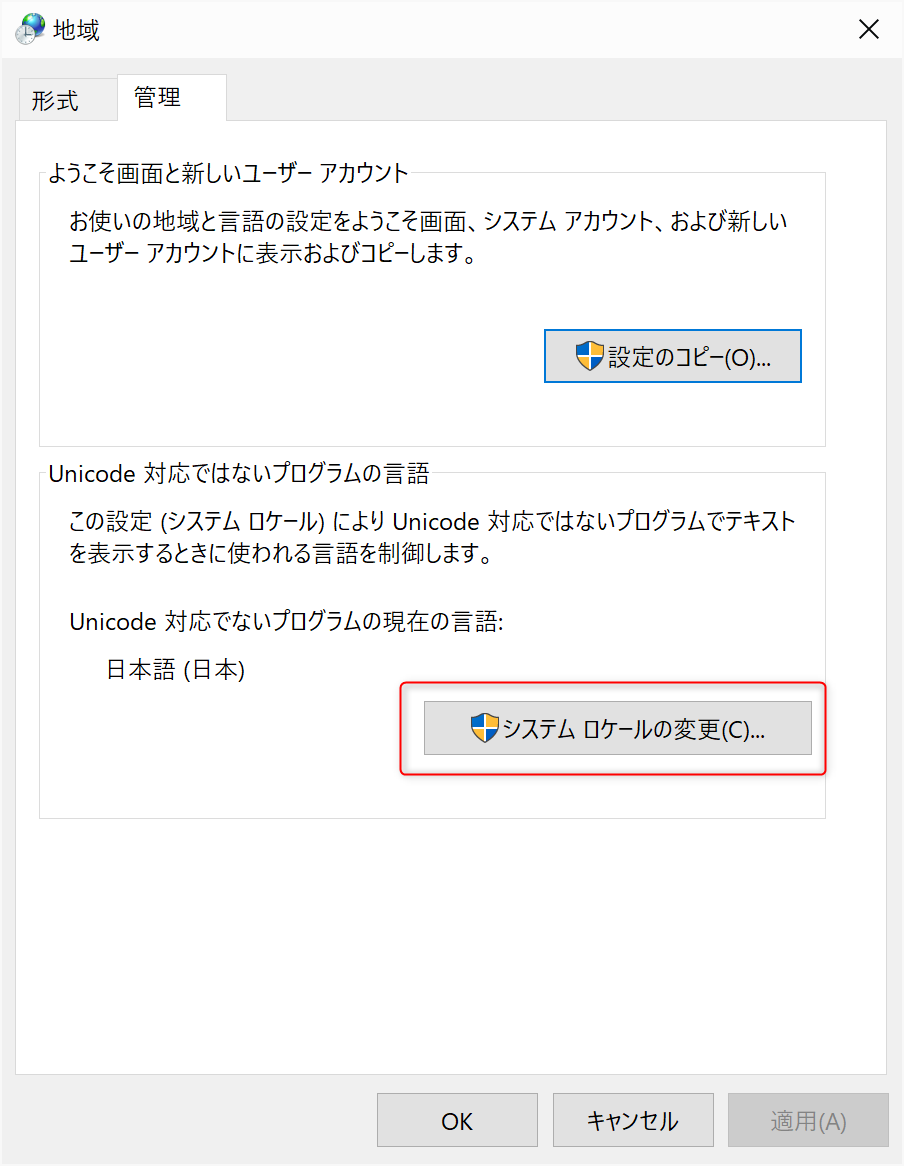
Select "UK (UK)" in the dialog and check "Beta: Worldwide ...".
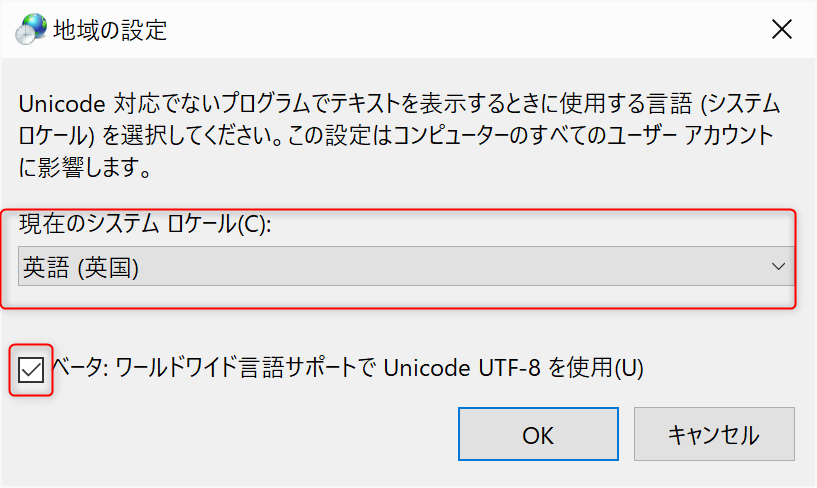
You will be asked to restart, so restart and you're done.
Now you can set the Audio.
What to do when the display is small on a high resolution display
High resolution displays can be very small.
Please refer to the following article to correct this.
How to use Pure Data Start from download and summary of initial settings
I was able to start and set the initial settings from the download.
From the next time onward, I will actually make a sound.
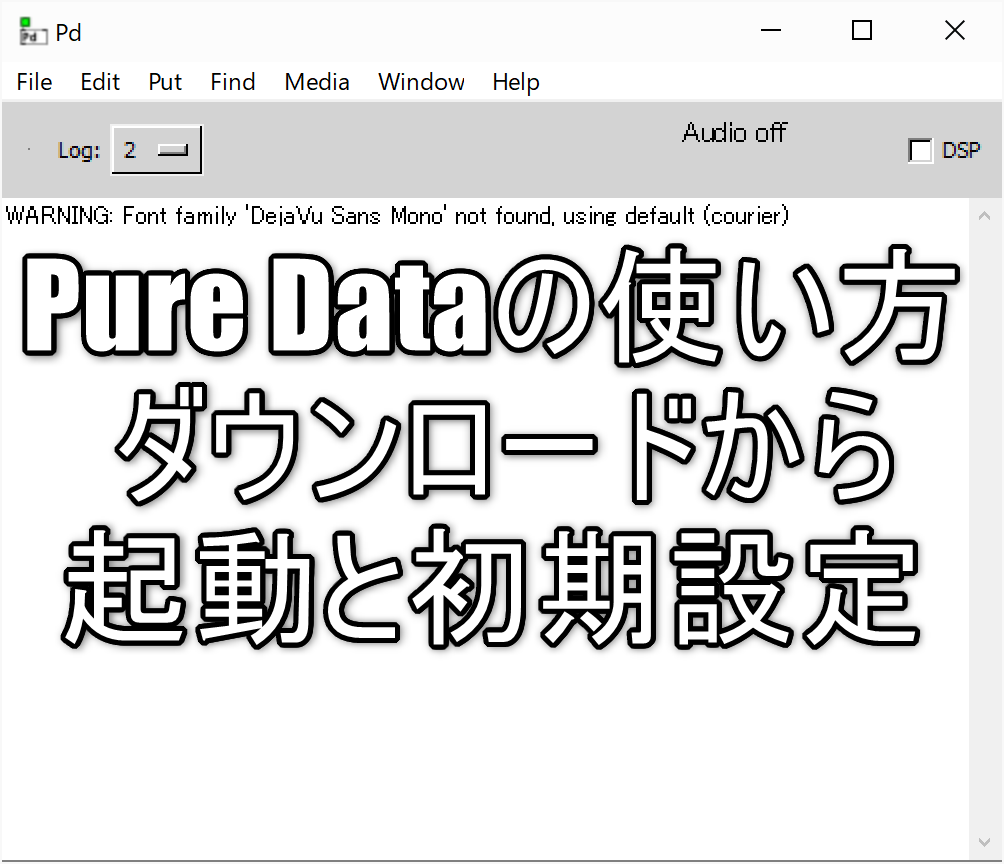
![[Free] Introducing "NoteMapper" which allows you to freely assign MIDI notes 30 2020 03 15 22x47 28](https://chilloutwithbeats.com/wp-content/uploads/2020/03/2020-03-15_22h47_28.png)
![[Free] How to use "NoteMapper" to freely assign MIDI notes (drum machine version) 31 2020 03 18 01x31 54](https://chilloutwithbeats.com/wp-content/uploads/2020/03/2020-03-18_01h31_54.png)
Comment