Loopmasters' Loopcloud updated to 5.1
I'm yosi, the administrator of Chillout with Beats.
Loopcloud has been updated to 5.1!
Of particular note is the tabbability of the search window and the grain effect.
If you haven't used it yet, please check it out.
Basic functions and 5 sample downloads daily are free.
Also, Loopcloud Drum and Loopcloud Play have been updated to Ver1.1.
Click here for how to use
How to update
For Loopcloud, the update will run at startup, a dialog will be displayed and the update will be completed with a few clicks. (It's a merit that it's not a plug-in)
It seems that Play and Drum will be updated together with the Loopcloud update.
However, after updating, Play and Drum did not start. (Falls with FL Studio)
I downloaded the Loopcloud installer and installed it, but the result was the same.
It seems that you have to wait for a while to use Play and Drum.
Major changes
- support for macOS Catalina
For Mac users who have updated their operating system to 10.15 - Use tabs to search for multiple sounds
View your library, browse your products, and open multiple searches at once.Track all the sounds you're looking for in your project. - Export enhancements
You can also export the entire multitrack as individual stems of a single fluid motion, export the mix to individual tracks without soloing it, or drag a single region from your editor to your Daw.Be creative, slice, reverse, apply effects to your sound, and seamlessly drag only the parts you need into your project. - Export multiple files
Alt-drag from the original export button or the processed export button to all tracks at once - Export a single file
Drag from the track icon to export the processed files individually - Region export
Export individual slices to your DAW by dragging the region directly from the loop editor. (Export the entire Loopcloud multitrack as individual stems to your DAW and hold down the Alt key while dragging.) - Clickable editor playhead
You can now use the playhead in the loop editor to improve sync auditions when working with long samples.Keeps time as you move the playhead within the loop editor. - Grain stretch effect
Grain-stretch provides the sound of old-fashioned time-stretching in addition to the six existing effects. - Improved search speed
Find the sound you're looking for faster and search your store even faster. - Library filtering
The user library folder view now includes searches.When you click a tag or enter a tag in a new filter library box, only folders and files that match that tag are displayed.
Loopcloud Drum and Loopcloud Play
Inspiring Loopcloud Drum and Loopcloud Play plug-ins bring creative beat creation and playable virtual instruments to your Loopcloud experience. With Loopmasters' largest artist's beats and sounds, a free factory library gives subscribers access to a library of top-quality content that continues to grow with new releases each month.
What's new in Loopcloud Drum 1.1
Take your inspirational beats to the next level with Audio and MIDI Export.
Drag and drop audio mixdowns, submixes, single one shots, or MIDI files directly from your Loopcloud Drum into your DAW.
Add your own sound to an existing kit or create your own killer kit with audio import
Drag and drop the Loopcloud Library sample onto the Loopcloud Drum pad to combine the inspiration of the Loopcloud Drum with the power and depth of the Loopcloud Library.
Find out new preset combinations
Combine kits, patterns, parameters, and effects to help you come up with new combinations and genre-changing inspirations.
What's new in Loopcloud Play 1.1
Access to all areas
Unleash the power of Loopcloud Play's synth engine with sample time-stretching, lo-fi, tilt EQ, and 12 filters with envelopes and LFOs.In addition, three assignable FX slots with reverb, delay, distortion and chorus.
Completely customize the sound
The edit page allows you to design the sound in detail and customize the performance controls.
Find out new preset combinations
Helps you mix and match samples, parameters, and effects to create a rich and diverse set of sounds for your tracks.
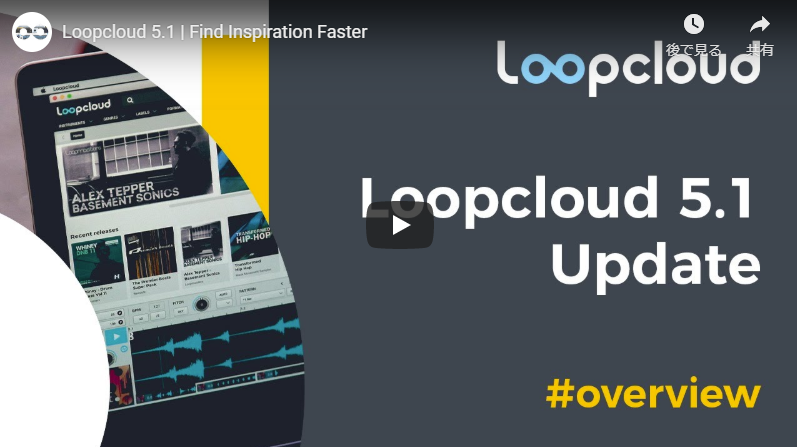



Comment