How to use FL Studio Explanation of how to use pattern control and its advantages and disadvantages
I'm yosi, the maintainer of Chillout with Beats.
What is pattern control?It was the one when there was no automation clip, right?
I heard a voice, but I thought so too.
Just look it up, that?You can't do this with an automation clip, right?There is.
I will explain the points and advantages and disadvantages of using pattern control in such cases.
・ Advantages of pattern control
・ Disadvantages of pattern control
How to use the pattern control
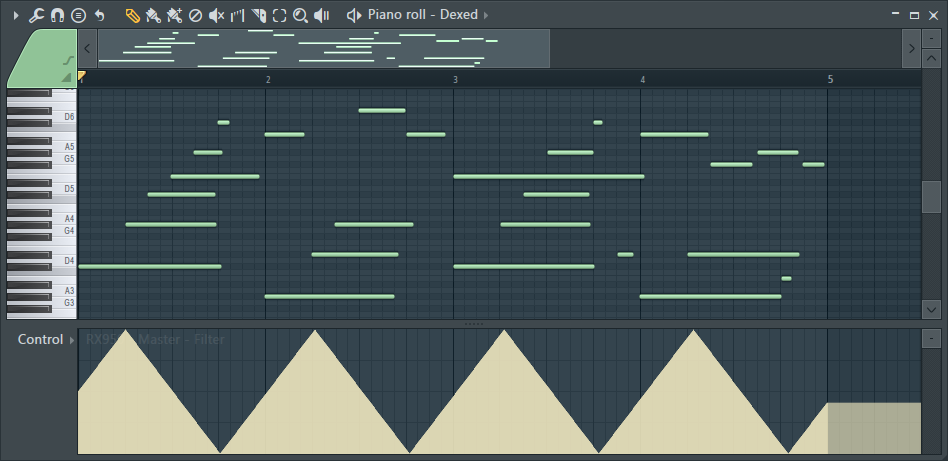
First of all, how to use it.
The procedure changes slightly depending on the plug-in, so I will explain each.
・ For VST Plugin
For FL Studio Native Plugin
The point is how to use it with the Plugin (FLEX, etc.) that comes with FL Studio.
Let's take "FLEX" as an example.
First, open the FLEX piano roll and type it in properly. (Piano roll remains open)
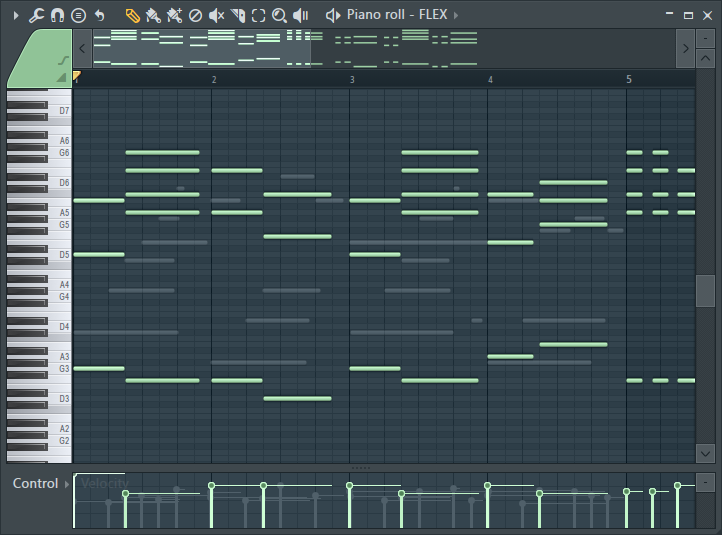
Next, if you want to automate the "Cutoff" of "FLEX" with the pattern control, right-click on "Cutoff" and click "Edit events in piano roll".
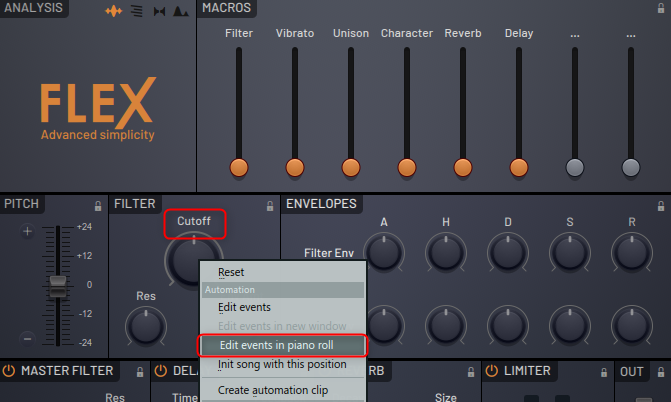
Then, "Control" is displayed where the velocity is normally displayed.
(It is slightly displayed as Cut off.)
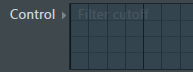
It would be nice to draw a line here, but it is difficult to draw a clear curve.
You can use an LFO, so let's use it.
Click "Tools"-> "LFO" from the ▼ on the upper left. (Shortcut is Alt + O )
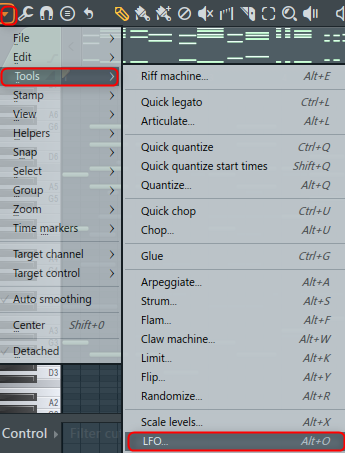
You can easily make beautiful lines with this.

It is like this.
I will explain in a little more detail, but once I will explain the case of VST Plugin.
For VST Plugin
In the case of VST, the procedure is slightly different, but it is almost the same as the procedure for making an automation clip.
From ▼ on the upper left, it is "Browse parameters".
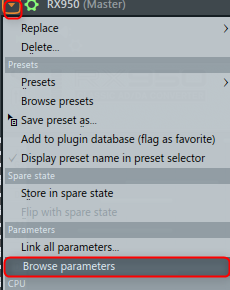
So I'll try something a little different.
For example, DexedIs loading, and as an effectRX950Suppose you are inserting.
DexedIn the piano rollRX950You can automate the parameters of.
I made a video.
Benefits of pattern control
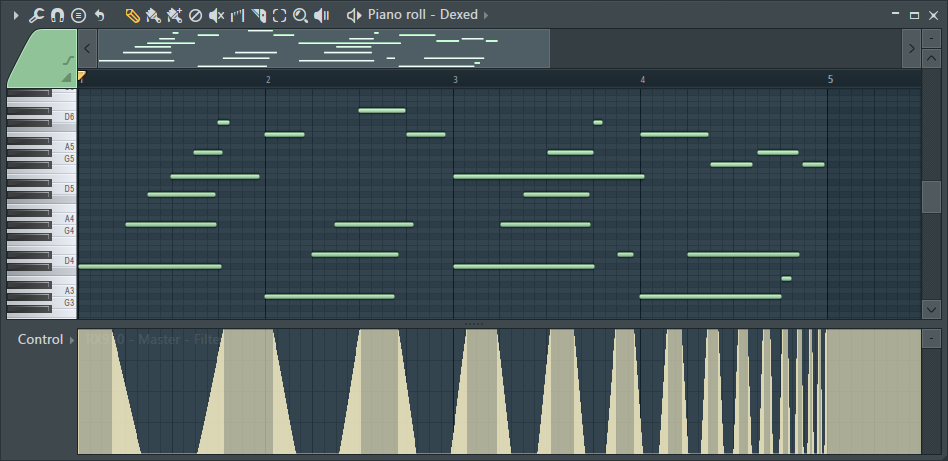
The main advantages of pattern control are:
・ Automation can be confirmed by pattern playback
・ You can create movements that cannot be done with an automation clip LFO.
・ Can be converted to an automation clip
I will explain one by one.
Arrange view is refreshing
This isn't a big advantage, but let's say you have two tracks for automation.
If it is a pattern control, it will be displayed as follows.
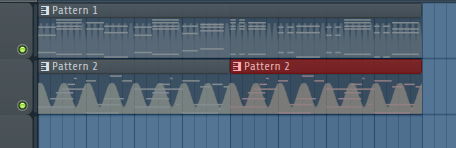
However, automation clips can also be stacked.
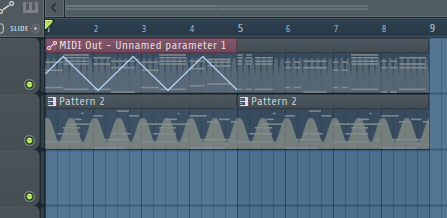
You can check the automation by playing the pattern
With pattern control, automation is applied even when playing patterns.
You can make minor corrections.
Automation clips are only valid in Arrange view, so there is no automation when playing patterns.
However, you can do the same with the automation clip by using Solo + loop playback in the arrange view.
You can create movements that cannot be done with an automation clip LFO.
To be clear, the other two are a bit of a hassle, but you can do it with an automation clip.
However, I don't think this can be done.
First, you can specify different parameters for the first half and the second half of the LFO.
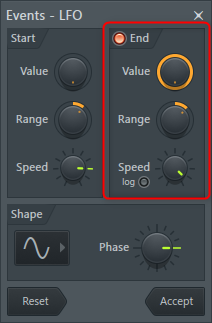
So you can easily do this.
You can do it with an automation clip by modulating the LFO with an LFO, but it's a little annoying to get the desired effect.
Also, it is troublesome to make a waveform that looks like a crushed LFO with an automation clip.
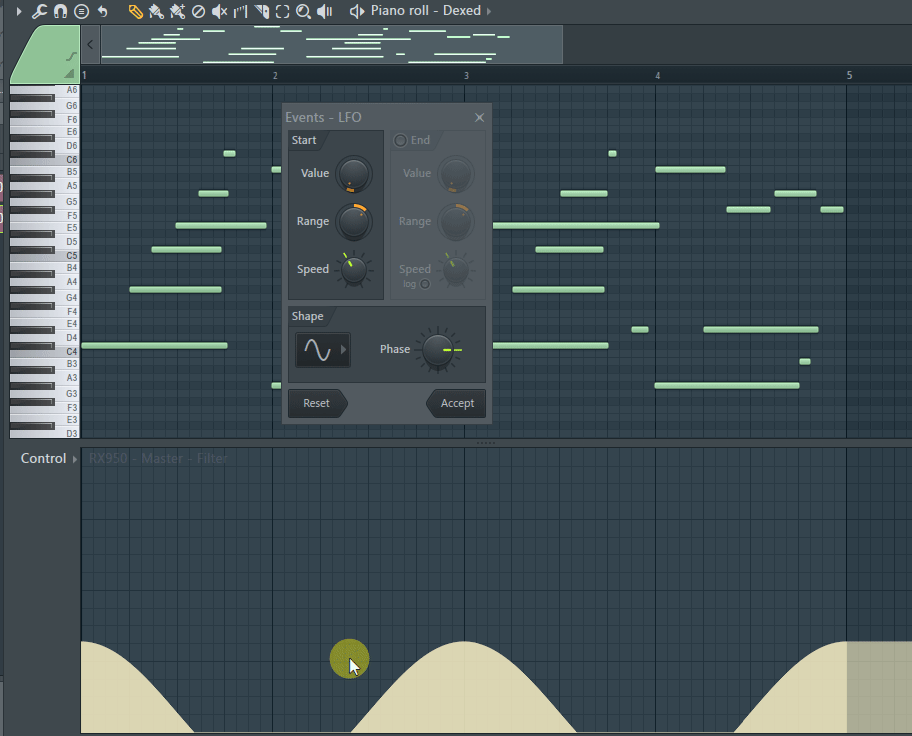
In the case of an automation clip, it can be adjusted with "MIN" or "MAX", but it is difficult to understand because it does not prosper on the screen. (If you forget to set it, you may get stuck later)
![]()
Can be converted to an automation clip
It can be converted to an automation clip.
Therefore, automation that can only be created with the pattern control can be created and converted with the pattern control.
As you can see once you do this, move the Arrange View to the far right when doing this work.
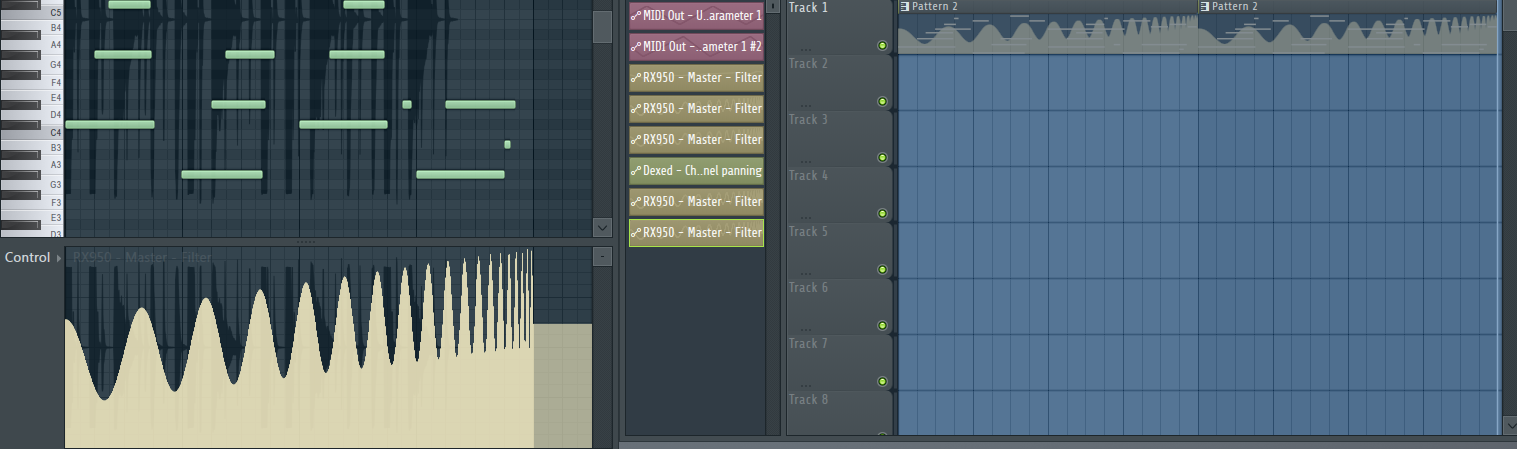
With the corresponding pattern control displayed on the piano roll, click "Edit"-> "Turn into automation clip" from the ▼ on the upper right.
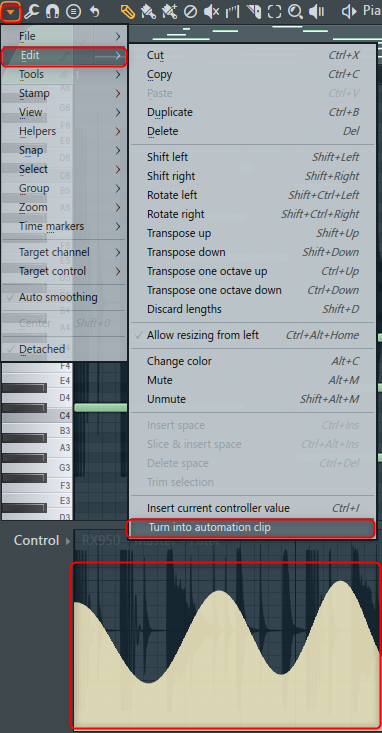
The following dialog will appear, so adjust the number of points.
The more you go to the right, the fewer points you have and the smoother it becomes.
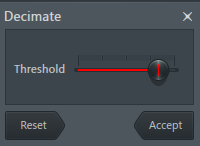
I took a video.
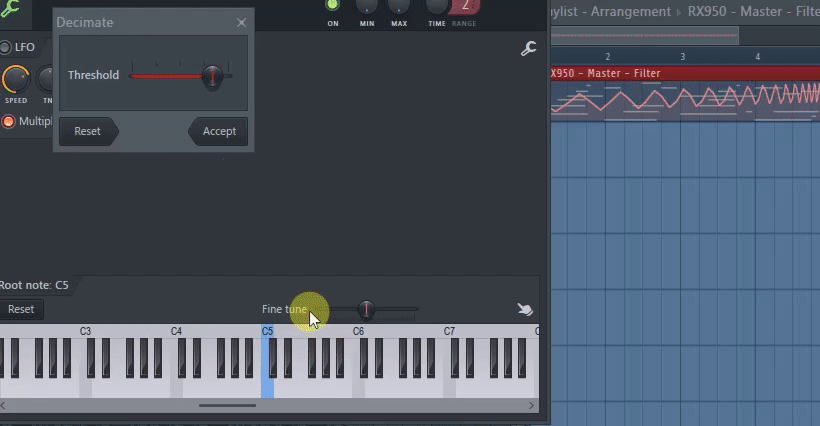
Disadvantages of pattern control
Unfortunately, there are also disadvantages.
Pattern control is hard to use except for LFO (fatal)
The reason why the pattern control is no longer used is probably because it is difficult to use.
Except for the LFO, it's completely useless.
Please take a look at the video below.
You can draw a straight line by right-clicking, but if you make a mistake, you will have to start over.
The correction function is extremely low.
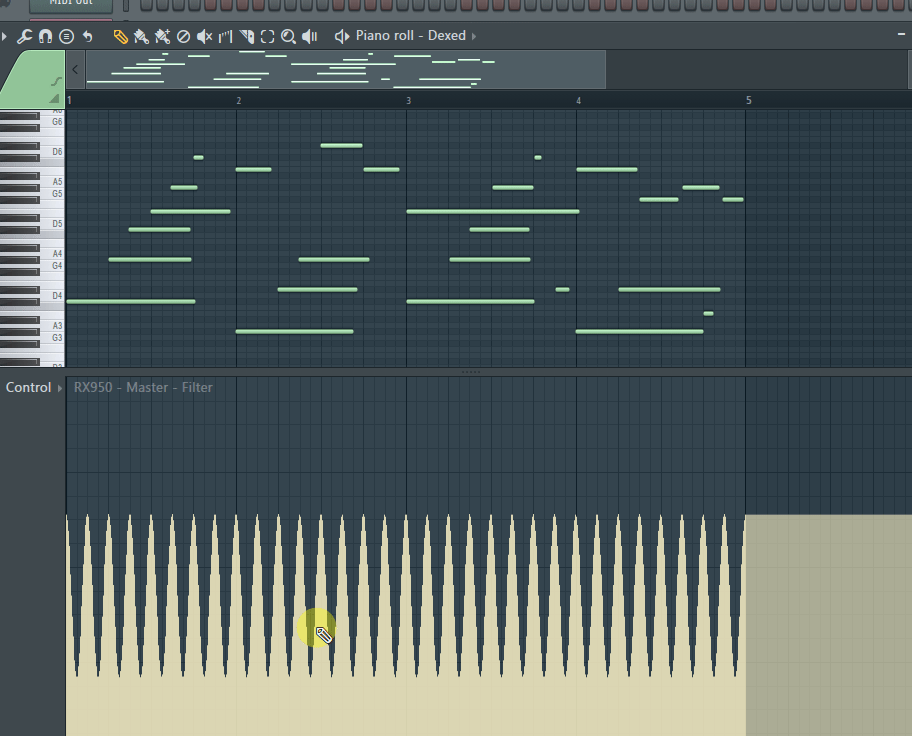
How to use FL Studio Summary of how to use pattern control and its advantages and disadvantages
To be clear, automation clips are usually good.
However, it is quite excellent only when you get a specific effect, so if you put the usage in the corner of your head, you will get more drawers.
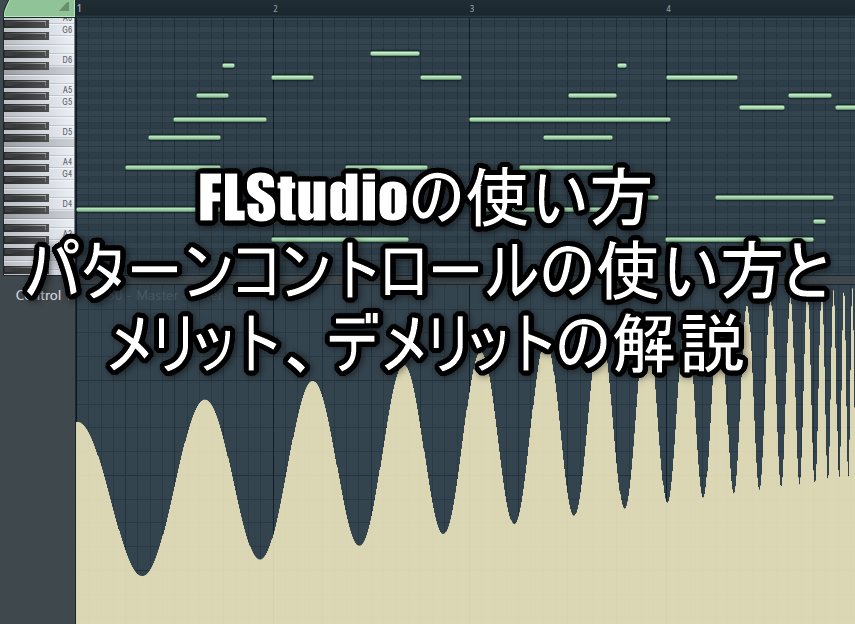
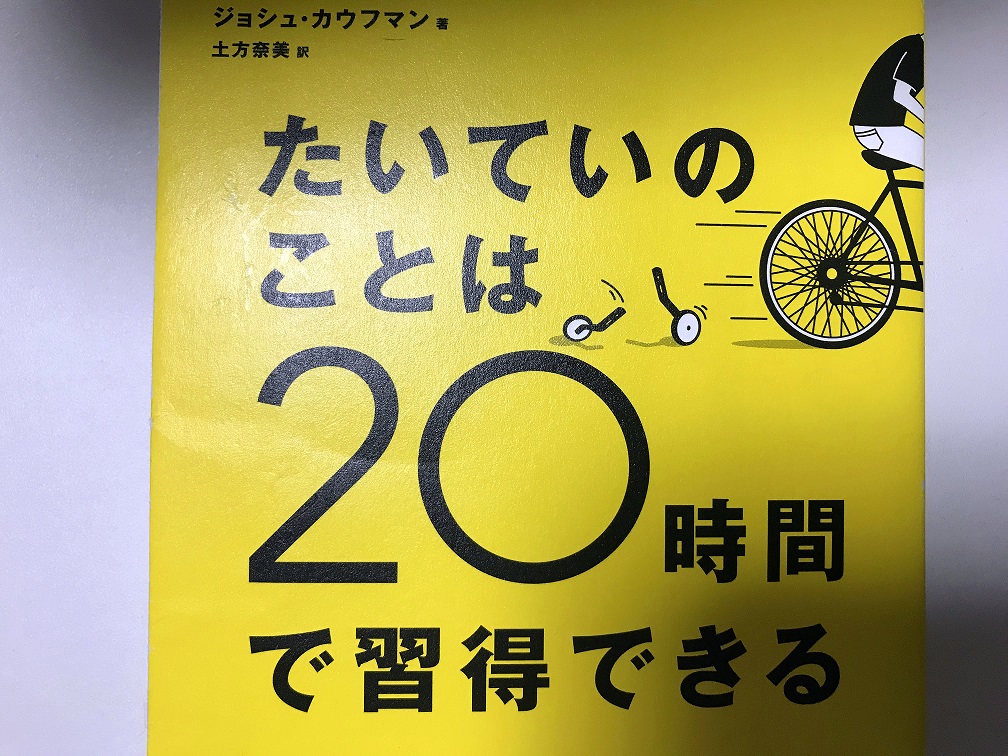
![[Free] Spitfire BBC Symhony Discover will be distributed free of charge to those who respond to the survey 29 2020 05 09 22x21 26](https://chilloutwithbeats.com/wp-content/uploads/2020/05/2020-05-09_22h21_26.png)
Comment