How to use Cardinal, a plug-in that allows you to use VCV Rack modules (XNUMX)
I will write a little how to use Cardinal.
Please see below for download and installation instructions.
In this article, I will explain two things.
・How to use Cardinal as an effect
Sound demo
I tried playing it with the modules replaced.
All the reverb is just sounding with Cardinal.
I added a drum and added an external reverb etc. to make it sound.
How to easily change the module and make a sound
First, load “Cardinal Synth”.
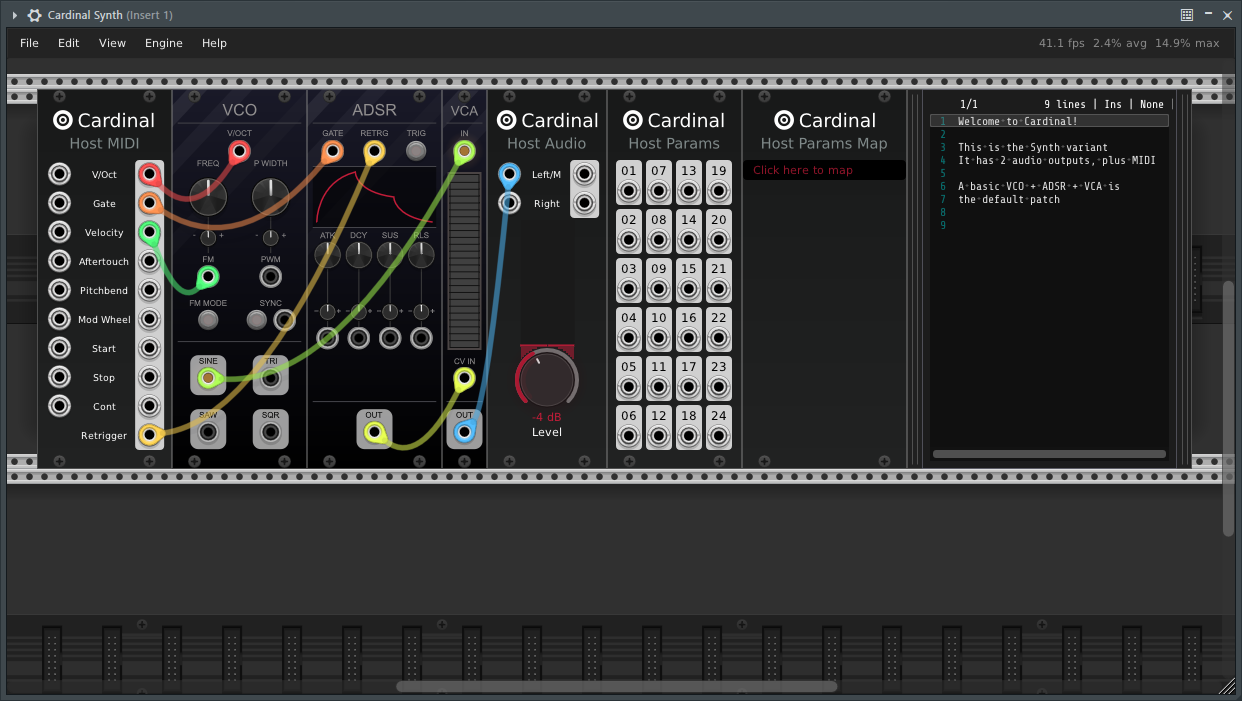
Even in this state, sending a MIDI note will produce a simple sine wave sound.
Add Module
This timeAudible InstrumentsBraids clone Macro Oscillator.
The hardware for this module has already been discontinued, but it is still popular.
I think it's a module that you often see in modular racks.
From SoftubeStructurecan be used inmodule(Official certification) is out.
(There is only official certification, the quality is quite high)

I have written a fairly detailed article about the Softube version of Braids.
VCV Rack version is as follows.
Right-click to add a module to display the list.
Since there are nearly 1,000 modules, we will filter and search for the desired module.
In addition to the partial match filter by text, you can also filter by developer name and tag name.
This time, we will narrow down by tag name.
I have both videos and images.
Select "Hardware clone" from "Tags".

Modules of a good feeling are displayed in a row.
(It looks good because it is a clone of the hardware.)
Click Modules in the top left.
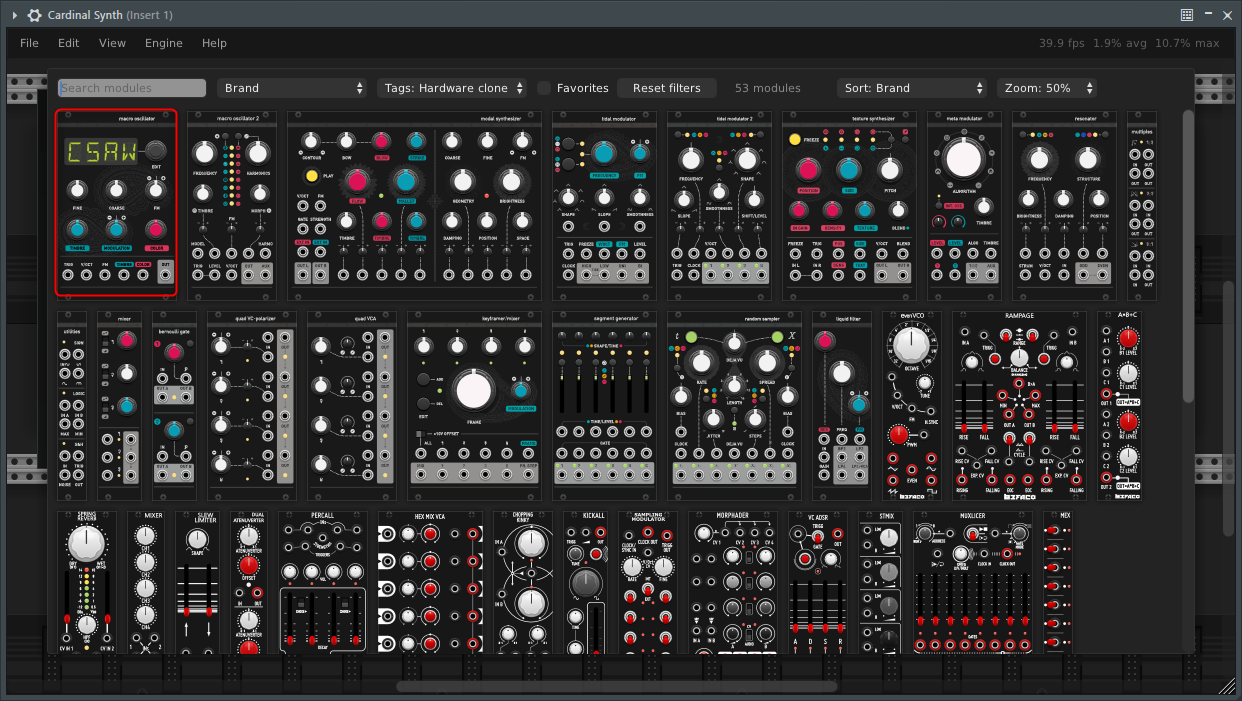
This will load the desired module.
Also add reverb.
Now select "Effect" from "Tags".
Then click "Plateau" in the lower left.
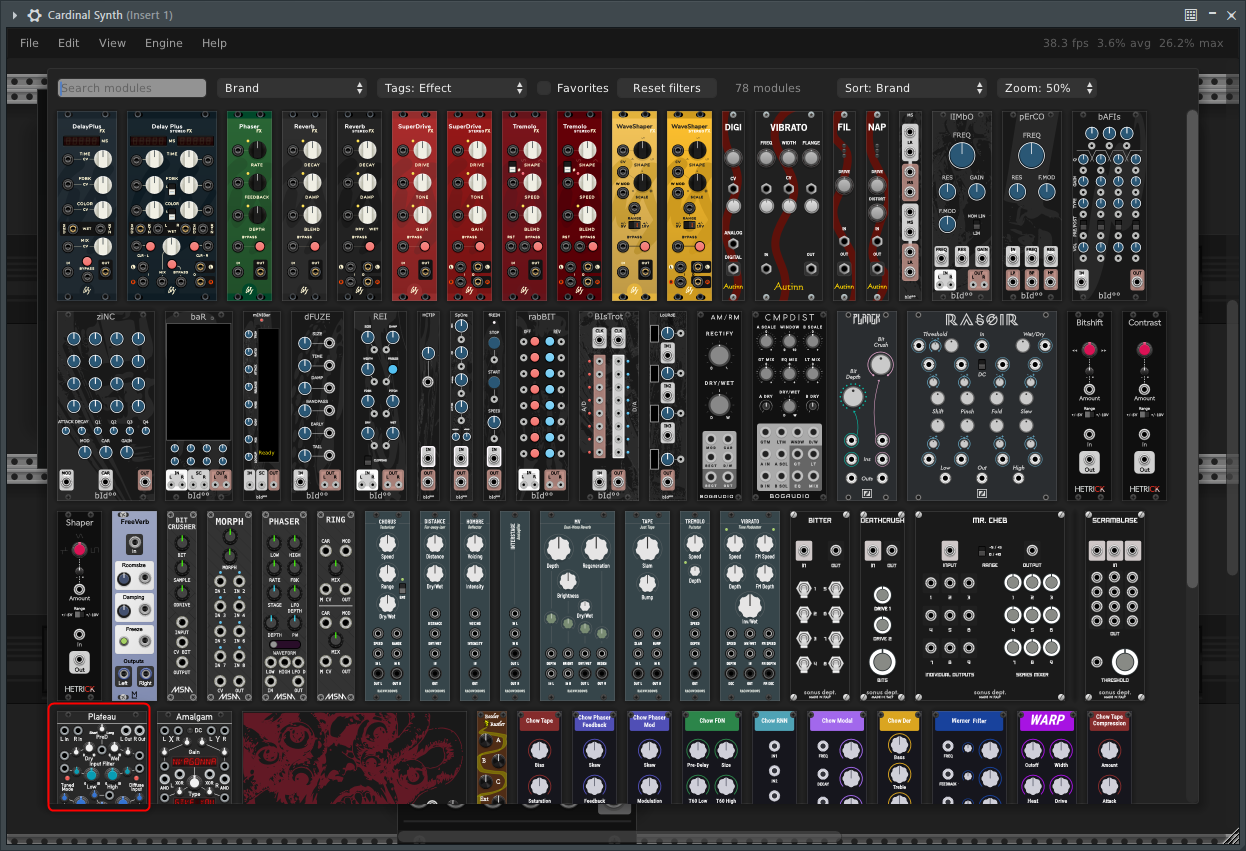
Also click "CHOW Der" in "Effect".
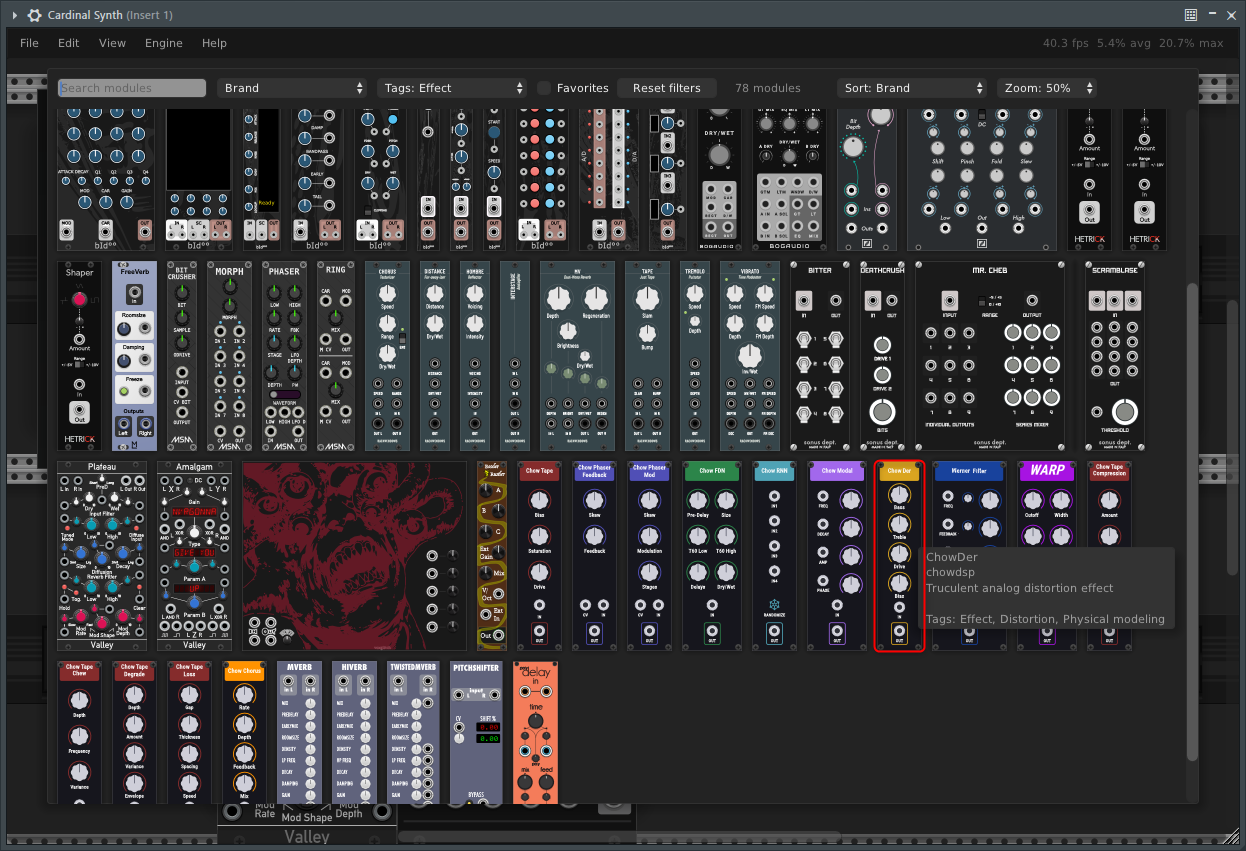
Three have been added.
Connection
Then we'll wire it up.
Start with the video
First, connect the existing cable to "Macro Oscillator".
Connect “V/Oct” of “Host MIDI” and “V/Oct” of “Macro Oscillator”.

Next, remove the cable connected to "IN" of "VCA" by dragging and dropping.
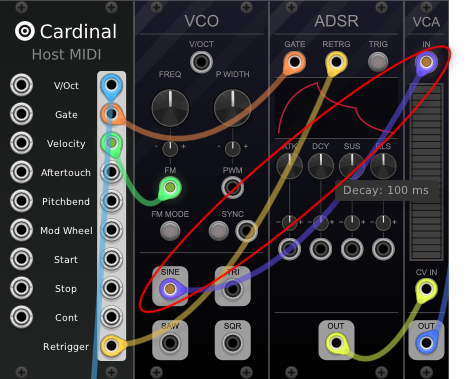
Connect to “OUT” of “Macro Oscillator” and “IN” of “VCA”.

Next, drag and drop "IN/M" of "Cardubal".
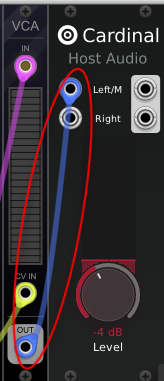
Connect “OUT” of “VCA” and “IN” of “CHOW Der”.
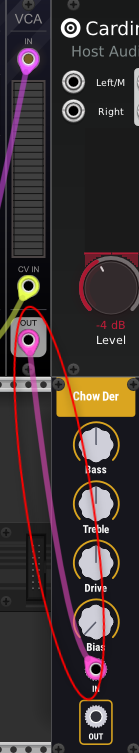
Connect “OUT” of “CHOW Der” and “IN” of “Plateau”.
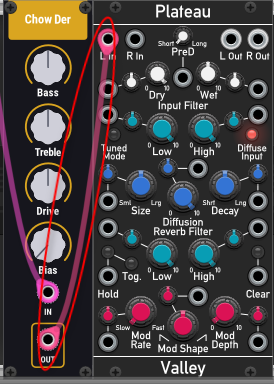
Connect “L OUT” and “R OUT” of “Plateau” to “Left/M” and “Right” of “Host Audio”.
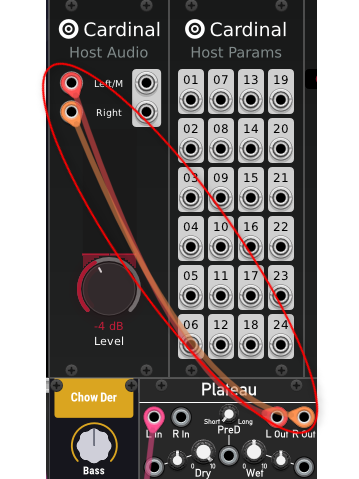
It now has sound.
Try changing various parameters.
Next is how to use Cardinal as an effect.
How to use Cardinal as an effect
When used as an effect, you can combine various modules to create an original effect.
There are many types of effects, so if you create and save them, you can use them quite a bit.
The CPU load is not so heavy, and it is full of good things.
Let's quickly explain how to use Cardinal as an effect.
Insert “Cardinal FX” into the mixer.
Then, it will start with the In and Out of "Host Audio" connected as shown below.
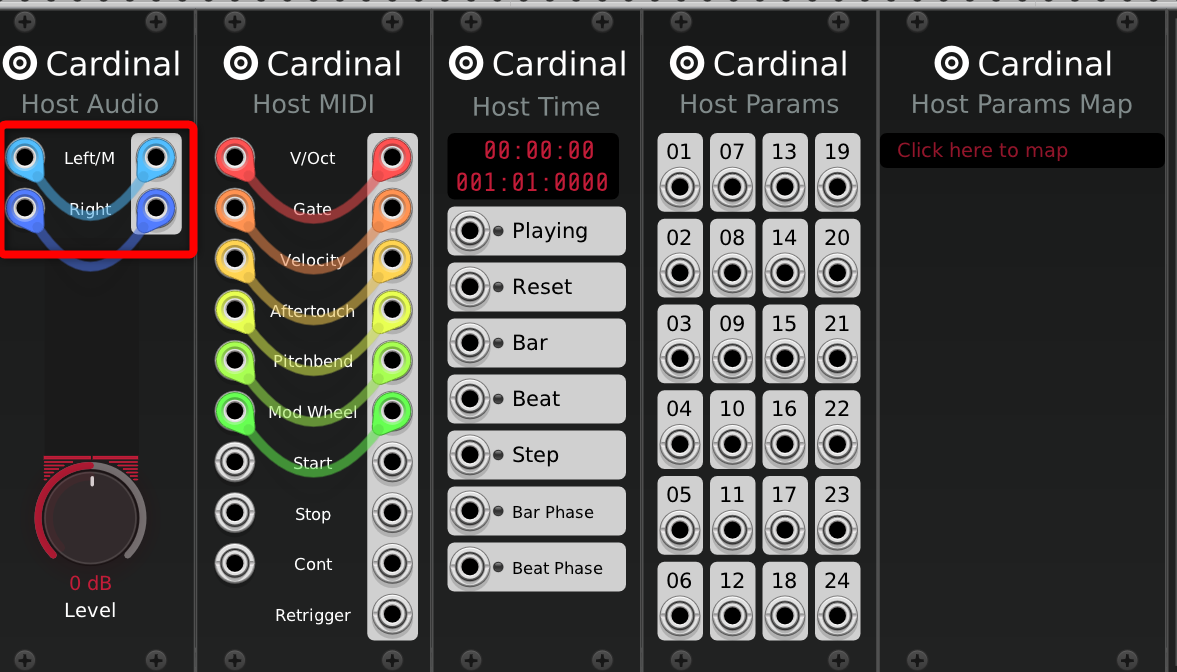
Therefore, the sound is produced as it is.
Of course nothing changes.
I will put the module here.
If "Tag" is a module in "Effect", it can be used as an effect.
Here we will add the delay “Delay Plus”.

After that, connect In and Out respectively.

Make a mono module stereo
"Delay Plus" had a stereo version, but there are more monaural modules.
If you want to use a module that only supports monaural in stereo, prepare two modules and connect each to LR to make it stereo.

With two modules, it is impossible to adjust the parameter values by moving the knobs.
So copy the parameter value and paste it in the other one.
from right clickCtrl + ccopy withCtrl + v Paste with.
Modulate with an LFO
Let's use the LFO to modulate the parameters.
Regarding the LFO, it is an article on VCV Rack, but it is almost the same, so please refer to it.
Naturally, a parameter needs input in order to be modulated.

A module with only "IN" and "OUT" like the one below cannot be modulated at all.
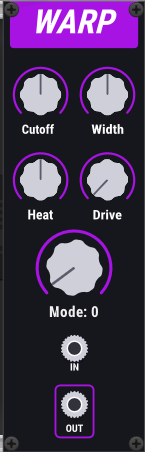
I prepared a video showing how to add an LFO.
Add LFO from right click.
Tag is "Low-frequency oscillator".
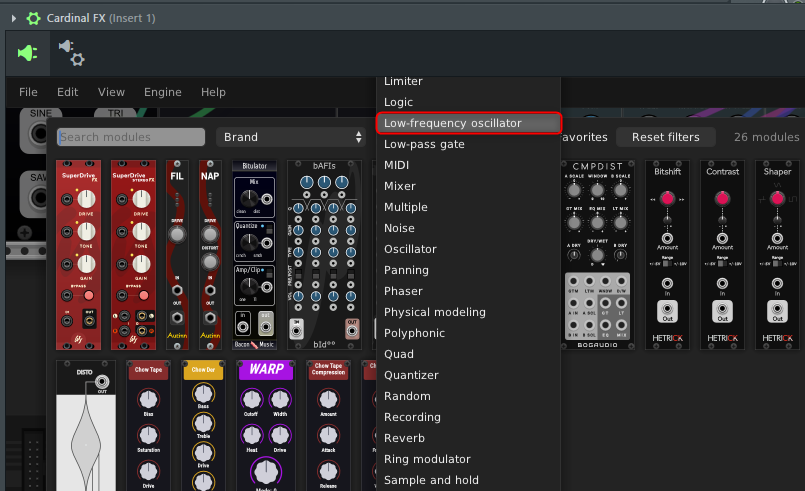
This time, I used a simple and easy-to-understand VCV LFO.
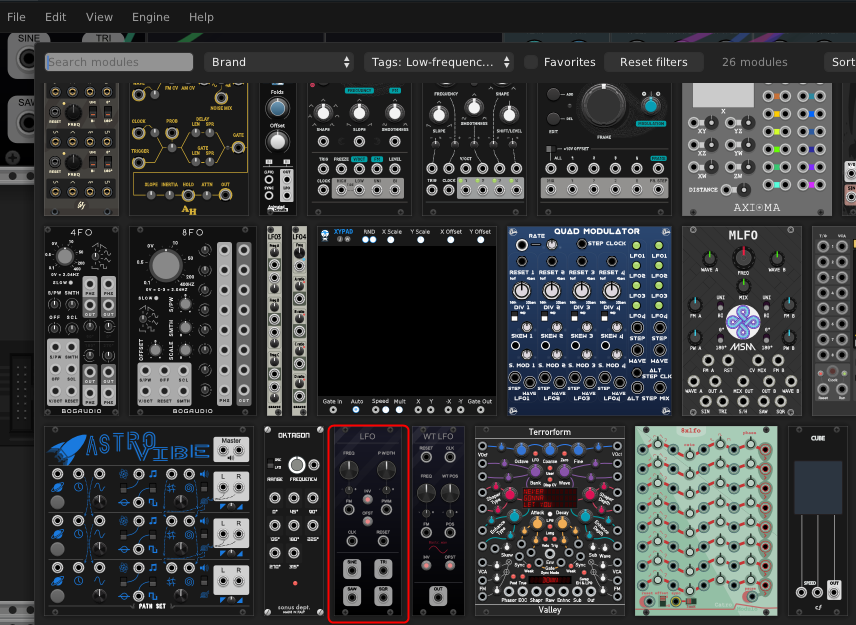
After that, connect to the input next to the parameter and move the next knob.
The knob next to the input is a parameter that allows you to adjust the amount of input, with or without it.
This time we are wiring from one LFO to two modules
When wiring the second methodCtrl If you hold down the key and drag (wire), a new line will appear.

Summary
It's really nice to be able to use VCV Rack's modules as plug-ins.
Because it is modular, it may seem difficult at first glance, but if it is an oscillator, it is easy to make a sound by replacing only the oscillator, so you can use it without any knowledge.
There are many modules, and it is possible to take a different approach from existing synths and effects, so I think it is easy to show originality.
The VCV Rack 2 Pro is $149, which is not an amount you can easily buy, so I think it's better to use Cardinal enough before making a purchase decision.
VCV Rack 2 has more modules, and there are many paid modules, so if you want to use it deeply, you will naturally buy VCV Rack 2 Pro.
The next article will explain:
・Match the output of the sequencer to the scale
・Automating parameters from your DAW
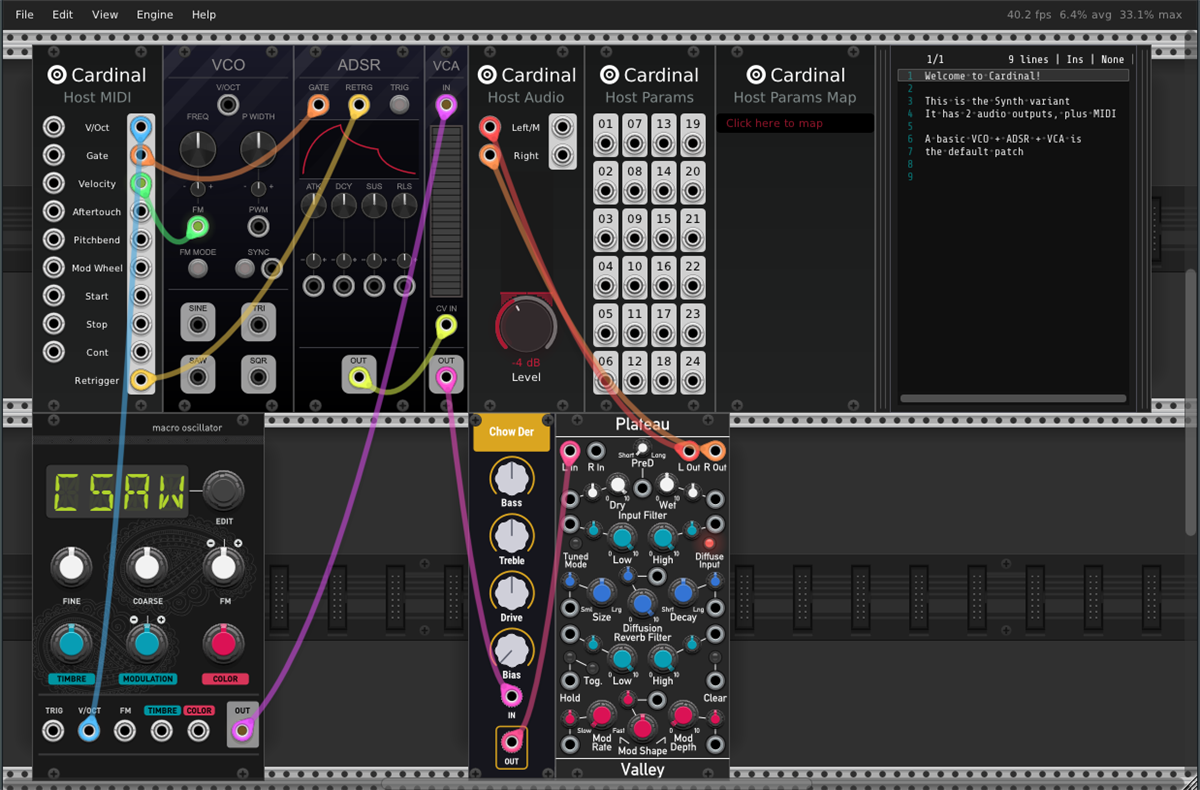
![[Free] Introduction to Cardinal, a plugin that allows you to use VCV Rack modules 2 2022 08 02 04x13 25](https://chilloutwithbeats.com/wp-content/uploads/2022/08/2022-08-02_04h13_25-320x180.png)




![[Free] Introduction to Cardinal, a plugin that allows you to use VCV Rack modules 42 2022 08 02 04x13 25](https://chilloutwithbeats.com/wp-content/uploads/2022/08/2022-08-02_04h13_25.png)
![[Free] Introducing Dotec-Audio's MIDI-triggerable mute plug-in DeeMute 43 2022 08 04 02x25 32](https://chilloutwithbeats.com/wp-content/uploads/2022/08/2022-08-04_02h25_32.png)
Comment