[Free] How to make Vital compatible with NKS that makes it easy to use with NI products
It is a method to support NKS that makes it easy to call Vital with Maschine, Komplete Kontrol, etc.
NKS files created by volunteers are uploaded on the bulletin board of Native instruments.
Procedure for making it compatible with NKS
Transition from the above link and download the file to support NKS.
You can jump to the drop box from the following part of the thread.
![[Free] How to make Vital compatible with NKS so you can easily use it with NI products 2 2021 05 26 22x21 23](https://chilloutwithbeats.com/wp-content/uploads/2021/05/2021-05-26_22h21_23.png)
When you move to the link destination of the drop box, it will be displayed as follows.
![[Free] How to make Vital compatible with NKS so you can easily use it with NI products 3 2021 05 26 17x06 48](https://chilloutwithbeats.com/wp-content/uploads/2021/05/2021-05-26_17h06_48.png)
Click Download in the upper right.
![]()
After downloading, unzip it.
Put the unzipped folders in the following folders.
![[Free] How to make Vital compatible with NKS so you can easily use it with NI products 5 2021 05 26 22x25 57](https://chilloutwithbeats.com/wp-content/uploads/2021/05/2021-05-26_22h25_57.png)
NI Resources
Copy the entire contents of the "NI Resources" folder.
Put it in the following folder.
Windows: C: \ Users \ Public \ Documents \ NI Resources \ MAC: / Users / Shared / NI Resources /
User Content
Put the contents of the "User Content" folder in the following folder.
If you have changed the location, specify the changed location.
WIN: C: \ Users \ [USER] \ Documents \ Native Instruments \ User Content
MAC: Users / [USER] / Documents / Native Instruments / User Content
Unzip "Vital Free Pack NKS and previews.zip" in "User Content".
![[Free] How to make Vital compatible with NKS so you can easily use it with NI products 6 2021 05 27 02x23 16](https://chilloutwithbeats.com/wp-content/uploads/2021/05/2021-05-27_02h23_16.png)
When using from Maschine
Start Maschine and open File-> Preferences-> Library.
Click User, then click Rescan.
![[Free] How to make Vital compatible with NKS so you can easily use it with NI products 7 2019 04 30 17x44 30](https://chilloutwithbeats.com/wp-content/uploads/2019/04/2019-04-30_17h44_30.png)
From Maschine's browser, click Instruments and then the User icon.
If "Vital" is displayed in "All Instruments", you are done.
When using from Komplete Kontrol
Start Komplete Kontrol and open "edit"-> "Preferences"-> "Library".
Click User, then click Rescan.
![[Free] How to make Vital compatible with NKS so you can easily use it with NI products 8 2019 04 30 18x02 48](https://chilloutwithbeats.com/wp-content/uploads/2019/04/2019-04-30_18h02_48.png)
From your browser, click Instruments and then the User icon.
If "Vital" is displayed in "All Instruments", you are done.
![[Free] How to make Vital compatible with NKS so you can easily use it with NI products 9 2021 05 27 02x20 34](https://chilloutwithbeats.com/wp-content/uploads/2021/05/2021-05-27_02h20_34.png)
[Free] Summary of how to make Vital compatible with NKS that makes it easy to use with NI products
I haven't used Maschine at all lately. (Although it is included in the subtitle of the blog ...)
After all, I hurt my thumb joint and couldn't hit the pad with my thumb (please be careful of your joints as well).
Also, when the number of plugins increases, it takes too much time to scan and I'm a little tired of it.
![[Free] How to make Vital compatible with NKS so you can easily use it with NI products 1 2021 05 27 02x24 20](https://chilloutwithbeats.com/wp-content/uploads/2021/05/2021-05-27_02h24_20.png)

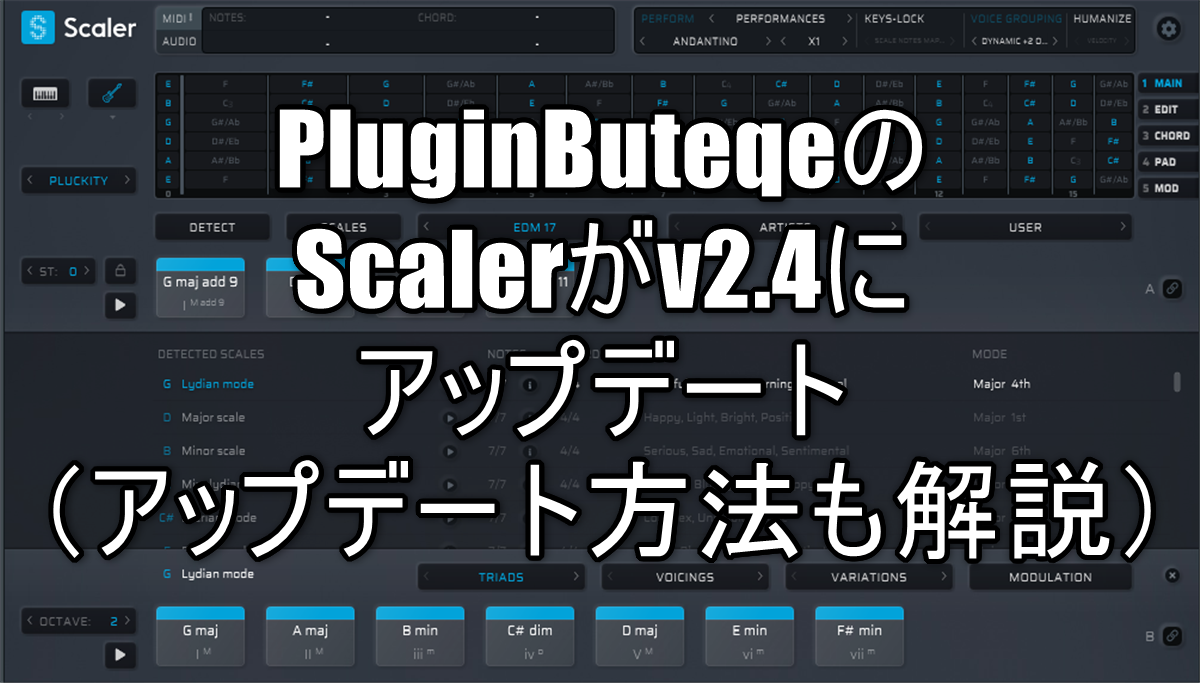
Comment