How to use Duck of Devious Machines XNUMX (Explanation of MIDI Mode Tips)
There is no demand at all, but I will do my best to write it for the third time.
Click here for the previous articles


The third time, I will explain the tips of MIDI Mode.
If you use MIDI Mode, you may want to get the side chain effect on a drum other than four-on-the-floor.
That's why I will explain the tips of MIDI Mode using FL Studio.
It's simply like this.
this timeLoopCloudBecause I use the free sample of FL Studio, Duck,LoopCloudIf you have it, you can do exactly the same thing.
Efficient way to set MIDI Mode from FL Studio
Load a suitable Hiphop loop.
If not,LoopCloudFind a suitable Hip Hop-based free target loop * from.
(Because the BF period is quite profitable, if you haven't used it yet, please do)
Load Loop Cloud into FL Studio.
* The number of free downloads varies depending on the plan.
This time, I will use "RADH_88_Drum_Groove_Clean" from "Dub Hip Hop".
You can easily search by copying and pasting the file name.
Next, look for the finest.
Use "BLD3_3_A # _Keys_Mellow_90" from "Smokers Blend 2".
Set the BPM of FL Studio to 90 and drag and drop each sample from "PROCESSED" to FL Studio.
When you ring it, it looks like this.
Not bad, but it feels a little flat.
Allocation to mixer
Assign the drums to mixer XNUMX and the keyboard to mixer XNUMX.
I also prepared a video.
Duck settings
Insert Duck into Mixer XNUMX.
Set "Input port" of "MIDI" to "0" from the gear icon on the upper left.
Return to the "Duck" screen at the bottom right and click "Midi" from "Trigger Mode".
The setting on the Duck side is completed once.
MIDI Out settings
Add "MIDI Out".
This completes the settings.
Let's check if the side chain effect is applied.
You can check the effect by playing it and pressing the PC keyboard appropriately with "MIDI Out" selected.
Make sure that the effect is applied according to the timing of the kick
This is the main subject.
It's easy if the rhythm pattern is constant, but it's quite annoying if the rhythm is swaying or irregular.
So here's an easy way to do it.
It's a way to slice with Slicex and extract only Kick's MIDI notes.
Click Channel for the drum loop.
Place the cursor on the waveform part, right-click and click "Open in new Slicex channel".
Now that it has been added, click the red frame to open the piano roll.
From here, leave only the kick and delete the rest.
If your mouse has a wheel, please try the following methods.
Select the delete icon.
Hover over a MIDI note Alt Hold down the key and move the mouse wheel.
Then the velocity changes and the sound is heard.
Check this sound and listen to whether it is a kick or not.
Then paste this Midi data into "MIDI Out".
Select "Channel" of "Slicex"Ctrl + c Press and select "Channel" under "MIDI Out" Ctrl + v .
I also want to prevent "Slicex" from ringing, so turn the light on the left end to "OFF".
After that, drag and drop the pattern and play it, it will look like this.
After that, please adjust the hanging condition etc. and try to find your own taste.
How to use Duck of Devious Machines XNUMX (Explanation of MIDI Mode Tips) Summary
It's a bit of a hassle, but MIDI is good for eliminating bass and kick cover because the timing is fairly accurate.
This is the end of how to use Duck.
However, it is a really easy-to-use plugin.
If you have any questions, please leave a comment.

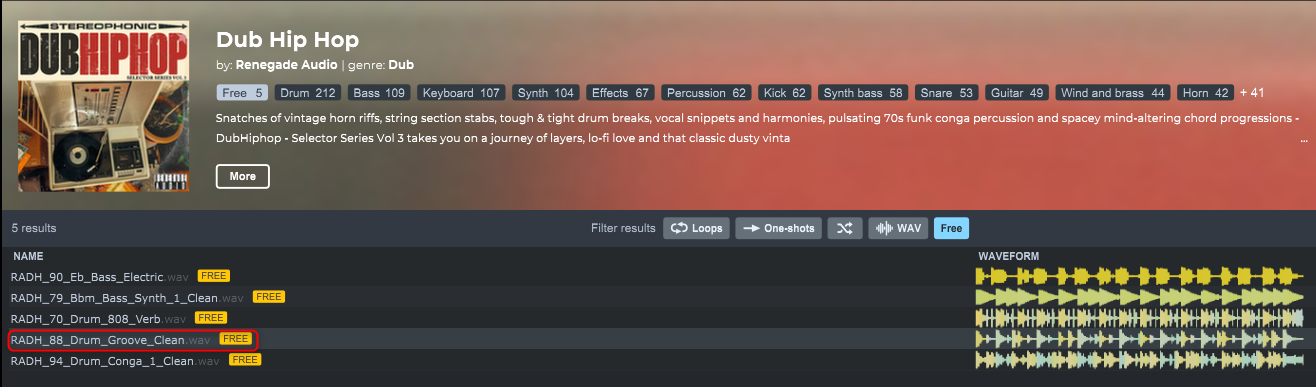
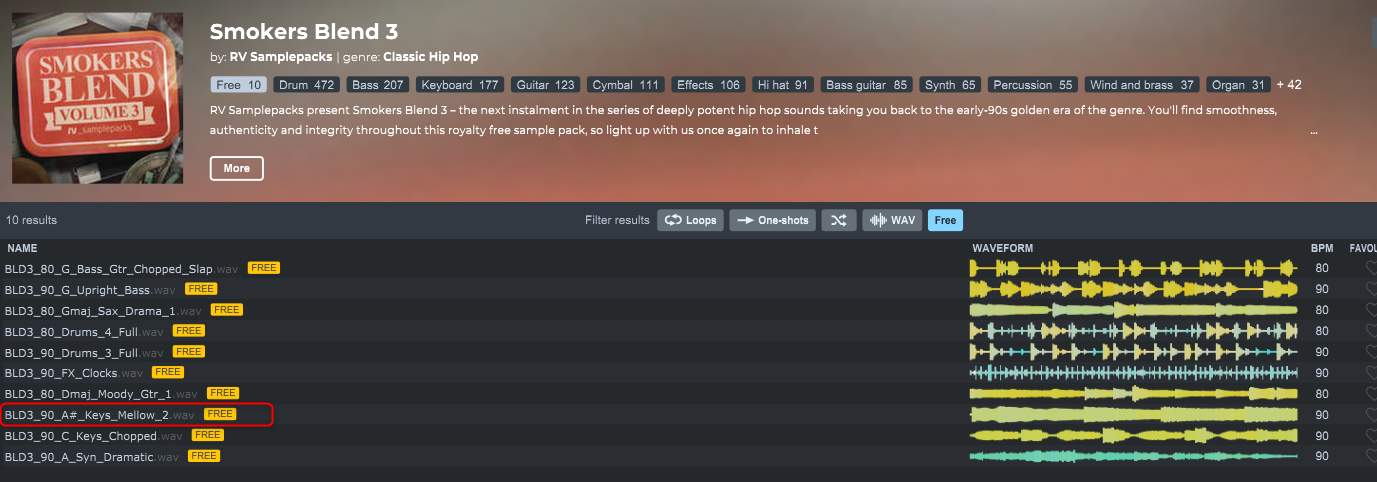
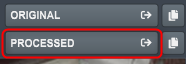
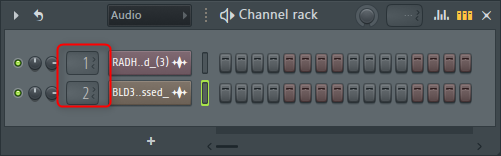


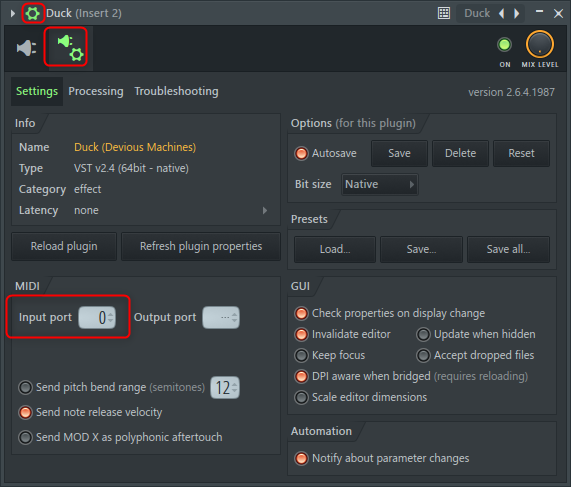
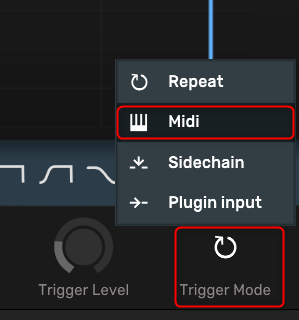
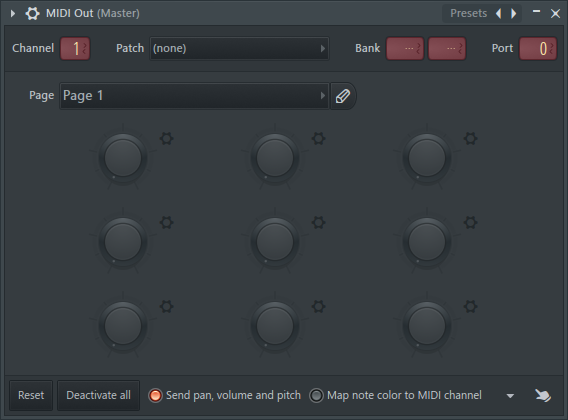
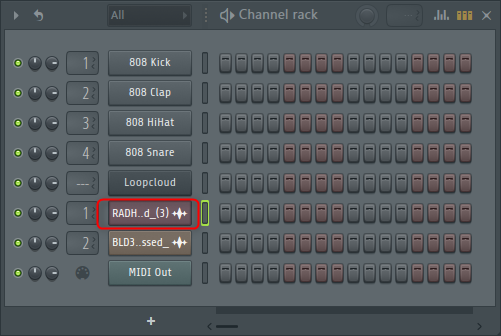
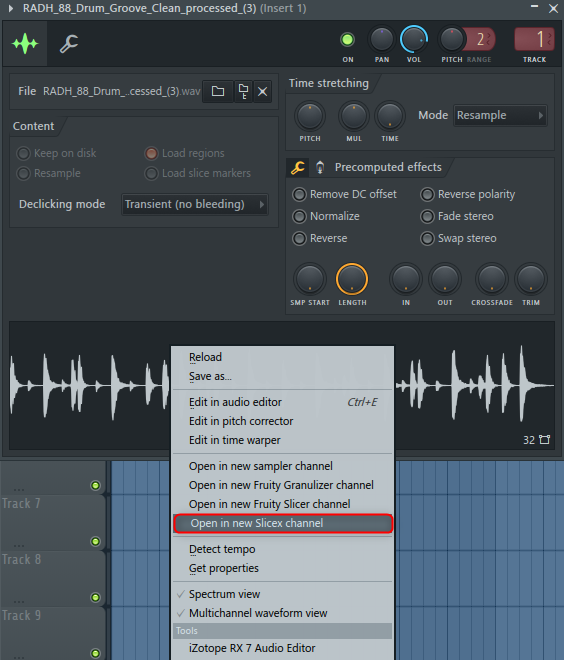
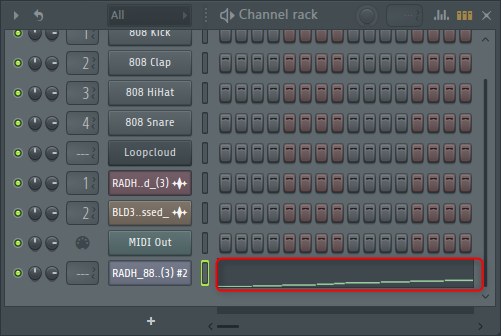


Comment
Very useful information is helpful! !! !!
Thank you! ! !
hyron
thank you for your comment.
I'm glad that it seems to be useful.
Whenever I'm looking for something I don't understand, I get here.
I'm really grateful that I have more information than I'm looking for.
Hello.
thank you for your comment.
I'm really happy to hear that.
It is updated every day, so please come and visit us again.
I was just looking for how to use it, so this article helped me a lot! thanks so much! :D
Mr. U
thank you for your comment.
I'm glad you found it helpful!