Overview
Flux Mini 2 is so great that I wrote a thorough article on how to use it.
Please refer to the following articles for download and installation.
・How to use MIDI out
・ Parameter explanation
How to use as ducking
First of all, there are two ways to use it as ducking.
-How to play an envelope triggered by MIDI
I will explain each of them.
How to loop the envelope
The "Flux Mini 2" default works in this loop mode.
This is a common type of free plugin.
It can be used for four-on-the-floor or when playing the same pattern every time.
It is often used for synth sounds and basses that are playing chords.
Please listen to the following.
The synth plays a simple chord, and the bass also plays a simple whole note.
At first there is no Flux Mini 2, and in the second half the code Flux Mini 2 is turned on and then the base Flux Mini 2 is turned on.
Have you ever heard this feeling?
How to play an envelope triggered by MIDI
You can move the envelope using MIDI input as a trigger.
Benefits of being triggered by MIDI input
The advantage of using MIDI input as a trigger is that you can ducking drum patterns whose rhythm is not constant.
Please watch the video below.
I tried to play a drum pattern whose rhythm is not constant like four-on-the-floor.
The timing of ducking is not right at all.
When the MIDI input is used as a trigger, it becomes as follows.
At first, "Flux Mini 2" is off.
From around 10 seconds, only Kick is used to make it easier to understand the effect of ducking.
How to trigger a MIDI input
You only need to use Kick's MIDI notes.
XO,Beat Maker series,Loopcloud DRUMCan be exported via MIDI, which is very convenient in such cases.
The explanation will proceed in FL Studio as usual.
First, prepare "MIDI Out".
![[Free] How to use Caelumaudio's Flux Mini 2 7 2022 04 24 13x49 39](https://chilloutwithbeats.com/wp-content/uploads/2022/04/2022-04-24_13h49_39.png)
Open the piano roll so that the MIDI note sounds at the timing of Kick.
(For the above plug-ins such as XO, just copy and paste Kick's notes.)
![[Free] How to use Caelumaudio's Flux Mini 2 8 2022 04 24 13x51 35](https://chilloutwithbeats.com/wp-content/uploads/2022/04/2022-04-24_13h51_35.png)
Open "Flux Mini 2".
I think the preset is "Fakechain 1" or "Fakechain 4".
![[Free] How to use Caelumaudio's Flux Mini 2 9 2022 04 24 13x59 43](https://chilloutwithbeats.com/wp-content/uploads/2022/04/2022-04-24_13h59_43.png)
Select "One-shot" as the trigger type at the top of the screen.
![[Free] How to use Caelumaudio's Flux Mini 2 10 2022 04 24 13x57 11](https://chilloutwithbeats.com/wp-content/uploads/2022/04/2022-04-24_13h57_11.png)
Next, set "Input port" to "0" from the gear icon on the upper left.
![[Free] How to use Caelumaudio's Flux Mini 2 11 2022 04 24 13x52 55](https://chilloutwithbeats.com/wp-content/uploads/2022/04/2022-04-24_13h52_55.png)
I made a video of the flow so far.
How to use MIDI out
MIDI CC output from "Flux Mini 2", this time the other dayMr. Polyverse musicI will try to control Filtron released from.
It's easier to use "Geetkeeper" and it's nice to have a lot of presets, but it's paid, so if you want to do the same thing for free, "Flux Mini 2" can replace some of them.
I wrote about how to control "Filtron" with "Geetkeeper" in this article, so please check it out.
Please refer to this article for downloading and installing "Filtron".
Sound demo
This is what it looks like when you control "Filtron" with "Flux Mini 2".
"Flux Mini 2" only outputs MIDI CC, and the effect is in Bypass state.
I change the speed of "SYNC" with automation.
Dry first and then Wet.
This is what it looks like with drums and bass.
Setting method
Flux mini 2
Set the MIDI "output port" of Flux Mini 2 to "0".
![[Free] How to use Caelumaudio's Flux Mini 2 14 2023 08 23 03x41 07](https://chilloutwithbeats.com/wp-content/uploads/2023/08/2023-08-23_03h41_07.png)
Check "Enable MIDI" in "MIDI" in "SETTINGS" to enable it.
![[Free] How to use Caelumaudio's Flux Mini 2 15 2023 08 23 03x42 04](https://chilloutwithbeats.com/wp-content/uploads/2023/08/2023-08-23_03h42_04.png)
This completes the setting of "Flux Mini 2".
One point to note is that if you change the preset, the "Enable MIDI" setting will be lost, so you need to change it each time.
filters
Set “input port” of “MIDI” in “Filtron” to “0”.
![[Free] How to use Caelumaudio's Flux Mini 2 16 2023 08 23 03x43 35](https://chilloutwithbeats.com/wp-content/uploads/2023/08/2023-08-23_03h43_35.png)
After that, right-click on the parameter you want to modulate and click "Learn" to automatically recognize it.
I prepared a video.
Parameter explanation
First is an overview of the operation.
The basics of "Flux Mini 2"Volume(OrFilter)ofEnvelopeWas setmethod,SpeedPlay and loop with.
For example, if you want to create a four-on-the-floor sidechain effect, use the figure below.
![[Free] How to use Caelumaudio's Flux Mini 2 17 2022 04 26 15x02 56](https://chilloutwithbeats.com/wp-content/uploads/2022/04/2022-04-26_15h02_56.png)
①SpeedSet to 1/4 in "SYNC" to decide (1/4 is the timing of 1 on the floor per night)
②VolumeSet "AMP" to "0"EnvelopeSet the allocation to "100%"
③EnvelopeMatch the shape of to the length of Kick or set it to 16 minutes or 8 minutes
③EnvelopeThe shape of is required to be adjusted depending on the Kick and the music, but the basic settings are as described above.
If it is a preset, "Fakechain 1" to "Fakechain 4" are suitable for obtaining the sidechain effect.
![[Free] How to use Caelumaudio's Flux Mini 2 18 2022 04 28 02x01 11](https://chilloutwithbeats.com/wp-content/uploads/2022/04/2022-04-28_02h01_11.png)
Even if you change the parameters a little, the effect will change considerably, so it is better not to use the preset as it is, but to edit it according to the song.
How to move the envelope with Filter
EarlierVolumeTheEnvelopeI moved it withFilterThis is the procedure for moving.
First, select Filter from 3 types.
![[Free] How to use Caelumaudio's Flux Mini 2 19 2022 04 26 15x19 07](https://chilloutwithbeats.com/wp-content/uploads/2022/04/2022-04-26_15h19_07.png)
Next, minimize "CUT OFF"EnvelopeSet the allocation to 100%.
![[Free] How to use Caelumaudio's Flux Mini 2 20 2022 04 26 15x21 00](https://chilloutwithbeats.com/wp-content/uploads/2022/04/2022-04-26_15h21_00.png)
I prepared a video.
After that, adjust "RESONANSE" according to your preference.
How to edit the envelope
Envelope editing is very easy to use.
Even if it is elaborate to some extent, it can be easily made if you get used to it a little.
The basic editing method is as follows.
Default
・ Double-click to add points
・ Double-click to delete a point
Pencil mode
・ Click to add points
・ Click the point to delete
I think it's easier to edit in pencil mode.
To enable the pencil tool, you can switch it on / off by clicking the pencil icon from the gear icon. (Default is Off)
![[Free] How to use Caelumaudio's Flux Mini 2 21 2022 04 27 16x23 10](https://chilloutwithbeats.com/wp-content/uploads/2022/04/2022-04-27_16h23_10.png)
We have prepared a video of editing in pencil mode.
You can edit it quite crisply.
In addition to the pencil mode, there are eraser and line grid suction, and handle grid suction.
![[Free] How to use Caelumaudio's Flux Mini 2 22 2022 04 27 16h23 10 1](https://chilloutwithbeats.com/wp-content/uploads/2022/04/2022-04-27_16h23_10-1.png)
You can also specify the number of grids (vertical and horizontal lines) in SETTING.
The default is 16, but if you set it to 32, you can edit it in detail.
However, if you repeat the same pattern, you can easily create a fine pattern by using the duplication function introduced later.
You can also duplicate, integrate, and clear as an envelope tool.
(Since there is no manual, I gave it a name without permission ...)
copy
![[Free] How to use Caelumaudio's Flux Mini 2 23 2022 04 28 02x12 20](https://chilloutwithbeats.com/wp-content/uploads/2022/04/2022-04-28_02h12_20.png)
It duplicates with the same pattern.
However, the length does not change, so the speed is virtually doubled.
It's faster to watch than to say this in words, so please watch the video.
Integration
![[Free] How to use Caelumaudio's Flux Mini 2 24 2022 04 28 02h12 20 1](https://chilloutwithbeats.com/wp-content/uploads/2022/04/2022-04-28_02h12_20-1.png)
It works the opposite of duplication.
Deselect
![[Free] How to use Caelumaudio's Flux Mini 2 25 2022 04 28 02h12 20 2](https://chilloutwithbeats.com/wp-content/uploads/2022/04/2022-04-28_02h12_20-2.png)
You can clear the envelope.
It's great to have Undo and Redo.
![]()
Summary
It's a really nice plugin.
I'm particularly surprised that the ease of editing surpasses that of paid plug-ins.
It can also output MIDI CC, so it can be used in a wide variety of ways.
And the combination of "Flux Mini 2" and "Filtron" is quite compatible among free products.
“Filtron” is also recommended, so please check it out.
![[Free] How to use Caelumaudio's Flux Mini 2 1 2022 04 24 14x31 43](https://chilloutwithbeats.com/wp-content/uploads/2022/04/2022-04-24_14h31_43.png)
![[Free] Introducing Flux Mini 2, which allows you to easily obtain Caelumaudio's Gate and side chain effects 2 2022 04 23 03x56 49](https://chilloutwithbeats.com/wp-content/uploads/2022/04/2022-04-23_03h56_49-320x180.png)

![[Free] Introduction of Polyversemusic's CV controllable filter Filtron 4 2023 08 03 01x50 09](https://chilloutwithbeats.com/wp-content/uploads/2023/08/2023-08-03_01h50_09-320x180.png)
![[Free] Introducing Flux Mini 2, which allows you to easily obtain Caelumaudio's Gate and side chain effects 36 2022 04 23 03x56 49](https://chilloutwithbeats.com/wp-content/uploads/2022/04/2022-04-23_03h56_49.png)
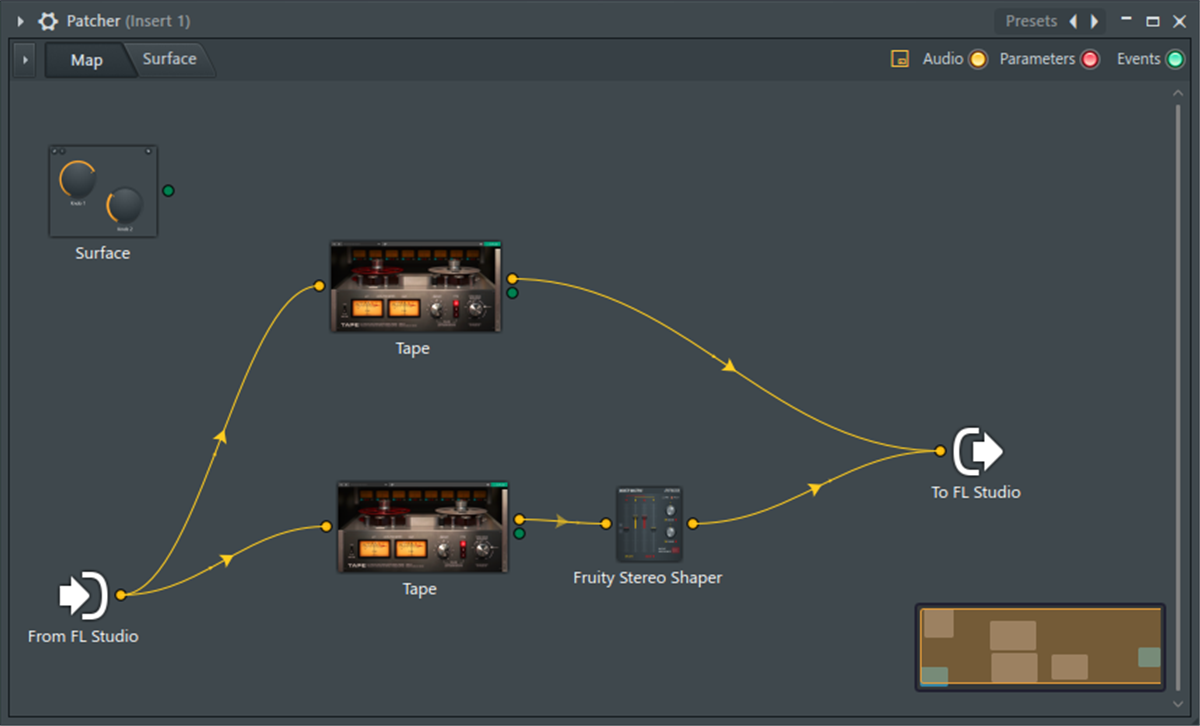
Comment
I didn't know the explanation of MIDI trigger, so I was saved! !!
However, I don't know if it's a bug, but it didn't work even if I set it correctly in my environment. .. ..
Hello.
thank you for your comment.
What is your DAW?
The settings are slightly different for each DAW.
I don't know if it's a DAW other than FL Studio, so please rely on other blogs.
You can find it by looking up the DAW name and the content such as "How to use the sidechain input".
Daw is FL Studio.
You are using FL Studio.
I think MIDI triggers work in FL Studio.
MIDI out doesn't seem to work right now.
FL Studio is waiting for FL Studio update because VST3 MIDI out does not work.