Overview
This is yosi from Chillout with Beats.
Added to Reaktor BLOCKS BASEEuro Reakt It is an introduction of Mr. Block.
Please refer to the following article for how to add.

Euro Reakt – Free Edition
Since there are 18 blocks, we will pass through simple and unnecessary explanations, and pick up and introduce the ones that should be explained a little. (I skipped the ones that are not in the manual)
The parameter description is Google Translate of the manual. (The terrible translation has been corrected)
Tape Delay

It's a tape delay emulation, but it doesn't look like a tape delay at all.
It makes a pretty radical sound.
It's a pity that there is only monaural, but you can easily make interesting sounds.And if you put two of them side by side, you can make your own stereo.
Panel Controls
S.RATE – Sampling rate. Lowering the sampling rate of the DSP engine itself will affect the delay time.
TEAM – Delay time from 10ms to 1 second.
FEEDBK – Adjust the amount of feedback.bipolar.
PRE/POST – Controls where feedback gain occurs. 0% feed on “post”
When you come back, you won't hear the wet signal.
OFF/FLUTTER – Adds a slight distortion to the delay line. Turn on FLUTTER
It has a more faithful tape delay effect.
SAT – Saturation.At low levels, the tape is barely saturated.At high levels, it quickly saturates.
LPF – Low pass filter.It acts on the feedback line.
HPF – High pass filter.It acts on the feedback line.
Wet – 100% wet output, unaffected by D / WET controls.
I don't know the reason, but the explanation of S.RATE was not in the manual, but it describes the content displayed by mouse over.
Wavetable distortion

Wavetable distortion.Wavetable synths have become quite popular, but you can get a variety of distortions just by moving the TABLE knob.
Personally, it seems that I can use it as much as I want to prepare as an Effect.
Panel Controls
TABLE: Select the active wavetable.
WAVE: Sweep the selected table.
INTRP/LIMIT: If INTRP is enabled, the last 3 waveforms in each table are skipped.These waves are interpolated between 60 and 0 in the table. Enabling LIMIT makes the discontinuity of the last and first waves in the table more abrupt.
LIMIT/GLITCH: Determines how to handle large signals (greater than +/- 1.0).
In LIMIT mode, the signal is looked up and hard clipped.
In glitch mode, loudlook-up signals flow into adjacent waves and tables.
This causes really rare wave splice combinations and unusual artifacts.
BRILLIANCE: Change the type of interpolation used.At the highest setting, no interpolation is used.This results in a bright, grainy sound with lots of aliasing.
IN LP: Sets the amount of lowpass filter added to the input.
UNI – Converts a bipolar signal to a unipolar signal.This adds 1.0 to 1.0.Send the signal and then halve the amplitude.
HALF – The negative component of the signal is silence.
FULL – The negative component of the signal is flipped (takes the absolute value of the signal).
Wavetable LFOs

this is good.
It's an emulation of the Waldorf Microwave oscillator. (Specialized for low frequencies)
Controls and terminals
PHASES: Determines the phase of the LFO when a reset signal is received.
TABLE: Determines the active wavetable.
WAVE: Select an active wave from the current wavetable.
INTRP/LIMIT: If INTRP is enabled, the last three waveforms in each table will be skipped.These waves are interpolated between 3 and 60 in the table. Enabling LIMIT makes the discontinuity of the last and first waves in the table more abrupt.
SMOOTH/LO-FI: SMOOTH enables linear interpolation. When LO-FI is on, it leads to an extremely stepped signal.
INSTANT / PHASE 0: Determines what happens when the user changes the WAVE.
Or TABLE. INSTANT means that a new waveform will be selected immediately.
PHASE 0 means wait until the LFO reaches Phase 0 (usually zero).
UNI / BI:Sets whether the main output is unipolar or bipolar.
Neuron

It's close to VCV Rack's Utilities.

VCV Rack is easier to use and understand in this area.
Controls and terminals
N 1-3: Attenuation for all three inputs, precomparator.
SENSE: Controls the threshold at which the comparator restarts.
RESPONSE: Set the amplitude and polarity of the output of the comparator.
Oct: The input mix is added to the output of the comparator. It is affected by the OUT gain.
Comp: Comparator output. It is not affected by the OUT gain. Affected by RESPONSE.
mix: Total input. Affected by IN. It is not affected by the OUT gain.
Summary
I wanted to write a little more, but the time has run out.
I will continue tomorrow.
But Wavetable can be used.I just want to write an article with this.

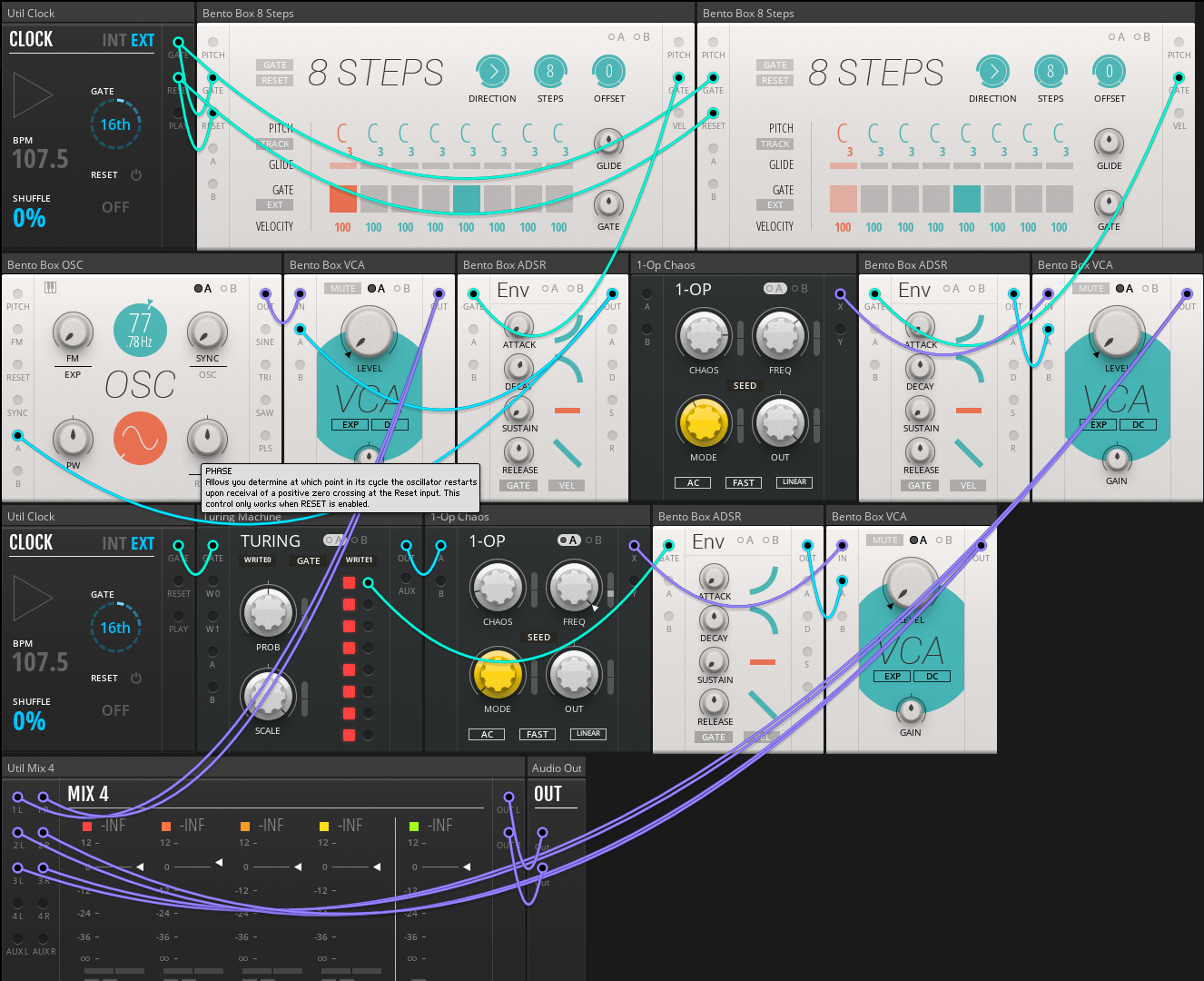
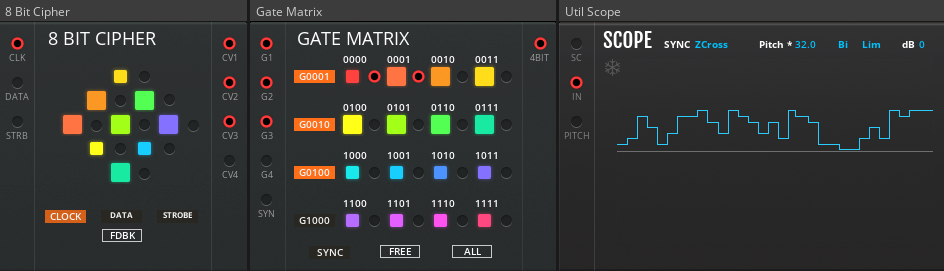
Comment