How to use Reaktor Create Delay from scratch XNUMX
This is yosi from Chillout with Beats.
The first and second articles are here.
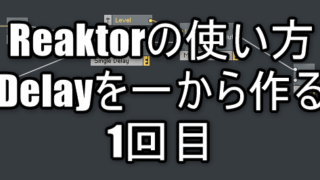
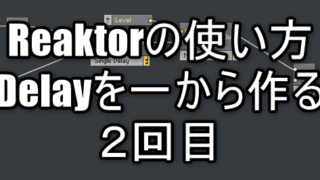
The content of the article three times.
Implemented second feedback
3rd (this article) Finally, implementation of BPM synchronization
This time we will implement feedback on the delay.
How to use Reaktor Create Delay from scratch
BPM sync
When synchronizing with BPM, use the selector to select the synchronization timing such as 1/4 or 1/8.
First, add a Selector that switches synchronization ON and OFF.
Right-click and click "Built-In Module"-> "Signal Path"-> "Selector / Scanner".
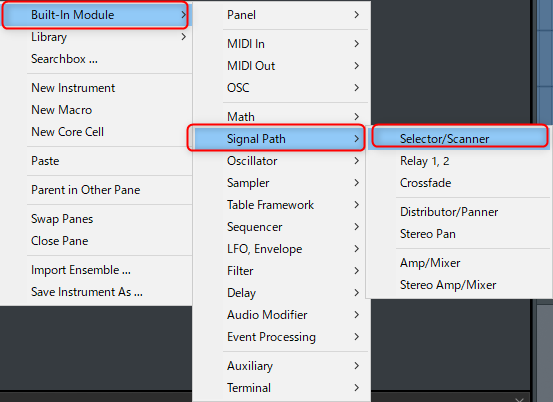
With the Scanner module selected, click the icon below in the side panel and change Function-> Min Num of Ports to 2.
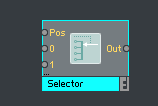
Insert and connect between the "Signal Delay" and "Delay" knobs.
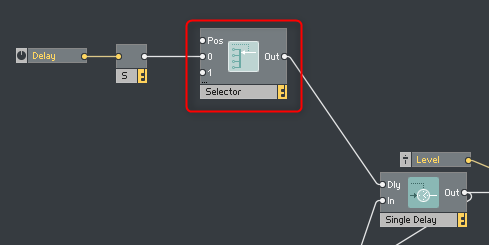
Create a button to switch.
Right-click and click "Built-In Module"-> "panel"-> "Button".
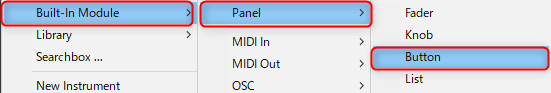
The reason why I don't add it by right-clicking on "Pos" is that the controller becomes a fader.
Connect the "Button" to the "Pos" of the Scanner module.
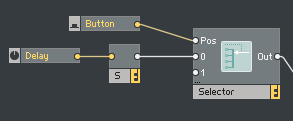
Change the label of "Button" to "Sync" to make it easier to understand.
You can change the label by double-clicking.
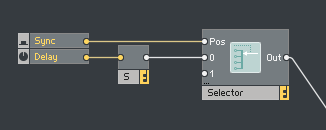
Next, add the "Tempo Info" module to get the tempo information.
Right-click and click Built-In Module-> Auxiliary-> Tempo Info.
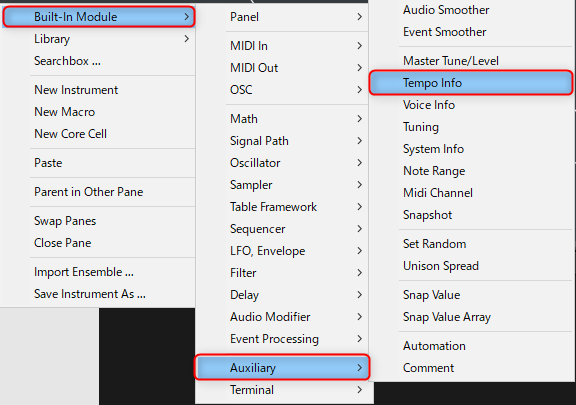
This "Tempo Info" module gives the value of beats (quarter notes) / second obtained from the host.
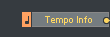
If it is BPM120, you will get 2.
(BPM120 has 60 quarter notes in 4 seconds, so 120/120 = 60)
What you want when synchronizing tempo as a delay is ms (millisecond) information.
So use "Reciprocal, 1 / x".
Right-click and click "Built-In Module"-> "Math"-> "Reciprocal, 1 / x".
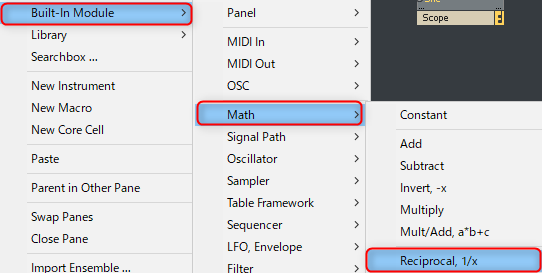
This module is a divider. Output is the value obtained by dividing 1 by the input value.
At BPM120, 0.5 is output.
In short, it can output that the quarter note interval is 4 seconds (scond).

Multiply this value by 1000 to convert to ms.
Right-click and click Built-In Module-> Math-> Multiply.
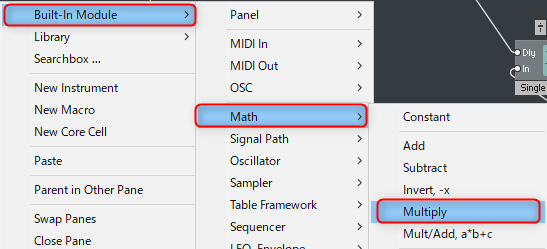

Connect everything.
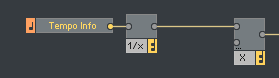
Right-click on the Multiply input and click Create Constant.
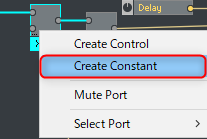
Set the value to 1000.
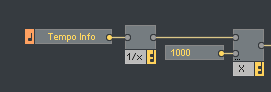
As it is, the delay time of 4/1 is fixed, so it can be changed.
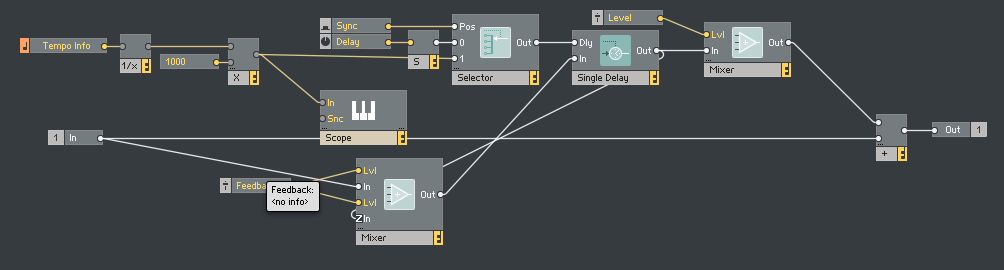
Allows the synchronized delay time to be variable
Making it variable is easy and simply changes the value multiplied by the selector.
Right-click and click "Built-In Module"-> "Signal Path"-> "Selector / Scanner".
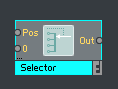
Click "Selector / Scanner" and set "Min Num of Ports" to "6" from "Function" in the side menu.
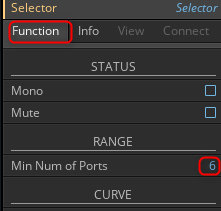
It will be as follows.
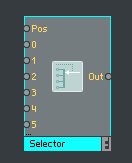
Right-click on all "0" to "6" and click "Create Constant".
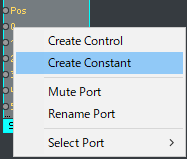
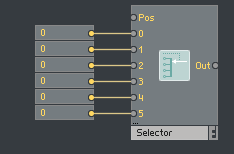
Set the values in order from the top.
Enter 4,2,1,0.5,0.25,0.125.
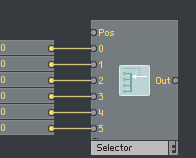
I want to display it in List, so right-click and click "Built-In Module"-> "Panel"-> "List".
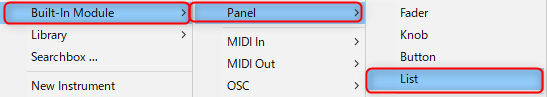
Connect "List" to "Pos" of "Selector / Scanner".
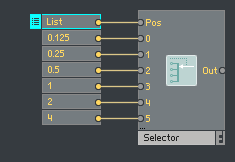
Click List and set the side menu Function-> Number to 6.
Then click "Apply". (This will automatically adjust the Value)
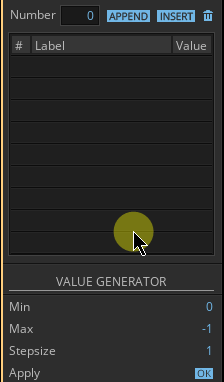
After that, modify the label so that it is easy to understand.
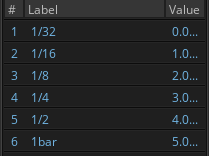
Right-click and click Built-In Module-> Math-> Multiply.
After that, connect the "Selector / Scanner" created earlier and the "Selector / Scanner" with BPM synchronization ON / OFF with "Multiply".
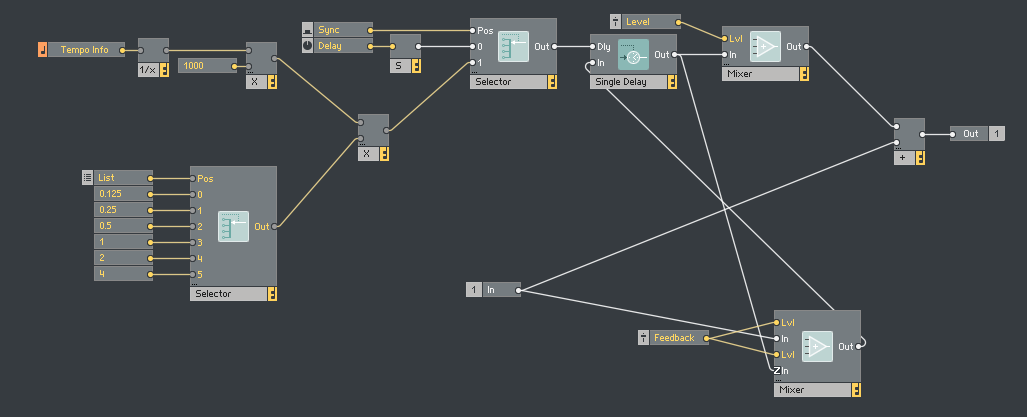
Correct the layout and label of the Panel
Click the lock icon at the top of the screen to allow editing.
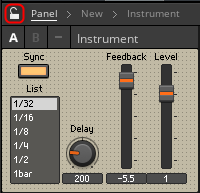
You can change the size of "List" by clicking "List" and selecting "Width" and "Height" of the side menu "View".
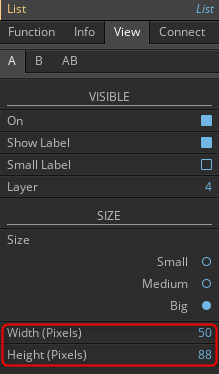
Operation check
If Sync is turned off, the tempo will not be synchronized, and if you press it, the tempo will be synchronized.
I tried to modulate it with an LFO.
How to use Reaktor Create Delay from scratch XNUMX Summary
I created a simple Delay three times.
I understand how Delay works.
You can apply as many as you like, for example, you can easily add saturations and filters.
It's a little ahead, but next I'll make a synth.
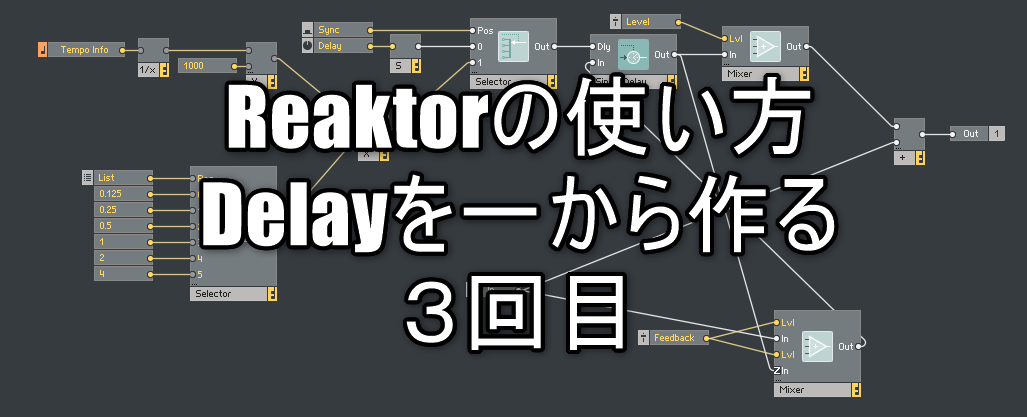
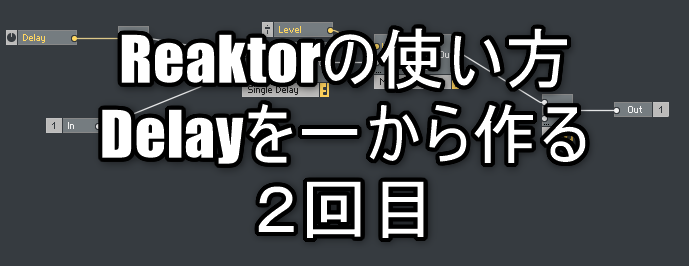
![[Free] SoundSpot's MSW1 MONO STEREO MAKER is free 44 2019 10 31 23x58 39](https://chilloutwithbeats.com/wp-content/uploads/2019/11/2019-10-31_23h58_39.png)
Comment