How to use Reaktor Player as an effect from your DAW
I'm yosi, the caretaker.
In the previous articleFreePackAdded.
This time I added it in the previous articleFreePackCreate an effect using the Block of.
We will show you how to call the effect from your DAW.
How to use Reaktor Player as an effect from your DAW
First, create an effect to load and save it from your DAW (FLStudio).Reaktor PlayerI will show you how to call it using.
Once you've done this, you can recall and use your own original synths and effects from Maschine or Komplete Kontrol. (Too wonderful!)
However, I think the only effect is Maschine. (Because there is Maschine FX as VST)
Create an effect
Reaktor PlayerMake an Effect with.
For the time being, use your favorite Bit Shifter.
Connect to Crossfade so that you can mix Bit Shifter and Distorsion, and connect Filter and Limiter to adjust the sound a little.
The modules used are as follows.
・ Distortion
・ Crossfade
・ Filter
・ Limiter
After adding everything, all you have to do is connect the cable.
If you want to use it as an effect, put your favorite effect between "IN" and "OUT" and it's done.
I will post an image, so please refer to it if you want to create the same one.
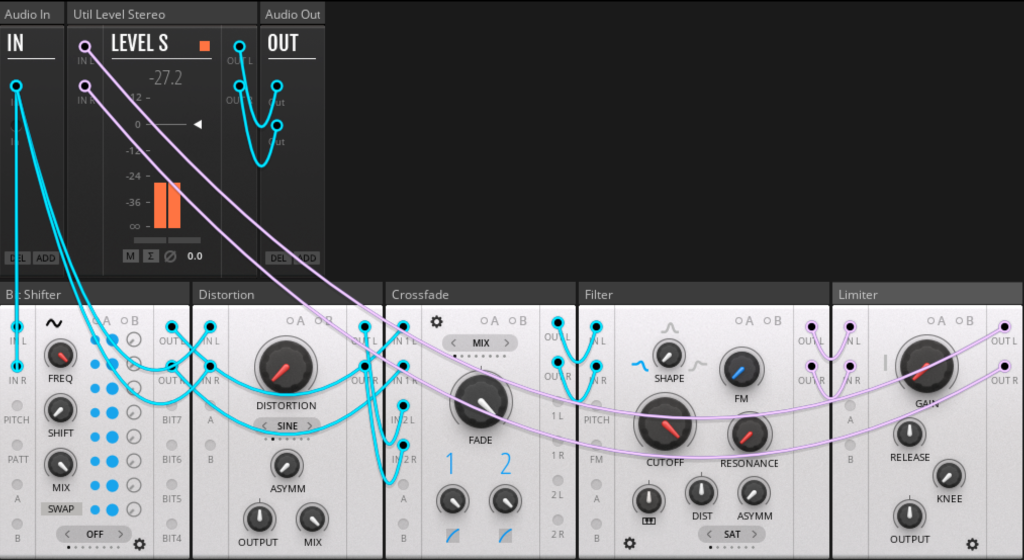
If possible, save it with any name.
Click File-> Save As.
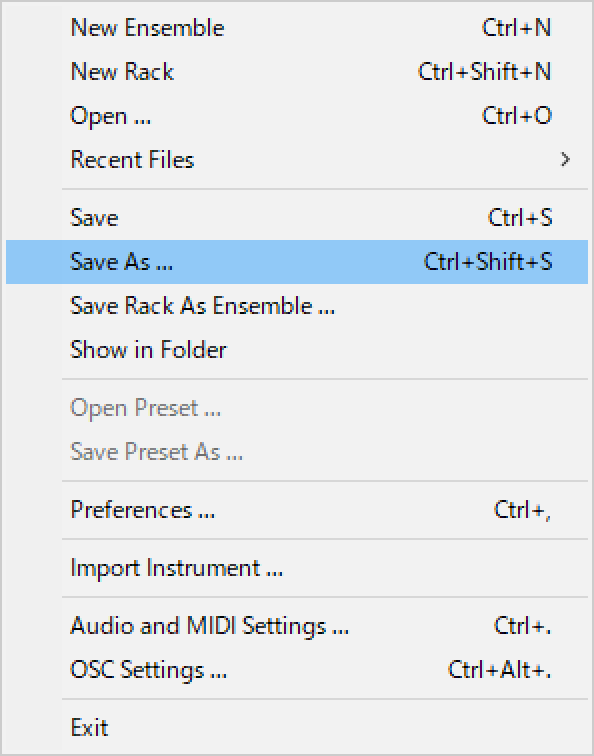
Add Reaktor Player from your DAW and call Block
If it's a synth, Reaktor is fine, but if it's an effect, insert Reaktor FX.
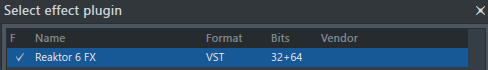
After adding Reaktor FX, open the effect you created.
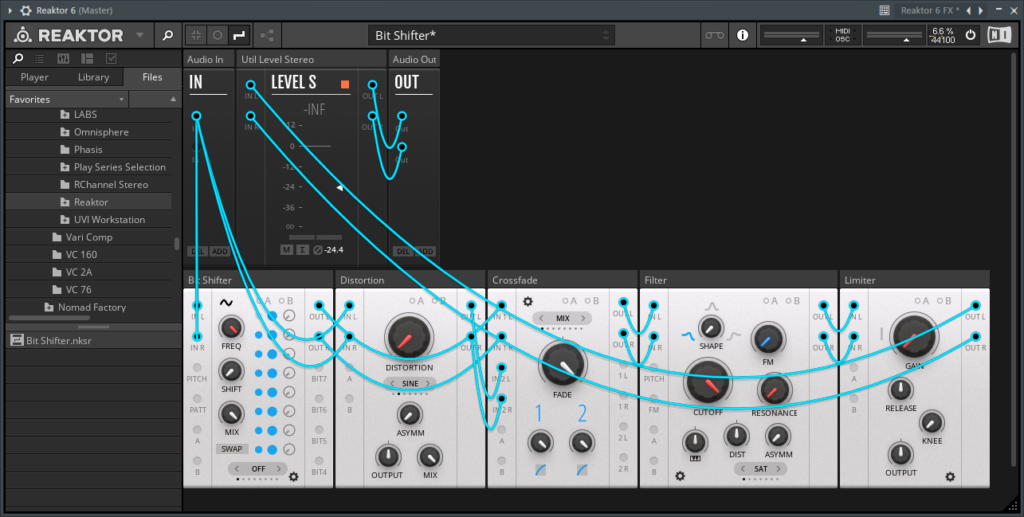
That's it.
Then move the knob as you like and immerse yourself in a fun world.
It makes a pretty radical sound.
Summary
It's pretty easy to create your own original effects for free.
This is amazing.
And it's great that you can easily call it from Maschine.
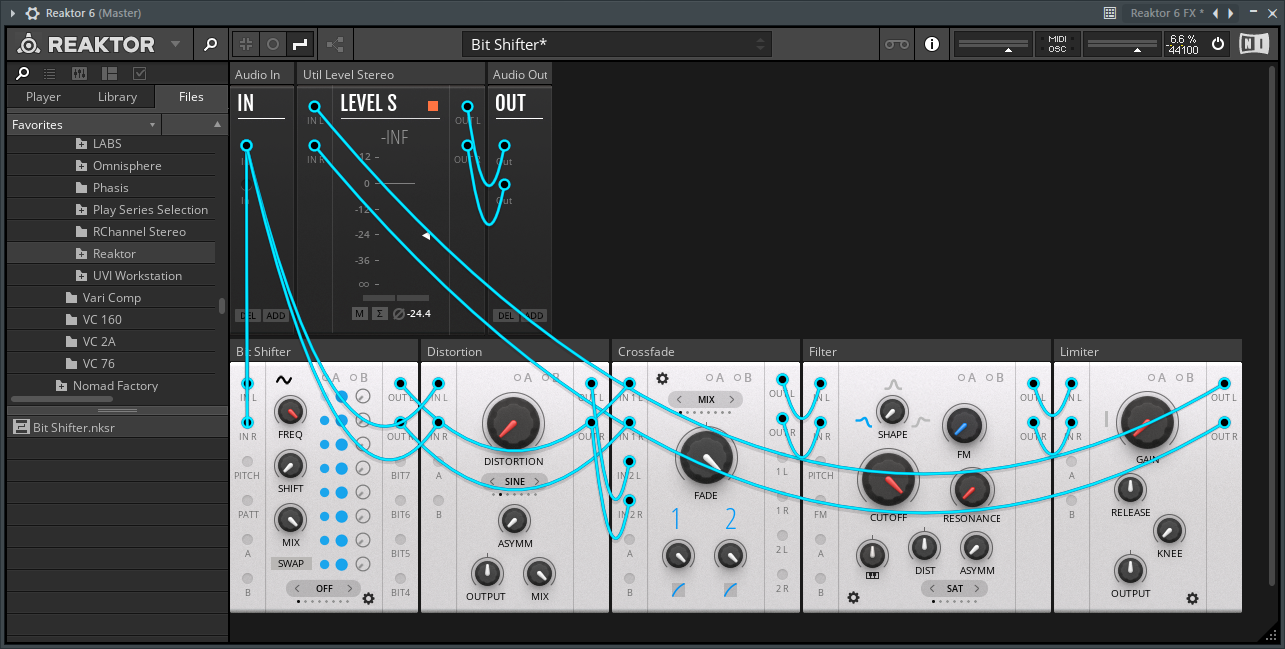


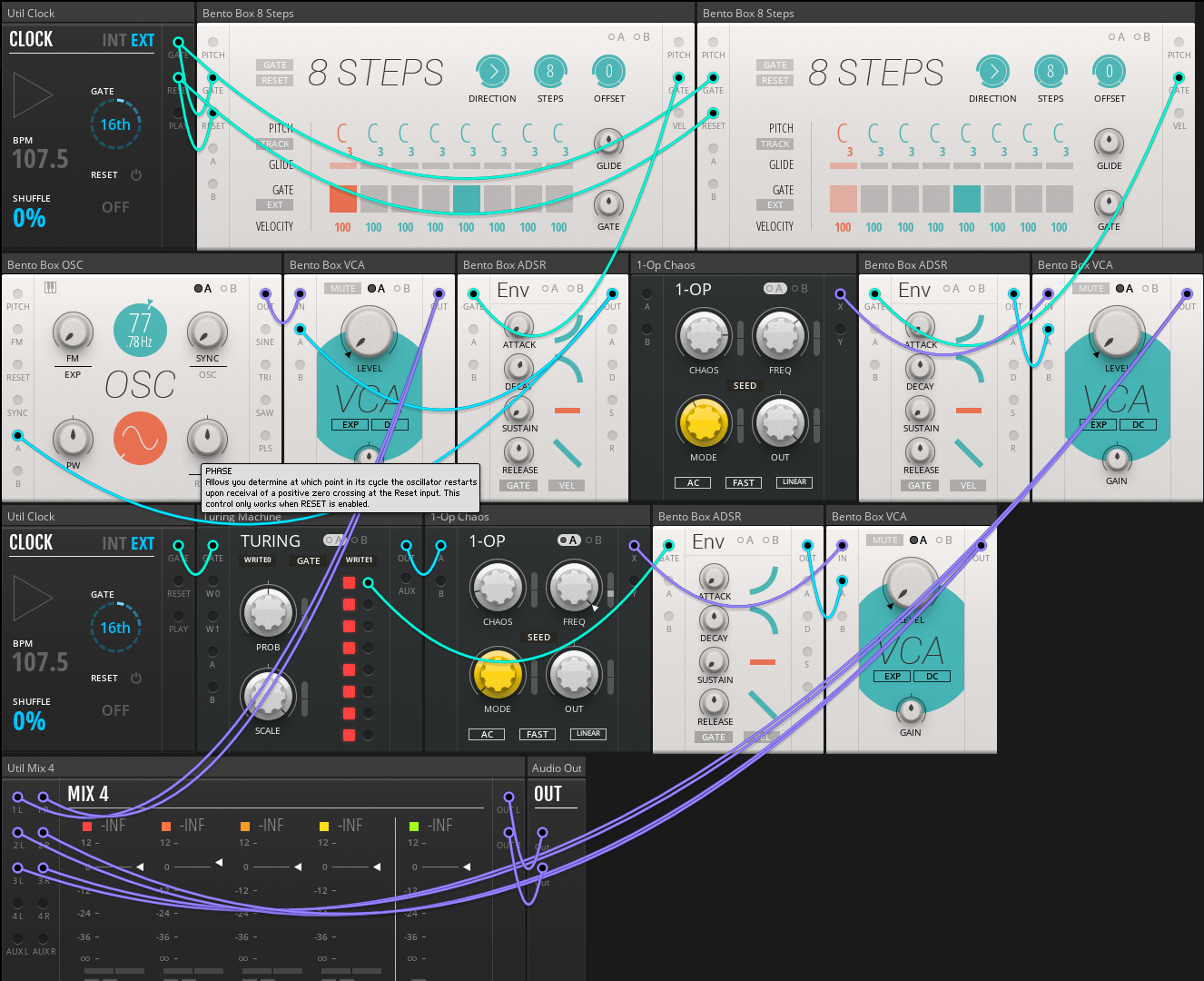
Comment