PluginButeqe Scaler updated to v2.4 (explains how to update)
I think what is amazing about Scaler is that it is steadily updating.
After the plug-in is released, it is better to have BugFix, and there are many cases where it is left unattended (purchased).
I would like to support the developers who make sure to update.
In the first place, many of the plugins featured in this blog are developers who update well.
It is an image that the update is quite sparse for developers who do flashy sales if it is not due to their mind.
With this as a preface, I will send you the following contents in this article.
・ How to update Scaler to v2.4
Scaler is the main update of v2.4
- New “Common Progressions” Chord Sets
- New Performances, Bass & Sequences
- New genre Chord Sets: EDM & Metal
- 2 new Pluck Sounds
New “Common Progressions” Chord Sets
The video starts where you're explaining the new feature.
A new general chord progression has been added.
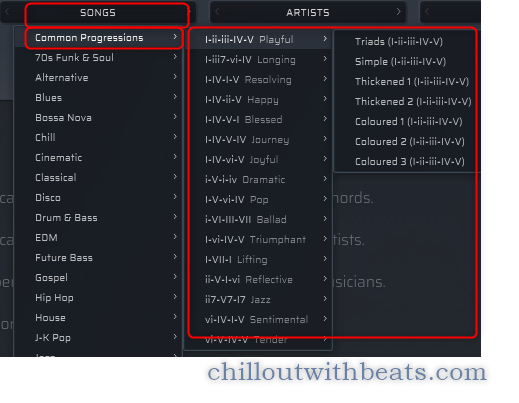
New Performances, Bass & Sequences
The video starts where you're explaining the new feature.
This is convenient because you can quickly prepare the base.
Of course, you can drag and drop it as a MIDI file, so you can edit it later.
New genre Chord Sets: EDM & Metal
The video starts where you're explaining the new feature.
Code sets have been added to EDM and Metal.
EDM is 17 in total and Metal is 10 in total.
I played EDM a little.
2 new Pluck Sounds
Two more Pluck sounds.
I don't know which Pluck it is, so I don't know, but I think it's "Wide Pluck" and "Pluckity".
Scaler has a good tone, so you can check it immediately without using other sound sources.
How Scaler updates to v2.4
If you have "Scaler 2", you can update to v2.4 for free.
The update method is PluginButeqeMy AccountOpen.
If you have purchased a lot of plugins, you can easily find them by typing "Scaler" in the search window.
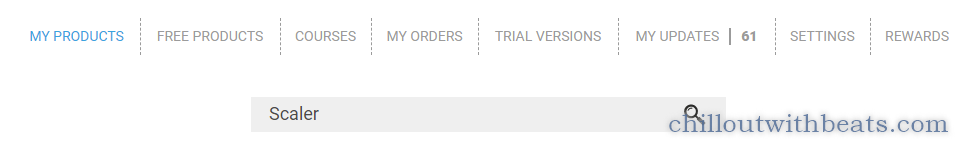
Since I purchased Apgre from v1, it looks like the following.
Select the OS on the right and select "Ver.2.4.0" from the drop-down list.
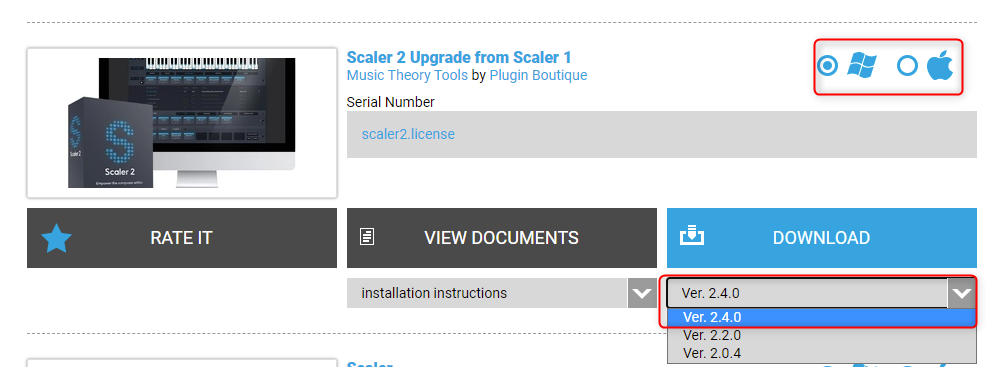
After that, click "DOWNLOAD" to start downloading.
The dose is 823MB.
Installation is complete when the download is complete.
The installation also supports Japanese and there was no problem with the default installation.
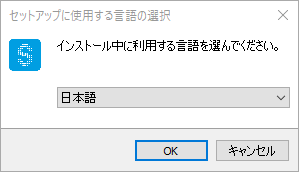
Check version
To check if it has been updated, start Scaler and click the icon on the upper left to display the version on the left.
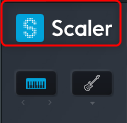
It was properly up to Scaler 2.4.0.
![]()
PluginButeqe Scaler updated to v2.4 (explains how to update) Summary
Scaler is great.
Cthulhu is great, but it doesn't have the ability to edit code,
Cthulhu is convenient for those who do not have knowledge of chords or when they do not have time, and Scaler seems to be useful when making songs by carefully considering the chord progression.
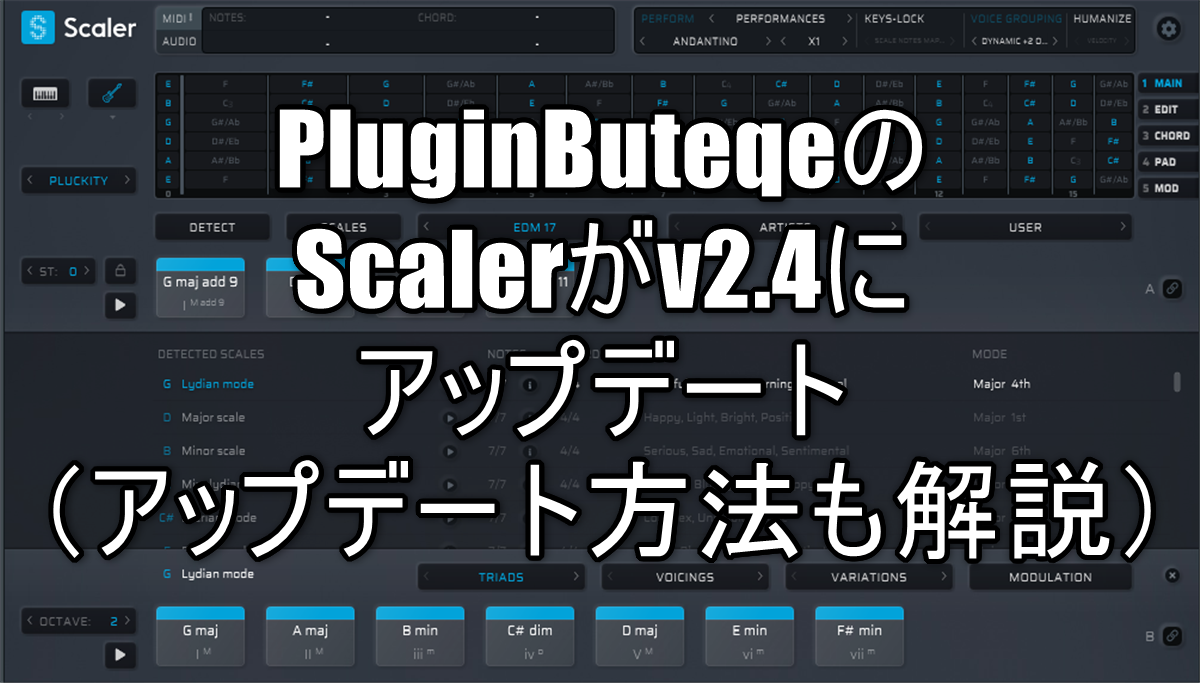
![[Free] How to make Vital compatible with NKS so you can easily use it with NI products 16 2021 05 27 02x24 20](https://chilloutwithbeats.com/wp-content/uploads/2021/05/2021-05-27_02h24_20.png)

Comment