Add a free block with the free Reaktor BLOCKS BASE
I'm yosi, the caretaker.
I was worried about writing an article, so I moved to another PCReaktor PlayerI put it in and tried it.
(Because I checked the operation with Reaktor)
I was relieved because I could use it from my DAW without any problems. (Native Instruments should provide more information)
So it ’s a little more freeReaktor PlayerI will use it up.
This time it seems that you can add a free block (module), so I tried it.
First,TOYBOXFrom Mr. Free Pack.
Surprisingly, As many as 44 modules can be added.
It's a wonderful word because it can be used for free.
How to add TOYBOX Free Pack to Reaktor BLOCKS BASE
Free Pack Download
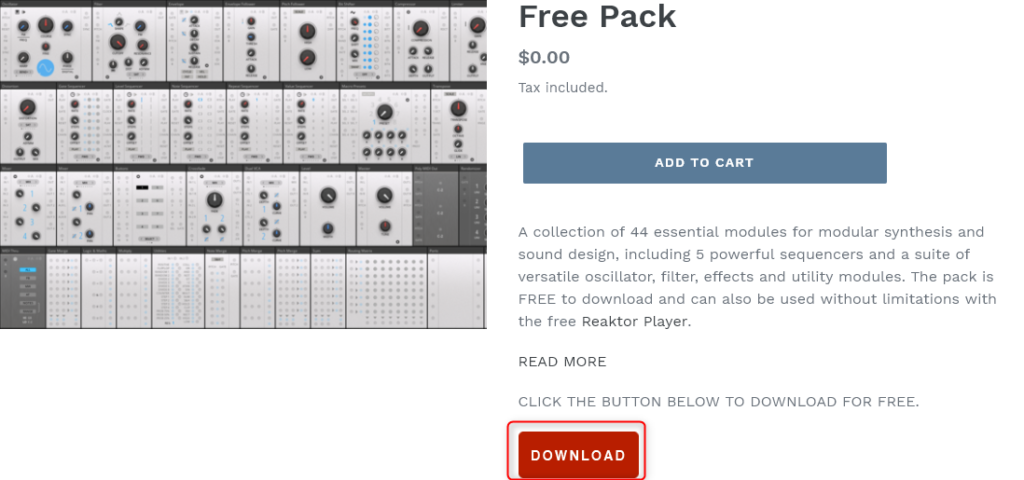
First of all, don't be fooled by "ADD TO CART".
I often register and it's free, but I think there is a purchase procedure and I go to the "ADD TO CART" payment page (which is skipped by PAYPAL).
If you click "DOWNLOAD" without doing that, you can download it just by entering your e-mail address and clicking "Continue".
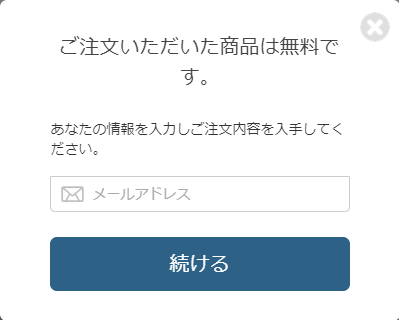
Click "Continue" and the following screen will be displayed. Click "Download".
At this time, the "license key" is displayed, so copy it to a notepad or the like.
File decompression and storage location
Unzip the downloaded file and place the "Free Pack" in any location.
If it is Win, in the documentNative InstrumentsI think that there is a folder of, so I think it is good to create a folder with the name "Block" in User Content in it.
This Path will be used later, so copy it to Notepad or keep the folder open.
Register for Native Access
Then start "Native Access".
Click "Add a serial" when it starts.

Paste the serial that you just pasted on the notepad, etc., and click "ADD SERIAL".
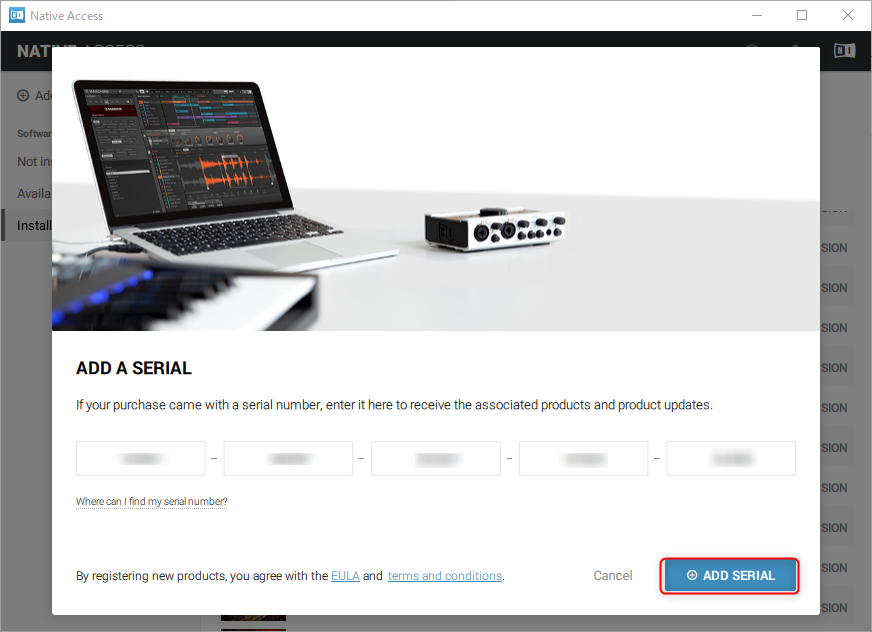
Then click Not Installed and then click ADD LIBRARY for Free Pack.
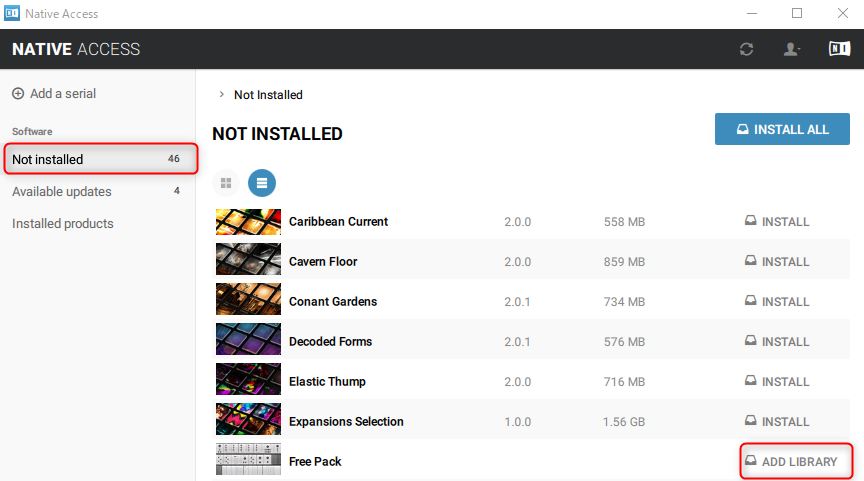
Specify the Path that stores the "Free Pack" and click "INST SALL".
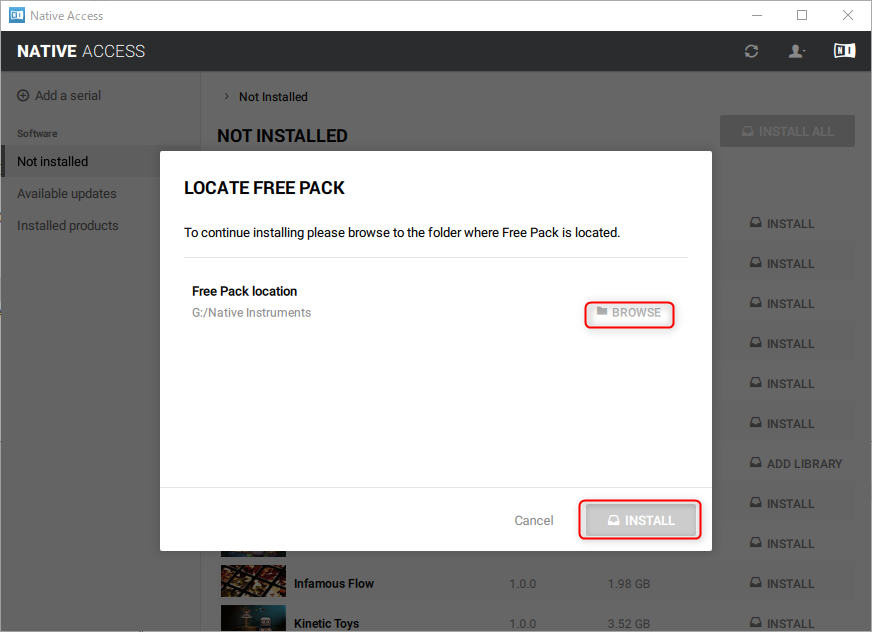
that's all.
Confirmed from Reaktor Player
Let's start Reaktor Player.
You should see "Free Pack" in addition to "Block Base" in the browser on the left.
This will increase the number of blocks that are not enough by default, so you can try various things.
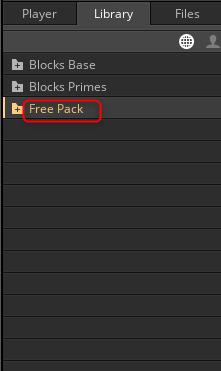
Loading Racks
A little latelyNative InstrumentsI have the impression that the use of presets and snapshots is complicated.
Reaktor PlayerAlready created preset from?When reading, it seems that the file with the extension ".nksr" called RACKS is applicable.
Reaktor PlayerWhen loading from, open "Toy Box"-> "Free Pack"-> "Racks" to display the RACKS divided into folders.
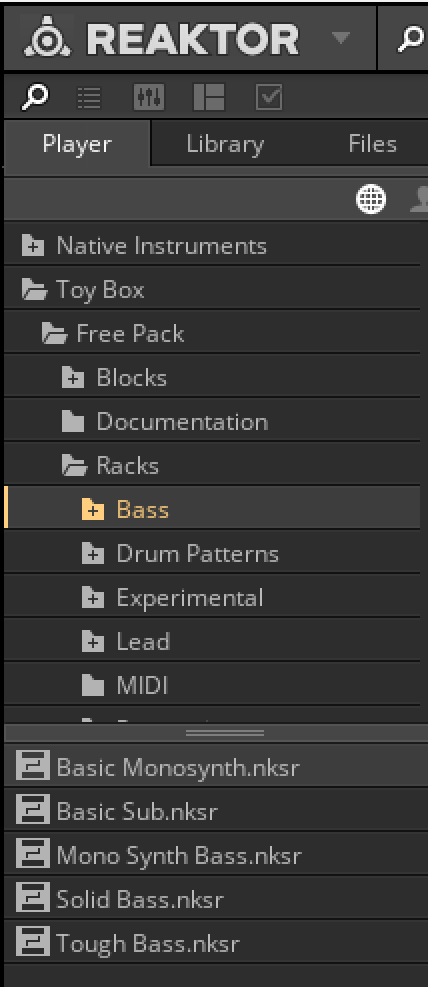
These files are also visible to Maschine and Komplete Kontrol, so you can use them as if they were presets.

Summary of Reaktor BLOCKS BASE
next timeTOYBOXI will explain the recommended modules and easy usage with Mr. Free Pack.
Actually I was planning to put it in this time,VCV RackVersion 1.0 has been released, so I wrote an article there in a hurry.
I highly recommend it, so if you are reading this article, check it out.





Comment