In September, the purchase privilege of Plugin Boutique is Native Instruments FREAK.
This time, I will explain how to use FREAK.
・ Parameter explanation of Native Instruments FREAK
Overview of Native Instruments FREAK
It contains a general description of ring modulation and frequency shifter effects, as well as an overview of the FREAK plug-in.Contains a general description of and frequency shifter effects, as well as an overview of the FREAK plug-in.
About ring modulators and frequency shifter effects
Ring modulators and FM shifters are used to distort the sound by distorting the harmonic content of the signal.They are based on AM modulation and can produce a wide range of effects depending on the particular implementation and modulation source used.
AM modulation changes the level of the carrier signal according to the contour of the modulated signal.If the modulated signal is changing slowly, the level change will sound as if you were turning the volume control.It sounds like you are turning the volume control.When the modulated signal is an audio signal, the level change is too rapid to be heard.Instead, a new frequency called the sideband is generated.
Ring modulators and frequency shifters use this effect to add harmonious conversions to the sound. Ring modulators and frequency shifters use this effect to add or shift frequencies in a harmonious manner. Is applied to the sound to produce a metallic sound or a bell-like sound. FREAK can combine these methods into one plug-in and change them smoothly. The three modes completely change the character of the plug-in, allowing you to use different types of modulation sources.Facilitates the use of different types of modulation sources.Overview of FREAK
FREAK is based on a model of an analog diode ring circuit that combines different AM modulation technologies to create rich harmony.It is based on a model of an analog diode ring circuit that produces rich overtones and textures.In addition to a wide range of overtone conversions, three FX modes enable special applications such as: Special applications such as AM radio simulation (Radio mode), tremolo and distortion (Oscillator mode), and gating (Sidechain mode) are possible. (Sidechain mode). )
In the three FX modes, the type control changes smoothly between basic amplitude modulation (AMP), ring modulation (SideChain), and distortion (Oscillator). It changes smoothly between (AMP), ring modulation (RING), and frequency shift (FREQ), and you can control the strength of the effect with harmonics and feedback.The controls on the left are specific to each mode The controls on the left are specific to each mode and give you complete control over their behavior.
As expected, NI-san, there is also an explanation of the ring modulator.
However, it is a little difficult to understand whether the translation is not good.
First of all, there are three modes (Radio, Oscillator, Sidechain), and it seems that each of them can use three modulations, AM modulation, FM modulation, and ring modulation.
Parameter explanation of Native Instruments FREAK

① Header: It provides global functionality for managing presets and working with plugins.
② Mode control 1: This control is specific to the selected FX mode 9.
③ Mode control 2: This control is specific to the selected FX mode 9.
④ Mode control 3: This control is specific to the selected FX mode 9.
⑤ Type: Morphs three types of amplitude modulation techniques. AMP (basic amplitude modulation), RING (ring modulation), FREQ (frequency shift).For more information, see Modulation Types.
⑥ Feedback:Adjusts the level of the feedback signal from the output of the effect to the input.
This increases the amount of frequency (sideband) produced by the amplitude modulation.
When FX Mode (9) is set to Radio, Feedback also controls the amount of noise added to the signal.Feedback can also be used to adjust the strength of the phasing effect that occurs when applying a frequency shift (Type set to FREQ) at a very low modulation factor (Freqcontrol).
⑦ Harmonics: It adjusts the amount of overtones produced by the model of the analog diode ring circuit used to implement FREAK's various amplitude modulation techniques.
⑧ Mix:Blend dry signal and wet signal with XNUMXx crossfade.
⑨ FX mode:Switches between the three basic operation modes of FREAK.
▪Radio: AM radio emulation.See "Radio Mode" for more information.
▪Oscillator:Pure sine wave modulation.Pure sine wave modulation.See "Oscillator Mode" for details.
▪Sidechain:Side chain.Modulation from the outside.See "Sidechain Mode" for details.
Modulation Types
In the three FX modes, the Type control smoothly switches between three different amplitude modulation techniques.
▪ AMP: Basic amplitude modulation.At modulation factors below the audio spectrum (below 20Hz), the level of the input signal (carrier signal) changes slowly.It can be used for tremolo effects.At the modulation factor (> 20Hz) in the audio spectrum, a new frequency called the sideband is added to the carrier signal.The sideband is the sum and difference of the frequencies contained in the carrier signal and the modulated signal.In this way, you can add anharmonic content while preserving the basic characteristics of the sound.
▪ RING: Ring modulation is also known as balance modulation.At a modulation factor below the audio spectrum (20 Hz or less), the level of the input signal (carrier signal) changes slowly, and at the same time, the phase is periodically inverted.This allows you to obtain subtle phase differences and distortion effects.At the modulation factor of the audio spectrum (20 Hz and above), the frequency component of the carrier signal is replaced by a new frequency called the sideband.The sideband is the sum and difference of the frequencies contained in the modulated signal and the input signal.This breaks the harmonic structure of the sound and gives it a metallic sound.
▪ FREQ: Frequency Shifting.A complex amplitude modulation technique that shifts the frequency contained in the frequency spectrum of an input signal by the same amount as the modulation factor.For example, if you set the FREQ control to oscillator mode and set the modulation factor to 100Hz, all frequencies in the input signal will shift up by 100Hz in the frequency spectrum.This destroys the harmonic structure of the sound and makes it a character with a unique tone while having a metallic sound.
Radio Mode

In radio mode, FREAK can emulate the behavior of so-called demodulators on older AM radios, creating the effect of dialing the frequency of a particular radio station.
This emulation complements the amplitude modulation techniques available in the Type control.This mode uses a sinusoidal signal as the modulation source.
Although it is a radio mode, the principle only emulates AM radio, and it is not easy to obtain the sound quality of radio.
To get a radio-like tone, I think it's a good idea to start from the preset "On The Redio" and edit it.
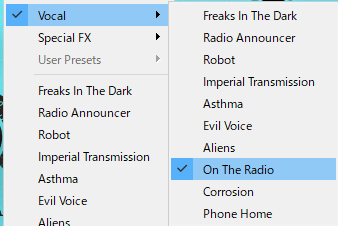
"On The Redio" seems to be too effective if you hang it on vocals as it is, so I think it would be nice to drop "Harmonics" and move "Type" to the "AMP" side a little.
After that, I think it's a good idea to make fine adjustments with "Tuning".
I made a video.
① Width:Adjusts the bandpass filter band of the demodulator circuit to control the amount of filter applied to the signal.If you set it low, the sound will be slightly reverberant, as if it were filtered.Higher settings weaken the filter effect and add noise to the signal.
② Center Tuning:Set the tuning control to the center position.
③ Demod:Switch between two types of demodulation circuit emulation.When disabled
When disabled, a circuit called the envelope demodulation circuit that reproduces the sound of old AM radios is used.
When enabled, a circuit called the product demodulation circuit will be used for a more aggressive sound.
④ Tuning:It has the effect of tuning the frequency of a specific radio station with a dial, like tuning an old AM radio.In the center position, you get the best tuning.The farther away from the center position, the greater the radio interference.
⑤ Gate:Turns the noise gate on and off.When enabled, noise added to the demodulator circuit will only be passed to the output if there is an input signal.When disabled, noise will always flow to the output, allowing FREAK to be used as a flexible noise source.The amount of noise can be adjusted with the feedback control.
⑥ Carrier: It adjusts the frequency of the carrier used in the demodulation circuit to control the quality of wireless transmission.Increasing the frequency will improve the quality.
Oscillator Mode

In oscillator mode, you can pursue a pure sound with three amplitude modulation techniques that you can select from the type controls.In this mode, you can experience the pure sound of the three amplitude modulation techniques available in the Type control.This mode uses a sinusoidal signal as the modulation source.
Tremono or phaser?The effect of is obtained.
You can control the speed by moving "Freq".
I think it's a good idea to start from the preset of "Smoking keys".
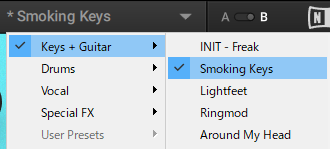
If "Type" is "AMP", it will be Tremono, and if it is "FREQ", it will be a phaser?Will be.
(I think "Freq" is a phaser sound, but it's a guess because there is no description.)
Raising "Stereo" with Tremono will make it a perfect fit for an electric piano.
It feels good to adjust "Freq" in automation.
If "Type" is set to "FREQ", it will look like a phaser.
Raising "Feedback" will make the effect more pronounced, and raising "Harmonics" will add distortion.
① Stereo: Adds a phase offset to the modulation applied to the left and right stereo channels to create a wide stereo image.Add a phase offset to the modulation of the left and right stereo channels to create a wide stereo image.
② Center Freq:Set the Freq control to the center position.
③ Range: Sets the range of Freq controls.When enabled, the coarse range of Freq is from -5000Hz to + 5000Hz.When disabled, Freq is in the fine-tuning range of -200Hz to + 200Hz.This gives you complete control over applications that require fine-tuning the modulation factor below the audio spectrum (<20Hz).
④ Freq:Adjusts the rate of internal sinusoidal modulation used in the three amplitude modulation techniques that can be selected with the Type control. If Type is set to AMP and RING, you can change the frequency of the sidebands that occur in the frequency spectrum. When Type is set to FREQ, the modulation factor corresponds to the amount by which the frequency component of the input signal shifts in the frequency spectrum. The Freq control is bipolar and positive (non-inverted) and negative (inverted) modulations can be applied. The range of Freq control can be set with the Range button ③.
⑤ Antifold:The cutoff frequency of the high-pass filter applied to the input signal is shifted to the frequency side set by the Freq control.This reduces the wrapping of the sideband above 0Hz, resulting in a clean sound in the low frequencies. Increasing Antifold will give you a lighter sound distortion effect that reduces the quality of the tone.
Sidechain Mode

In Sidechain mode, you can experiment with different modulation sources using the Type control amplitude modulation technique.You can modulate the input signal itself, or you can input an external signal to the plug-in's sidechain input and use it as a modulation source.To further shape the modulation signal, it can also be processed with an envelope follower that smoothes the contours of the signal.
The sidechain can use the external input as a modulation source.
For FL Studio, set "Side chain to this track" in the mixer.
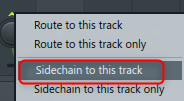
From the gear icon on the upper left of "FREAK", set the red frame to "1" below to complete the sidechain setting.
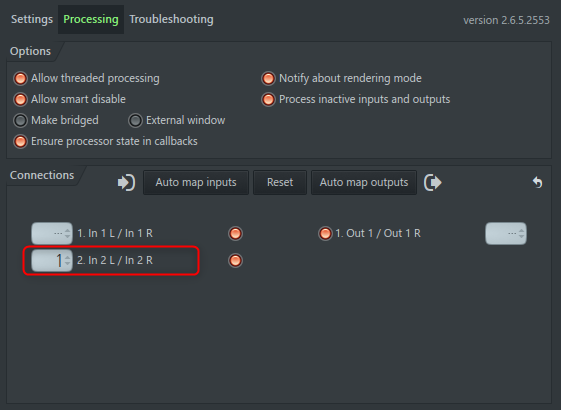
It is OK if you input different sound sources with the mixer with the side chain set and the mixer with "FREAK" inserted.
The following red frame must be enabled to enable the external sidechain.

Unexpectedly, I personally liked this mode the most.
I think it's a good idea to start the preset from around "Sample rate Error".
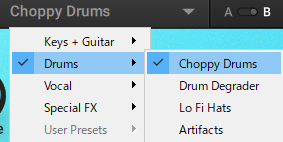
In the video below, the drums are placed in the side chain and the electric piano is "FREAK".
You can adjust the balance between the original sound and the side chain with "Contour", and decide the release for the input from the side chain with "Release".
By fine-tuning this area, you can get effects that cannot be obtained with other effects.
① Release: Adjust the attack time and release time of the envelope follower.At low settings, the envelope follower responds quickly to the contours of the modulation signal.At high settings, the envelope follower reacts slowly and smoothes the contours of the modulation signal.
②SC:Turns the sidechain operation on and off.When disabled, the input signal is used as a modulation source and self-modulation is possible.When enabled, the external signal input to the plug-in's sidechain input will be used.
③ Contour:Blends between the direct signal from the modulation source and the signal processed by the envelope follower.You can adjust how much the envelope follower affects the contours of the modulation signal.
④ BP Freq Enable: Turns on / off the bandpass filter applied to the modulation signal.
The cutoff frequency of the filter is adjusted with the BP Freq control.
⑤ BP Freq:Adjust the cutoff frequency of the bandpass filter applied to the modulation signal to narrow the frequency component to a specific band.In combination with an envelope follower, the envelope follower can react to a specific component of the modulation signal, which is especially useful.
Summary
It's an effect like NI-san.
It's quite elaborate and still packed with features.
However, it is a bit disappointing that there is no BPM synchronization function or LFO.
Personally, I think the sidechain mode is very useful.
I think I'll use other modes as the sound changes quite radically.
(Personally, I'm not good at using it)

![[Free] Introduction to Vinyl Guitar, a guitar sound source that is easy to use for ESW Lofi and Trap and does not require Kotakt 20 2021 09 04 05x37 38](https://chilloutwithbeats.com/wp-content/uploads/2021/09/2021-09-04_05h37_38.png)
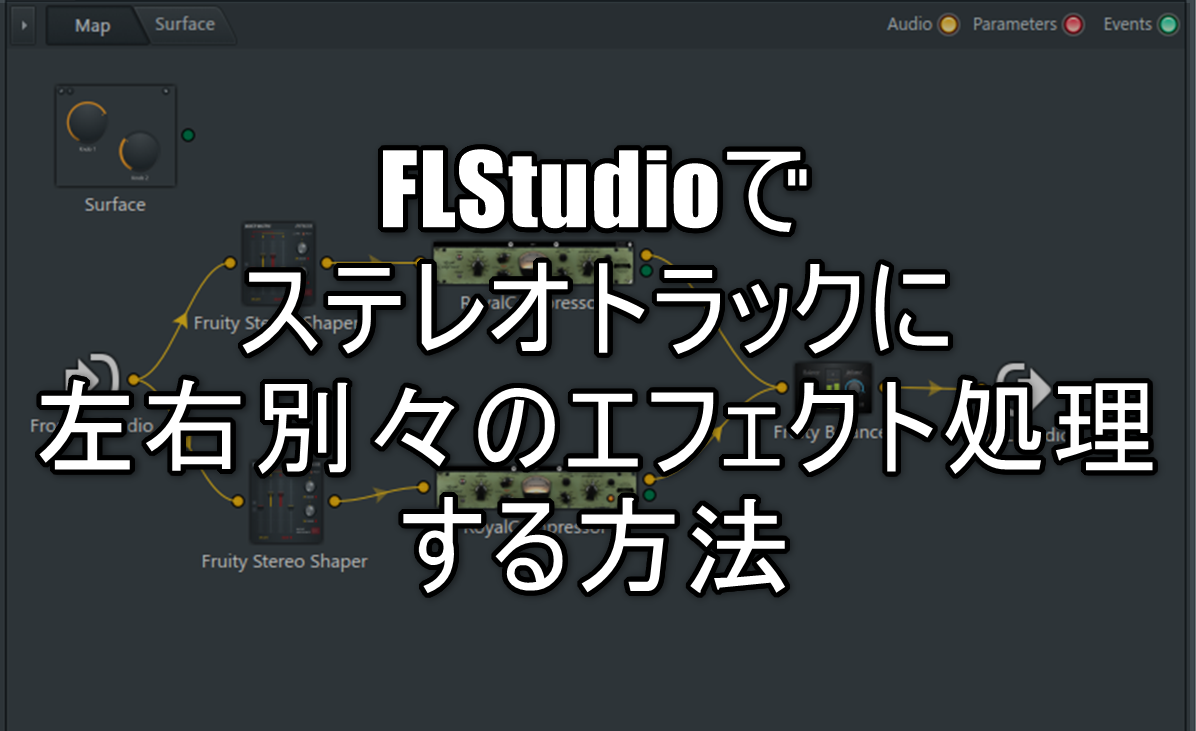
Comment