Thorough review of Serato Samples recommended for Maschine users
This is yosi from Chillout with Beats.
I made the other day33rd Large Sampling MeetingBut this is a thorough review of the Serato Sample I used.
33rd Large Sampling Meeting
■ Theme:https://t.co/PzO6pCCYMR
■ Schedule: From 10:13 on 21/10 (Sun) to 20:24 on XNUMX/XNUMX (Sun)
■ Post songs to SoundCloud, YouTube, etc.
■ Tweet with a hashtag when the opening time comes
Please see the image for details
Hashtag here →# 33rd Large Sampling Meeting pic.twitter.com/EzDr3dtgGA— Large sampling event @ 67th: 8/14 (Sunday) 21:8 to 21/24 (Sunday) 201705:XNUMX (@ samplingXNUMX) September 27, 2019
It turned out to be something like this.I really recommend it because it is motivated to create.
The workflow is really great.
In conclusion, Serato Sample is recommended for these people.
・ People who have Maschine
・ People who want to easily chop (split) drums and vocals
・ People who want to change the sample key and tempo naturally
・ People who make remixes such as anime songs
・ People who only have a PC keyboard
This review focuses on the following points:
・ Usability from a 16-pad MIDI controller such as Maschine
Overview of Serato Sample
A powerful and intuitive new sampler plugin for producers.Quickly search, chop, key shift, and time stretch your samples.
It incorporates the world-famous Pitch'n'Time algorithm to provide the best time-stretching quality on the market.
The sample works with most DAWs that support AU / VST * plug-ins such as Ableton Live, FL Studio, Logic Pro, and Maschine.
Main functions
Use the power of Serato Pitch'n Time to time stretch the sample to extreme values.You can also easily sync your samples to your project.
-Perfect key detection and key shift
Find the key and use the power of Pitch'n Time to shift the key.
・ Find the best sample
With one click, Serato Sample's algorithm finds the best 16 samples to work with, or finds magic with a random feature.
・ Sample changes beyond recognition
Each pad can be operated individually.It messes up pad parameters such as keys and bpm.
・ Keyboard mode
Play one sample across the piano scale, like a synth.
・ Mono / poly playback
Trigger cue points with monophonic playback like Serato DJ.Alternatively, you can use polyphonic playback to play chords and drum patterns.
・ Familiar high-speed cue point workflow
Quickly set up and trigger pads using Serato DJ's popular cue point workflow.
System requirements
- Mac OS X Mac OS X 10.10+
- Windows 7 with SP1 + (64 bit only)
- AU / VST plugins
CPU load of Serato Sample
CPU is measured at Core i7-4770K 3.5GHz.
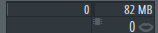
The load when reading MP3s for about 3 minutes directly and making one sound is 1%.
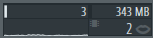
I think it's in a fairly light category.
You can also pronounce Poly, but even if you played about 3 notes, the load was 7% to 8%.
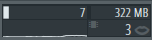
Usability of Serato Sample
You can use it with a keyboard, but I personally recommend a 16-pad MIDI controller like Mashine.
Serato Sample seems to be made on the assumption that 16 pads are used (16 divisions).

Serato Sample workflow
First look at the actual workflow.
Load the song and assign it to each pad.
There is no direct recording function.
Allocation can be done in real time, so it's quite easy, and subsequent corrections are also quite easy.
It is quite good that you can zoom in and out with the mouse wheel.
It comes in handy when remixing or remaking an existing song.
If one is not enough, launch multiple files, read the same file, and slice another part.
After that, you can easily create a phrase by hitting the pad as you like.
After that, you can do something like this by arranging the effect processing and the Loop that was in the key from Loop Cloud appropriately.
Please refer to this article for Loop Cloud.
The effect you are usingRX950 Classic AD / DA ConverterAnd sidechains are Native Instruments compsSupercharged GT, the master is Ozone.
The unfortunate point of Serato Sample is that there is no filter to apply to the master.
(instead ofRX950Is using)
RX950 Classic AD / DA ConverterIs very useful when you want to give a little Lo-Fi feeling.
Synchronization and key change

Especially if you don't know the key of the song, it will be recognized automatically, which is very convenient.
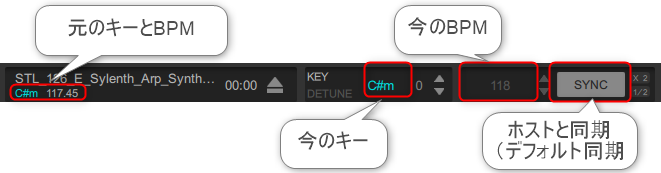
The key can be changed in the range of + -24, and the tempo is automatically synchronized with the host. (Can be canceled)
Find the best samples (automatic sample allocation function)

This is a convenient function for rebuilding riffs.
If you want to divide it into a certain feeling, or if it is a little troublesome, try it for the time being.
It can be accessed from the lower left of the GUI.

You can select the mode by clicking ▼ on the right side of "FIND SAMPLES".
- Find Samples (default):Searching for samples uses an algorithm to find areas of songs that are suitable for sampling.The cues are then randomly placed, but within those areas to the beat.
- Set Slicer: In this mode, starting from the current playhead position, 16 consecutive cue points of the set length are created in succession (domain).The domain start position can be adjusted using the left and right arrows using the slice area control that appears after using the slicer autoset mode.The length of each cue can be set using the beat value and the two left and right arrows.The queue length can be changed to multiple values between 2/1 beats and 16 beats.Adjusting the length will immediately reset all cue points to match their settings.
- Set Random: This mode creates a queue at 16 randomly selected positions on the track. Click Randomize again to randomize the 16 cue points.
- Key Shift Pad: In this mode, users can quickly duplicate a single pad on all 16 cues for different key units for creative and melodic performance.This is achieved by selecting the queue you want to "duplicate" and then pressing the auto-config button.This makes the key selected for that cue pad the "root" value, and each subsequent pad is incremented by (1 or 2), ranging from -12 to +12.
I made a video of each difference in order.
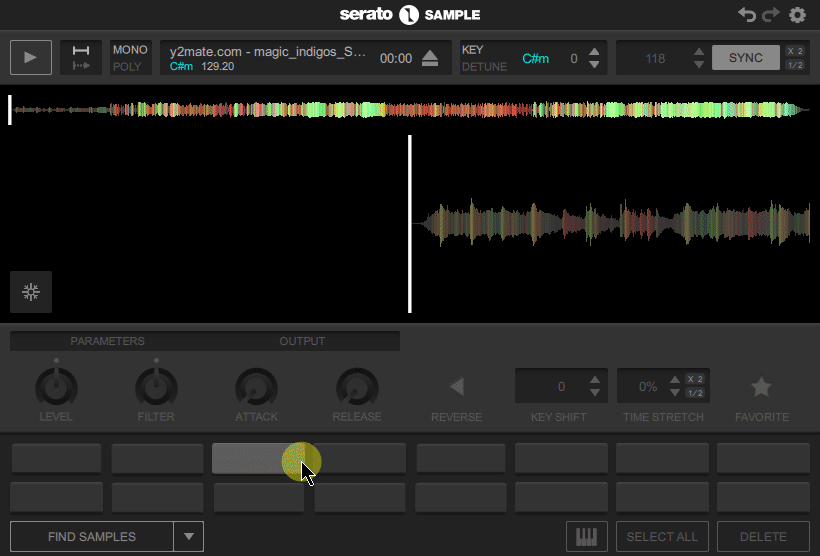

The recommended way to use it is to rebuild the riff.The method is simple, and if you change the pitch for each slice or reverse it, you can easily reconstruct the following riffs.
The first stream is the original riff, and the later stream is the result of the reconstruction plus the drums.

Here is the result of the above reconstruction with additional Time Stretch and a little Filter.It's really easy to do.Even if you change the pitch or speed, it doesn't look unnatural, and "Pitch'n Time" does a great job.
Undo and Redo
![]()
Used to undo and redo various queue parameter changes

This is really great. When I was touching the functions of "Find the best samples", I sometimes had trouble changing the divisions, but thanks to Undo, I was saved.
Thorough review summary of Serato Sample recommended for Mashine users
Summarize.
I think that people who make HipHop and Remix will save a lot of time if they buy it.
The workflow goes smoothly, so the feeling of being able to tune without compromising creativity is really wonderful. (Are you wasting your time doing research for what you want to do?)


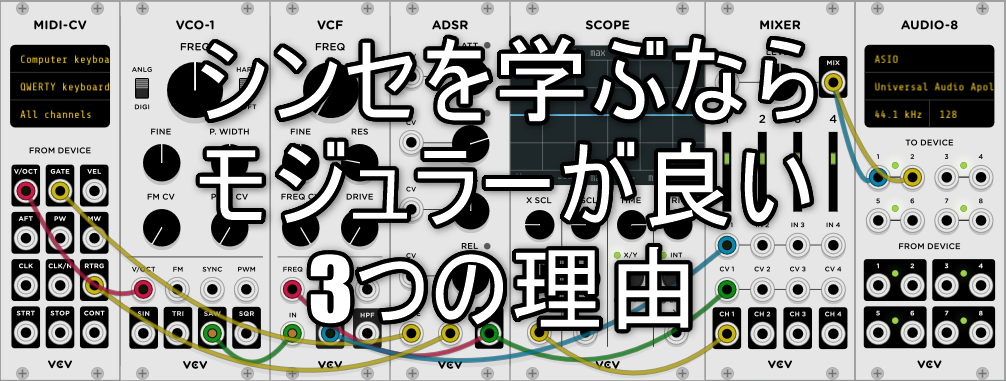

Comment
We become indebted to.
I was also considering introducing this and arrived at the research.
I'm using the pc keyboard in fl to produce sound, but even though Z is written on the pad in Serato, when I press Z on the keyboard, the Z pad doesn't sound, but with the MIDI settings in FL Do you know if you can make it ring?
I looked at the FL MIDI settings, but I haven't found any settings that change the keys on the keyboard.
It seems like it would be possible if I could learn to play a single note.
The Z key sounds from the character pad, and part of the pad can only be used with the mouse.
Mr. yuu
Good evening.
FL's root note (the standard note for MIDI) is two octaves different from other DAWs.
Please refer to the article below for how to change it.
https://chilloutwithbeats.com/fl-studio-changing-root-note/
Also, from FL21, you can now change the octave of input from the PC keyboard with 2 to 6 on the numeric keypad while pressing "Alt".
If you press "Alt" and "3", you can use it from "Z" in Serato Sample.
thank you for your reply.
I was able to safely refer to the article.
I don't know how to set it up, but I couldn't find it even if I looked for it, so it was very helpful.
MPC also has pads that do not sound, so it seems that the root sound setting can be used.
Thank you all!
Mr. yuu
I'm glad it seems to have been resolved.
I think the process of choosing a DAW is a lot of trouble, but please find a form that fits you.