[Free] Introduction of multi-effect Brandulator 2.0 (Win only)
I hadn't tried it for a while from the appearance, but I decided to introduce it because it's pretty good when I watch the video.
I tried to ring it.
Use the step sequencer to control the type of effect and how it is applied.
Brandulator overview
The freeware VST plug-in Brandulator is a complex sound that can produce very interesting combinations of effects such as comb filters, transgates, vocoders, wah wah, and various types of modulation (chorus, flanger, phaser, ring, etc.). It is a processor.The function of this plug-in is to divide the original signal into regular intervals according to the tempo of the composition, and apply a specific kind of processing to each.
To extend the capabilities of this plug-in, there are three separate channels of sound processing, with adjustable volume and pan, allowing you to create realistic stereo sound images.Each channel has 3 sets of modes / key controls called steps.Step parameters can be set individually or in groups.In addition, about 16 kinds of scales are registered in the plug-in database, so you can do it both manually and automatically according to the required harmony method.
How to use Brandulator
The color of each step changes each time you click on the effect type.
Effect type
![]() mute.The signal to the output does not pass.
mute.The signal to the output does not pass.
![]() Filter / gate.The signal passes through a Moog filter for low frequencies.The cut frequency is given in the range of C0 to F # 10.The quality factor for this type of filter for all channels is controlled by the Depth parameter. If the G10 tone is set, the signal simply bypasses the filter (this is used in transgate).
Filter / gate.The signal passes through a Moog filter for low frequencies.The cut frequency is given in the range of C0 to F # 10.The quality factor for this type of filter for all channels is controlled by the Depth parameter. If the G10 tone is set, the signal simply bypasses the filter (this is used in transgate).
![]() Comb +.The signal passes through a comb filter with positive feedback.The cut frequency is specified by a tone in the range of C0 to G10.The feedback value for this type of filter for all channels is controlled by the Depth parameter.
Comb +.The signal passes through a comb filter with positive feedback.The cut frequency is specified by a tone in the range of C0 to G10.The feedback value for this type of filter for all channels is controlled by the Depth parameter.
![]() The Cmb-: signal passes through a negative feedback Combs filter with a cutoff frequency in the C0 to G10 range.The feedback value for this type of filter on all channels is controlled by the Depth parameter.
The Cmb-: signal passes through a negative feedback Combs filter with a cutoff frequency in the C0 to G10 range.The feedback value for this type of filter on all channels is controlled by the Depth parameter.
![]() Vocoder.The signal is passed to the vocoder's input as a carrier.A sawtooth wave generator is used as the modulator, and its timbre is specified in the range of C0 to G10.
Vocoder.The signal is passed to the vocoder's input as a carrier.A sawtooth wave generator is used as the modulator, and its timbre is specified in the range of C0 to G10.
![]() Ring modulator The signal passes through the ring modulator.A sine wave generator is used as the modulator, and its gradation is specified in the range of C0 to G10.
Ring modulator The signal passes through the ring modulator.A sine wave generator is used as the modulator, and its gradation is specified in the range of C0 to G10.
The role of [Ctrl], [Alt], [Shift] + click
- [Ctrl] + click – The same value is specified for all channel steps.
![[Free] Introduction of multi-effect Brandulator 2.0 (Win only) 8 2021 04 25 03x53 30](https://chilloutwithbeats.com/wp-content/uploads/2021/04/2021-04-25_03h53_30.gif)
- [Alt] + click – All channels are set to the same value in the same step.
![[Free] Introduction of multi-effect Brandulator 2.0 (Win only) 9 2021 04 25 03x57 20](https://chilloutwithbeats.com/wp-content/uploads/2021/04/2021-04-25_03h57_20.gif)
- [Shift] + click – All tones on the current channel will be randomized.
![[Free] Introduction of multi-effect Brandulator 2.0 (Win only) 10 2021 04 25 03x57 54](https://chilloutwithbeats.com/wp-content/uploads/2021/04/2021-04-25_03h57_54.gif)
- [Ctrl + Alt] + click – All steps on all channels specify the same value.
![[Free] Introduction of multi-effect Brandulator 2.0 (Win only) 11 2021 04 25 04x07 17](https://chilloutwithbeats.com/wp-content/uploads/2021/04/2021-04-25_04h07_17.gif)
- [Shift + Alt] + click – All tones in the current channel are shifted by the number of modified semitones in the edited step.
I didn't understand this for a moment.
Others
You can randomize with the dice icon.
You can specify the scale from the note icon.
[Free] Introduction of multi-effect Brandulator 2.0 (Win only) Summary
It's interesting ~
So-calledglitchIt's a type similar to, but it's nice to be able to adjust the parameters in a way like an analog sequencer.
It's also pretty nice to be able to specify the scale.
![[Free] Introduction of multi-effect Brandulator 2.0 (Win only) 1 2021 04 25 04x15 09](https://chilloutwithbeats.com/wp-content/uploads/2021/04/2021-04-25_04h15_09.png)
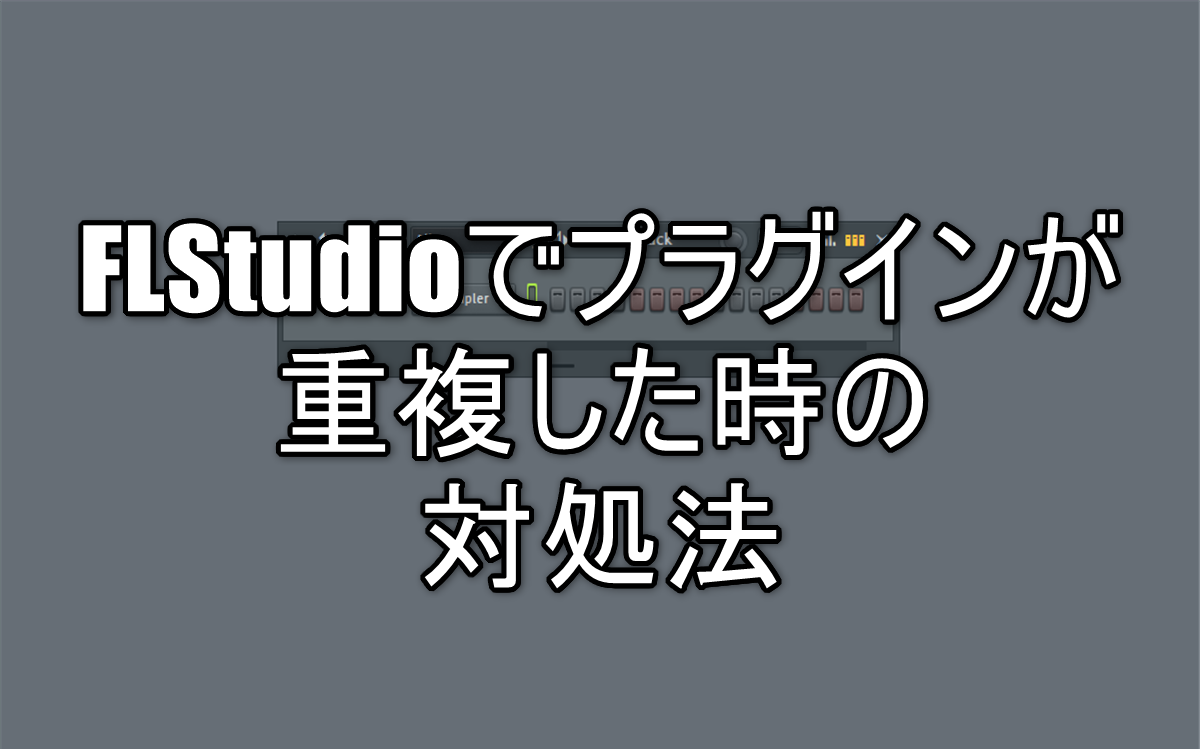
![[Free] Percussion Toolkit Vol. 1 and Apex One Shots Vol. 3 released on Cymatics 21 2021 04 25 14h15 32 1](https://chilloutwithbeats.com/wp-content/uploads/2021/04/2021-04-25_14h15_32-1.png)
Comment