How to use Reaktor Create your own Filter 4nd time
This is yosi from Chillout with Beats.
This is the end of making your own Filter.
The final episode is stereo.
Until now, it was monaural, so it must be used in stereo.
Click here for past articles.
How to make monaural stereo with Reaktor
Since it is virtual, stereoization is easy because you only have to duplicate the Instrument.However, organizing around the controls is a little troublesome.
Simply copy and paste the Instrument to double the controls (knobs).
(Although it is possible to use this method to set the left and right separately, it is subtle)

Duplicate the module and associate it with two parameters with one knob.
First, make two modules from Filter.
Filter stereo
Simply select only the Filter part, right-click and click "Duplicate Selection".
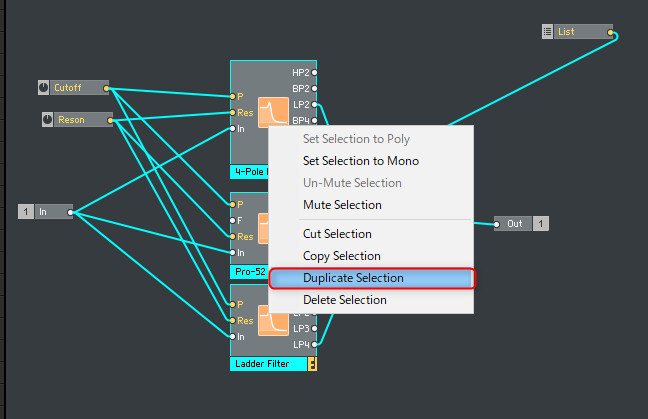
Remove the connection between "In" and the duplicated module.
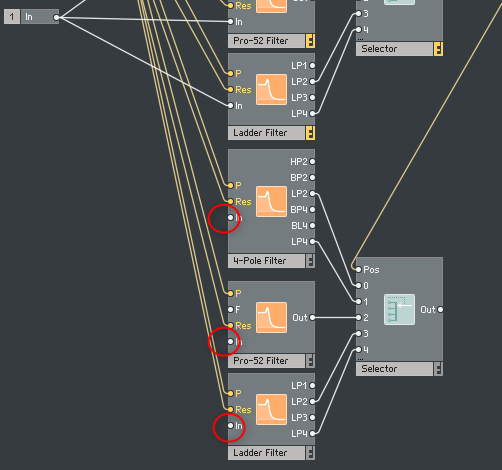
Right-click on "In" and click "Duplicate".
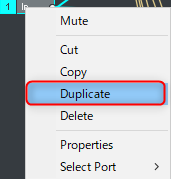
Change the names to "L" and "R" respectively for clarity.

Duplicate "Out" with "Duplicate" as well, and rename it to "L" and "R" respectively.
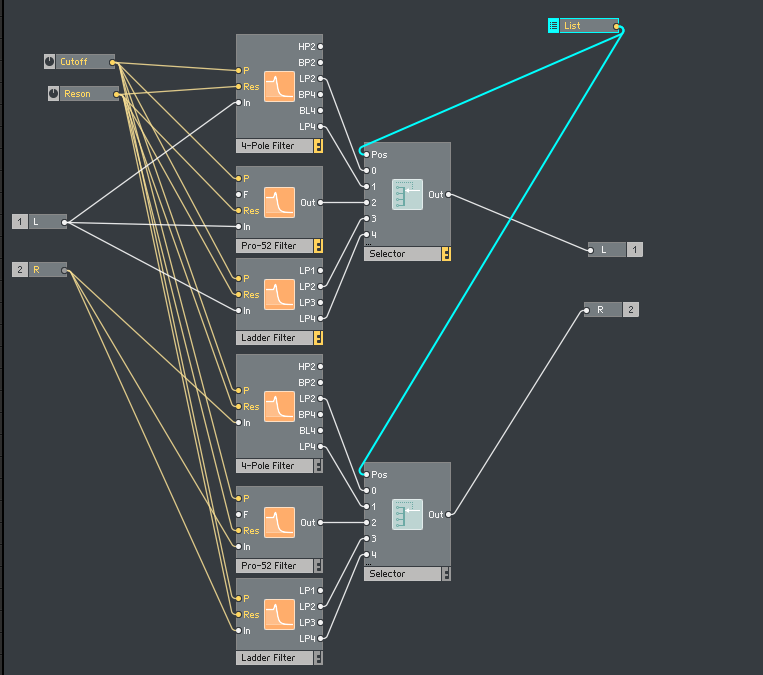
Move up one level (Instrument).
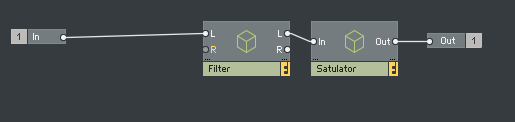
Again, duplicate "In" and "Out" with "Duplicate" and rename them to "L" and "R" respectively.
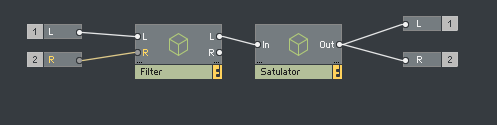
Then double-click on "Saturator" to open it.
Saturator stereo
As with Filter, select something other than a controller such as a knob and click Duplicate Selection.
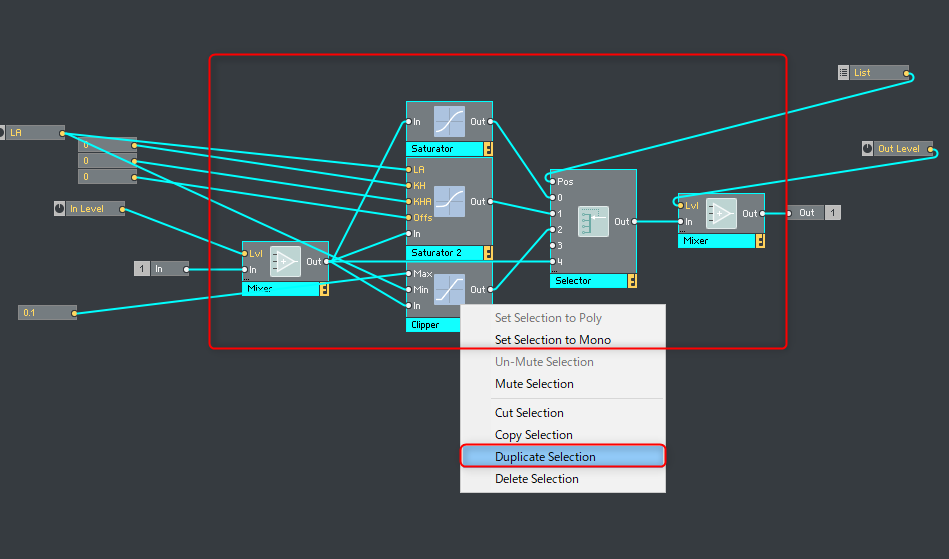
Also, disconnect the "In" of the duplicated module in the same way and connect it to the newly created "In".
Similarly, create a new "Out" and connect it.
(Change the name to "L" and "R" to make it easier to understand)
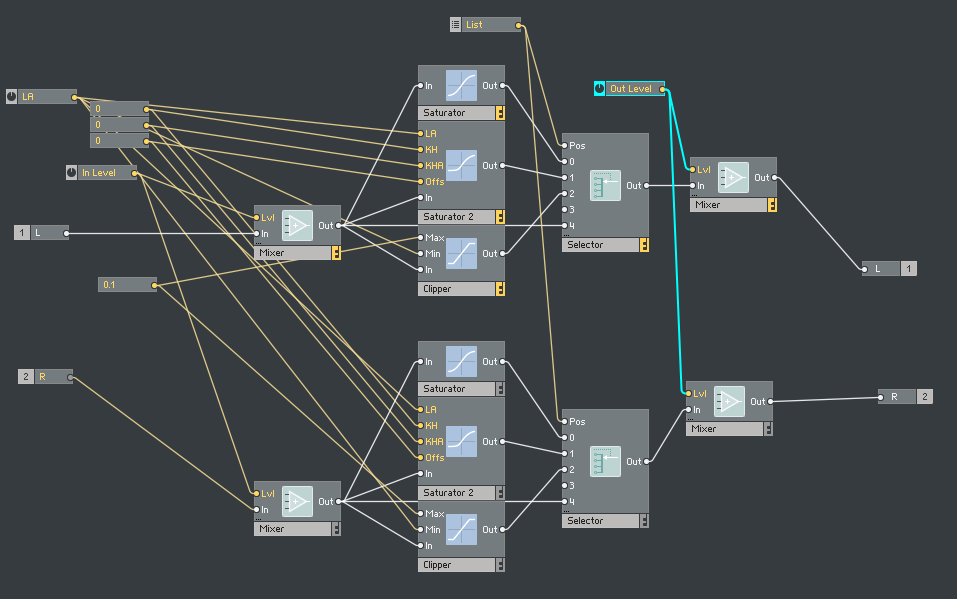
Go up one level (Instrument) and connect "In" and "Out".
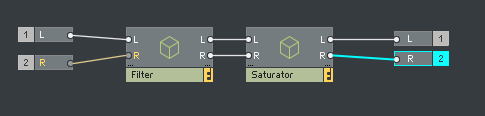
Then go up one level (Ensemble) and connect "In" and "Out".

Looking at the panel, I was able to support stereo as well as mono.

That's it.
How to make resonance an oscillator (bonus)
I will also explain how to use the resonance created in the previous play as an oscillator.
Just put "Note Pitch" in "Resonace".
As for how to put it, use "Add" in "Myth" and put it in "P" of each Filter.
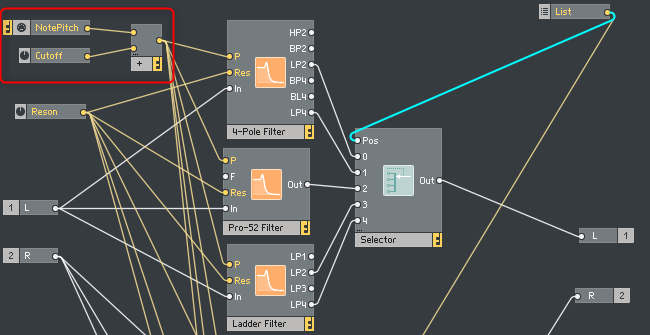
After that, you can play the scale by sending MIDI notes with the maximum resonance (1).
Note that depending on the Filter, resonance oscillation will not occur unless the signal is put into this Filter.
I took a video.In this video, the drums are sent to Filter by para.
Out of Filter is just multiplying "fruity convolver" and Limitter.
Please note that the sound may suddenly become louder on the way.
How to use Reaktor Create your own Filter 4th Summary
It was a lot of fun to create my own Filter.
The sound that was made into an oscillator by oscillating resonance from the middle was pleasant, and I personally derailed quite a bit ...
If you don't understand Reaktor at all, try playing with Virtual Modular.
You will acquire various knowledge while playing.
VCV RACK can be used for free, and I have written various articles, so please refer to it if you like.
Others are charged, but we also recommend Virtual Modular Voltage Modular, which can be used as a VST.
I will write another article to collect Reaktor's material once.
I will make a synth soon.
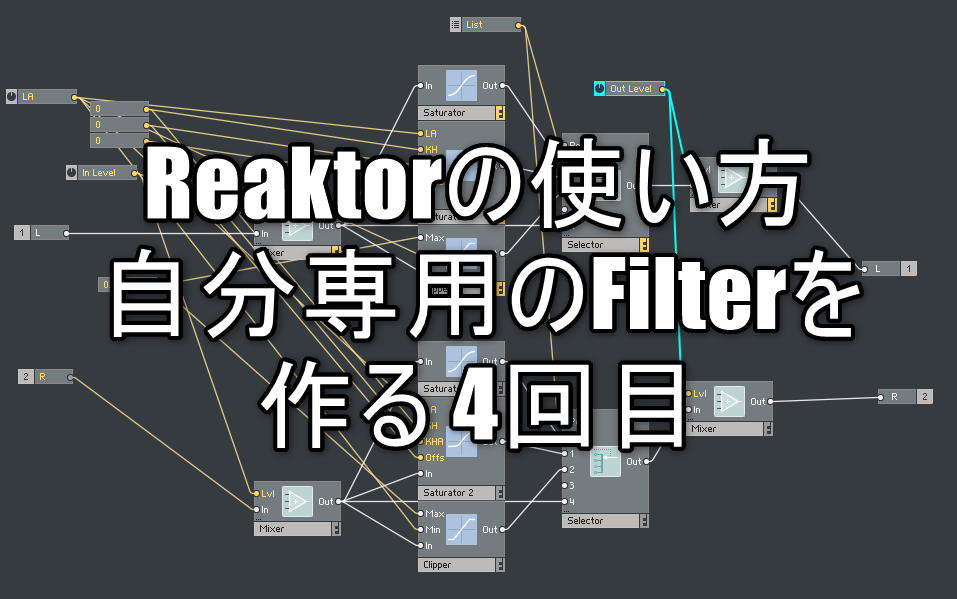
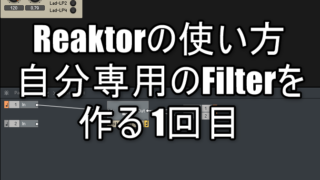
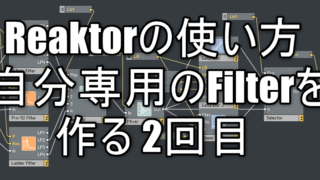
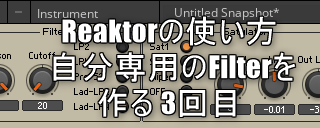

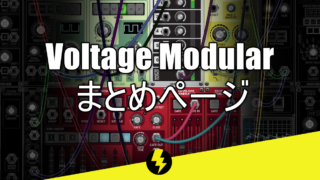
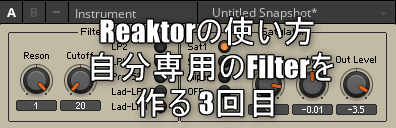
![[Free] NembriniAudio releases CRUNCK V2 GUITAR AMPLIFIER 35 2019 10 03 22x11 45](https://chilloutwithbeats.com/wp-content/uploads/2019/10/2019-10-03_22h11_45.png)
Comment