How to use Reaktor Create Delay from scratch XNUMX
This is yosi from Chillout with Beats.
The first article is here.
The content of the article three times.
Second time (this article) Implemented feedback
3rd and last implementation of BPM synchronization
This time we will implement feedback on the delay.
It's easy to try.
How to use Reaktor Create Delay from scratch
Control the feedback volume with the Mixer module
The fadeback itself only connects DelayOut to Input, but if you connect it as it is, it will loop endlessly.
So use the Mixer module to adjust the volume.
Right-click and add "Built-In Module"-> "Signal Path"-> "Amp / Mixer".
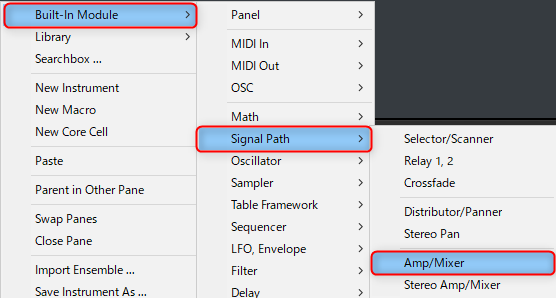
Then set the Mixer module input to 2.
With the Mixer module selected, click the icon below in the side panel and change "Function"-> "Min Num of Ports" to "2".
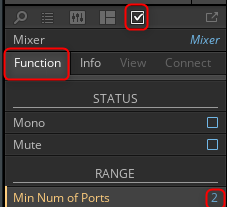
Then, the input of the Mixer module will increase as follows.

Connect Input and Delay module "Out" to "In" of this Mixer module from the outside.
Then connect the Out of the Mixer module to the "In" of the Delay module.
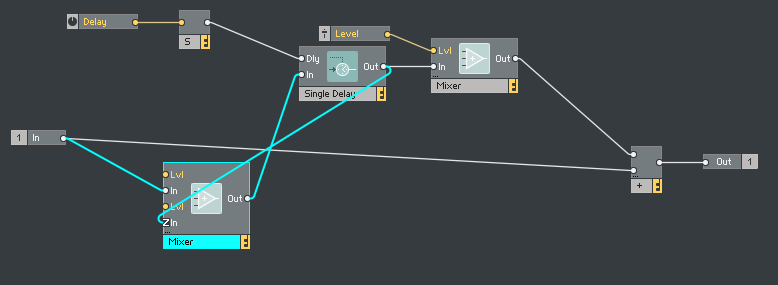
Add a fader to control the level.
Right-click on "Lvl" in "Mixer" and click "Create Control".
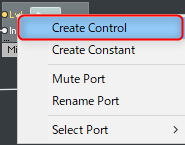
If you can add it, connect it to "Lvl" of the other "Mixer".
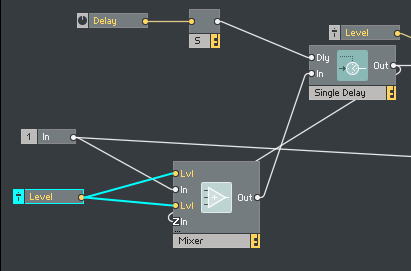
Correct the layout and label of the Panel
The faders overlap, so adjust them.

Since there are two faders and it is difficult to understand, I will change the label.
You can change it by double-clicking.
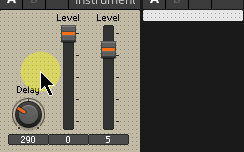
Operation check
Make a sound and check the operation.
It's simple, but it's quite playable.
I tried to move Feedback with LFO.
How to use Reaktor Create Delay from scratch XNUMX Summary
Despite the fairly simple Delay, you can play quite a bit.
I think Reaktor's design is great, but it's nice that the sound doesn't break even if you move Feedback quite a bit.
Next time is BPM synchronization.
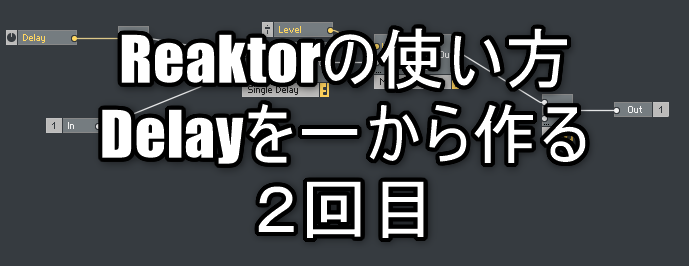
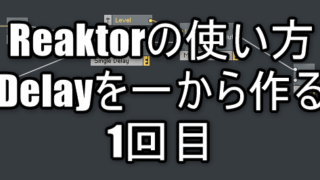
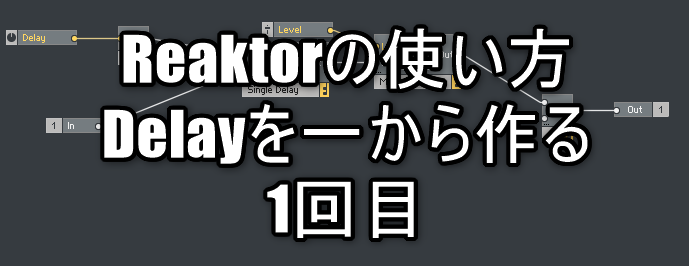
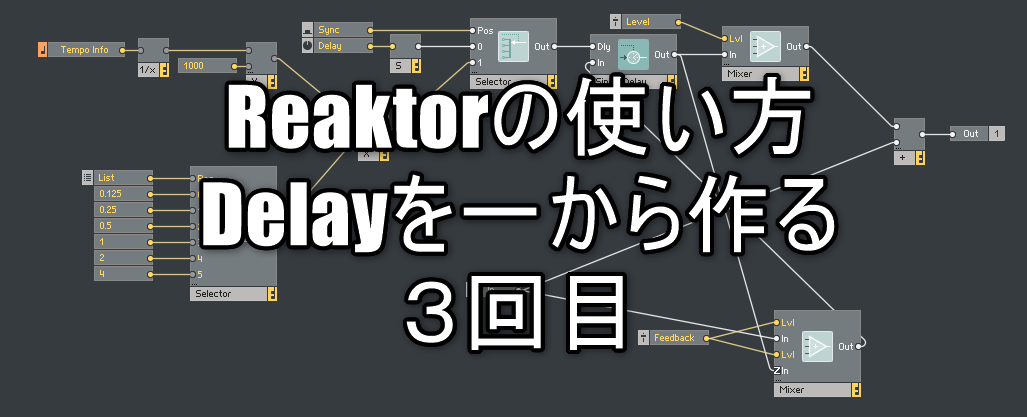
Comment