I'm going to write a super light article because the content I was thinking of writing was a little messed up.
It's pretty unwilling, but there's no sound.
The manual of Brainworx bx_masterdesk Classic has been translated into Japanese (relying on AI).
Quick tutorial
1 Play music, turn up the volume, and set the dynamic range VU meter between 8dB and 6dB depending on the volume you want.A dynamic range (DR) of 6 dB would be considered a very loud volume for a CD master, but a DR of 8 dB would be a good sound master for streaming services such as YouTube and Tidal. Once the DR VU meter is at the right level, the plug-in's gain staging is optimized and automated to get the right results.
2 Set “Foundation” to your liking (the low end when building a master).
3 Next, select one of the tone settings (A, B, C, D) and adjust the tone.
4 Adjust the THD and Stereo Enhance and set the compressor (not required).These settings use different TMT channels (patent-pending Tolerance Modeling Technology), so it feels like you're switching between analog channels and a mastering desk.
When the 5 mix is the tone balance you like and the VU meter shows about 8dB to 6dB, the mix is as loud as a professional master, with no unpleasant pumping or distortion. The Tone and Foundation settings are so wide and limited that it's virtually impossible to fail a mix.
parameter

1 volume
The volume control adjusts the strength with which the music hits the processing chain of bx_masterdesk Classic.Look at the dynamic range VU meter while adjusting the loudness and aim for a dynamic range between 8dB (a rough target for music delivered to streaming services) and 6dB (a loud CD master).Compare the master with the reference track and use professional dedicated meters and A / B listening tools as needed.Beyond the loudness limit, the fidelity of the music is compromised (a dynamic range of less than 6 dB (or up to 5.5 dB) sounds terrible in most styles of music and mixes).Also, modern streaming services like YouTube and Tidal will lower the music if the loudness is too loud for their standards. Interesting fact: Metallica's album "Death Magnetic" was loud at the time. Because it was mixed and mastered, iTunes with the latest loudness algorithms actually lowered the music by as much as 12 dB.Some online services will tell you how much your music can be turned down based on the master provided for checking (most of these services are free!), So let your clients know the music. We recommend checking out "Loudness Penalty" and similar services when delivering.
2 Foundation
The Foundation controls adjust the overall tone of the mix (low end and treble) and set a great bass foundation for building a master.Higher values provide a more bass-enhanced basis and sound suitable for most genres.
3 Compressor Mode
bx_masterdesk Classic has two types of compressor and TMT settings. TMT is the patent-pending Tolerance Modeling Technology included in the bx_console series of plug-ins. TMT is a patent-pending Tolerance Modeling Technology included in bx_console that is realistic for frequency response, time constants of dynamic sections, etc., considering the realistic tolerance of audio components used in audio circuits. Provides different channels of analog audio with differences.This realizes an analog-like sound while being digital audio.For more information, see our bx_console Plugins information at www.brainworx.audio.In bx_masterdesk. Switching the two modes to classic gives you two different sets of stereo channels for the audio processing of the analog model, much like switching between different instances of the same audio hardware.Please choose the one you like while listening to the music.

4 THDs
THD (Total Harmonic Distortion) is a type of distortion that exists in all analog audio equipment (to a greater or lesser extent), and while it sounds pleasing to the human ear, it puts music together in a truly pleasing way. By using THD, you can naturally suppress musical transients and reduce the amount of work done by the compressor. I don't want the THD available in bx_masterdesk Classic to be used as a replacement for a guitar amp, so I've limited it to a suitable amount for the master.The default setting is -60dB, but you can easily increase it if needed.For modern pop, rock, and metal music, setting it to around -45dB tightens the low end and makes the mix comfortable.You can also give the master a bit of loudness without having to drive the signal hard with a compressor or limiter.What do you dislike?
5 Output Trim
This control is used at the end of the audio chain to output masters with levels up to slightly below 0 dB.For safety reasons, it is common to deliver the master at -0.2dB (not clipped, etc.).
6 Tone
You can use the tone stack to adjust the overall sound of your recording to your liking, but try to get a sound that's closer to the reference mix of the music you're mastering.When mastering rock songs, for example, you can refer to a professionally mixed CD of Foo Fighters songs. The buttons labeled A, B, C, D allow you to select the behavior of the underlying tone stack. The buttons labeled A, B, C, D allow you to select the tone stack behavior. In the A and B settings, you can use the Tone knob to boost or cut all frequencies.
Setting B uses two resonance filters at 315Hz and 3150Hz, and setting D uses a resonance filter at 2Hz.The range of these EQ bands is big enough to shape your sound, but even at maximum settings it doesn't use an unusual amount of EQ.

7 Stereo Enhance
Stereo Enhancer Like many Brainworx plugins, this is more than just an M / S width control.Instead, it focuses on musical instruments in the stereo field and enhances them with a cleverly automated EQ system.With the Stereo Enhancer, you can add boost and width to your synthesizer or guitar without highlighting the boomy room sounds of your drums or the muddy parts of your reverb tail.

8 Dynamic Range
To put it simply, dynamic range is the difference between the peak of music and the body.The higher the peak of the mix or master, the wider the dynamic range and the less noisy it is.Some music genres require a "loud and pride" master, especially for CD releases, but no one wants to hear a heavily distorted master. To be a loud enough master for a CD release, you'll need to squash a fair amount with the built-in compressor and limiter.There are no rules for mix or master preferences, but if mastered too loudly, the music will be uncomfortable for the listener and tired of the ears.
Professional advice
The dynamic range should be about 8 dB (for streaming) to 6 dB (for loud CD releases).However, this number is just a guide, and when it comes to actual mastering, it will be a considerable overkill.However, these numbers serve as a rule of thumb. Mastering a song for iTunes with DR-4dB is certainly overkill.Many radio stations and streaming services measure master loudness “over time”.In other words, certain criteria must be met so that the master cannot turn down the volume.In such cases, you may want to add the Intersample Peak Limiter and Dithering Plugin to the final stages of the mastering chain.
If this sounds professional and you're making music just to enjoy it, if you're making music just to have fun (this is the best reason for us to make music! ), You can ignore all of these and enjoy bx_masterdesk Classic as the only source of mastering technology.Enjoy it as the only source of mastering technology.
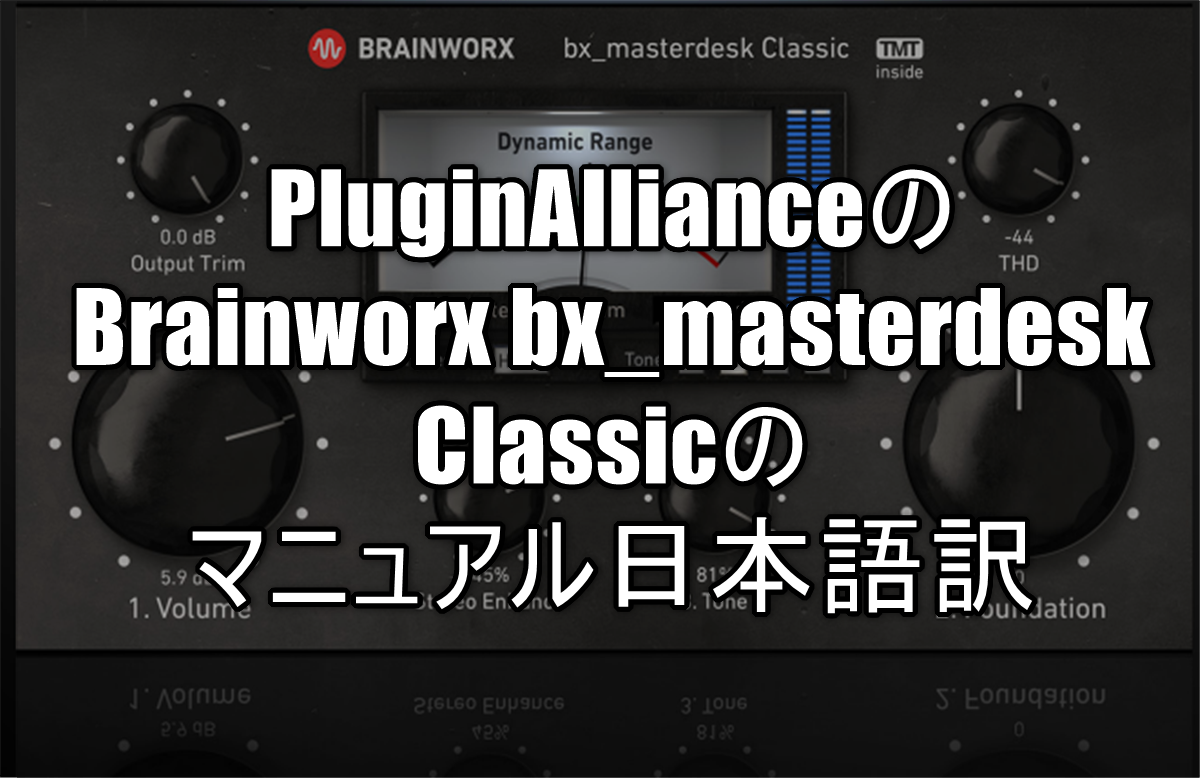
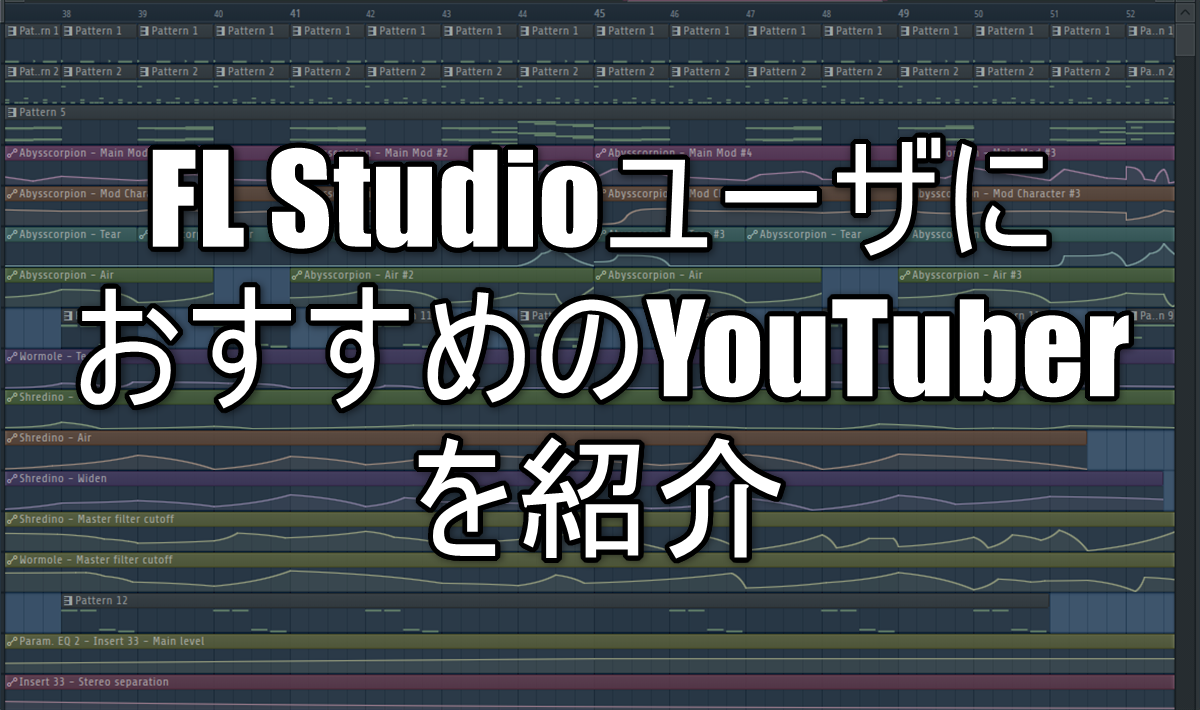

Comment