- How to use the sound source SIGNAL equipped with the Output pulse engine (practice)
- How to use the sound source SIGNAL equipped with the Output pulse engine (practice) Summary
How to use the sound source SIGNAL equipped with the Output pulse engine (practice)
I will write an article on how to use SIGNAL of Output several times.
First of all, I thought it was the basics, but in the case of SIGNAL, there are 500 presets, so I think that the flow of searching for a sound that matches the image from the presets and lightly editing it is a realistic workflow.
Therefore, I will write the practical edition first and then the basic edition quietly.
The hands-on section explains what needs to be changed when editing a preset.
・Change effect
・Change the assignment of the macro knob
Then I will explain it immediately.
Change Pulse
I think Pulse is the most important part of SIGNAL's sound making.
SIGNAL is equipped with two Pulse engines, A and B.

Pulse engines A and B each have the following parameters, which greatly affect the tone.
・ "Main Rhythm" and "2ND Rhythm" to set Pulse
"Sound Source" to set the original tone
It's an OSC (oscillator) in a synth.
You can choose from a total of 25 types, 50 types each for synths and live musical instruments.
To change it, click the red frame in the figure below to select it.

When choosing a tone, turn off the other engine to make it easier to see the change in tone.
I prepared a video.
"Main Rhythm", "2ND Rhythm" to set Pulse
I think it is the heart of the Pulse engine.
You can select "Pulse Types" from 2 types of "Main Rhythm" and "XNUMXND Rhythm".
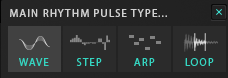
The four types of "Pulse Types" will be explained separately in "Basics".
Here, we will explain the outline and how to change it.
Overview of "Pulse Types"
There are four types of "Pulse Types","WAVE" and "STEP" operate as modulation.
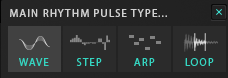
It is a mechanism that you can create a complicated rhythm by using "Main Rhythm" and "2ND Rhythm".
"ARP" is an arpeggiator.
You can't really feel the effect unless you play the chords.
And "LOOP" is a special "Pulse Type" that loops the sample of "Sound Source".It is close to the oscillator.
You can hold MIDI CC64 by sending 127.
(Write separately)
How to change "Pulse Types"
To change "Pulse Types", click the red frame in the figure below.
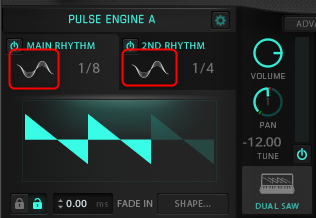
For "WAVE", "STEP", and "ARP", you can select a pattern or shape from the lower right.
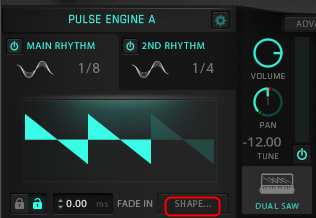
There are quite a lot of various patterns, 24 * 3 pages for 3 types.
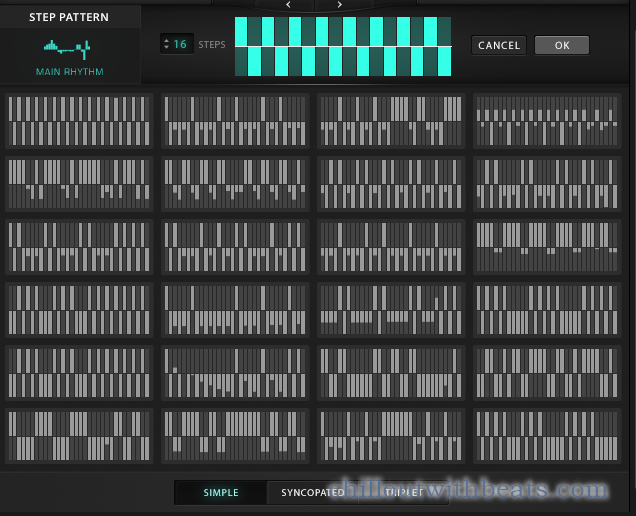
"WAVE" and "STEP" can modulate "Volume", "Pan", "Filter Cutoff", "Filter Resonance", "Tube" and "BITE".
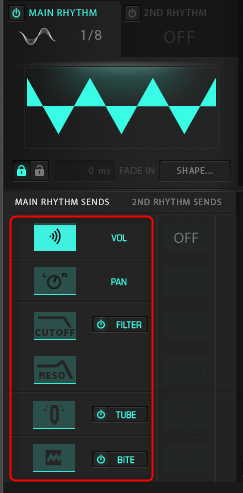
The amount of modulation is determined by dragging.
Change the effect
SIGNAL has 9 types of effects for Pulse engine A and Pulse engine B, and 9 types for Global.
The types of effects are completely different between the Pulse engine and Global.
Effects installed in Pulse engines A and B

There are many flashy effects, and you can actively create sounds.
To change the effects installed in Pulse Engines A and B, change from "Effect".

Pulse engines A and B can be set individually, including On and Off, respectively.
You can turn it on and off with the power button under the effect, and you can change each parameter.
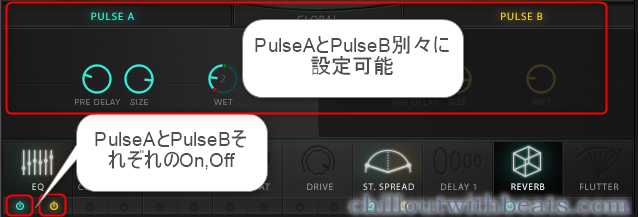
Sometimes the knob has green and red lines, but this is the knob that the macro has set.
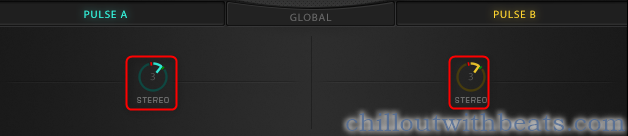
This commentary will be given next time.
Effects installed in Global

There are many dynamics and spatial effects, and I think it is an effect for adjusting the tone.
Click Global in the middle to change the effect.
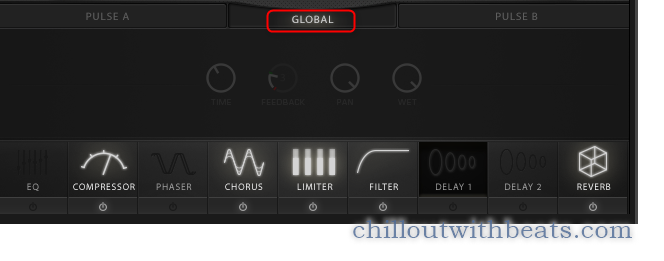
You can change the parameters by changing On and Off with the power button under the effect.
Basically, the effect Kontakt is built-in, so if it doesn't fit, I think it's better to use an external effect.
However, with regard to Reverb, you can get a good texture with your own IR.
Change macro knob assignments

In the case of Signal, the assignment of these four macro sliders is especially important.
This is because Pulse can be turned on and off and multiple parameters can be changed with a single slider, so the range of sound changes is wide.
I tried to ring it.
In this article, I will explain the following two points.
・ Setting the amount of parameter change
How to assign parameters to macro sliders
It's easy to assign, just click on the Wi-Fi icon next to "COPY".
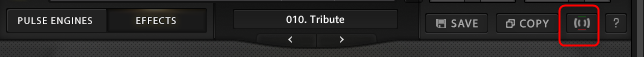
Then the following screen will appear.
The parameters already assigned are displayed in the lower left of the figure below.
The center is a switch from 1 to 4.

To assign a new parameter, click "ASSIGN" under "EMPTY".
The following display will be displayed. Click the parameter you want to assign.

There are some parameters that cannot be assigned.
When you hover your mouse cursor over a knob, you can assign a knob that says "ASSIGN". (Knobs that do not display "ASSIGN" cannot be assigned)
I took a video because I think it's hard to understand.
You can cancel the allocation by simply clicking the "X".
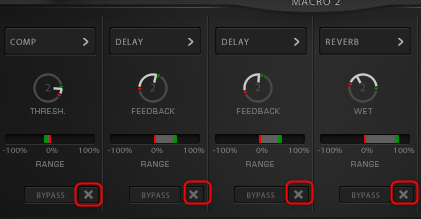
To find out where the assigned parameters are, click the red frame in the figure below to display them.
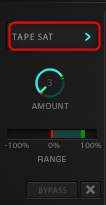
It is like this.
I feel that this kind of detailed consideration is the style of Output.
Parameter change amount setting
The amount of parameter change is determined by the knob position and the green and red lines.

I think it's easier to understand if you watch the video.
In the video, the mix amount of Reverb is changed.
Since + -100 can be set in "Range", the parameter can be moved in the minus direction when the macro slider is at maximum.
Since the volume may increase due to effects such as distortion, it is possible to reduce the volume accordingly.
How to use the sound source SIGNAL equipped with the Output pulse engine (practice) Summary
When editing SIGNAL effectively, it is good to remember the following three things.
・Change effect
・Change the assignment of the macro knob
The more I understand it, the more I feel that it is really well thought out and made.
Output has a really great overall balance.
Please also check the basics.


![[Free] Introduction to OceanSwift's hybrid vector synth OSS Enterprise (Win only) 33 2021 04 18 05x04 54](https://chilloutwithbeats.com/wp-content/uploads/2021/04/2021-04-18_05h04_54.png)

Comment
Thank you for the detailed article.
The combination of Sound Source and Pulse Types alone is quite enormous, and I was just trying to edit the presets by trial and error, so it's a do-strike article for me.
Now you can enjoy it for a while.
Tag search is surprisingly convenient.
It is kind that paging is effective even in the narrowed down state, and it is helpful to me.
Speaking of kindness, I just noticed that a simple help comes out with the "?" Button.
This will be taken care of until you get used to it.
We are patiently waiting for the next article.
toru_k
I'm glad you were pleased!
> Tag search is surprisingly convenient.
> It is kind that paging is effective even in the narrowed down state, and it is helpful to me.
> Speaking of kindness, I just noticed that a simple help appears with the "?" Button.
So that's it.
I didn't use tag search at all.
I will investigate a little and use it as a reference for the next article.
"?" Is good, isn't it?
> We are patiently waiting for the next article.
Yes, I think you'll have to wait a bit, but I'll write it well!