Thorough review of Output REV of reverse specialized sound source
I'm yosi, the maintainer of Chillout with Beats.
I like Output products and have most of them, so I will review them one by one.
Click here for a review of the subscription Arcade
要約
In conclusion, Output Rev is recommended for these people.
・ People who make mysterious (ambient) music (want to make)
・ People who want to get inspiration from sound
On the contrary, it is not recommended for such people.
・ I want to make sounds myself
-There is no hard disk capacity
Sale venue
We recommend the Plugin Boutique, where you can get products for free with points or monthly changes.
Overview of Output REV
I liked the reverse sound, so I was honestly numb when it came out.
I was worried about buying it after seeing the PV many times.
The PV is here.It's cool to see now.
REV is not a "reverse" button like a DAW or sampler.A world of reverse element-based sound design for producers, composers and musicians. Packed in four powerful engines with over 14 GB of content, the REV includes complex synths, real instruments, multi-layer organic pads, loops, rises, pulses, swells, stutters and more.With enthusiastic reviews from featured magazines and blogs, REV has consistently been welcomed as "inspiration" and "creative."We encourage you to explore and see yourself.
・ Works with KONTAKT or KONTAKT PLAYER
・ Automatically synchronizes with tempo
・ Expansion of presets is possible with Expansion
・ Built-in effects such as Sutteter and Lo-Fi
System requirements
Mac OS X 10.7, OS X 10.8 or higher recommended
Windows 7 or higher
Minimum 4 GB RAM
At least 8 GB of free disk space
Plug-in Formats:
Mac OS X (64-bit only): Standalone, VST, AU, AAX
Windows (32 / 64-bit): Stand-alone, VST, AAX
Internet connection to download
CPU load
CPU is measured at Core i7-4770K 3.5GHz.
Memory is used as expected, but the CPU load is low.
At the time of simultaneous sounding of 5 sounds, the CPU usage rate was 5% and 808MB of memory was used. (108MB memory usage at startup)
![]()
The library uses about 6.42GB. (When adding 2 Expansions)
Output REV 4 engines
There are four engines, each with a different GUI (Instruments).
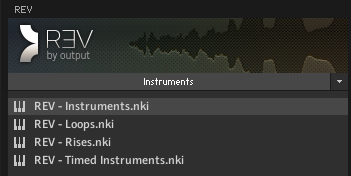
REV: Instruments

REV: Instruments is a multi-layer engine that allows you to freely play all kinds of instruments in the opposite direction in real time.Comes with 500 presets, from simple reverse pianos to complex blended sound designs.Samples are provided at multiple speeds and are all the same length for playability.The start of the sample can be adjusted with the slider, so you can adjust the length of the note exactly.It's a great source of inspiration, texture, and doubling with a variety of reverses, pads, pulses, and swells.On top of that (and the same as all four engines) there are a lot of fx (stutters, filters, eq, delays, etc.).These are global and layer based.Sound is primarily composed of multiple layers, allowing you to manipulate, modify and adjust whatever you like.All sounds are based on four basic source types ...
Dry (raw reverse instrument), Wet (added before flipping the sample with reverb added backwards), Pads (continuous loop pad), Forward.
REV: Timed-Instruments

REV: Timed-Instruments is almost the same as REV: Instruments.However, the length is not freely controlled, but it is actually controlled by the length of the note.For example, if you set the slider to a semitone, all patches will play a semitone at the DAW tempo.
REV: Loop

REV: Loop contains a 15-bank tempo lock loop that can be used in 2 octaves.There are many optional fx presets that provide thousands of loop combos.The loops are organized by the complexity of the keyboard, with a simple loop on the left,
The complex loop on the right.There are also sliders to adjust the playback speed (normal speed, half speed, double speed).These loops were not created using the REV engine.Instead, these were all recorded live as the original material.The result is a completely different sound.
REV: Rise

REV: Rises are decomposed by banks (A / B / C) and everything is locked to tempo.All you have to do is set the length regardless of whether you want a tail or abrupt end and a bank letter ... and you have a Rise that times out completely.It's easy to automate with some fx (crescendo utter, acceleration, increased distortion, etc.).Sliders and FX menus are created in the same way as REV: Loop.
Output REV Layer
"Instruments" and "Timed-Instruments" consist of two layers.
"Source", "Sample Type", "Sutteter", "Filter", "Envelop", and "Effect" can be set individually for each layer.
Source
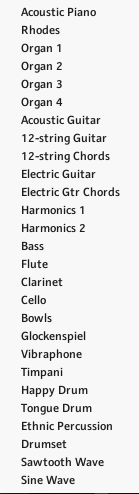
You can select "Source" for each layer.
Sample Type
![]()
Determines how to play the sample selected in "Source".
Dry: Dry:Play the reversed sample.
Wet: Wet:The reverberated sample will be reversed and played.
Pad: Pad:Play the reversed sample as a Pad (softened).
Fwd:Play the sample as usual.
I took a video of each difference.
Sutteter

You can multiply "Sutteter" on each layer.
In the upper row, the Gate effect is applied to Volume. You can also synchronize with the tempo by turning on Sync.
In the lower row, Pitch changes by the value set in Amount. You can also synchronize with the tempo by turning on Sync.
Output REV Effects
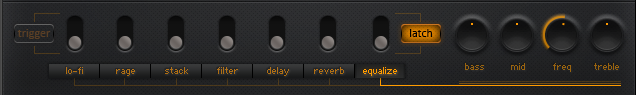
The effect is common to all engines.
There is no explanation about the effect in the official manual, so I will explain it by touching it.
First, about "Trigger" and "Latch".
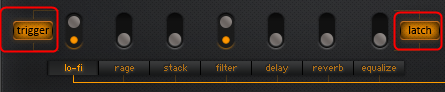
Trigger:You can switch the effect ON / OFF by the MIDI note corresponding to each effect.
Latch: Latch:
When Latch is ON, ON / OFF can be switched for each MIDI note.
When Latch is OFF, it turns ON the moment you release it while pressing a MIDI note.
I took a video, so please take a look.
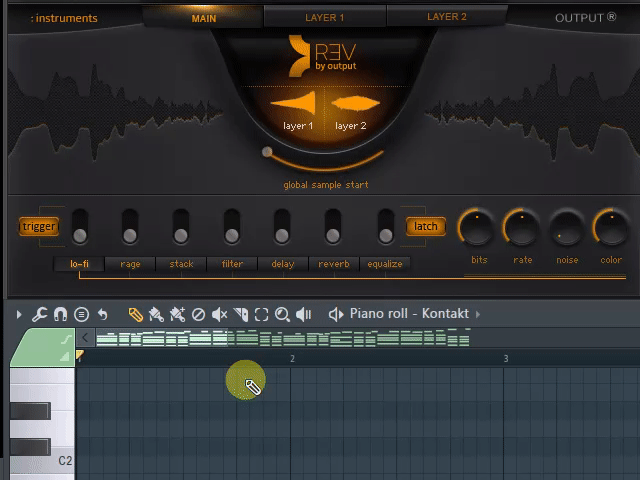
For FL Studio, Trigger is from C2.
For each effect, Kontakt's built-in one is used, and there is nothing difficult, so I will omit the explanation. (If you want to know more, please refer to Kontakt's manual.)

Output REV NKS support
It should be compatible with NKS, but it seems that there are cases where it is not displayed in the Factory Library.
In such a case, you can make it displayed on the User side by registering it in the User Library.
I will write the registration method for the time being.
Click File-> Preferences…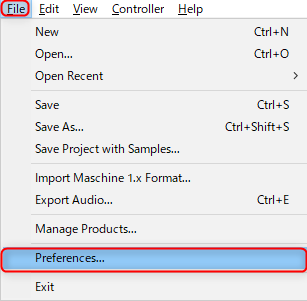
Click "Library"-> "User"-> "Add"
A dialog will ask you for the location of the Library, so specify the location of the REV's Library.
Finally, click "Rescan" and it will be recognized.
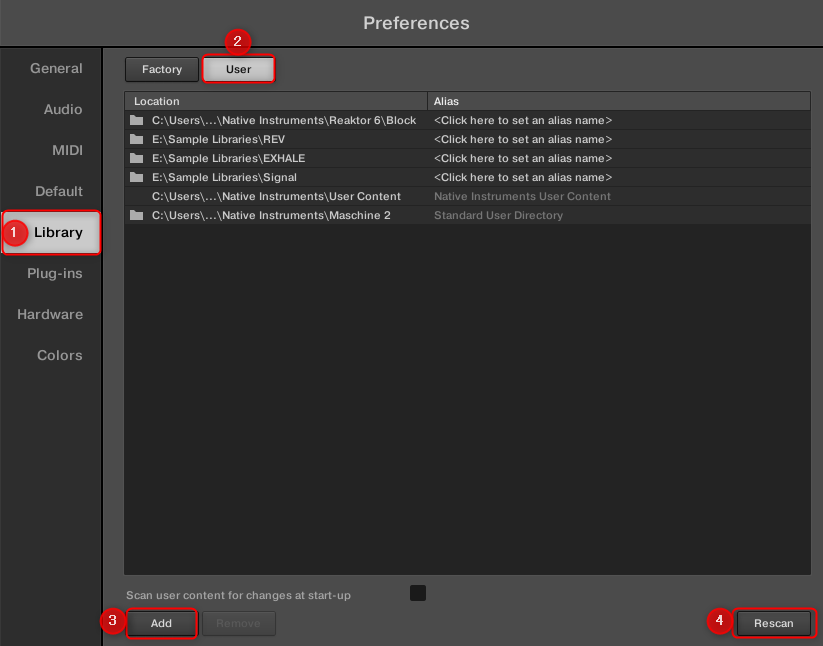
To display it, click "User" on the upper right and it will be displayed as follows. (When Vender is displayed)
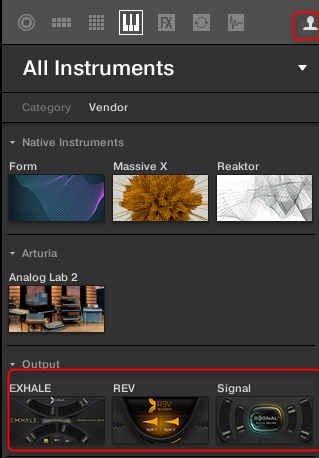
Batch Re-save
It takes time to load at first, but Batch Re-save will dramatically increase the loading speed from the next time onwards.
I have written the following articles, so please refer to them.
Thorough review summary of Output REV of reverse specialized sound source
Summarize.
If you like reverse sound, I think this is the current choice.
The quality of the samples and presets is great.


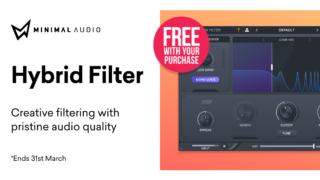



Comment