How to switch Polyverse Supermodal presets with MIDI notes
Today Polyverse's "SupermodalI will explain how to switch the presets of " with MIDI notes.
Logic users seem to be able to do this easily, but unfortunately FL Studio does not.
This article explains the method for FL Studio users using the free 32-bit plugin.
Sound demo
This is what it looks like when you play a MIDI keyboard in real time.
It's useless fun.
Switch between "Supermodal" presets with MIDI notes using the N2CC (32bit) plug-in
As you can see in the video above, I show you how to use FL Studio to change presets with MIDI notes.
The "Supermodal" preset can be changed with MIDI CC number 119.
Also, the manual says that banks can be switched with MIDI CC number 118, but I couldn't switch banks in FL Studio.
(This article explains using the user bank (myPresets))
Users other than FL Studio need to use Bridge plug-ins.
Advance preparation
First, prepare a plug-in N2CC (32bit) that converts MIDI notes and MIDI CCs.
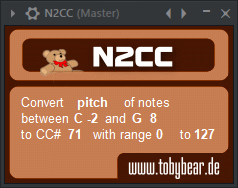
Download
officialUnfortunately it is no longer downloadable.
As an alternative, you can download it from plugins4free.
I think it's more gray than black, so please do so at your own risk.
Installation
Since it is VST2 32bit, the installation destination is different for each.
I think it's mostly one of the following:
C:\Program Files (x86)\Vstplugins
C:\Program Files (x86)\Steinberg\VSTplugins
N2CC settings
First, start "N2CC" on the mixer.
Drag the "MIDI CC" to "119".
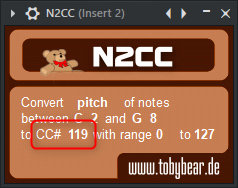
From the gear icon, set "Input port" of "MIDI" to "0" and "Output port" to "1".
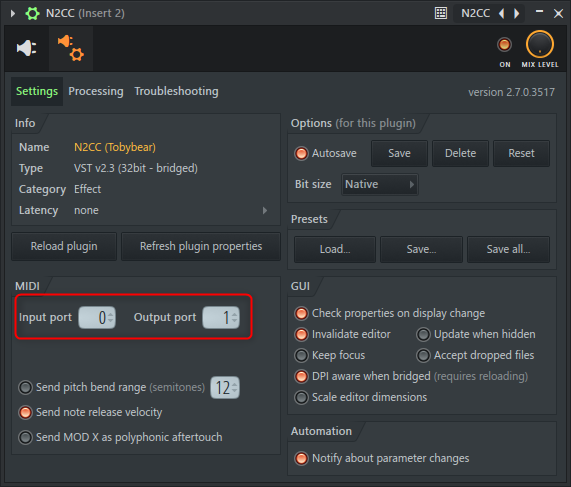
Supermodal settings
Load "Supermodal" into the mixer.
From the gear icon, set "MIDI" "Input port" to "1".
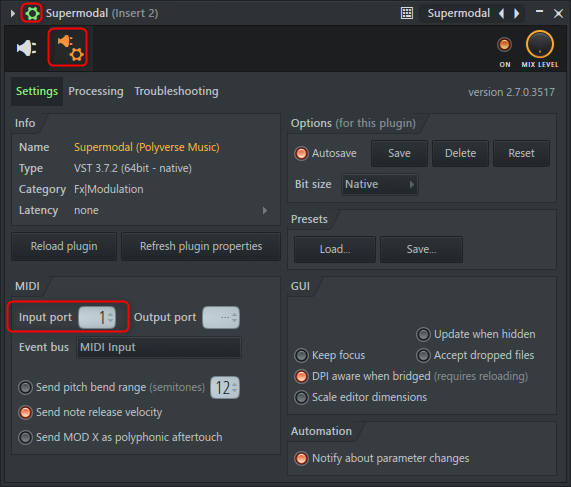
MIDI out settings
Load "MIDI out".
Default settings are fine.
(Port is "0")
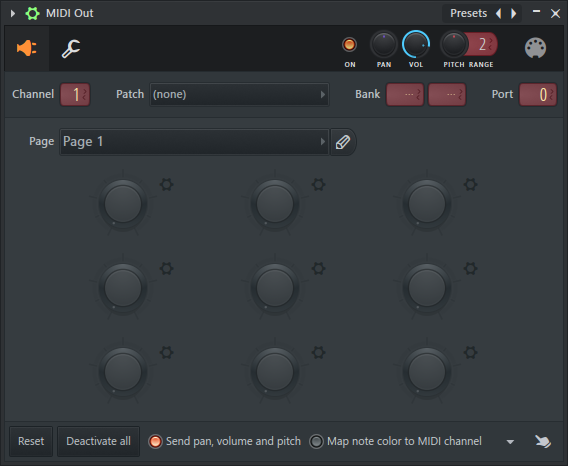
Preparing a user bank (myPresets)
The user bank (myPresets) is initially empty and is currently the only bank that can be switched with MIDI notes.
The manual says that it can be switched with MIDI CC 118, but it didn't switch as long as I tried it with FL Studio.
Therefore, it is necessary to fill the user bank (myPresets) first.
You can select an existing preset and copy it to the user bank (myPresets) by dragging and dropping it.
I prepared a video.
Repeat copying to fill the user bank (myPresets) to some extent.
As a method, it is good to copy the preset you like while playing the sound.
Currently, it is a bit disappointing that the presets cannot be rearranged and multiple presets cannot be copied.
Looking forward to an update here.
Switch presets with MIDI notes
Now let's actually switch presets with MIDI notes.
It is assigned to MIDI CC 119 "0" from the top of the user bank (myPresets).
And since the default of "N2CC" starts from C-2, in the case of FL Studio, the first C0 of "MIDI out" becomes "119" of MIDI CC 0.
I prepared a video.
Summary
It would be nice to be able to switch presets via MIDI.
It is difficult to switch to the desired preset if you operate the MIDI CC with a knob or the like.
With 64bitVST, you can use Codefn42's NoteMapper.
You just have to make the assignments one by one.

![[Free] Introducing "NoteMapper" which allows you to freely assign MIDI notes 2 2020 03 15 22x47 28](https://chilloutwithbeats.com/wp-content/uploads/2020/03/2020-03-15_22h47_28-320x180.png)
![[Free] Introduction to Audiolatry's bass-specific sound source FunkBass 17 2023 04 23 02x47 16](https://chilloutwithbeats.com/wp-content/uploads/2023/04/2023-04-23_02h47_16.png)
![[Free] Introduction to Nils K1v, which emulates Kawai K1 18 2020 07 04 03x19 25](https://chilloutwithbeats.com/wp-content/uploads/2020/07/2020-07-04_03h19_25.png)
Comment