How to easily create your own Kontakt sound source
I'm yosi, the maintainer of Chillout with Beats.
There are quite a few synth multi-sample data distributed, but you can't find what you downloaded.
That's why I'm planning to make it a Kontakt sound source by myself.
AndSound-Aesthetics-SamplingDistributes the GUI part of the Kontakt sound source for free, so I will use it.
It's for ensembles, but it feels good for synths.
The finished product looks like this.
If you have the material, you can do it in about 10 minutes.
Then immediatelySound-Aesthetics-SamplingFrom the download of CONSONA
How to download CONSONA

A brief overview of Consona.
Overview of Consona
Consona is a simple and powerful ensemble engine for Kontakt 5.Originally created for the team during the production of Spring Choirs, a contour part to Spring Choirs, Autumn Choirs, it also includes non-AC vocal recordings.Of course, it's more feature-rich, but Consona is a really cool Sound design.
Try it not only for your voice, but also for solo instruments such as guitars and violins.
Kontakt engine suitable for ensembles.
You can make it normally without a GUI, but somehow it will be better if you have a GUI.
Make Kontakt sound source with CONSONA
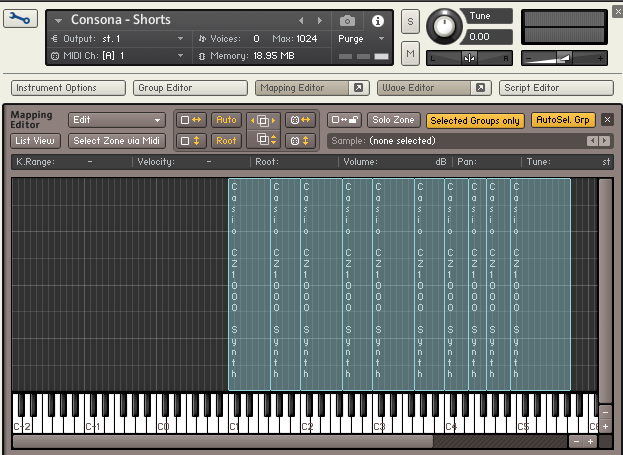
Assign a sample to CONSONA
We will assign samples to the Zone.
First, open Kontakt and open "Consona – Shorts.nki" of CONSONA from "File".

Click the lock icon.
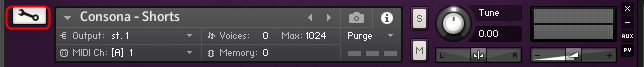
Click Mapping Editor.
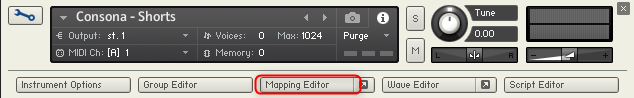
Drag the samples together to the "Mapping Editor".
I prepared a video.
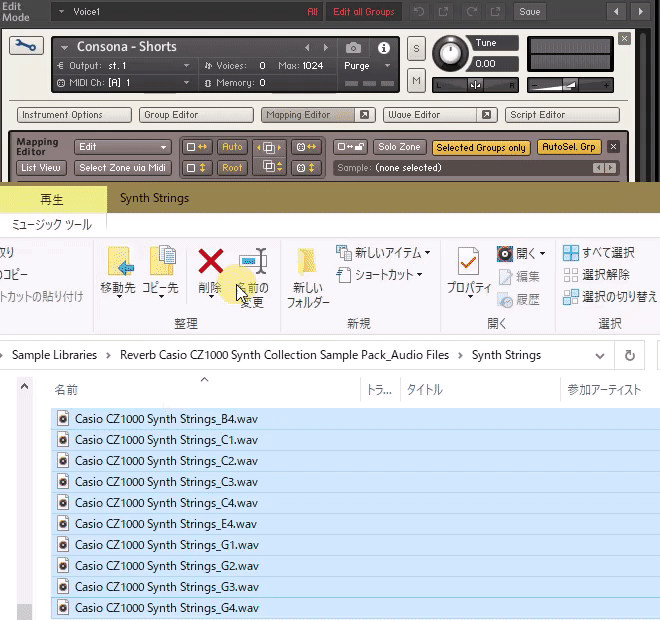
I fixed the article because it can be done by partial auto here.
Set the root note.
With the sample selected, right-click and click "Auto map – Setup".
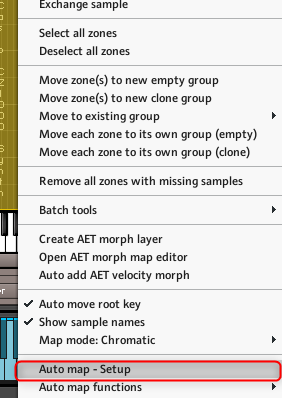
This is a convenient function that sets the root key from the file name.
In the following case, "B4" is the root key, so set it to "Make Root Key", click "Apply", and then click "Close".
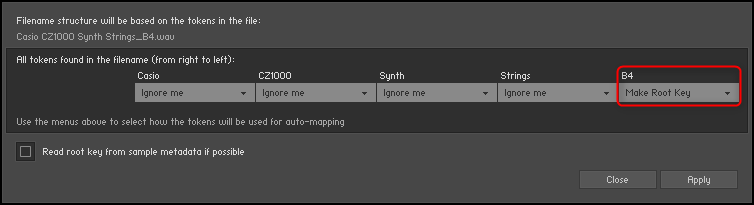
This will automatically set the root key.
Then right-click and click Auto map functions-> Auto-spred key ranges via root keys.
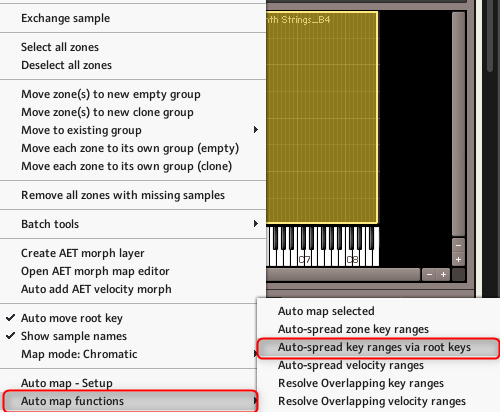
With this, you can set it without any hassle.
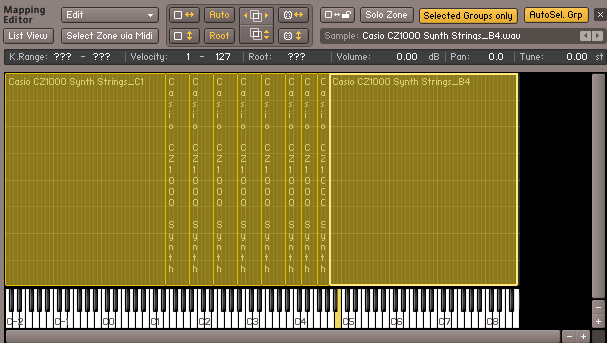
Save the assigned sample
There are several ways to save, so I will explain them as well.
First of all, to save it, click "Save as"-> "Instrument # 1 ..." from the save icon at the top of the screen (it may not work if it is a floppy disk anymore).
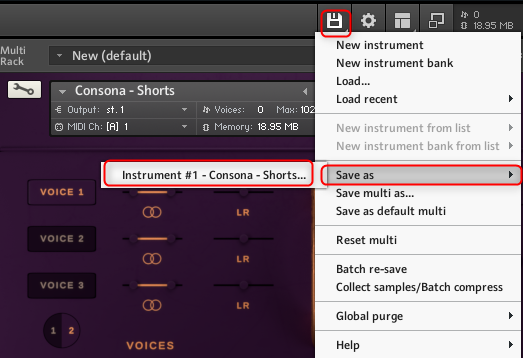
A dialog will appear.
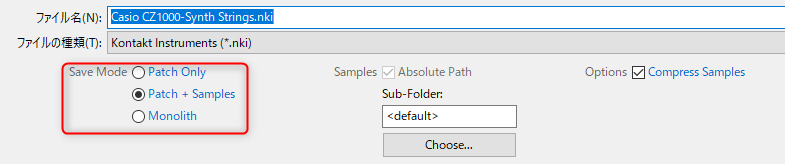
The differences in the options that can be selected at this time are as follows.
-Patch Only: The sample refers to the original location.
-Patch + Sample: Sample is newly saved in the name and location specified by Sub-Folder.By default, a folder with the same file name is created in the save location and the sample is stored in it.
-Monolith: Samples are also saved in the nki file.
Make it easy to load your own Kontakt sound source [FL Studio users only]
I don't know if I can do it only with FL Studio because I haven't tried it with other DAWs.
I think you can probably do it, so please give it a try.
If you are a FL Studio user, please read the following article.
If you load Kontakt as shown below, it will already be loaded and can be started.
Summary of how to easily create your own Kontakt sound source
If you know this much, you can make your own Kontakt sound source.
You can also differentiate yourself by creating your own sound source.
You can also process the sample itself into a sound source using the following method.
This time I did it with Kontakt, but most DAWs come with a sampler, so you can do the same thing.
Depending on your idea, there are various ways to do it without buying a new sound source.

![[Free] Some Synth Collection Sample Packs are available for free on Reverb.com 2 2020 04 04 21x51 43](https://chilloutwithbeats.com/wp-content/uploads/2020/04/2020-04-04_21h51_43-320x180.png)

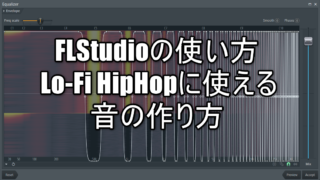


Comment