Overview
This is yosi from Chillout with Beats.
In Maschine and Komplete Kontrol browsersReaktor User LibraryHere's how to view a snapshot of.
Prerequisites
First of all, this article must be a Reaktor user.
(Reaktor User LibraryIs only accessible to Reaktor users. )
Not for Reaktor Player users.
In addition, Reaktor 6 is used for screen capture images.
About REAKTOR USER LIBRARY
Reaktor User LibraryLet me briefly explain about.
It's like a user community on the Native Instruments site that paid Reaktor users can access.
There are over 5000 different instruments and effects made with Reaktor.
Of course, since it is made by the user, there are some that are of low quality, but there are also those that can be paid for.
I personally like it mosaic_This is a synth made by Mr. San, and although it has a simple design, it makes you want to make songs with good presets.You get inspiration from synth patches, right?
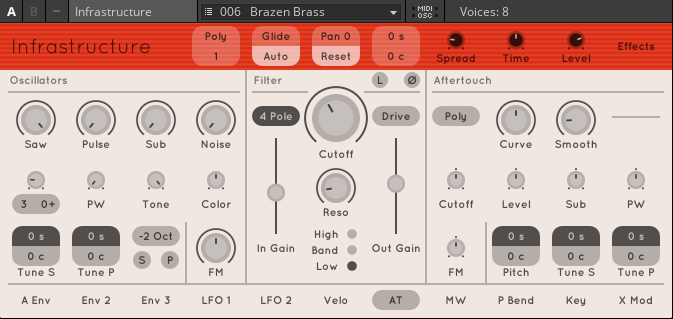
Setting change procedure
Let's take a look at them in order.
Change settings in REAKTOR
First, you need to change the Emsamble settings on the Reaktor side.Please make a backup as appropriate.
This setting change seems to change depending on how Emsamble is made, and not all can be recognized by Maschine's browser in the same way.
Open your favorite Emsamble in Reaktor.
To change the settings, simply change the "NI Meta Info" in the snapshot to the appropriate type.For example, in the case of the above Infrastructure, it is a synth, so select "Instrument".If it is an effect, select "Effect".
If you want to change it, you can select it all at once by pressing the Shift key.
I took a video, so please refer to here.
Take Accelerator as an example.
Scan Library from Maschine
Start Maschine and open "Preferences" from the menu.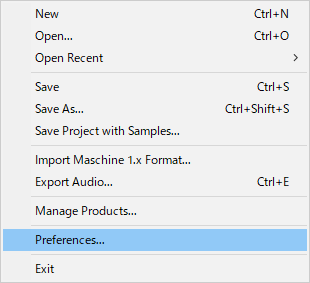
Select Library-> User-> Path containing the saved Reaktor Emsamble and click Rescan.
If you don't have a Path yet, add it from "Add".
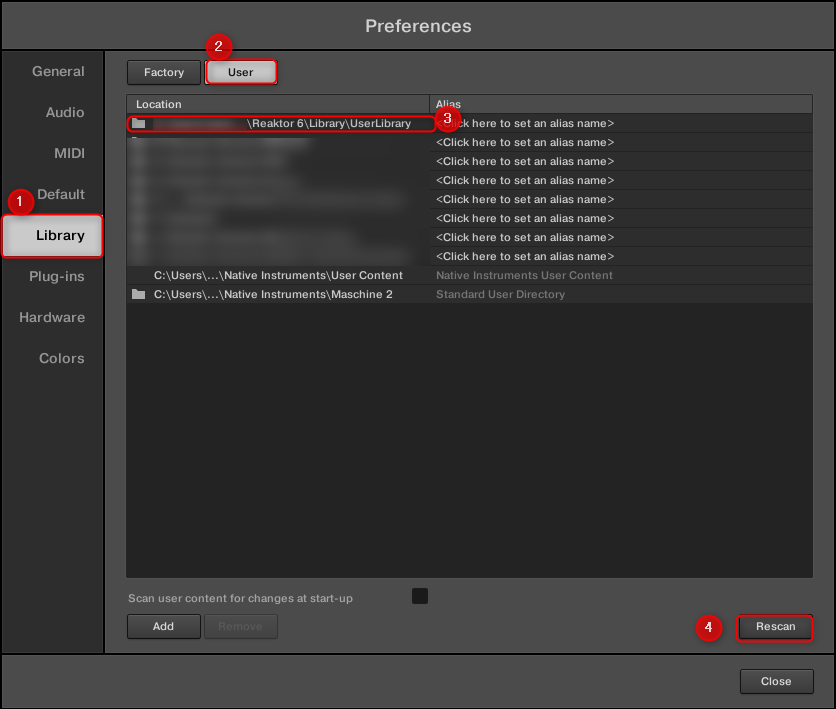
If you close Preferences and open Reaktor's "ALL Banks" in your Library from Maschine's browser, you'll find "Accelerator" where you can select snapshots.
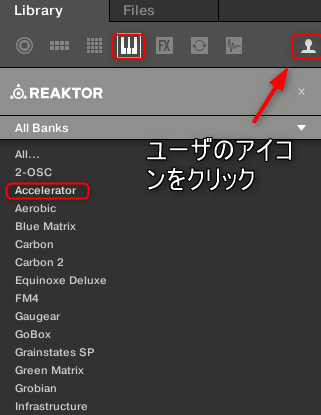
Summary
How is it?You can easily add the Reaktor User Library to Maschine or Komplete Kontrol.
Unfortunately, macro controls need to be set manually.
This is easy to do, so I'd like to write a separate article.
Also, depending on how the Emsamble is made, it may not be possible to add it without taking a snapshot again.
It's a hassle, but I think the benefits of being able to call it from hardware like Maschine are pretty big.It even feels like you're using a hard workstation.
GNHXFHNB73491430
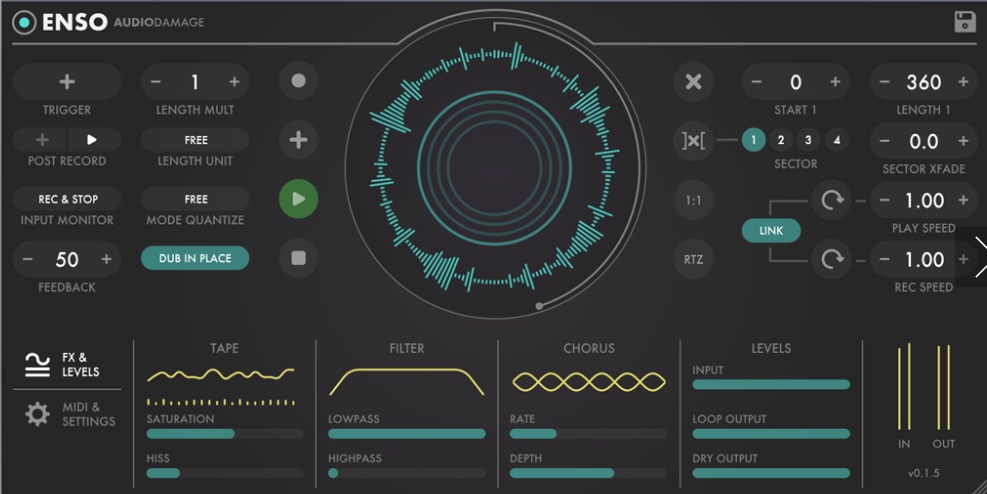
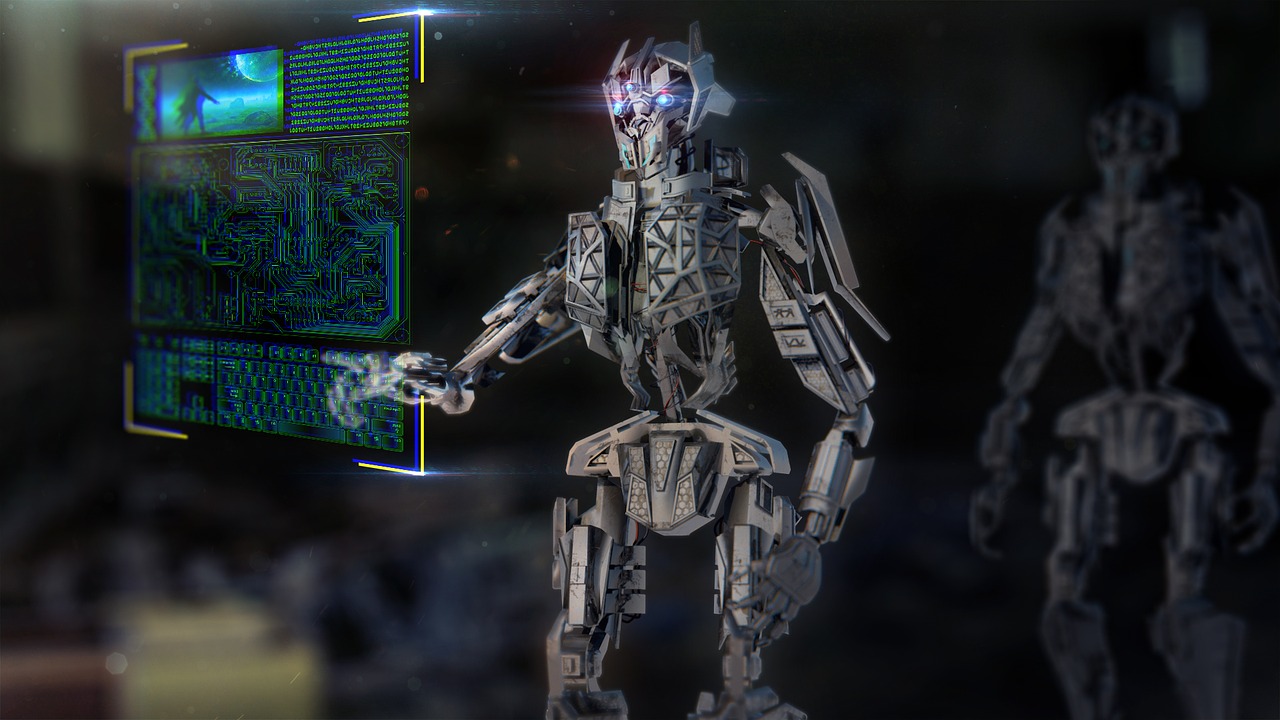
Comment