[Free] Introducing Glitch 1.3, which has excellent reverse (32bit)
This is yosi, the caretaker.
First of all, I have to tell you, but it is only Win32bit.
If you want to use "Glitch" on Mac (Catalina is not supported) or even 64bit on Win, there is a charge (€ 49.95), but "glitch 2Has been released, so please check it out.
(At this price for a fee, other options will come out and the attractiveness will be greatly reduced ...)
It is no exaggeration to say that this article is for FL Studio users of Windows.
"Glitch 1.3" is already well known and I think that quite a lot of people have used it.
However, I think there are few people who used only reverse.
Actually, the reverse alone is quite excellent.
GrossBeat requires a little control, but it doesn't break even if it's appropriate.
So, this time, I will focus on the reverse of Glitch.
・ How to use Glitch 1.3 reverse
How to download Glitch 1.3
You can download it without registration.
Go to the link above and click "Download windows 32bit VST Plugins (1.2MB)".
After downloading, unzip it and put it in the VST plugins folder.
There are multiple DLLs, but let's put them all. (Others can be used)
How to use Glitch 1.3 Reverse
Since there is no explanation for each effect in the manual, there are some unclear points.
Reverse is the 5th light blue.
First, click "5" from "Chosen Effects".
Click to change to the Step of the number selected in "Chosen Effects".
You can delete the step break by right-clicking.
By default, this reverse point plays normally up to half of Step, and the other half reverses the first half.
XNUMX modes
It has three modes.
・ Ping pong
Ping-pong mode loops back and forth.
・ Reverse 1
Reverse 1 moves forward only once and then repeats the reverse.
・ Reverse 2
Reverse 2 plays only reverse.
"Left" and "Right"
"Left" changes the position where the buffer is played (start point), and "Right" changes the position where the reverse starts.
If you use it as a reverse, 0 to 50% of "Left" is appropriate.
"Left" is the position where 0 to 50% of the buffer is played, but the operation of 51% or more is a little unknown. (The "Right" knob also moves)
[Free] Introducing Glitch 1.3, which has excellent reverse (32bit) Summary
Glitch 1.3 Great.
And FL Studio, which can use 32-bit plug-ins by default, is really amazing.
You can do things that you can't do with Gross Beat or Time Shaper 2 for reverse.
To be honest, I haven't investigated the other parts at all, so I'll investigate a little.
![[Free] Introducing Glitch 1.3, which is actually excellent in reverse (32bit) 1 2020 09 18 23x47 12](https://chilloutwithbeats.com/wp-content/uploads/2020/09/2020-09-18_23h47_12.png)
![[Free] Introducing Glitch 1.3, which is actually excellent in reverse (32bit) 2 2020 09 18 22x35 10](https://chilloutwithbeats.com/wp-content/uploads/2020/09/2020-09-18_22h35_10.png)
![[Free] Introducing Glitch 1.3, which is actually excellent in reverse (32bit) 3 2020 09 18 22x36 49](https://chilloutwithbeats.com/wp-content/uploads/2020/09/2020-09-18_22h36_49.png)
![[Free] Introducing Glitch 1.3, which is actually excellent in reverse (32bit) 5 2020 09 18 22x45 08](https://chilloutwithbeats.com/wp-content/uploads/2020/09/2020-09-18_22h45_08.png)
![[Free] Introducing Glitch 1.3, which is actually excellent in reverse (32bit) 6 2020 09 18 23x39 54](https://chilloutwithbeats.com/wp-content/uploads/2020/09/2020-09-18_23h39_54.png)
![[Free] Introducing Glitch 1.3, which is actually excellent in reverse (32bit) 7 2020 09 18 23h39 54 1](https://chilloutwithbeats.com/wp-content/uploads/2020/09/2020-09-18_23h39_54-1.png)
![[Free] Prodigye.fm provides free vocal samples that are easy to use for EDM etc. 16 2020 09 19 00x26 08](https://chilloutwithbeats.com/wp-content/uploads/2020/09/2020-09-19_00h26_08.png)
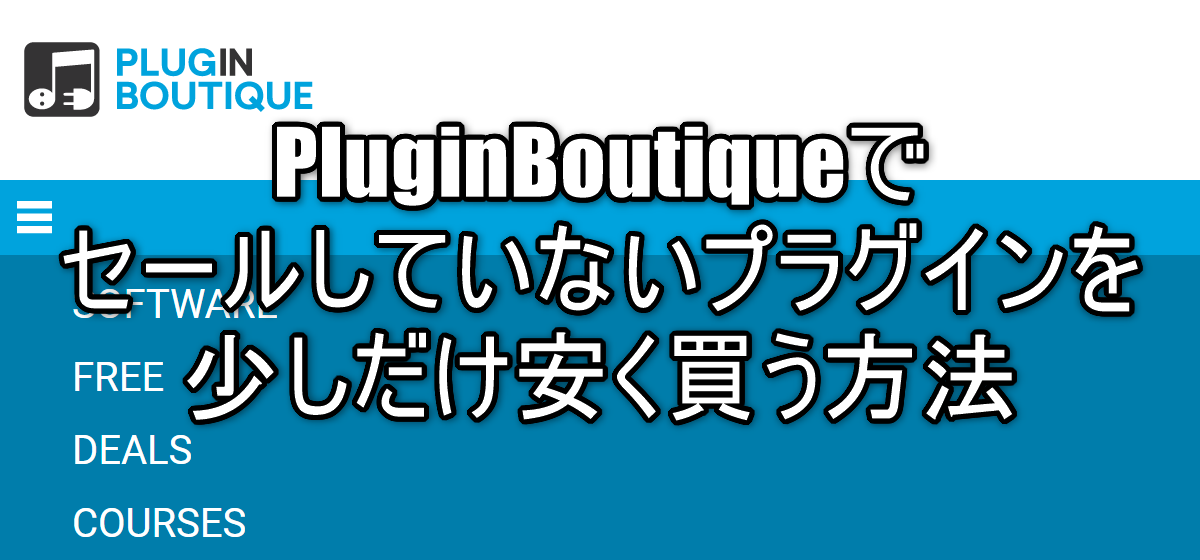
Comment