I'll write it down later as a reference for each article.
I thought that there are quite a few ways to use it if it were converted to a MIDI file, so this is the method to convert it to a MIDI file.
How to export a MIDI file (format 0) in FL Studio
First, MIDI files have formats 0 and 1.
There are many differences between the two, but I think the difference between multi-track and single-track has the most impact on how they are used these days.
To check the format difference in FLStudio, you can judge by dragging and dropping the MIDI file and whether or not the following dialog appears.
If a dialog appears, format 1 (multitrack), otherwise format 0 (single track).

This time, it is an explanation of how to save in format 0 (single track) in FLStudio.
First, type something into the piano roll.

From ▼, click “File” -> “Export as MIDI file…”.
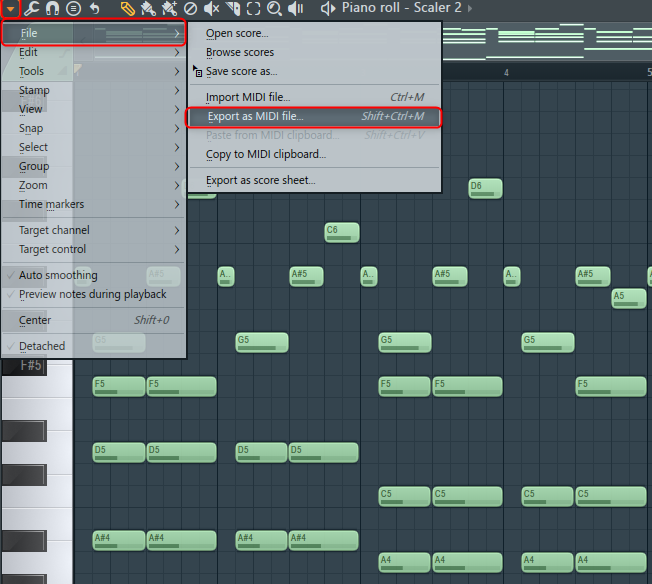
After that, if you save it as it is in an appropriate place, it will be saved as a MIDI file (format 0).
You can also export from the main "FILE" menu, but this is better because it only requires more steps. (Conversely, if it is format 1, it is necessary to write from "FILE")
What you can use it for, for example, if you prepare various rhythm patterns for snare rolls and hi-hats, you can easily reuse them.
I have some ideas for this area, so I will write a separate article.
Summary
But it's amazing that MIDI files are still used today.
There is also talk of MIDI 2.0, but since it has been neglected for too long, each DAW has evolved independently, so will it spread?

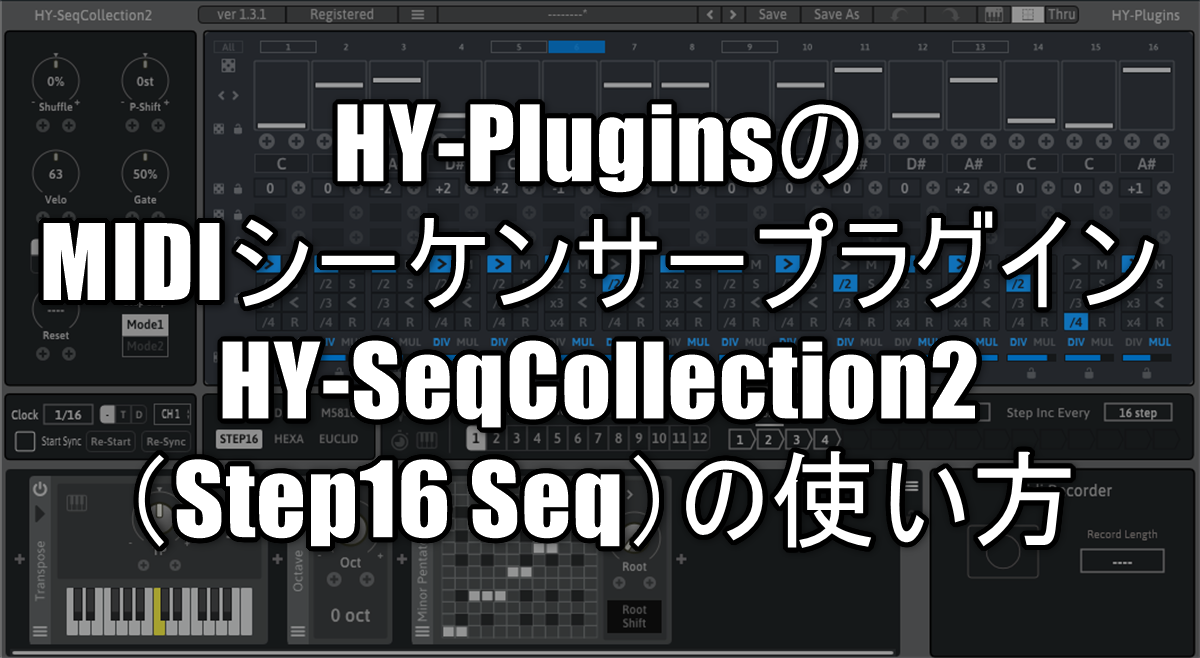

Comment