Concept
This is yosi from Chillout with Beats.
For the time being, Native Instruments' MaschineTruTrials I will go deeper and accumulate ideas.TruTrials The video is only a few minutes short, so it's good to use it as a reference, but for Maschine beginners, it's only in English, so I think it's a little difficult. (I also looked back many times, and I wondered if I would do this many times ...) After thatTruTrialsI will try using this method in my own way, make trial and error, and record the results on my blog.
I will enter Season 4 from this time, but unfortunately Season 4 is a tutorial that uses Maschie jam, and it seems that only one machine can do it alone.
This is the story this time.
SLICE AND DICE
Watch the video as usual.
The procedure is as follows.This time too, I was able to follow the procedure. "Open Randomizer" is "Shift + Pattern".
- Slice sample
- Apply Slicing
- Open Randomizer
- Set Parameters
- Randomize
Result
This is the result of randomizing the riff
This is the riff plus drums and bass.It feels like I've heard it in an electronica song.
This is really good!It's really wonderful because you can change as much as you like with the original sample and you can easily replace only the sample.Get inspiration from the riffs.


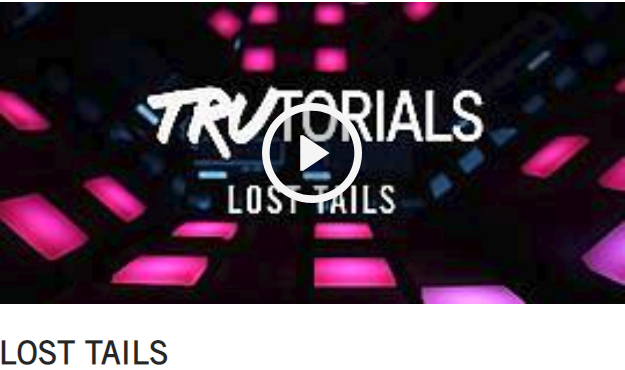
Comment