I'm yosi, the maintainer of Chillout with Beats.
English is the overwhelming majority of all information.
Regular web pages can be translated by Google.
What about Youtube?As you may think, if you set it, subtitles will be added automatically even for videos without subtitles.
This time, I will show you how to do it.
How to display Japanese subtitles on YouTube

It's pretty easy to do.
Click the gear icon at the bottom right.

Click Subtitles in the menu that appears.
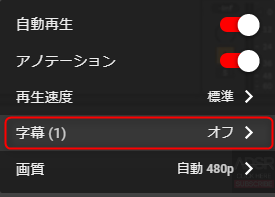
Click "English (automatically generated)".
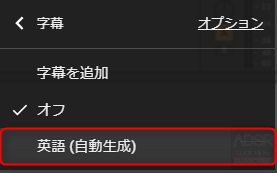
English subtitles are now displayed.
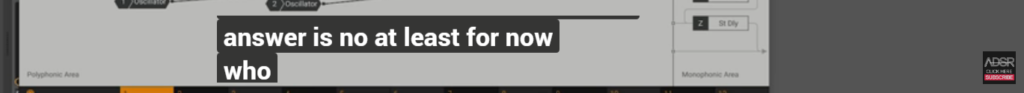
nextSet to convert to Japanese.
Click the gear icon at the bottom right.

Click "Subtitles (1) English (automatically generated)".
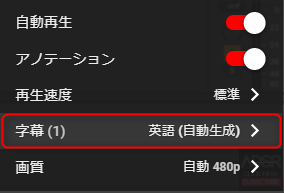
Click "Automatic translation".
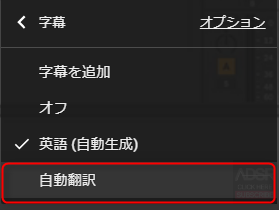
There is "Japanese" at the bottom, so click it.
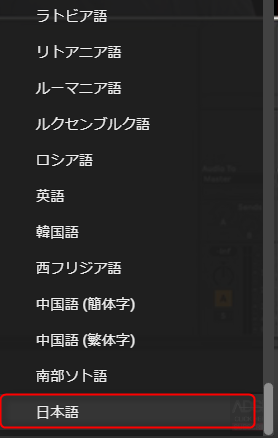
With the above, Japanese subtitles are automatically generated.
There are some strange translations, but most of them are understandable, and since they are videos, they are generally predictable.
There is also a subtitle option, so you can change the size, color, transmittance, etc. if the characters are difficult to see.
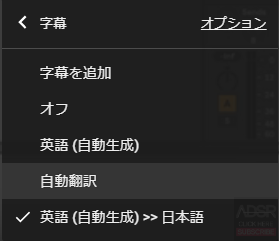
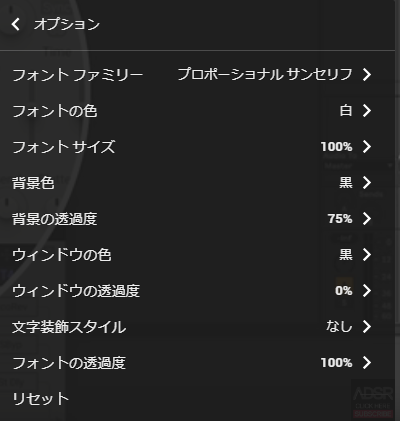
If the screen is far away or displayed in a small size, it is easier to see if the font size is set to about 150% to 200%.
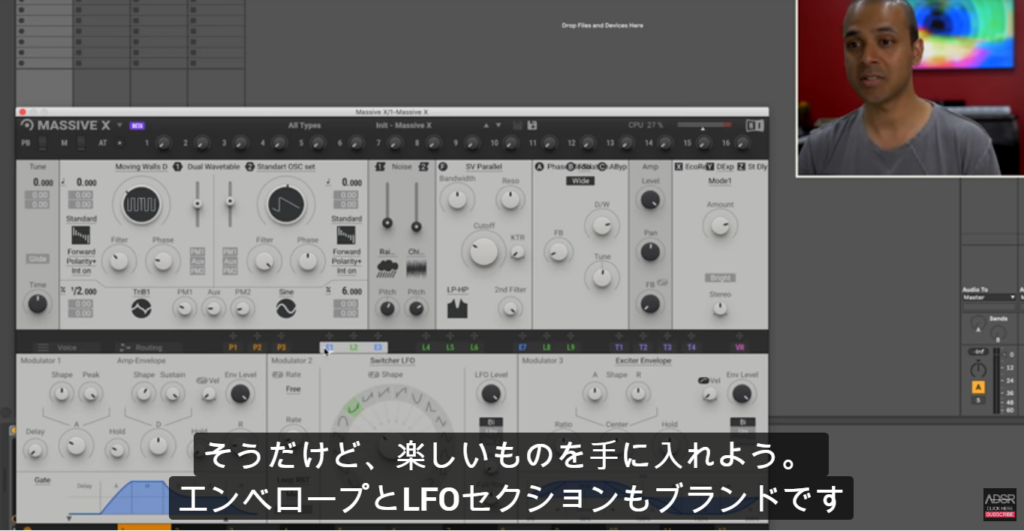
In fact, subtitles can be dragged, so if it gets in the way, you can temporarily move it to another location.
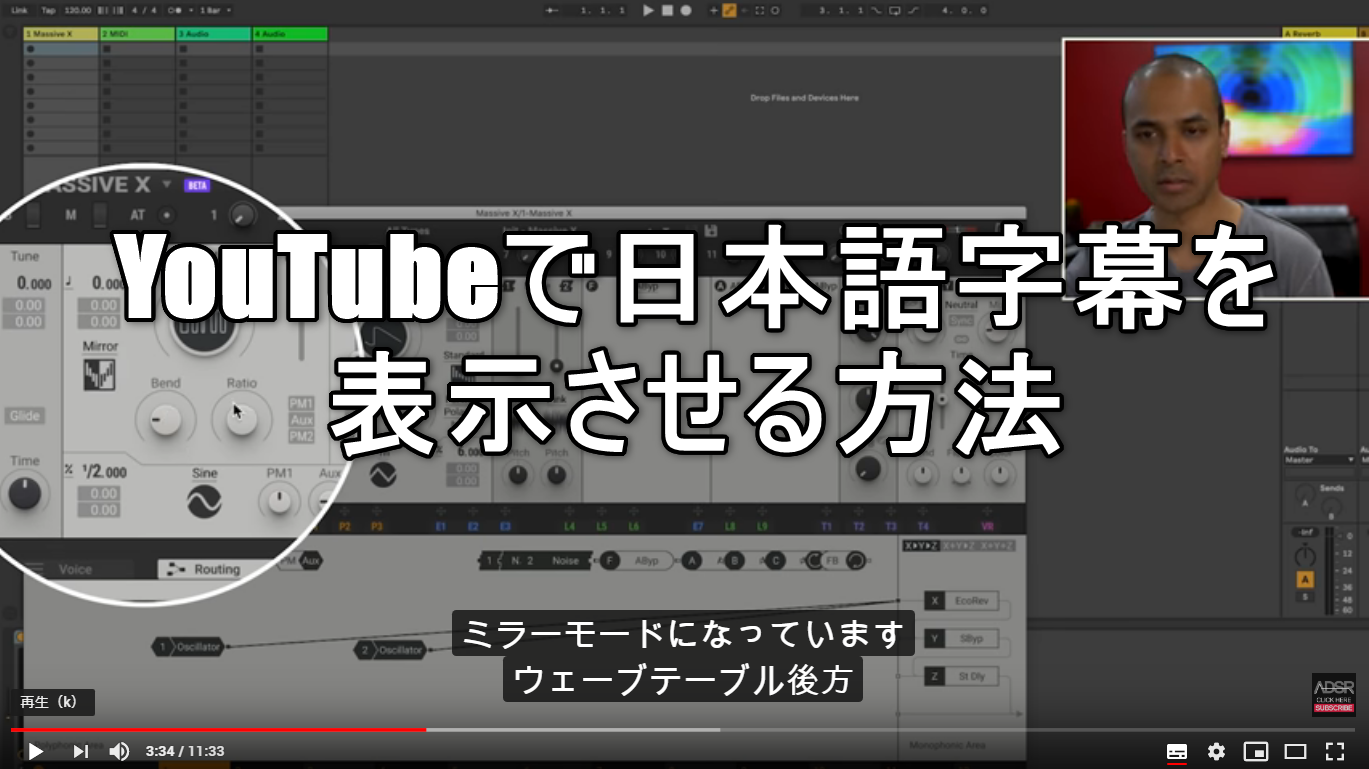


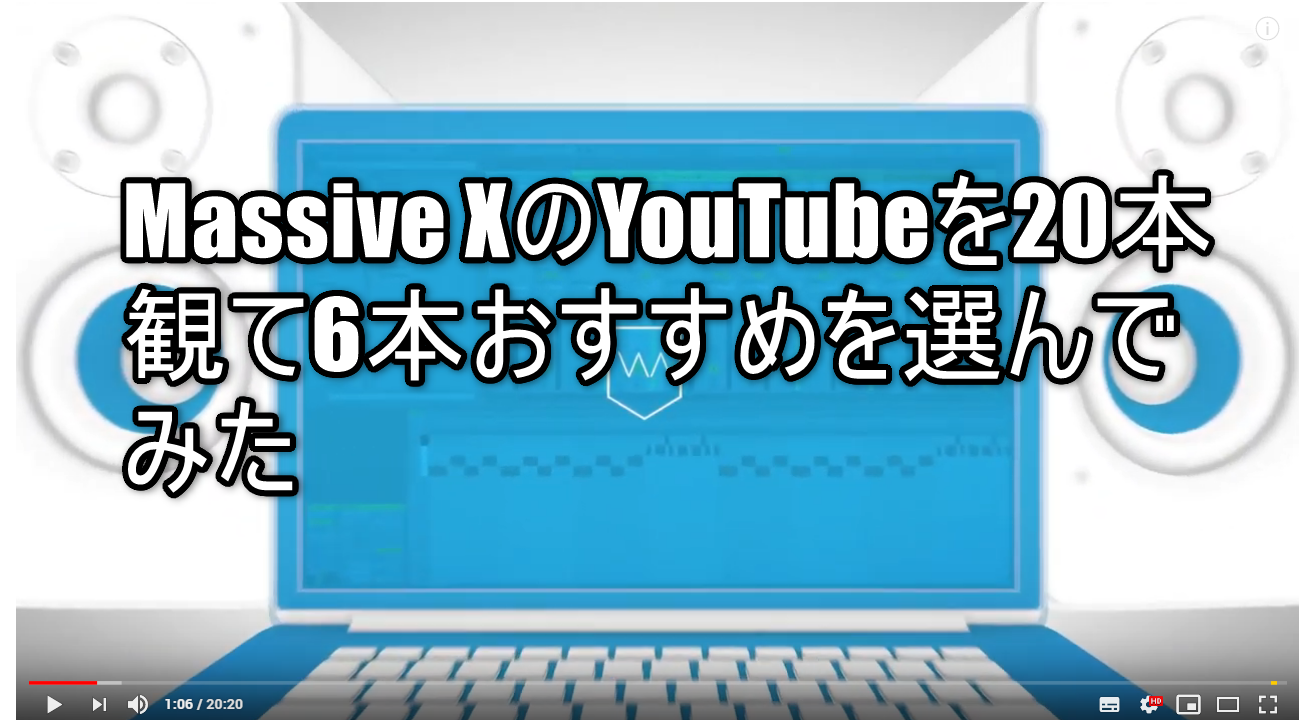
Comment