How to use Waves' transformation distortion Berzerk
I'm yosi, the caretaker of Chillout with Beats.
Actually, there are some ways to use the presets for each situation in the manual, so I will explain those methods and what kind of effect can actually be obtained with sound.
Click here for the Japanese translation of the Berzerk manual.
How to use Berzerk presets for different purposes
Advance preparation
First, load Berzerk into the mixer.
Preset name: M / S PROCESSING
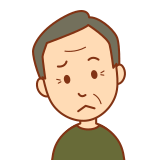
Trouble: I want to distort the kick and snare, but I want to keep the loop cymbal clean.
Load "M / S PROCESSING" from the preset.
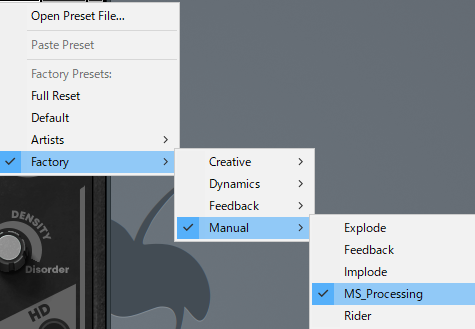
The interesting part of this plugin is the input section. Switch between St, M, and S to hear how different parts of the sound are emphasized.Setting the input mode to M limits distortion processing to the center and logically finds kicks and snares.If the cymbals are on both sides of the stereo image, they are rarely processed.Try changing the overall input level and M level.

In the video below, all Pans are in the middle at first, but if you shake the hi-hat and snare left and right, there is almost no distortion.
You can also distort only the left and right by switching to "S".
Preset name: RIDER
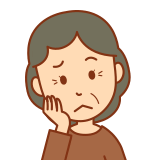
Worry: There are too many senses on the wall.Can you make it more dynamic?Do I need to automate the output to achieve this?
The down / rider combination compresses only the sound above the threshold and leaves the quiet sound. Use the Threshold and Blend controls to outline the sound you're feeding on the Drive section (not the output). Rider tracks the amplitude of the signal, so there is no need to automate the output level.

In the video below, the HiHat sound is reduced, and when it is small, it is not distorted, and only the loud sound is distorted.You can control the threshold with "Threshold".Also, by changing "Up" and "Down", when "Up", the threshold value or more will not be distorted, and when "Down", the threshold value or less will not be distorted.
Preset name: EXPLODE
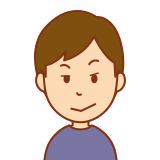
Worry: The effect is too mild.I want more stimulation.
Up / Dyn can produce intense sounds that raise the floor between sounds. Like the Rider preset, this preset mostly distorted sounds above the threshold.

To change the distortion, change "Input", "Charactor", "Drive", raise "Density" and click "Go!" To change the degree of distortion.
In the following videos, the distortion is changed by changing the parameters respectively. It doesn't mean that if you raise "Drive", the distortion will increase.
Preset name: IMPLODE
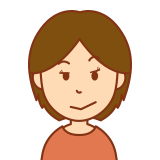
Worry: Not enough crazy
The feedback section is the star of this preset.It has a fairly wide bass and treble, and the speed is slow enough for a "laser shot" to peek. In the Dynamics section, try Thresholds and Blends to control the strength of the effect.That should make it go crazy enough.

In the video below, after loading the preset, distortion is suppressed so that you can see the change in feedback only.This feedback section can be modulated with a sine wave (SIN) or an input signal (IN) for the input signal (the frequency can be throttled with LP and HP). "High" and "Low" can be used to determine the height difference of the pitch (from high to low).Specify the movement speed at that time with "Speed".
Waves Metamorphosis Distortion How to use Berzerk Summary
Berzerk You can get quite a lot of distortion.
I've avoided Waves because I remember suffering from version upgrades, but it's great that it makes good quality plug-ins at a reasonable price.
After that, I wouldn't say if you could manage the complexity of the license.
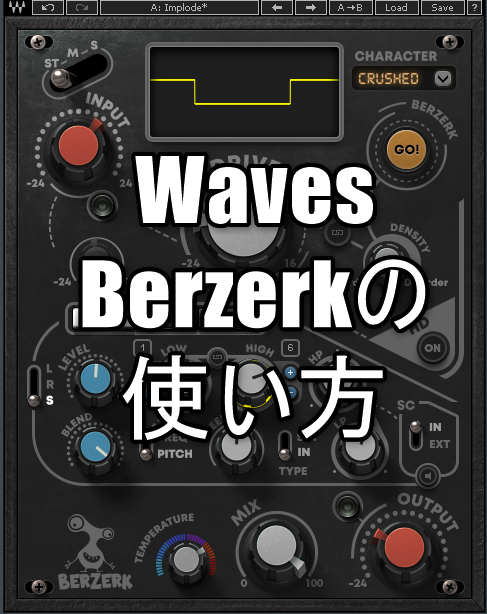
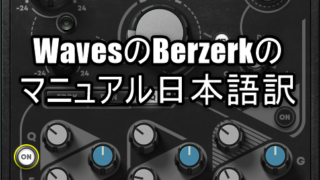

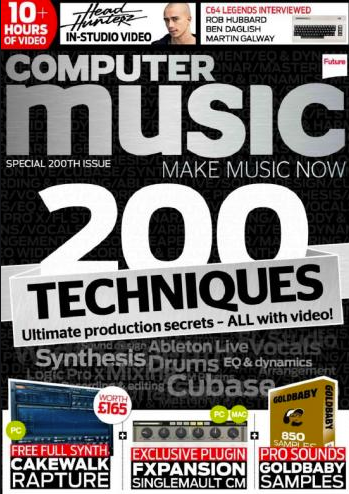
Comment